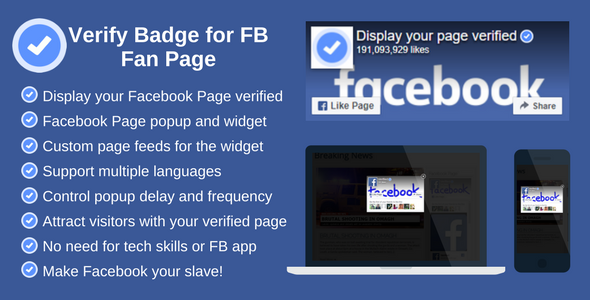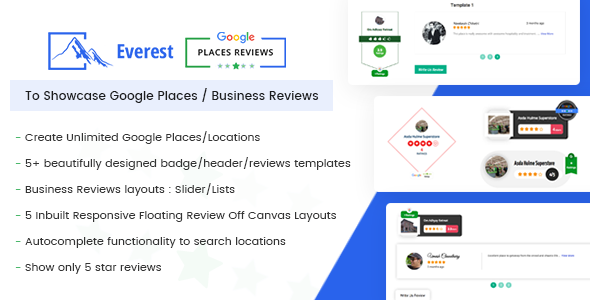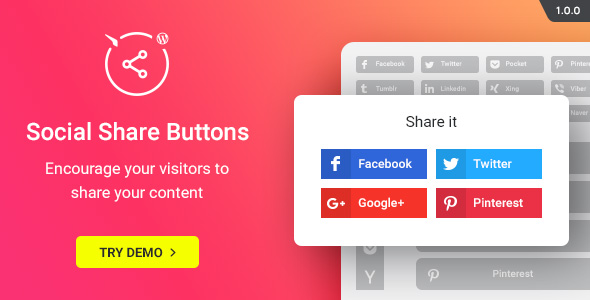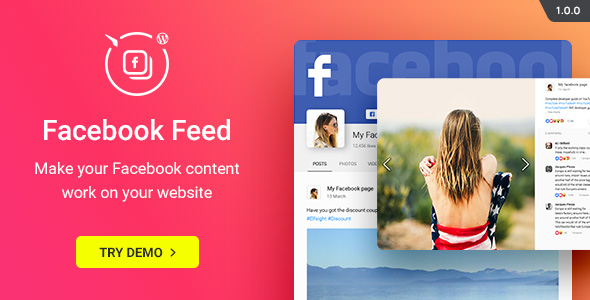ShareBang is a revolutionary social share plugin for WordPress
It’s a complete elegant experience of social media WordPress plugin that will helps you to increase shares and traffic and grow your sales in the extreme way
ShareBang supports +42 of of the major social networks including the mobile applications nowadays heavy usage like Whatsapp, facebook Messanger, Telegram, Skype, line, Viber and more ..
ShareBang comes with +21 social share buttons locations, full of features and completely customizable, +35 Buttons themes and the ultimate buttons themes creator (First of his kind), Social Locker, Mail List Builder, Analytics System, A/B Test, Auto Update and much more…
all of above features and more are extremely Supper Easy-To-Use to help you get more Followers, Subscribers, Drive traffic and Grow your sales
Join the next generation of the social share buttons plugins.
Category: Social networking

ShareBang, Final Social Share Buttons for WordPress. (Social Networking)

Flexi Social Map – show the map of your Instagram trip (Social Networking)
Flexi Social Map – display the map of your Instagram journey

Various skin layouts for your map so you can integrate the instagram plugin in your website. Spread the photos in a classic or remarkable form and let your UGC be a conversation starter!
- Map simple feed layout
- Map with slider feed layout
- Classic skin map
- Yellow skin map
- Standard google maps
- Silver skin map
- Retro skin map
- Dark skin map
- Night skin map
- Aubergine skin map
Easy from the start
With our step-by-step guide few clicks and it is done, the social wall you want. With our simple and easy instagram wordpress plugin you save precious time. Just follow us.

REAL-TIME CONFIGURATIONS
Edit and customize map instagram feed as you wish. You will see your changes in real time with our super friendly admin panel, simple and intuitive.

MODERATE AND SLEEP WELL
With our moderation feature you are in control with what content appears on your Instagram social map, so you don’t have nightmares regarding the inappropriate content.
By simply using toggle button you can accept or reject Instagram posts.
Lifetime updates
Free lifetime updates to anyone who bought license!





Instagram API Support
Our API support can prevent a lot of wasted time. It only requires simple authentication.
One click on Connect Instagram button and you get access token in order communicate with the official Instagram
API.Hashtag Support
Profile Instagram Support
Likes Support
Support
Wherever you go, whatever you do, we’ll always be here, supporting you. Therefore we are where our clients need us to be. If you need our support please don`t hesitate to contact us.
Humanize your brand. Use this social media aggregator to stay connected to your customers.


Aparg SmartSocial – WordPress Social Media Plugin (Social Networking)
Want to be more active in social media, you are in the right place! Aparg SmartSocial is a next level social WordPress plugin that offers exclusive features. 100+ social networks are included with all activities (share, like, follow, subscribe & widgets). Aparg SmartSocial is the only one of a kind plugin that has social form builder with preview that will allow to create stunning social forms using integrated templates with drag & drop. Hard and soft content lockers will help to lock the content until a visitor has not liked your pages. Exported PDF stats with graphs will optimize your SMM campaign. Great documentation and our quick support will solve your problems on the fly. So, don’t linger & start using Aparg SmartSocial.
Check live preview
100+ social networks included
Choose among more than 100 social networks. All activities such as share, like, follow, subscribe and widgets are available. Counters for share, follow or other activities can be enabled.
Social form builder with preview
Create stunning social forms using integrated templates with drag & drop. Check the result on different devices before publishing with preview feature.
Hard & soft content locker
Lock your content until a visitor has not performed any activity (like, share & etc.) on your social page. Both hard and soft lock methods are available. Hard lock will also hide content from search engines.
Smart social forms controlling
Create special audience for any social form or campaign by selecting desired categories, tags, pages, posts, languages (WPML, Polylang, qTranslate X and qTranslate) and device types.
Anti-Cache
Enable social forms rotation and other automated features even with caching plugins enabled. Make social forms work without losing performance.
Statistics
Check and export stats with graphs for any social form, campaign or for all items. Also check any period of time for better analyze.
Campaigns & Social forms
Create multiple campaigns and social forms with automatic rotation and scheduled start. Also select deadline by activity, views and date to automatically suspend social forms.
Easy customizable
Bunch of unique options for each campaign and social form will let you fully customize plugin to match all your requirements.
Ease of use
Minimum setup time, native WordPress UI/UX, documentation and our quick support will provide you with great experience.
Check video quick start guide
Included social networks
Facebook, Twitter, Google+, Pinterest, Linkedin, Tumblr, Digg, StumbleUpon, Reddit, VKontakte, Odnoklassniki, Buffer, Weibo, Xing, Skyrock, MySpace, Amazon, Kakao, LiveJournal, RenRen, Gmail, HackerNews, Flipboard, Baidu, Yummly, Hootsuite, Evernote, DesignFloat, Google Bookmark, Telegram, Skype, Diigo, Scoop.it, Douban, Viber, QQ, WhatsApp, Line, SMS, Plurk, Email, Aol Mail, ManageWP, Taringa, Meneame, Pocket, QZone, Yahoo Mail, Tuenti, Mendeley, Mixi, Flattr, Viadeo, Facebook Messenger, Slashdot, Mail.RU, Blogger, Print, Comments, Youtube, Quora, SlideShare, Vimeo, Dribbble, Github, Envato, ebay, SoundCloud, Behance, Steam, The Dots, Instagram, RSS Feed, DeviantArt, REVEBNATION, bandcamp, DISQUS, goodreads, Flickr, Foursquare, Vine, 500px, Twitch, WeHeartit, Feedly, Spotify, last.fm, Mailchimp, Campaign Monitor, Constant Contact, ActiveCampaign, Periscope, StackOverflow, MyHeritage, Tagged, ravelry, care2, IMDb, Newsvine, Badoo, tripadvisor
All features
- Advanced form builder with integrated templates and cross device preview
- Hard/Soft content locker
- Social network counters
- Network predefined credentials
- Available activities: Share, Like, Follow, Subscribe and Widgets
- Multiple Campaign types (Popup and Embed)
- Auto social forms rotation in campaigns (with drag & drop reordering)
- Smart form controlling by categories, tags, posts, pages, languages(WPML, Polylang, qTranslate X and qTranslate) and device types
- Social form auto suspend by date, views and other activities
- Scheduled start
- Social form alignment
- 43 popup animations
- 34 embed animations
- 25 overlay patterns
- Anti-Cache
- Auto social form placement (before/after post)
- Output via shortcode or a widget
- SmartSocial Visual Composer element
- Multisite ready
- Fully responsive
- Native WordPress UI/UX
- Ultra customizable with unique options for each type
- Advance statistics for any selected period (with PDF export)
- Detailed documentation
- Quick support
- Translation ready

Fb Web page Examine For WordPress (Social Networking)
Pop-up and display in widgets your Facebook Fan Page as verified and attract more visitors, build their trust and make Facebook your slave!

Saragna – Social Circulate WordPress (Social Networking)

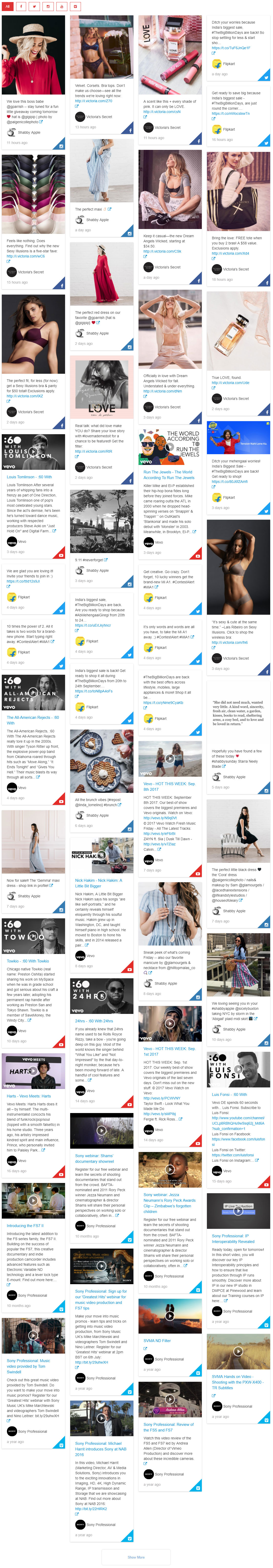
Facebook Popup
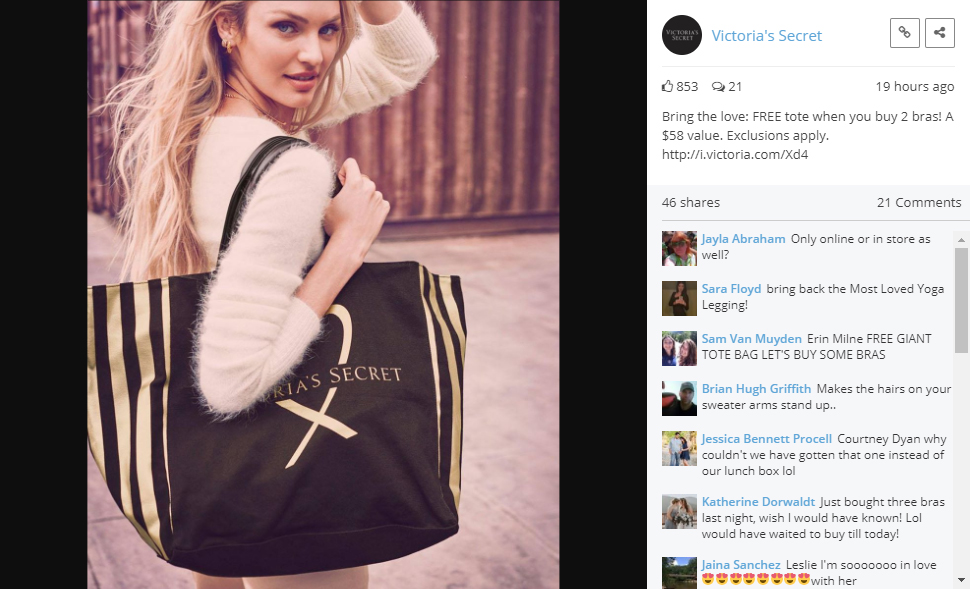
YouTube Popup
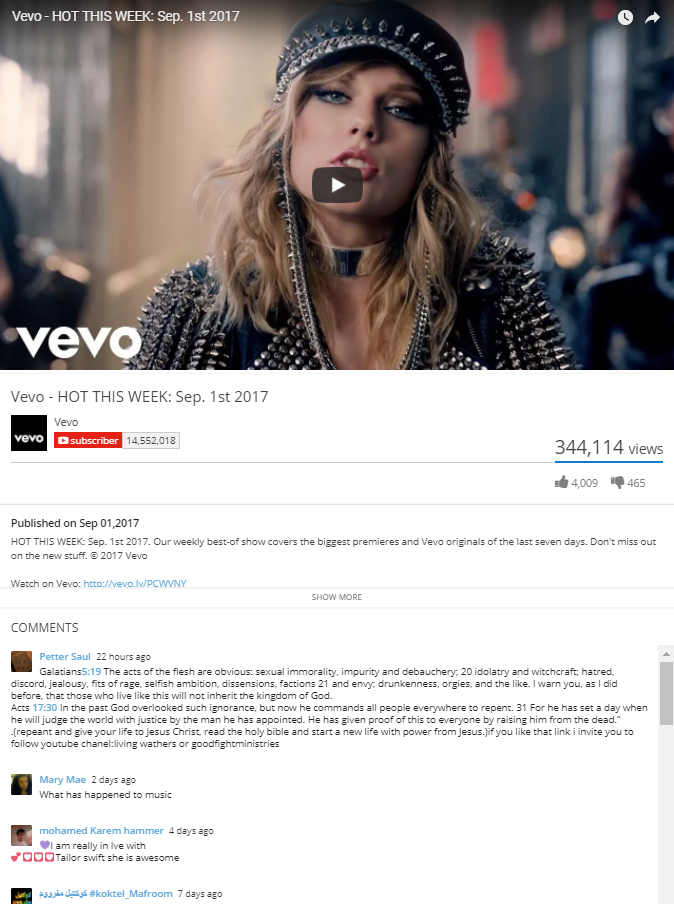
Instagram Popup

Vimeo Popup
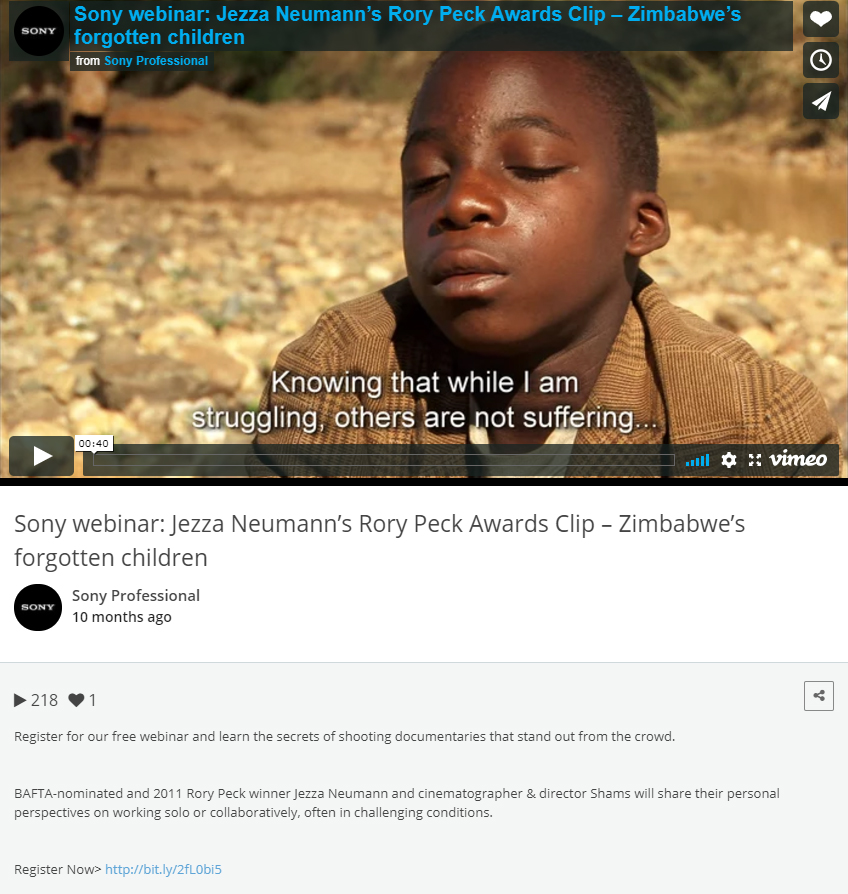
Twitter Popup

Visual Composer – Facebook,YouTube Channel,Vimeo,Twitter,Instagram Social Streams Grid With Carousel
- Responsive Design Layouts.
- 6 Style Available
- Inline Social read popup
- Inline Only image popup
- Social carousel
- Custom Columns Layout
- Custom backgrond Color and hover background color
- Fitrow and Masonry Grid Layout
- Show more Pagination
- Multi Filtering
- Social Share icon for each post in popup
- 60+ animation effects
Facebook,YouTube Channel,Vimeo,Twitter,Instagram Social Streams Grid With Carousel
- Responsive Design Layouts.
- 6 Style Available
- Inline Social read popup
- Inline Only image popup
- Social carousel
- Custom Columns Layout
- Custom backgrond Color and hover background color
- Fitrow and Masonry Grid Layout
- Show more Pagination
- Multi Filtering
- Social Share icon for each post in popup
- 60+ animation effects
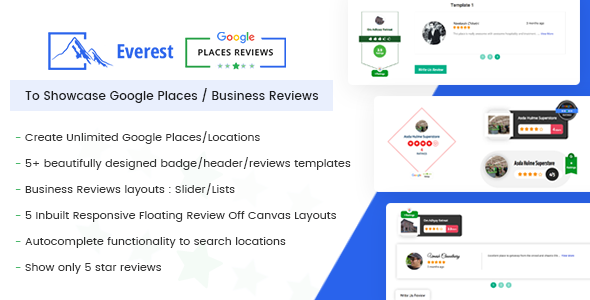
Everest Google Locations Evaluations – Easiest WordPress Plugin To Exhibit Google Locations / Industry Critiques (Social Networking)

Everest Google Places Reviews is one of the best premium wordpress plugin to showcase Google Places and business reviews and also allows you to display up to 5 business reviews.A standout amongst the most powerful reviews display platform with 10 pre available templates for business reviews with user rating and 10 pre available badge for displaying business information. Display your business google places reviews to attract more reviews for local business. IF you have multiple business, then you can simply create multiple business reviews with different location and showcase it on specific page or post using shortcode.
Effortlessly show Google Places Reviews on your WordPress site utilizing an intense and instinctive widget. Incredible for restaurants, retail locations, franchisees, land firms, lodgings, hotels and hospitality, and about any business with a site and reviews on Google. This plugin is useful since you can display your google business and places information with positive reviews on websites which simply further enhance your online credibility.
Showcase your business reviews in the most appealing way.
Features
- Create Unlimited Google Business Places
- 10 Pre Available Templates For Badge/Header
- 10 Pre Available Templates For Reviews
- Reviews Layouts – Slider – Lists
- 5 Pre Designed Attractive Layouts for Floating Reviews
- Set total number of user reviews upto 5 google places user reviews
- Google Places API key Integration
- Autocomplete Feature On Google Map
- Cache Settings
- Rate Us Settings
- Show Only 5 Star Reviews
- Advanced Customizable Options
- Easy Usage Via Shortcode/Widget
- Options to Hide Reviewer Image, User Rating, Average Rating
- Translation Ready
- Fully Responsive, SEO Friendly
Documentation
https://accesspressthemes.com/documentation/everest-google-places-reviews/
Lifetime Dedicated Support
– You can find us anytime when you have some queries, problems or with any valuable suggestions for plugin or us. You can find us through following ways:
- Forum Support From here.
- Dedicated Support Forum – You can contact us through our support forum through https://accesspressthemes.com/support
- Online Chat Support
Constant Free Upgrades
– Not fixed on dates, but we assure you to provide you new updates and feature upgrade in the plugin at regular basis.
Check out our other great plugins
- AccessPress Anonymous Post PRO
- AccessPress Social Icons Pro
- AccessPress Social Pro
- AccessPress Twitter Feed Pro
- AccessPress Pinterest Pro
- AccessPress Social Auto Post
- AccessPress Social Login
- WP Ultimate Social
- AccessPress Instagram Feed Pro
- Ultimate Form Builder
- AP – Custom Testimonials for WordPress
- WP Floating Menu Pro – One page navigator, sticky menu for WordPress
- WP1 Slider Pro – WordPress Responsive Touch Slider for a Layman
- WP Mega Menu Pro – Responsive Mega Menu Plugin for WordPress
- AP Pricing Tables – Responsive Pricing Table Builder Plugin for WordPress
- Apex Notification Bar – Responsive Notification Bar Plugin for WordPress
- Ultimate Author Box – Responsive Post/Article Author Section Plugin for WordPress
- WP Popup Banners Pro – Ultimate popup plugin for WordPress
- Everest Gallery – Responsive WordPress Gallery Plugin
- WP Media Manager – The Easiest WordPress Media Manager Plugin
- Everest Counter – Beautiful Stat Counter Plugin for WordPress
- WP Blog Manager – Plugin to Manage / Design WordPress Blog
- Everest Coming Soon – Ultimate Coming Soon, Maintenance Mode Plugin for WordPress

SimplyChat for BuddyPress (Social Networking)
SimplyChat
SimplyChat is an instant messaging plugin that you can create groups and send personal messages for BuddyPress. Accounts, Groups, Friends and Profile Photos are automatically synchronized with BuddyPress so that, when you create a group on BuddyPress, you can start messaging with the members of the group. Also you will be able to chat with your BuddyPress friends and create public or private group chats. The plugin is written in PHP, JQuery, Javascript, Socket.IO and designed with CSS. This script uses a WebSocket Connection, which provides the instant messaging, between the client and the server.
Demo
Example Users (Username / Password):
test / test
test2 / test
test3 / test
test4 / test
test5 / test
Features
- Instant Messaging
- BuddyPress Compatible
- Friends, Groups and Accounts are synchronized with BuddyPress
- Word Filter
- Ban Users from SimplyChat
- Notifications with Sound & Desktop Notifications
- Group Conversations & Personal Messages
- Public & Private Groups
- Live Theme Preview
- Backup & Restore System
- Online / Offline Status
- File Sharing System (Photo, Video, File, Audio, Location)
- Emoticons
- Translation Ready
- Responsive Design
- Mobile Support
- Easy Configuration with Settings Page
Admin Panel Features
- Dashboard
- Edit Users / Groups
- Ban Users from SimplyChat
- Word Filter
- Theme Editor with Live Preview
- Settings
Requirements
- PHP 5.4+
- MySQL 5.x
- NodeJS
- NPM
- WordPress 3.5.0+
- BuddyPress Plugin (Friends must be enabled on BuddyPress)
- A Server with SSH Access
- If you use NGINX and want to use SimplyChat with SSL, first of all, please check the documentation.
Changelog
* Version 1.0
- Initial release
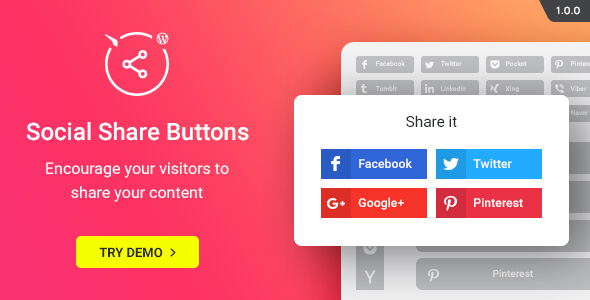
WordPress Social Share Plugin – Share Buttons (Social Networking)
The new WordPress Social Share Plugin allows your website’s visitors to share your content on any social media you choose. Promoting your online business in social networks is now a matter of the couple of clicks it takes to install the Social Share Buttons WordPress plugin. And the shortcode generator provided with the Share Buttons plugin makes it amazingly easy to install.
All you need to do now to get new subscribers and followers in social media is to publish your cool and unique content on your website, install the Social Share Buttons and let your visitors do the rest. Your readers will be delighted to have this chance to share your content with their friends by simply pressing a share button!
- Install this amazing Social Share Buttons plugin in no time at all, no coding skills are required.
- Take social sharing to a whole new level by letting your website’s visitors spread your content.
- Increase interaction with your website’s visitors.
- Increase the number of your social media followers.
- Increase your brand’s publicity.
- Give your visitors a choice of several social networks for sharing your content.
Complete Features List
- A choice of 50+ predefined social share buttons
- Unlimited number of social share buttons for each website
- Choose between fixed or floating share buttons, to better suit your needs
- Position the buttons at any part of the page you like
- Customizable widget size
- The option of displayinghiding the plugin on mobile devices
- Customizable display of a social network’s name – with a symbol, text or a combination of both
- 4 predefined icon styles to choose from
- 3 combinable color options
- 3 icon shapes
- 5 icon animations
- Customizable transparency
- Code generator – all you need to do to install, is configure the share buttons widget, get the code and add it to your website
How to add Share Buttons to a WordPress website
Adding social share plugin to your WordPress website with our fantastic plugin takes less than a minute. All you need to do is configure the settings in your website’s admin panel, get the installation code, paste it to the required part of your website, and you’re done!
Support for the Social Share Buttons plugin
We’ve made this plugin so simple and reliable, that it’s hard for us to imagine that anything might go wrong. However, if any issues do come up, our Support Team will be happy to take care of everything! You’re welcome to contact us at any time, just keep in mind that the answer will come during our working hours, from 10 a.m. to 7 p.m. CET, Monday through Friday.

WordPress Social Media Icons – Social Icons Plugin (Social Networking)
WordPress Social Media Icons – a simple and perfect Social Icons plugin from Elfsight to link your WordPress website to your social networks accounts to make keeping in touch with your customers and followers so much easier. Bloggers and online business owners alike will appreciate the opportunity to increase their presence in the social media and to promote their websites at the same time.
Now you can choose the icons of any social media networks you need, link them to your social media profiles and give your readers access to your latest status updates and more.
- Install this amazing Social Media Icons WordPress plugin in no time at all, with no coding skills required.
- Promote your social media accounts as your business grows.
- Give your visitors an extra option of leaving feedback for your great products or services.
- Improve the way you reach out to your target audience by carefully choosing the right social media to display.
- Display native social media icons and use the WordPress Social Icons plugin’s amazing customization capabilities to make the icons fit your website’s unique style.
Complete Features List
- A choice of 50+ predefined social icons
- Unlimited number of sources
- A choice of 5 custom icon dimensions, to make widget look just right on your webpage
- 6 predefined icon styles to choose from
- 3 combinable color options
- 3 icon shapes
- 5 icon animations
- Customizable transparency
- Code generator – all you need to do to install, is configure the WordPress Social Icons widget, get the code and add it to your website
How to add Social Media Icons to WordPress website
Adding social media icons to WordPress website with our fantastic plugin takes less than a minute. All you need to do is configure the settings in your website’s admin panel, get the installation code, paste it to the required part of your website, and you’re done!
Support for the Social Icons plugin
The Social Icons WordPress plugin is unbelievably easy to use and trouble free. However, should anything ever go wrong, our friendly and professional Support staff are here to provide you with any help you need. You’re welcome to message us or submit a ticket at our Support Center at any time, just expect an answer during our office hours from 10 a.m. to 7 p.m. CET, Monday through Friday.
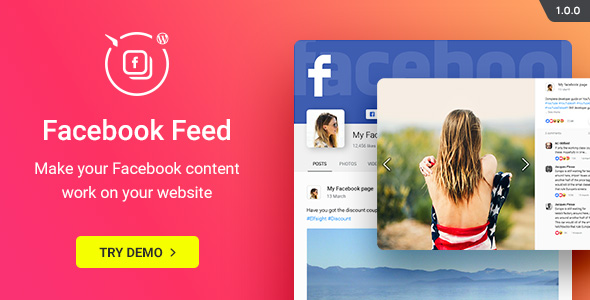
WordPress Fb Plugin – Fb Feed Widget (Social Networking)
The Elfsight Team is proud to present its latest product – the WordPress Facebook plugin – Facebook Feed. Lots of our customers have been asking for it for a long time, and it’s finally here.
The new Facebook plugin for WordPress is a simple and powerful tool to embed Facebook on your website in an easy and seamless way.
- Install this amazing WordPress Facebook Feed in no time at all, and no coding skills are required.
- Help your website visitors become your Facebook followers to show how much they value you.
- Increase the time your visitors spend on your website by displaying your Facebook group’s posts.
- Engage your visitors in Facebook discussions by displaying each item of the feed in a slick and stylish popup.
- Have your visitors share your fantastic Facebook content, and go viral on the Internet.
- Use the plugin’s functional settings to make your website more interactive.
Complete Features List
- Works with any Facebook page or group.
- Allows to redirect to your featured Facebook page.
- Supports all main types of Facebook content – posts, photos, albums, videos, events.
- Load More button to let you view all the content in the Feed.
- A widget screen for each album that displays its name, description, number of photos, last update time and the album photos.
- Viewing the photos as a feed or in an album.
- Set the widget size any way you like – make it fit your screen full size, or install it in a specific area of your website.
- Fully responsive and adaptable content perfect for any mobile device.
- Adaptable height – set up a scrollable fixed-size widget, or make it stretch as your feed grows longer.
- Widget header displays the main information on your Facebook page or group – cover, picture, name, number of likes and the verified label, when applicable.
- Fully customizable header – hide the information you don’t need, or disable the header altogether.
- Add your custom actions – like page, share page, contact us, etc. – to the header to get an extra call-to-action on your website.
- Turn off the content type tabs you don’t want to display.
- The option of hiding the menu – perfect for those who need to use one content type.
- Displays complete info on each post – author, publication date, formatted message text that supports links and tags, picture, reactions, comments and share counts.
- Allows to share a post from the feed on Facebook and other popular social media.
- Supports Facebook reactions – Like, Love, Wow, Haha, Sad, Angry – for all types of content.
- Choose the post info to display in your WordPress Facebook widget – author, number of likes, comments and shares.
- All photos and videos open in a stylish popup directly on your website.
- The option of hiding or displaying videos, and different video info.
- Group events as upcoming and past, and display the info on the event’s name, number of guests, date and place.
- Popup displays the picture or video, its author, description, publication date, reactions, number of comments and the comments.
- Use arrows to scroll through the content directly in the popup.
- Popup pulls in the new comments as they come, and displays the comment author, text, publication date and Facebook reactions.
- Button Load More allows to load all the comments in the popup.
- Allows to share content directly from the popup on Facebook and other popular social media.
How to add Facebook Feed plugin to a WordPress website
Adding a Facebook Feed plugin to WordPress website with our fantastic plugin takes less than a minute. All you need to do is configure the settings in your website’s admin panel, get the installation code, paste it to the required part of your website, and you’re done!
Support for the WordPress Facebook Feed plugin
Those of you who have been with us for a while, already know that we never leave our people out in the cold. We love all of our customers, both regular and new, and we’re always ready to answer your questions and to help you in every way we can. If you find out that your Facebook WordPress plugin has stopped working, our friendly and professional support team is there for you, to provide any help you require. Just expect an answer from 10 a.m. to 7 p.m. CET, Monday through Friday.