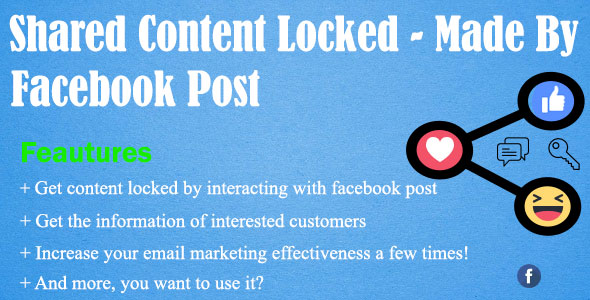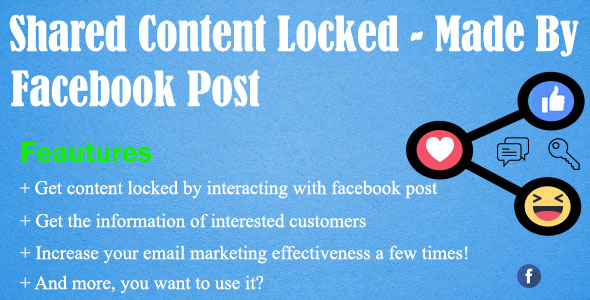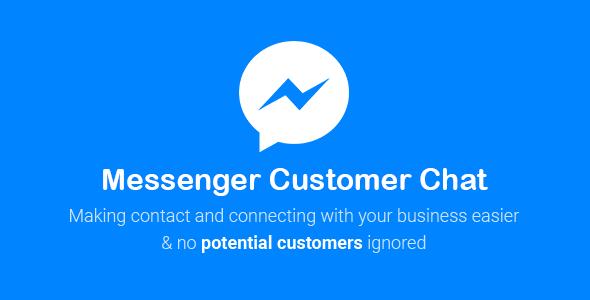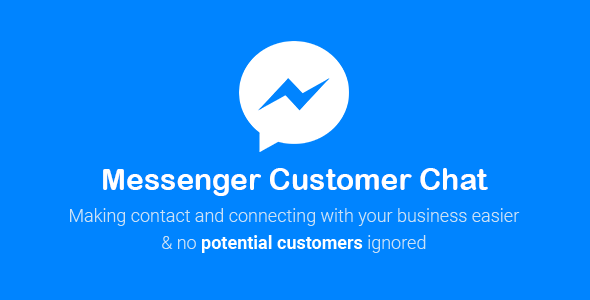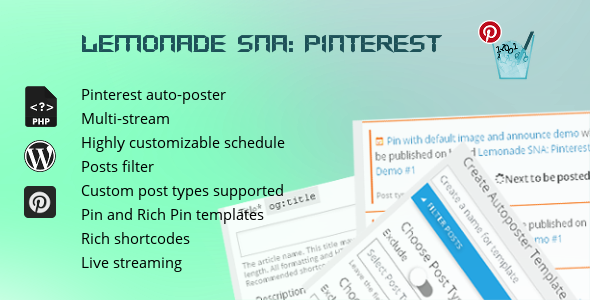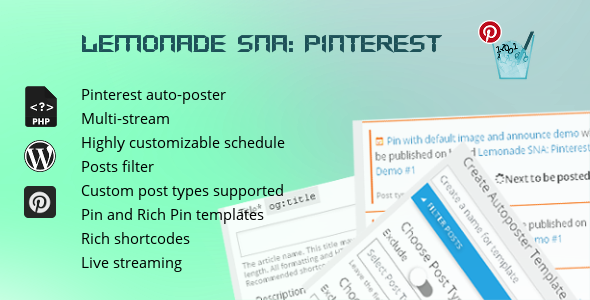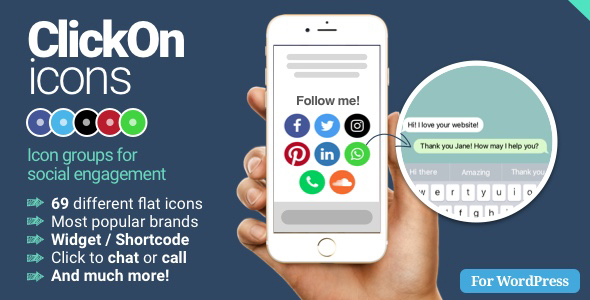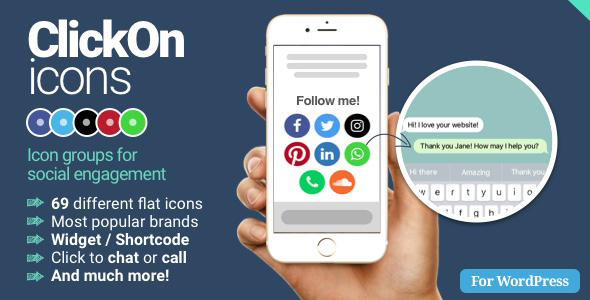Description
When bloggers, webmasters, or online shop owners post beautiful messages in a post on their site, they all want visitors to leave feedback to help them better understand. You know, most visitors and read your content they are moving away, the number of people leaving the interaction like comment, reactions… is very little, but that is the factor that any bloggers, webmasters, or online shop owners wish. So how to get those interactions more? I think the this plugin can help you.
– Shared Content Locked – Made By Facebook Post is a plugin that allows you to view content (locked) from post on facebook. The content is locked until the visitor interacts with the post (fan page, timeline, group) that the author has installed :
+ Reactions on the post.
+ Leave a comment.
+ enter the password to see.
Advantages
– Is the tool that can transform your online business and take it to the next level. Get visitors to for content by reactions, leave comment or enter password and watch => Build a strong community and increase your email marketing effectiveness a few times! (When the customer accepts access you will get their information like first name, last name, email, locale, …).
– The user of this plugin will be :
+ Bloggers, Webmaster : Increased access and feedback from key content => Easier to get visitor information, rather than using email subscribe.
+ Product vendors : trying to provide better support.
+ Facebook fan page owners : seeking to grow your page.
+ Facebook group page owners : seeking to grow your group.
+ eCommerce sellers: looking to boost sales..
– Obtain the information of interested customers (first name, last name, email) =>
The ability to increase email marketing.
– Statistics on the number of people interested in sharing content => Helping the author solve the problem more easily
Disadvantages
You know, Facebook related must be through a third party, so to have the above advantages force visitors to accept access to your application …
Demo
https://www.facebook.com/permalink.php?story_fbid=1874773949216788&id=1850236321670551
Tutorial use plugin “Shared Content Locked – Made By Facebook Post”
How use plugin “Shared Content Locked – Made By Facebook Post”
Video tutorial to create link and interact with facebook post
https://www.youtube.com/watch?v=jSFg_LlH6Aw
CHANGELOG
Version 1.0 Initial Release