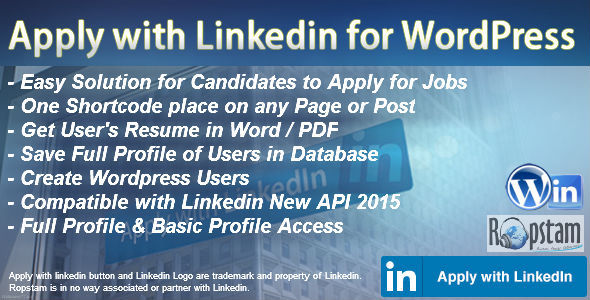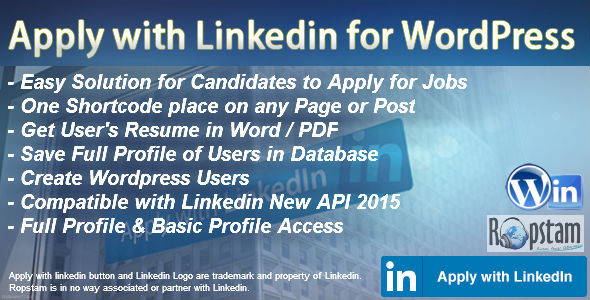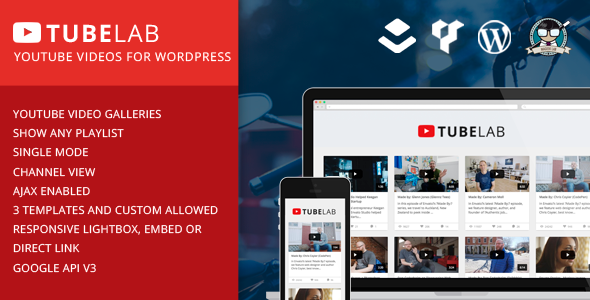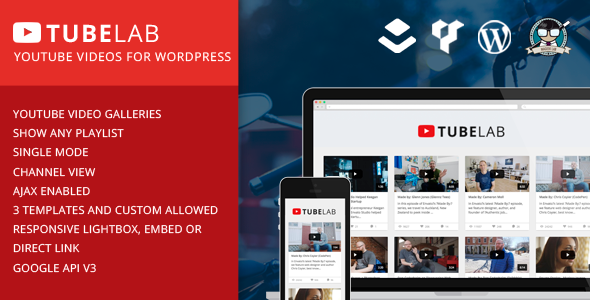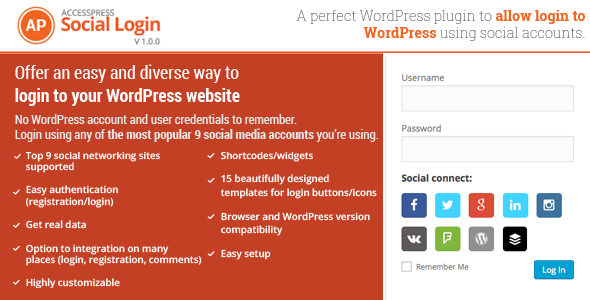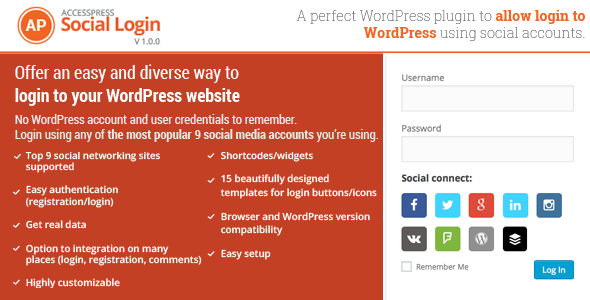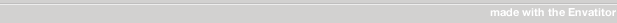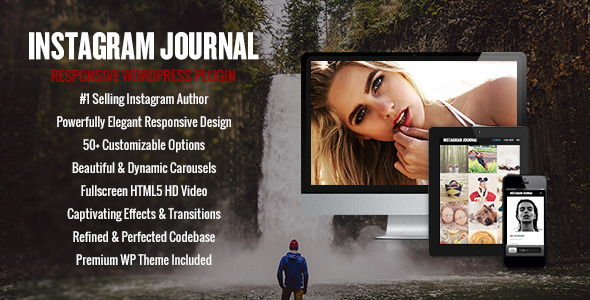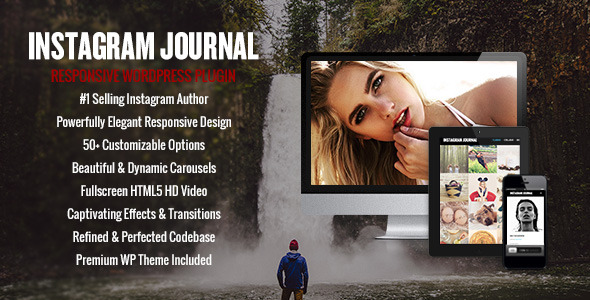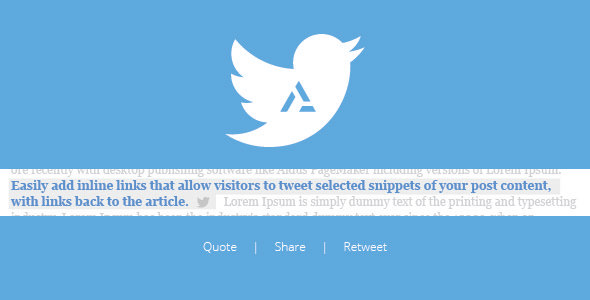Start accepting Linkedin Applications for your Jobs
“Apply with Linkedin for WordPress” Plugin lets you add the Linkedin Apply button anywhere on your website.
No matter you have one job opening or you have several job openings, it works everywhere.
You can place the Shortcode [apply-with-linkedin] anywhere in your website to start accepting job applications via Linkedin.
If the Plugin settings are done correctly, you should see this button

All you need to do is
Create a Linkedin Developer App
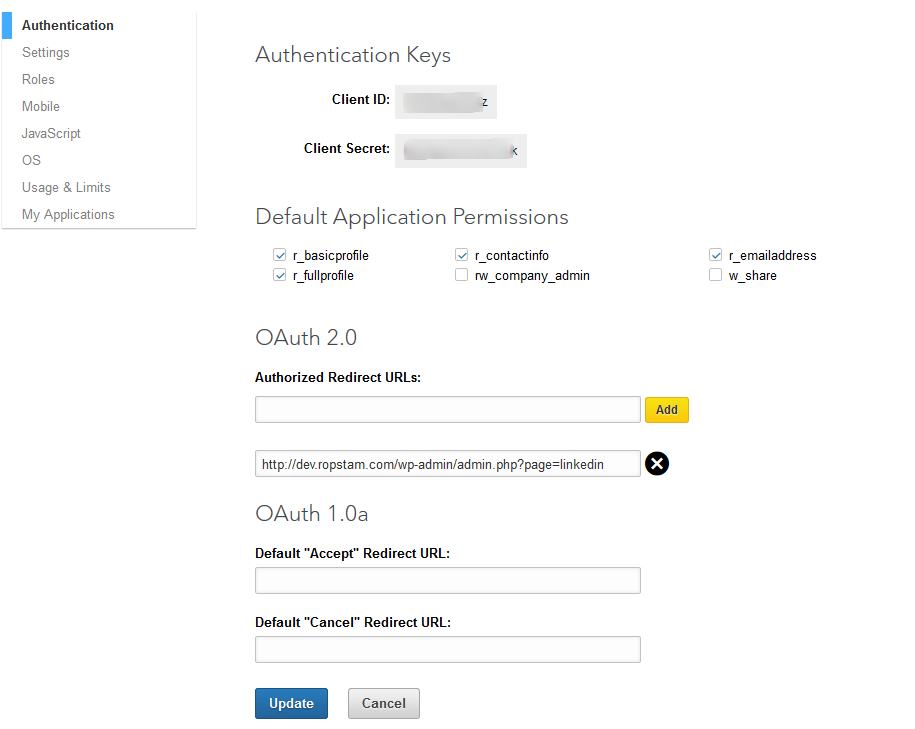
Install this Plugin and configure the Settings Page with API Key and Consumer Key
- Create a Page on your website and lets say call it “Linkedin”, insert shortcode [linkedin-form-page] in it and add that page’s URL in plugin settings
- Create a redirect success page for New Signups.
- Choose the role for new signups
- Choose whether to send Welcome email or not?
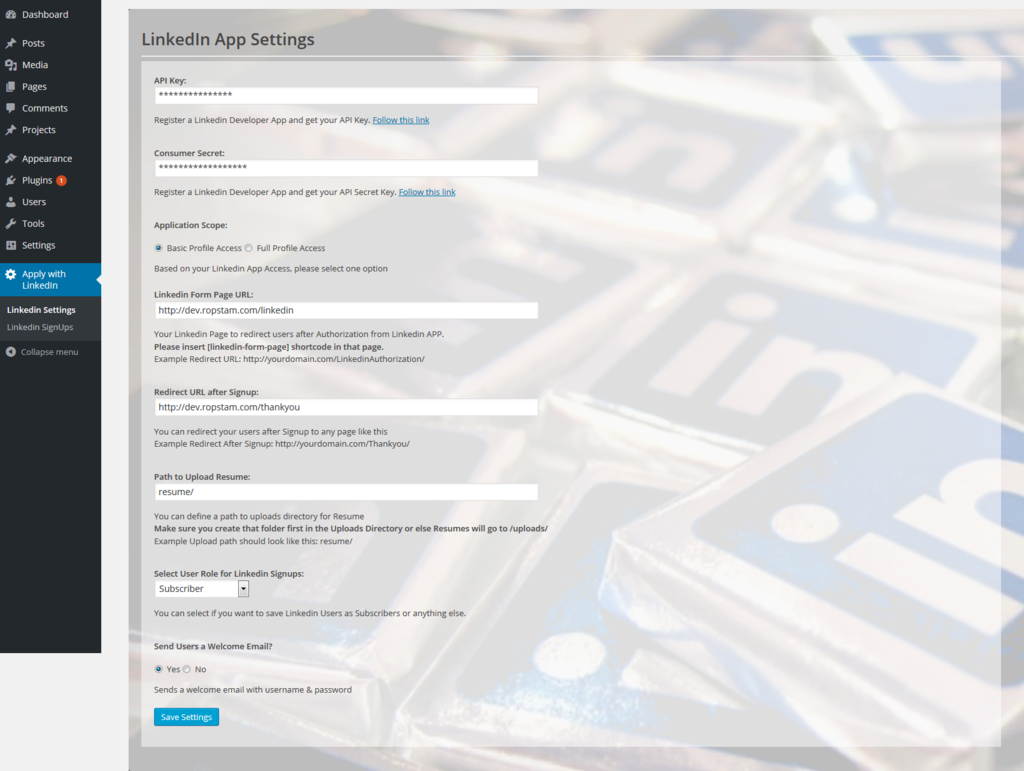
That’s pretty much it.
Now you can place the shortcode [apply-with-linkedin] on any page in your website to start accepting Linkedin Applications.
You can view the Signups by this plugin, review full profile, download their CV in word or PDF format and have fun 
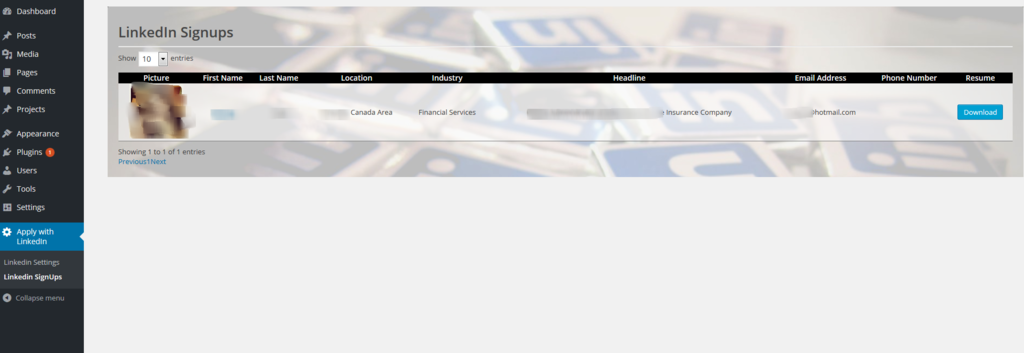
To check the front end process click the Apply button on Front End Demo
You can click on the Linkedin Button start User Experience.
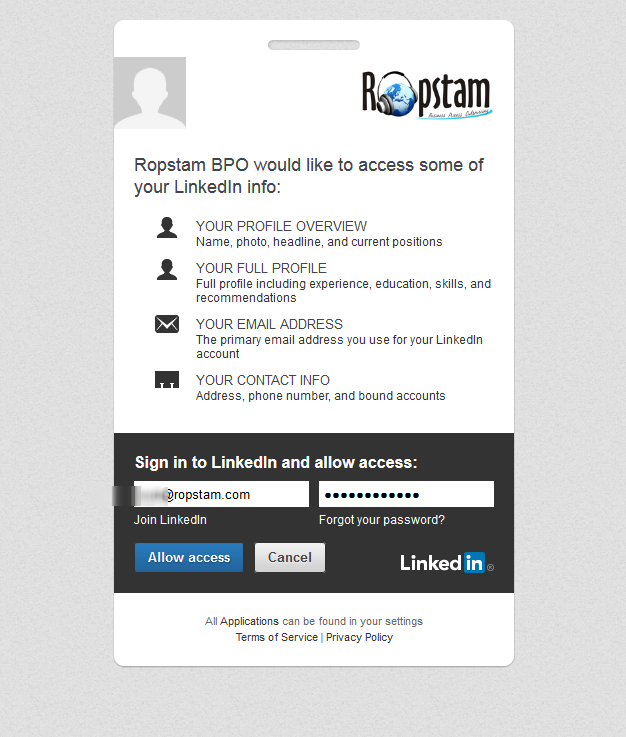
To check the Admin Settings, please Click on Backend Demo
username: demo
password: demo