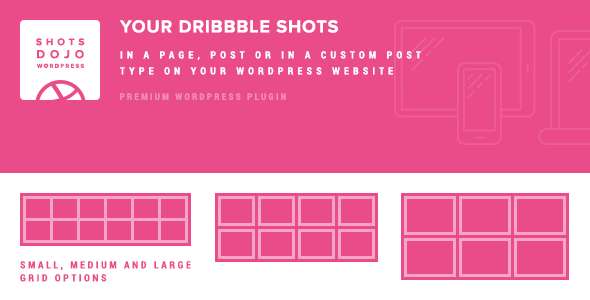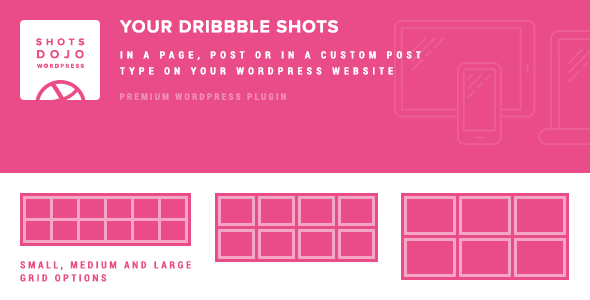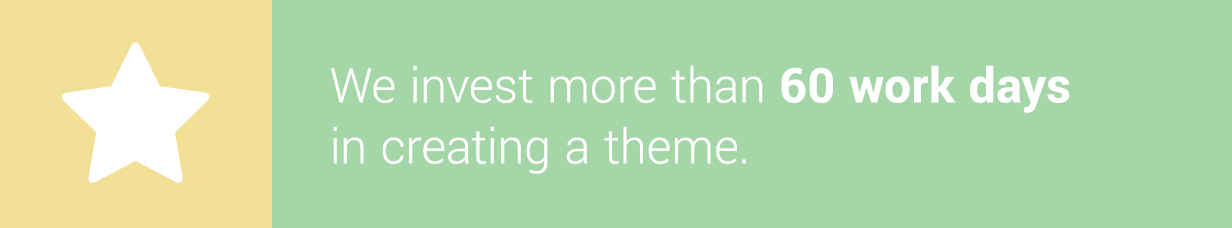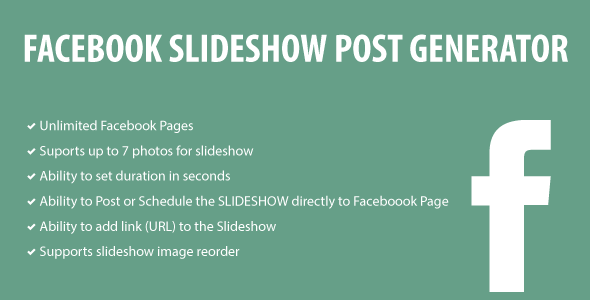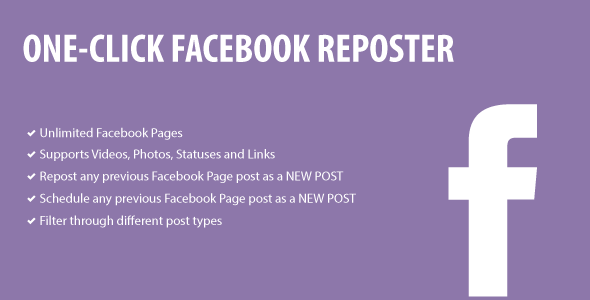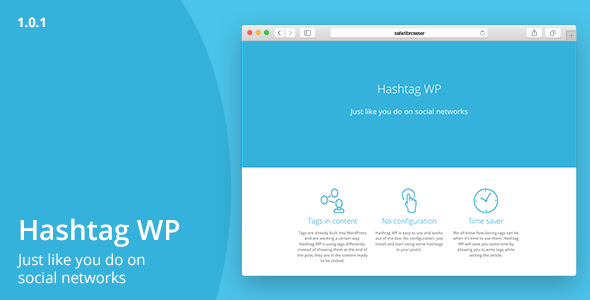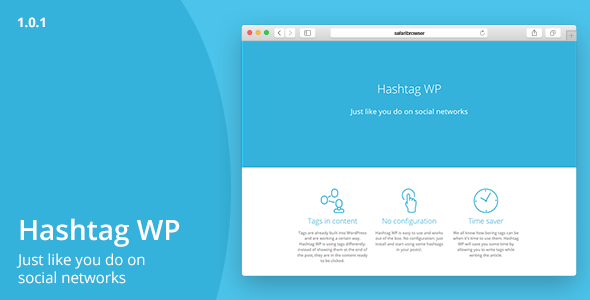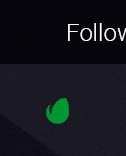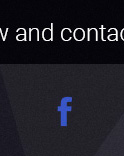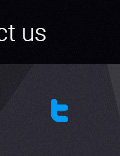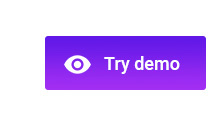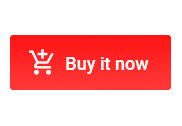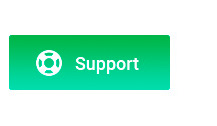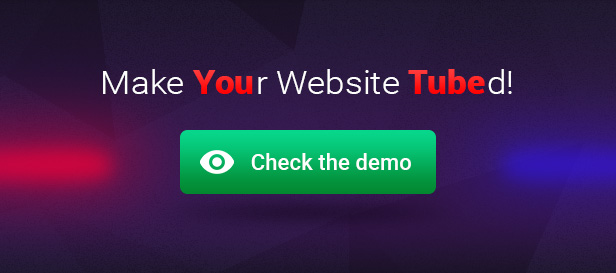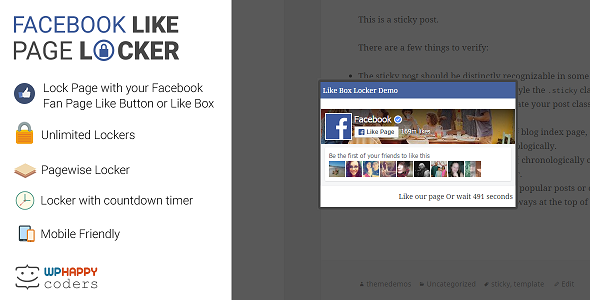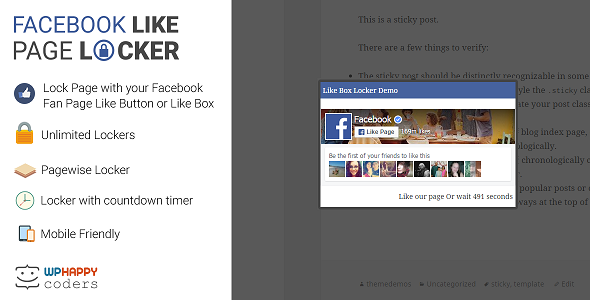ViralPress is a wordpress plugin to build a viral content sharing platform.
ViralPress supports news, lists, images, audio, videos, social media embeds, polls and quizzes.
With ViralPress, anyone can easily create viral lists, quizzes and polls quickly and easily.
ViralPress has its own author profiles, login, signup & password reset pages bypassing default wordpres pages that makes your site looks more dedicated & professional.
ViralPress is compatible with most of the wordpress themes around here. Besides, you can customize your site with other plugins & themes as necessary.
So now you can create your own Buzzfeed like site on wordpress.

ViralPress offers a wide list of features. Some of them are presented below-
- Frontend Editor: With ViralPress, you do not have to let your contributors access your wordpress admin panel to create & edit viral posts. They can post and manage via frontend easily.
- Custom Login & Signup Page: ViralPress has its own login, signup & password reset page matching your frontend theme. No need to send your users to wp-admin for login.
- Eight types of Viral Posts: ViralPress supports news, lists, images, videos, audio, quiz, polls and social media embeds.
- Mixed Contents: ViralPress allows you to mix different types of contents together. So you can mix image, video, audio or social media embeds on a single post.
- Frontend Image Editor: WordPress default image editor is available via frontend to be used by contributors of your wordpress site.
- Social Login: ViralPress login module supports login by facebook or google profiles.
- Facebook comments: ViralPress supports facebook comments plugin on post pages besides wordpress default comments system. You can turn in on or off via ViralPress admin configurations page.
- Social Share Buttons: ViralPress adds 11 different social media share buttons with your wordpress posts or viral posts. You can also control this feature from admin panel.
- Custom Author Page: ViralPress has custom profile pages for authors where they can choose their own profile pictures and cover photos.
- Powerful Quiz & Poll Builder: With ViralPress, one can build awesome quizzes & polls. It is possible to add textual or pictorial question as well as answers. As well as whether it can be chosen whether the quiz is fixed answer type or analytical type. Possible to assign quiz results based on scores obtained. While creating polls, one can also set the voting end time.
Supported post types in ViralPress-
- News: A news have a title and description with it. You can also add image, video, audio or social media posts with a news.
- Lists: Its basically a list of images, videos, audio or any other post type supported by ViralPress.
- Images: jpg, png & gif images are supported. Upload from computer or remote url upload is supported. This uses wordpress default uploader in frontend.
- Videos: Video embeds from Youtube, Vimeo, Dailymotion & Vine supported.
- Audio: Audio embeds from Soundcloud supported.
- Pins: Social Media embeds from facebook (post, page & video), twitter (tweet & profile), vine, google plus (post), pinterest (pin, board & profile), instagram (post) supported.
- Quiz: ViralPress supports two types of quiz – fixed answer type, analytical quizzes.
In fixed answer type quizzes, if one chooses the correct answer, they get 1 point otherwise 0 point. On the other hand in analytical quizzes, user gets point based on their choice. Creator of the quiz can assign results based on the score use user gets.
- Polls: ViralPress also supports polls. Any member of your site can create polls & participate on voting. Poll results are shown only to members who participate or when voting period ends.

To run ViralPress, your server must meet the following requirements-
- WordPress: Latest version of wordpress. If you do not have latest version, we recommend version 4 or greater)
- Theme compability: ViralPress should work on most of the themes. However, in some themes few pages will look better if the sidebar is hidden. For
example, the create new post page or the custom author page requires the full width of a page to display nicely. But some wordpress themes do not have any full width display template. For those themes, you
will have to create a full width template yourself or change the theme.

To test a demo of this plugin, please use the following URL –
ViralPress demo website
Login-
Username: test
Password: test
Online documentation:
View documentation

To get help and support please contact us via Email on our codecanyon profile page. We do not provide support via comments section of item page.
If you have presales question or feature requests, you can post on comments section.
Note: The preview images displayed here are theme dependent and will vary based on the theme used.
Credits: Icon made by Freepik from www.flaticon.com
Update History
v1.1 (23 Jan 2016)
- Added: Option to enable or disable ViralPress custom menu
- Fixed: Added missing textdomain loader for plugin
v1.0 (22 Jan 2016)