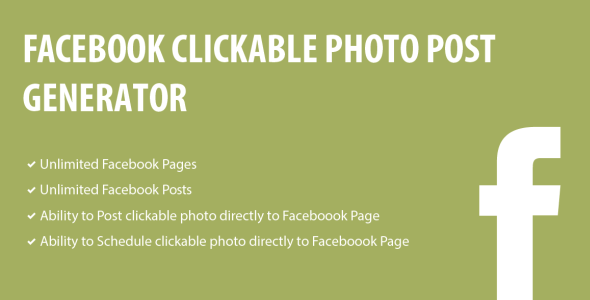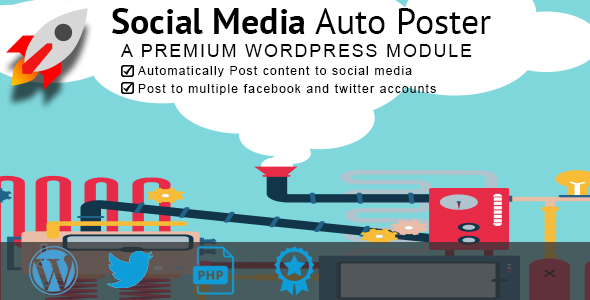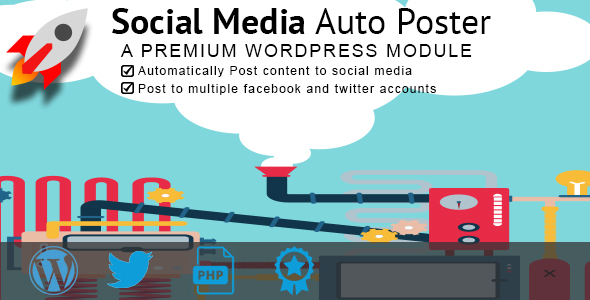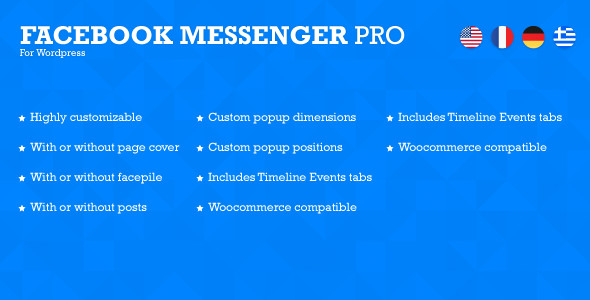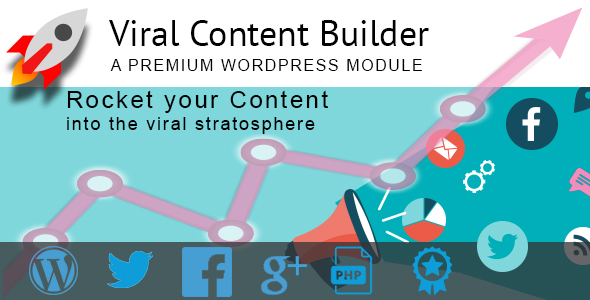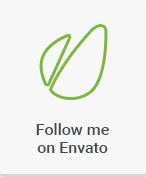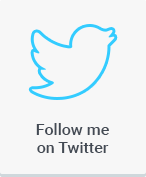Twitter Autoreply for WordPress – current version 1.01 available for download!

Get more followers for your twitter account.
To view the live demo visit https://geshu.com/demo/wordpress/twitter-manager and log in using demo/demo as username/password.
Get more followers for twitter using this autoreply tool.
Features
- Automatically reply to people who tweet about speficic topics related to your business so they can follow you.

What does it do?
After much research and testing we have created this plugin to search twitter for tweets containing keywords or hashtags and then send and autoreply tweet to the person that sent the original tweet. Simply install the plugin, create a twitter app in 5 minutes, add the app id/secret to the plugin, add a few twitter keyword/hashtag campaigns and lastly setup a cron job to run. In less than 20 minutes you can be engaging twitter users and growing your twitter following.
Additionally you can use this plugin with our other products to create a 360 Degree Automated marketing process for your websites success.
- Our Content Autoposter takes your newly published content nad posts it to social channels (view it here)
- Our Viral Content Builder plugin for turning your content into viral building powerhouses by blocking certain pieces of your content so that visitors must share it to gain access to important images, text, charts, videos, etc. (view it here)
- And our Twitter Manager to automate the process of getting you followers using targeted Hashtags, Keywords or even sniping followers from your competitors. (view it here)


Our success is based on our customer satisfaction. Our support team is dedicated to helping clients solve any issues they might experience. We are long time developers with an impeccable record of developing enterprise applications for clients around the world. The products we have here are time tested by us and are used on a daily basis by all our direct clients.

The Geshu.com Team
Heres to your success and thank you for your interest in Twitter Autoreply,
Changelog
Twitter Autoreply 1.01, 2016-07-14 ---------------------------------------