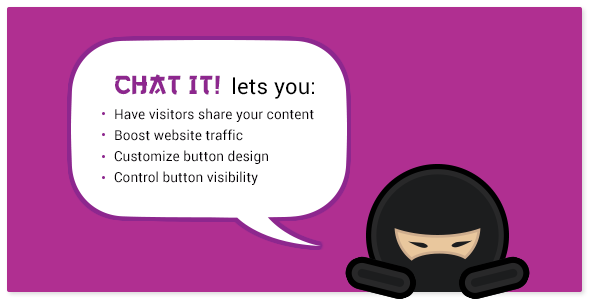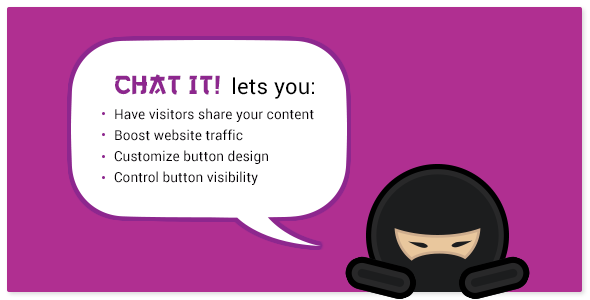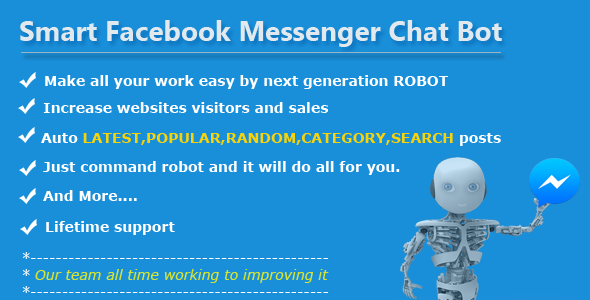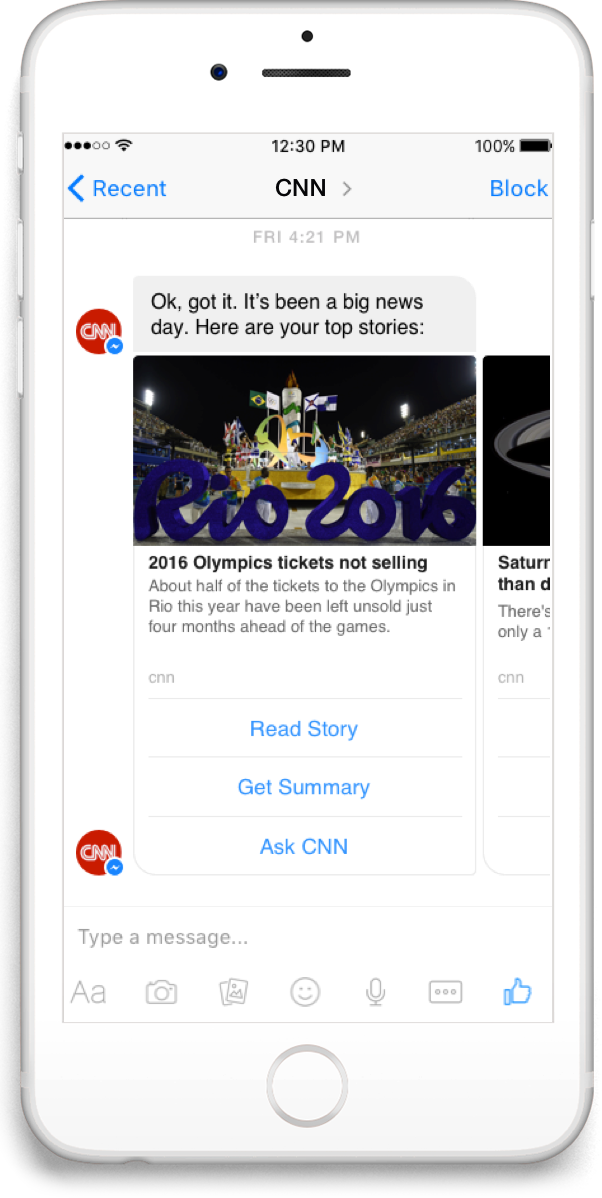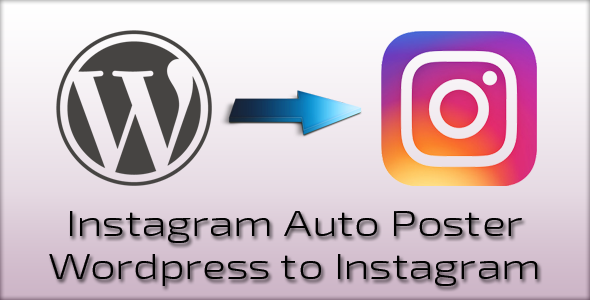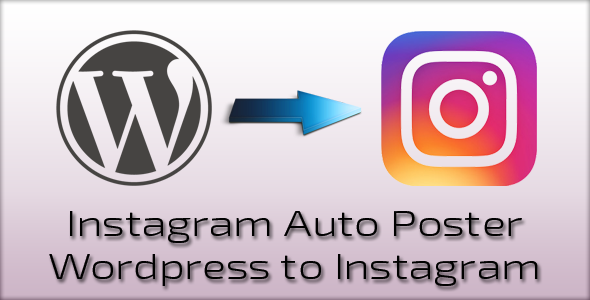Content Locker for WordPress shortcode plugin allows you to automatically hide any content to users until they share or like it on Facebook, Twitter and/or Google
Content Locker for WordPress shortode supports is the must have viral marketing tool. Once installed, this plugin prompts the user to share a message in her Facebok/Twitter/Google before reading any content. Of course you can also hide your product download links so users has to share your site before downloads are possible.
Features
The plugin let you hide all content between shortcode tags locker_shortcode
No difficult settings or configurations. Just install the plugin and your done.
Support for Facebook, Twitter and Google Plus.
Gain widespread popularity with minimal efforts!
Light weight and very fast loaded for perfect SEO scores.
All share count will be shown including individual sharing count.
Simple and easy to use.
Add shortcodes on the go from WordPress-Editor itself.
Compatibility
The plugin is fully compatible with the recent versions of WordPress (4.5.3)
Compatible with older WordPress versions, down to 3.2.
Configurable
No configuration is needed. Just install the plugin, create a locker shortcode in one click and your done. Now move to your WordPress Posts and add the content locker from the editor.
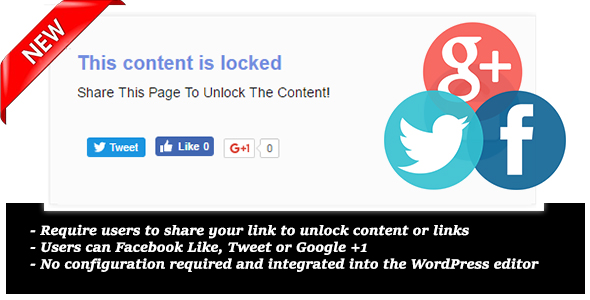

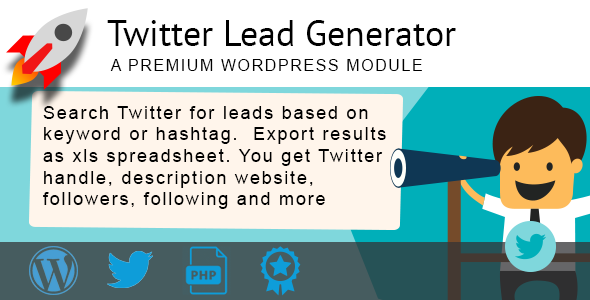










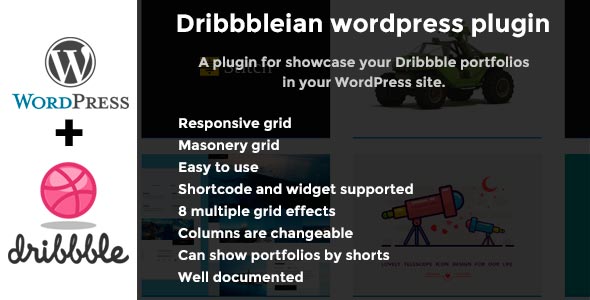
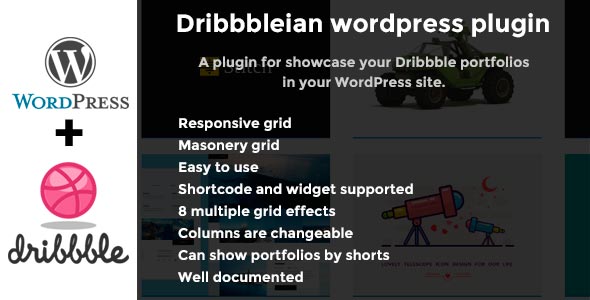






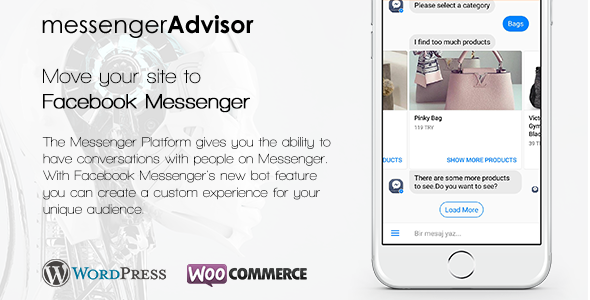







 </center>
</center>
 </center>
</center>