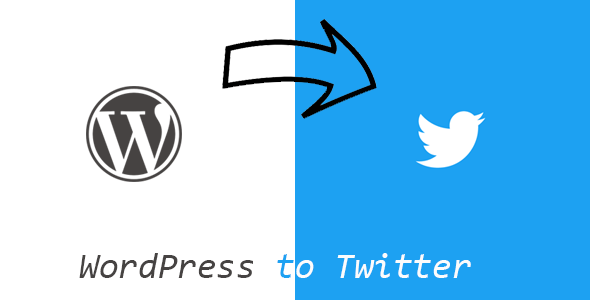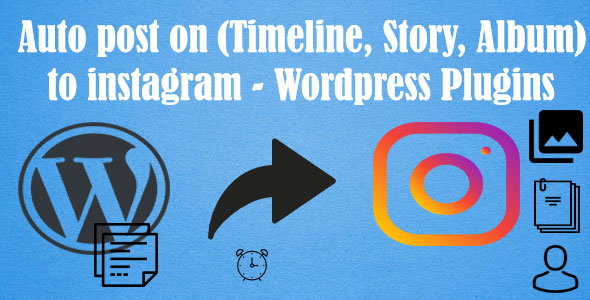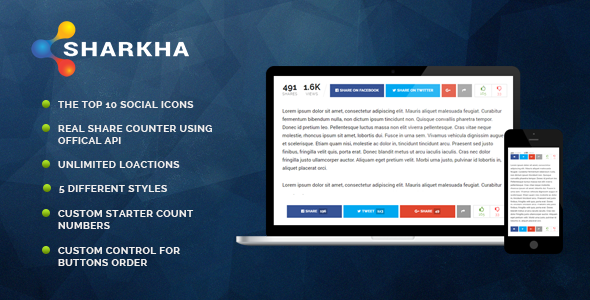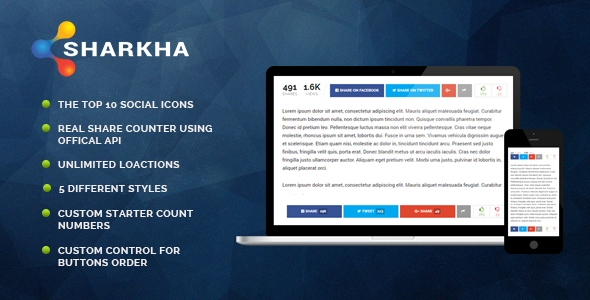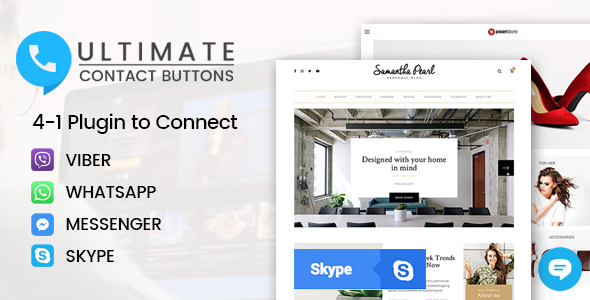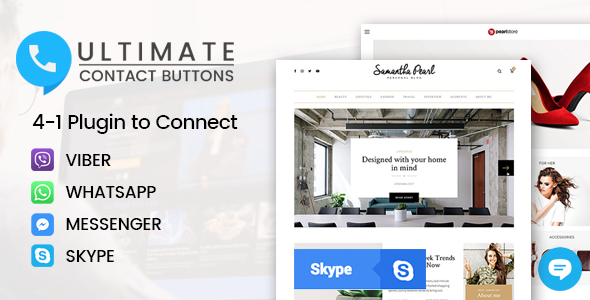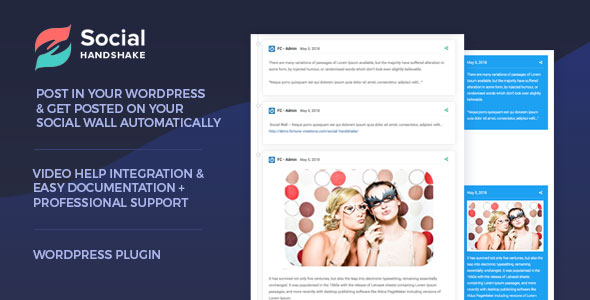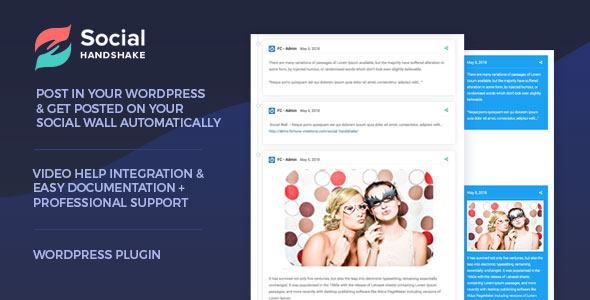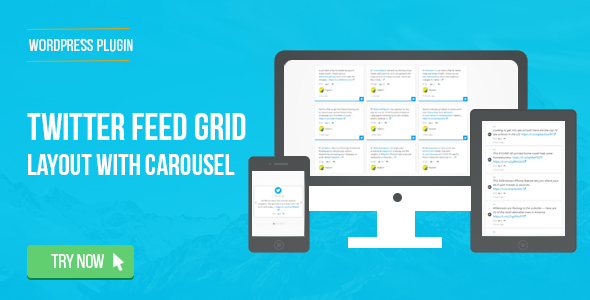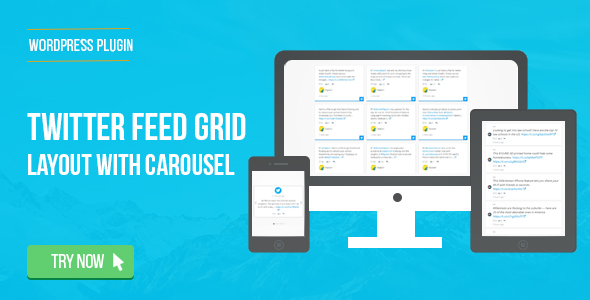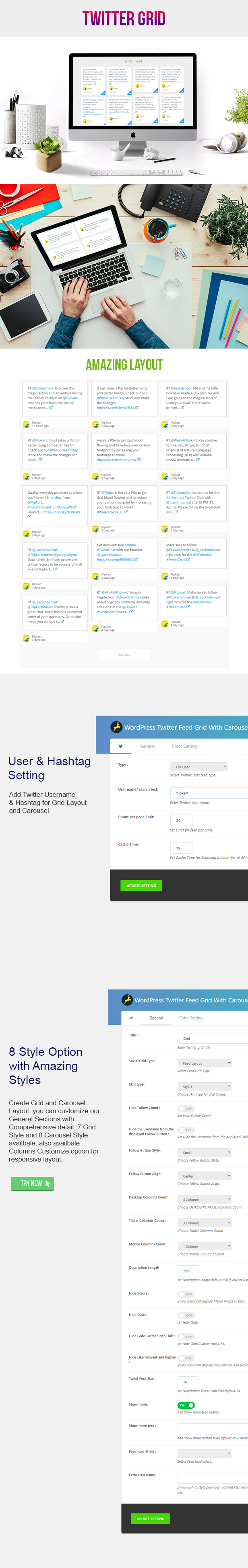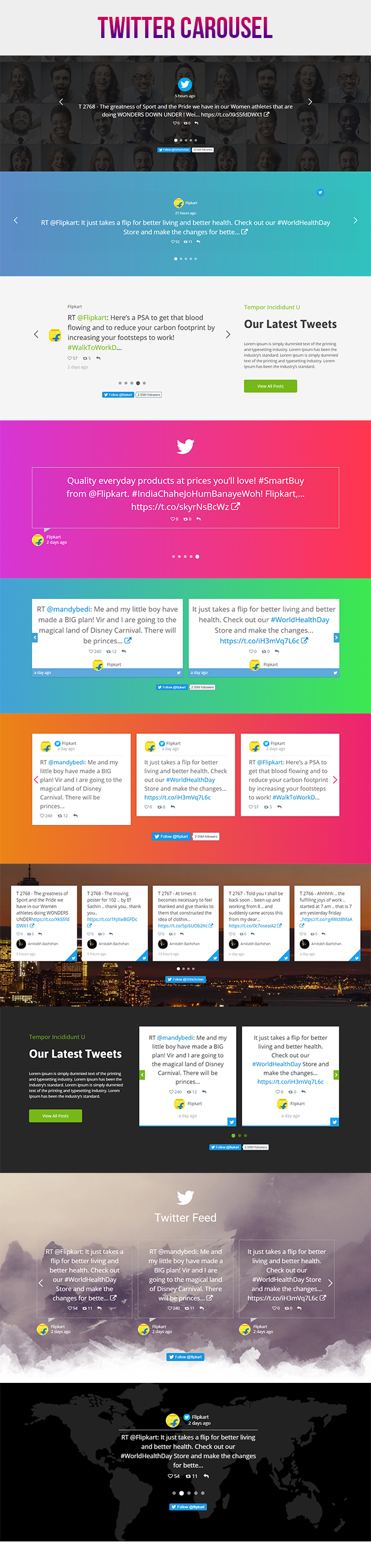Description
Auto post on (Timeline, Story, Album) to instagram, you can be used to automatically publish Instagram photos or videos to your Instagram profile every time you create a post ( click Post now) Using this plugin, you can automatically generate posts based on a set of predefined rules.
Features
+ Create auto post/schedule on Timeline to instagram (with caption , auto comment, auto like).
+ Create auto post/schedule on Story to instagram (with caption , auto comment, auto like).
+ Create auto post/schedule on Album to instagram (with caption , auto comment, auto like).
+ Auto post with content (Photo, Video, Caption, Auto comment, Auto like post).
+ And more…. Would you like to use it?
Test Plugin
http://mysteriousteam.com/auto-post-to-instagram/wp-admin/
username: autopost
password: test
Video demo
https://www.youtube.com/watch?v=pwwpo7O6eC4
How it works?
– To do post automatically, you must first login account and password with the instagram in the “settings” menu.
– To see list auto post you access in the “List post” menu.
– Add a new post, you to in the “Add post” menu ….You can be used to automatically publish Instagram photos or videos to your Instagram profile every time you create a post ( click Post now) Using this plugin, you can automatically generate posts based on a set of predefined rules.
These rules can generate posts from:
1/ Select type post : timeline, story, album.
2/ Select photo/image (Timeline & Story only allows use one photo or video. With Album you must use more than 1 file).
3/ if you use schedule post, you must select schedule time – schedule after (number time – selected) hours created (when click Schedule the post).
4/ You can “auto comment” after auto post/schedule.
5/ You can “auto like” after auto post/schedule.
Note: You can preview the post before “Post Now” or “Schedule the post” (by clicking the preview icon on the right).
LIVE CHAT SUPPORT

CHANGELOG
05/20/2018: (version 1.0.0)