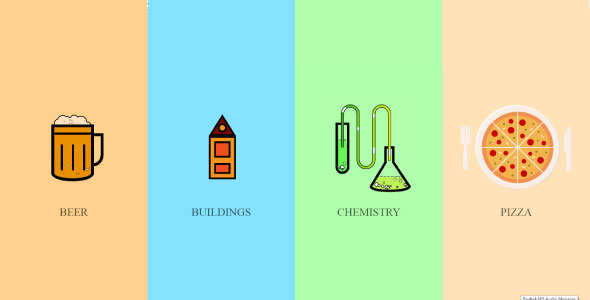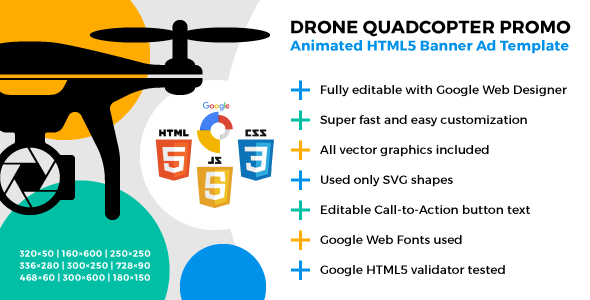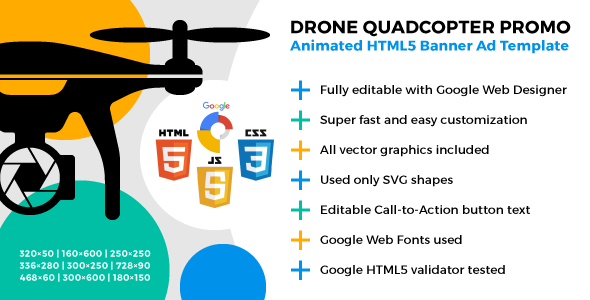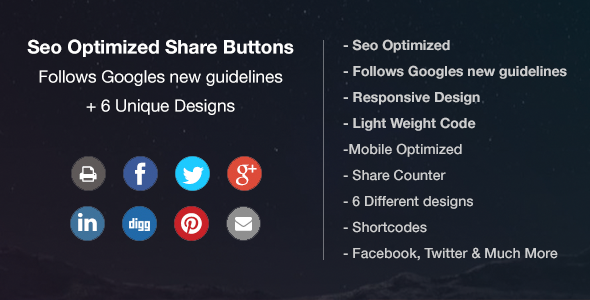Add Facebook, Twitter, Google+, LinkedIn, Pinterest and Digg share buttons as well as an Email share button and print button. Above and/or below your pages and posts. It’s all fully customizable so you choose what social media buttons and social share buttons you want on your website.
Seo Friendly and Seo Optimized
Google is soon releasing the new overlay update, which you can read more about on Google’s blog. Almost every share plugins are coded so they function as an overlay, where they hide parts of the screen for design and other reasons.
For example: They have a custom design, where the original design is hidden behind it – Or functions as a sidebar or so that follows the screen when you scroll. This is only two out of many examples.
We are the first plugin to fix this issue, by coding the design in a new way, where we have altered the original code provided by social networks such as Facebook, Twitter and more, and made the design that way.
Not only does this help avoiding getting punished by the Google update, we have also made the code quicker, meaning we have set a new record in how fast social media share buttons can be loaded, which you can read more about under Lightning Fast Load Time.
We are also the first social share plugin to follow every single guideline and requirement from Google Insight, making this plugin the ultimative SEO optimized share plugin.
Lightning Fast Load Time
Usually it will take between 1,0 – 2,5 seconds to load social media buttons, because there is so much external data that needs to be loaded. We have found a way to overcome this issue.
We have created a built in social share caching, a custom cache that stores all data from the social networks, for example scripts, amount of likes/tweets and much more on your website instead of Facebook, Twitters and more, cutting the loading process down to milliseconds.
We have also altered the usual scripts provided by the social networks, we have managed to bring the load time of social share buttons down by up to 0.7 seconds! Bringing the load time down to 30% of the usual load time – And as every SEO expert know, page speed and load time is a huge part of your SEO and rankings, which you can read more about onMOZ.
Core functionality
- 6 Unique designs
- Custom share text
- Suggest user an email text and subject
- Social share counter
- Facebook, Twitter, Google+, LinkedIn, Pinterest and Digg share buttons
- Shortcodes
- Email share button
- Print button
- Choose yourself what buttons to show
- Easy to use
- Place buttons above and/or under content
- Seo Optimized
- Light weight code
- No unnecessary code
- Responsive design
- Follows Google Insight guidelines
- Minified and optimized code
- Seo Friendly
- Altered scripts provided by Facebook, Twitter and more
- Build in cache
- Show buttons on: Posts, pages, front page, Archives, Attachment pages, Categories, search results and much more.
- Disable all extra CSS and JS so you can make your own design.
- Tweet with “via @username”
- Fetch shares from both HTTP and HTTPS
- Open share box in: New window, same page or popup.
- Multiple shortcode settings
- Works in all browsers and on all screen sizes
- Mobile Optimized and Retina Ready
Simple Installation:
Uploading via the WordPress admin panel:
- Visit Plugins->Add New in the admin WordPress Panel after logging in.
- Click ‘Upload Plugin’ next to the page title at the top of the page.
- Select the location of your plugin zip in the file uploader input.
- Click Upload, and the plugin will be uploaded and installed for you quickly and easily.
- You will now be asked if you want to activate the plugin, choose yes.
- For customizing the plugin’s settings, click on “Share Buttons” in the left admin menu.
Choosing social networks
- Click the tab Social Networks.
- Use drag and drop to order the buttons.
- Check the social media platforms you wish to show on your website.
Choosing where you want your buttons to appear
- Click the tab Display Settings.
- Choose the page types you want your social share buttons to appear, etc pages and posts
Choosing button placement and design
- Click the tab Design and Placement
- Choose where you want your buttons to appear, for example above content
- Choose a design you like, for example Theme 1
Optional settings
- Click the tab Miscellaneous
- Choose if you want to use your own JS and CSS or not
- Type in your share text
- Choose if you want to show how many have shared your website or not
- If you have moved from HTTP to HTTPS previously then check the setting
- Choose if you want to open the share box in a new window or same, please read the description for good information
- Choose to keep or disable caching, we always recommend you to keep it.
- Choose email settings and what the standard message should be when people share your website through email