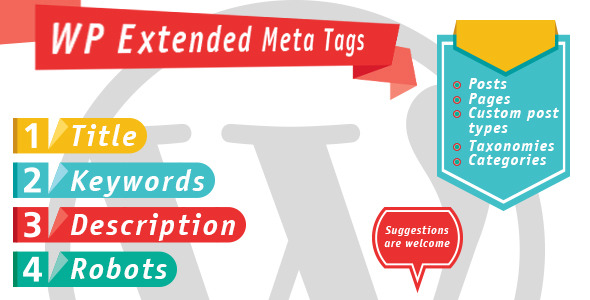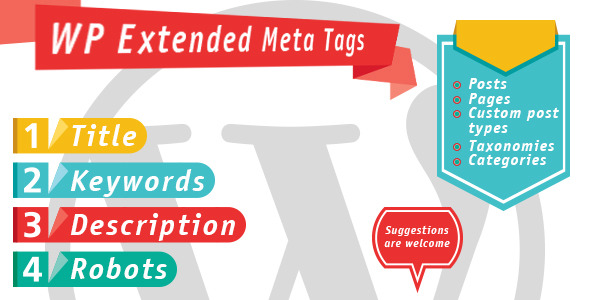With the WDFIDF Top Ten Calculator wordpress Plugin you can optimize your texts for search engines according to the latest rules. Keyword-Density was yesterday! Get better rankings by adjusting your WDFIDF using this plugin.
This plugin is very simple and intuitive to use. It analyzes your text to the specified keyword and to determine the top 10 rankings of google. In the next step the plugin crawl the 10 most frequent keywords on every page of the google top 10 and analyzed this set of hand WDF * IDF formula in relation to the own content.
User: demo
Password: demo
Features:
– Graphic representation of maximum, average and private value
– Evaluation of up to 60 words
– Representation of the top 10 ranked sites in comparison to your own page
– Includes existing stopword list
– Add your own stopwords
The plugin checks important SEO criteria. Just imagine you have a text you want to publish and you are not sure if it is optimized for the search engines. Instead of using other tools, it is the easiest and fastest way for you to check your post or your page with this plugin. You only need to know your keyword(s) you want to rank for.



How to use the plugin
– Create a post or page. Going to Settings / WDF * IDF Top 10 calculator you can specify for which types of content the plugin should be active. You can also set which google domain to be used for the query.
– Under the text editor to see the options for the plugin. If you do not see this, enable the options by ticking the box for “Show on screen” for WDF * IDF Top 10 calculator.
– Enter the word (main keyword) that you want to analyze and click on “check WDF * IDF.” Please wait for about 10-15 seconds.
– After this short delay, the graphics appear.
– Now you see the IDF * WDF values for the defined words and terms that appear on the top 10 pages
– By clicking on the labels of the graphs in the legend you can show or hide them.
– If you edit your text, the post or the page must not be updated, clicking on “check WDF * IDF” is enough to update the values
Supported Searchengines:
google.com
google.co.uk
google.es
google.de
google.at
google.fr
google.ru
google.lt
google.lv
google.ee
google.fi
google.co.jp
Please note:
Your opinion really does matter to us so don’t forget to rate (5 Stars) this plugin!
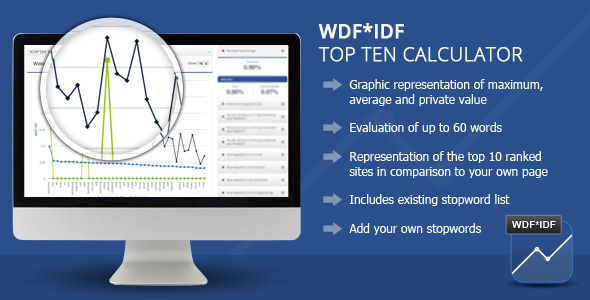
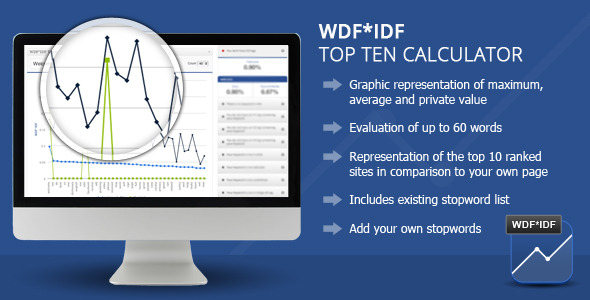














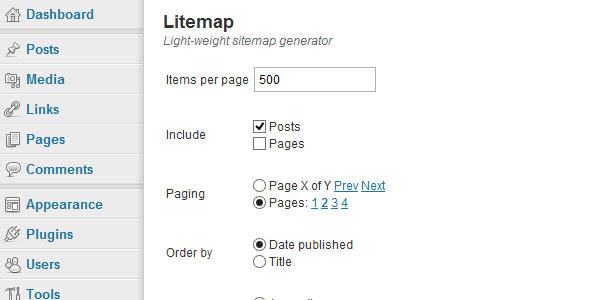


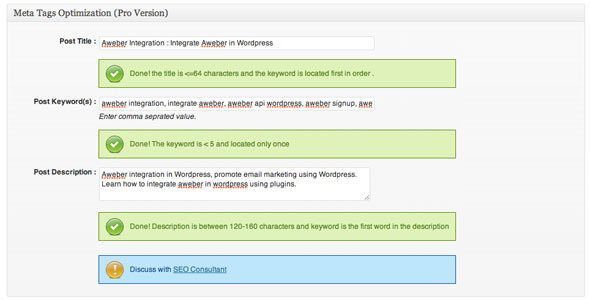






 this item as per your experience with it.
this item as per your experience with it.