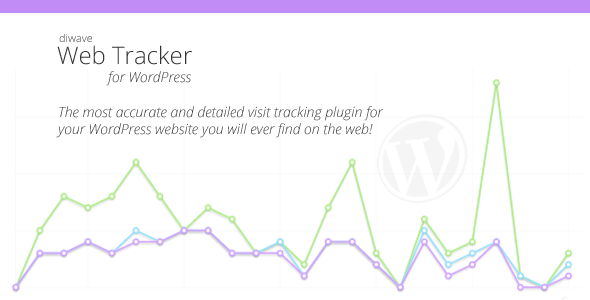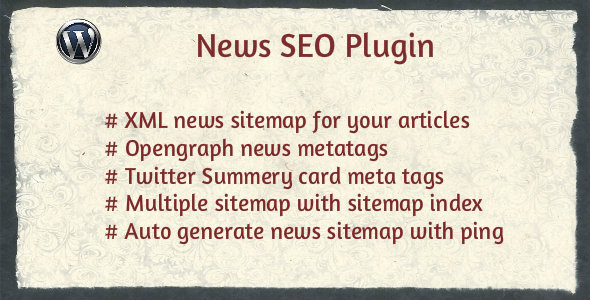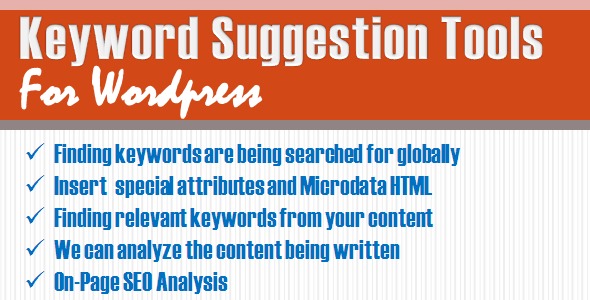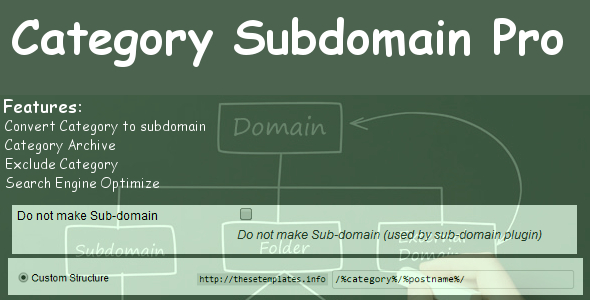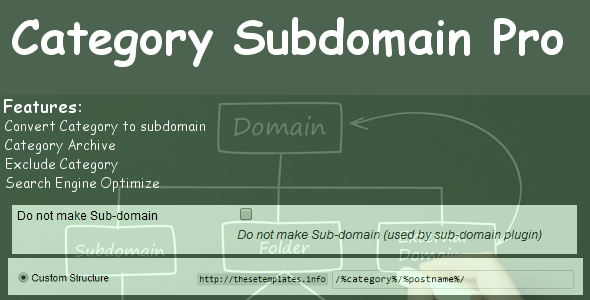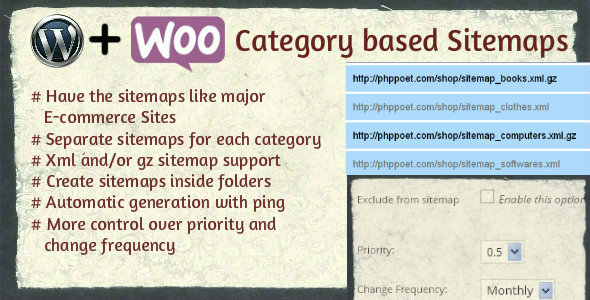Plugin Description
SEO redirection pro is a WordPress plugin designed to help you controlling
all site redirects, as you know, redirects play an important role for enhancing
SEO, for example by using 301 redirects you can tell the search engines that any
page is moved to another one, which prevent indexing the two pages of the same
content and marking them as a duplicate content, you can setup 301,302 or 307
redirects using different ways and you can building rules, additionally you can
monitor all 404 error pages and in one mouse click fix them by redirecting them
to the correct page, this plugin provide a history for all redirections made,
and advanced control panel to manage the plugin settings.
Plugin Features
- Build all redirect types 301,302 or 307 easily using different ways.
- You can redirect folders using different rules for there content and
sub-folders. - Supports Regular Expression to build redirect custom rules.
- Supports wild card redirection.
- Can deal any post or page with published, draft or deleted status.
- keeps track of all 404 Error pages and fix them using 301 redirects.
- You can make different rules for 404 error pages redirects.
- Adds auto redirects when you change the Permalink of any post or page
and reflect the changes to the all redirects and rules. - Provides full detailed history of all redirects made.
- Provides a list of all new discover 404 Error pages and gives you the
control to redirect them. - keeps track of deleted items and ask to redirect them using 301
redirect. - Advanced control panel to manage all plugin functions.
- Friendly and easy to use tabbed GUI.






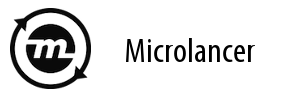





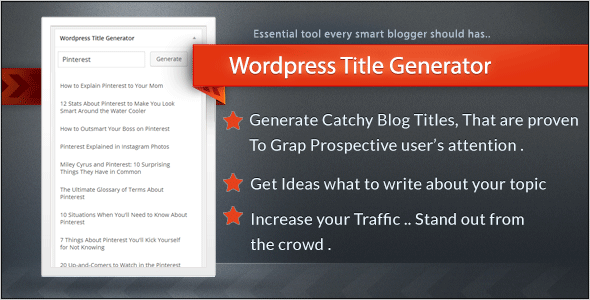
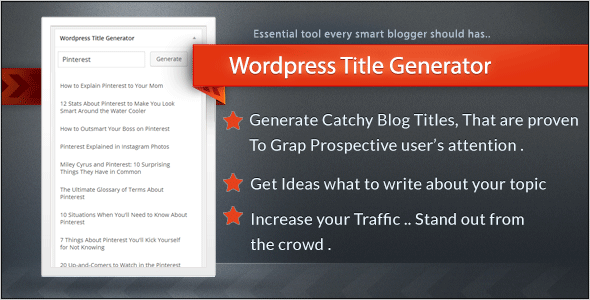
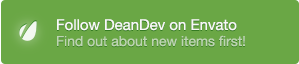
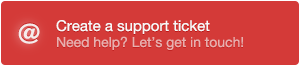
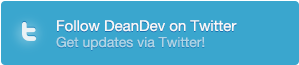


 .
.