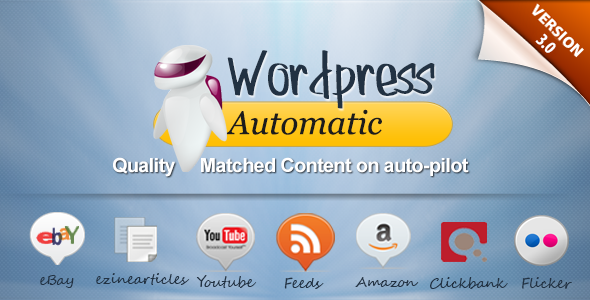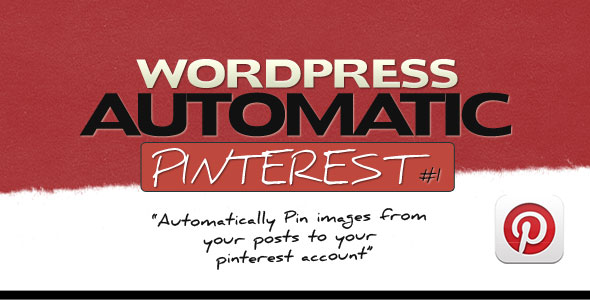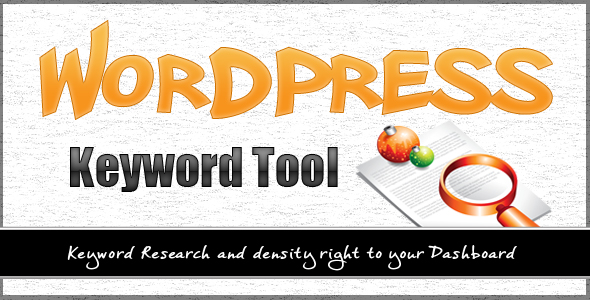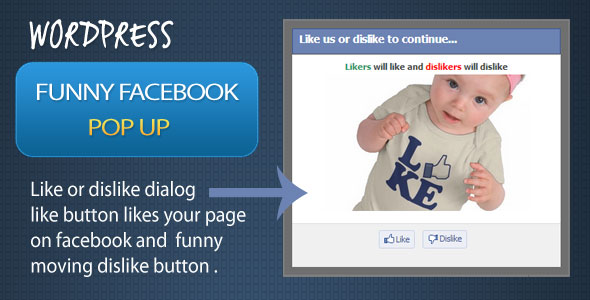Instantly turbocharge your WordPress website by installing Blue Hat Turbo!
Optimize & offload your static JavaScript, CSS, images, SWF & web font files with the click of a button.
Works with Amazon CloudFront, Rackspace CloudFiles & Blue Hat CDN!
Improve SEO rankings, save bandwidth & impress your visitors with BEYOND supercharged website content!
Analyzes & compiles your JavaScript & CSS into single STATIC files! Externalizes inline JavaScript, CSS & much much more!
– FEATURES INCLUDED IN PRO VERSION –
Combines JavaScript & CSS Files
Safely combines your JavaScript & CSS files into single static files, drastically reducing your page size & connections per page.
Externalizes JavaScript & CSS Snippets
Automatically detects and externalizes large segments of inline JavaScript/CSS code to reduce page size.
HTML5 Optimization
Detects & replaces legacy HTML4 code with HTML5 compliant code for greater browser compatibility & performance.
MeshHash Compiler
Our patent pending MeshHash compiler handles long running optimization tasks asynchronously, progressively analyzing your web pages for optimizations it can apply while your visitors browse your website, without disrupting them or slowing down their page load requests.
SEO Optimization
Optimizes your HTML code & ensures your files are delivered with the proper SEO headers to rank well on search engines.
Loss-Less Image Optimization
Optimizes your images without loss of quality using a combination of our own image optimization service and Yahoo!’s Smush.it image optimization service, to squeeze down your images to the last byte.
JavaScript, CSS, HTML Optimization
Optimizes your JavaScript, CSS & HTML by removing excess white space & line breaks which reduces your file size.
Supports Multiple CDNs
Supports Blue Hat CDN, Amazon CloudFront & RackSpace CloudFiles so that you can easily switch back & forth between CDNs to compare them & see which one works better for you.
Supports Various File Types
Supports offloading & optimization of static JavaScript, CSS, images, SWF & web font files.
Advanced, Accurate GZip Compression
Your web files are compressed using an advanced, more accurate form of GZip compression which determines which files should be GZipped before they are even requested! No more On-The-Fly GZip compression which can be inaccurate & end up slowing down your website or increasing your file sizes.
Parallel Download Optimization
Your web files are spread across multiple domain names to bypass modern web browser simultaneous download limitations.
Prefetch DNS Optimization
Optimizes DNS lookups by putting all the domains involved in rendering a web page, in the head section, so that your visitors web browser can perform DNS lookups more efficiently & in batch before the page even loads.
Database Optimization
Keeps your database optimized by running an OPTIMIZE TABLE query on your database tables on a regular basis.
Simple One Click Setup
Simply click one Scan/Sync button & you’re all done! The plugin will take care of the rest for you! No technical knowledge needed.
Exclude Files or Folders
Exclude certain files or folders from being scanned, synced & optimized.
Automatic Scan & Sync Files
Automatically scan & sync your website’s static media files to your preferred CDN whenever changes are detected.
Single Site, or Multi-Site Compatible
Works with WordPress in single or multi-site/networked setup, where each individual site can have its own Blue Hat Turbo settings.
Easy, Safe Install/Uninstall
An easy & safe installation & uninstallation procedure, so that you can quickly revert back to your original files & setup if needed.
Open source, GPL!
This plugin is licensed under the GNU GPL v3 license & is completely open source so you can extend and modify it to your needs.


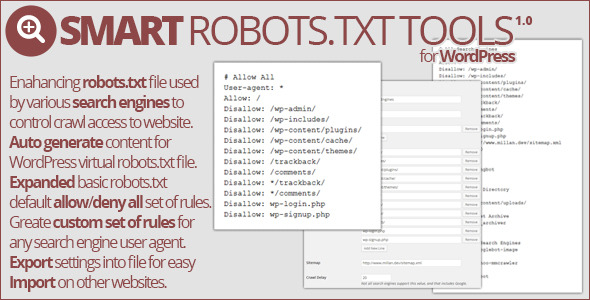
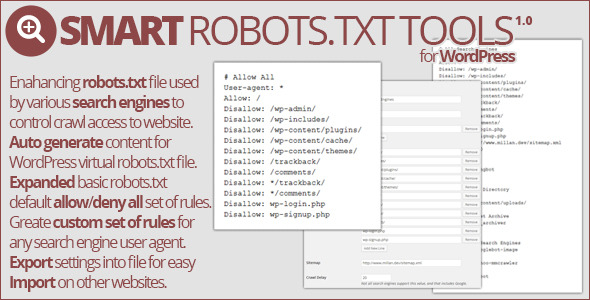
















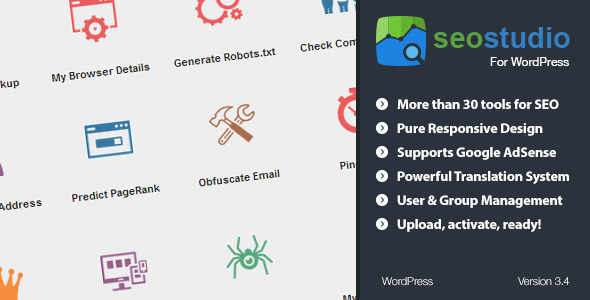
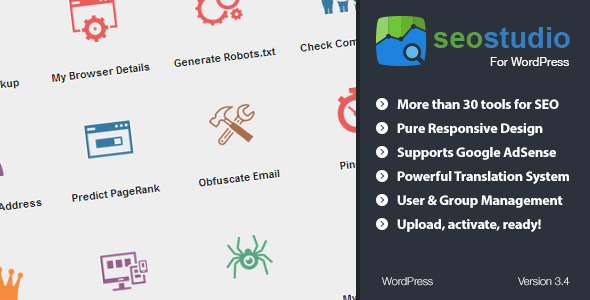


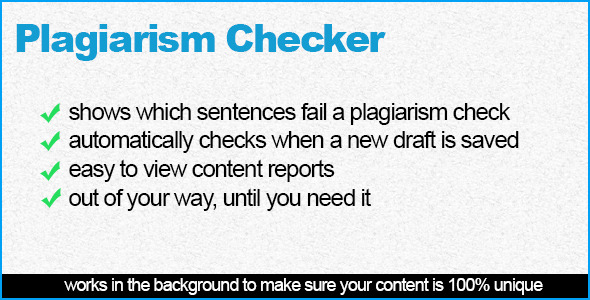
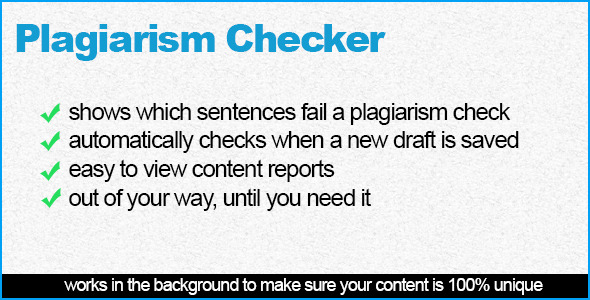
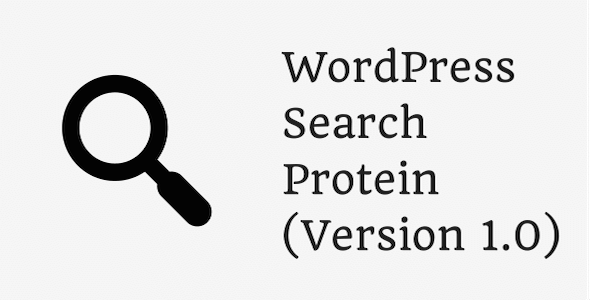
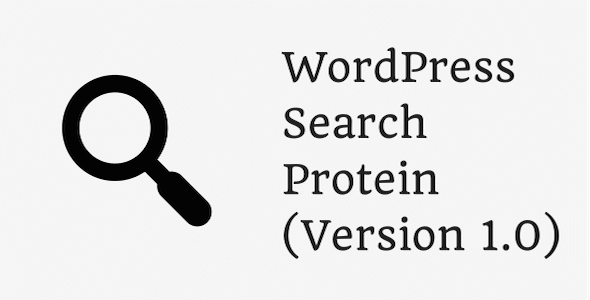





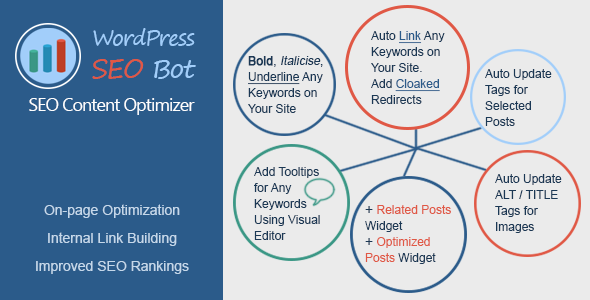

 Bold, italicise, underline any keywords or phrases on your site
Bold, italicise, underline any keywords or phrases on your site