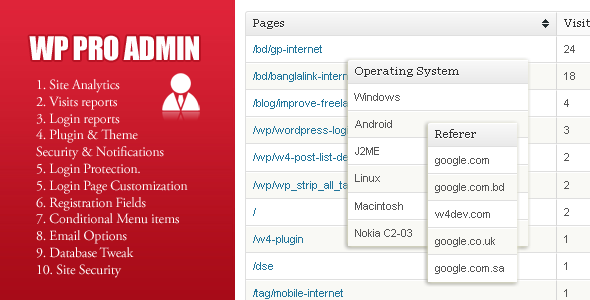Demo
url: demo url
user/pass: demo
About The Plugin – Version 1.4
Realtime Visitor Tracking and Analytics. Options to Customize your WP sites most important sections & increase Security. Login protection, Customization of Login page / Registration page / Admin bar / Nav menu / Email address, Changing Usernames / DB prefix / WP_DEBUG mode, Email notification on login fails & Theme-Plugin Changes and a lot more options to customize you site. Analytics and Visitor tracking is an awesome feature to understand how traffic are coming to your site, what are they viewing. Also, Their Operating System, Browser and Screensize information gives you an idea how people are viewing your site, so you can decide whether your site needs an optimization or not.
Plugin Features
- Site Analytics
- Login Page Customization
- Extreme Login Protection
- Admin bar style editor
- Plugin & Theme Protection
- Additional Registration fields
- Shortcodes for login, registration form, user role based content
- WordPress Page from Static HTML file
- Conditional menu items to any navigation menu
- Database table prefix changes
Analytics
Not only the posts, Track every page people are viewing on your site.
Plugin has an advance Traffic tracking feature. We only track real visitors, we do not track crawlers, bots or agents that does not loads images and javascripts or if it is loaded within and iframe. If you are the owner of a website having small or medium traffic (usually 1K – 10K per day), this anylytics is a perfect solution for you.
Analytics preview can be filter by date, week, month or any date. Informations available –
- Page/Url /visits
- Referer /visits – source of the visit come from
- Country /visits
- Viewport /visits
- Browser /visits
- Operating System /visits
Config:
- Set email address to get Analytics report mailed.
- Define interval period the email will be sent between.
- OnClick report mailed into your inbox.
Visitors
Get detailed report of site visits.. IP/User, Country, Referer, Viewport dimension, Browser with version, Operating System.
Config:
- Visitors reports are mailed on a regualr basis.
- Define interval period the email will be sent between.
- OnClick report mailed into your inbox.
- Block Visitors from viewing your site by ip address, and set a message for them.
- Method to clean visitors information automatically. Obviously, u can keep them as long as you want and disble auto cleaning option.
Logins Protection & Logs
Protect your site”s login process and add extra restriction. View who are logging in to your site, restrict login by ip address or invalid login attempts.
- Get email notifications on failed login attempts.
- Block visitor trying unauthorized login attempts upon failer login attempts automatically.
- Manually block login by IP address.
- Enable login only from Given IP address, set message while anyone try to login from unknown ip
- Enable/disable email notification upon any user login to you site.
- Enable/disable Login Logs, it record users login time and ip address.
- View login logs of your site user, who have been logging in your site.
Login Page Customization – (wp-login.php)
- If you are facing a bruitforce attack and you have no method to stop them, simply disable the default wordpress login page (wp-login.php) completely for certain amount of time. So, no loging/registration attempts can be done. After the time expires, the page will appear automatically again.
- Change login page header logo, by default it is ”wordpress.org” logo
- Change login page header logo link, by default it is pointed to ”wordpress.org”
- Change login page header logo title attribute, by default it is ”powered by wordpress”
- You can set time when the log will be cleaned automatically. Obviouly u can keep it and disble auto cleaning option.
- Add custom css for login page.
Admin Bar
- Add your logo
- Remove items from admin bar
- Change Admin bar style with a easily cusomozable option panel
Email
- Set Email address for your site, ignore default email assigned for your site. ex:
wordpress@domain.com
- Set Email Sender name
- Set reply-to address for outgoing emails. So recipient will reply to that address rather than the email address it was actually sent from.
Plugin
- Get email notifications upon Plugin activation, deactivation, modifications.
- Disable other administrators to activate/deactivate/edit plugins from WP admin. also hide these links from admin menus.
Theme
- Get email notifications upon Theme change and modifications
- Disable other administrators to manage/change/edit themes from WP admin. also hide these links from admin menus.
- Remove default theme header meta informations displayed on Front Pages <head> tag
Users
- Change Username
Add Conditional menu items on selected menu locations.
- Login/Logout
- Registration
- Password Reset
- Profile
- Dashboard
Registration
Add extra registration fileds to your default WordPress registration form. Fields included –
- Password
- Full name
- Last name
- First name
Security
- Change WordPress content directory (“wp-content”) to something else.
- Change files and folders having wrong permission within your content directory.
- OnClick disable WP_Debug
- OnClick disable WP_Debug_Log
Database
- Change your Database Table prefix, modify unsecure prefix name.
My WP
View your server and wordpress informations.
- Server Software
- PHP
- Mysql
- WordPress
Resource
External resource used within this plugin is jQuery DataTables, an Open Source jQuery Plugin & Custom jQuery UI Theme

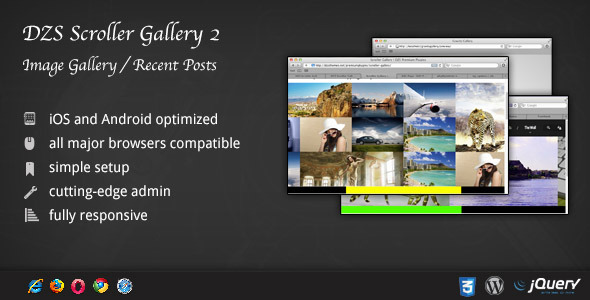




 Fixed bug with custom images not showing up in IE.
Fixed bug with custom images not showing up in IE. Added More options for custom images.
Added More options for custom images.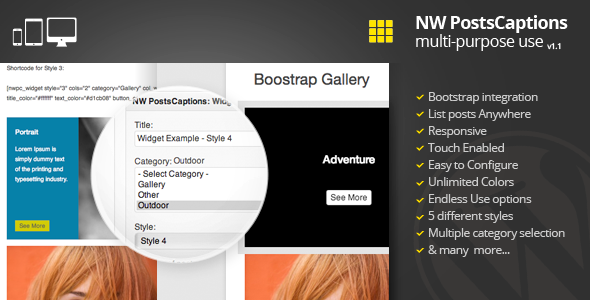
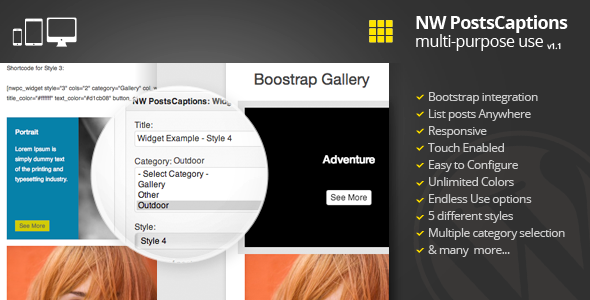


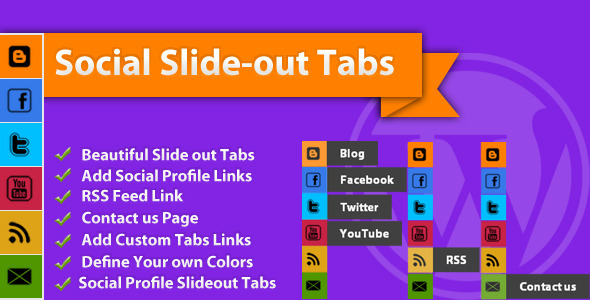

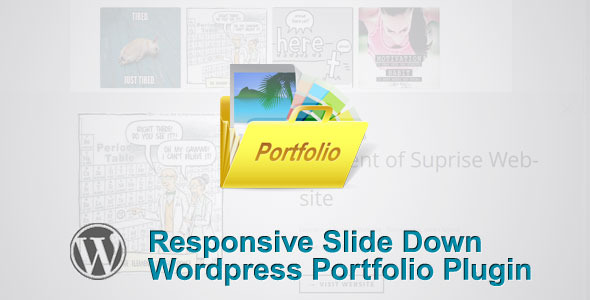


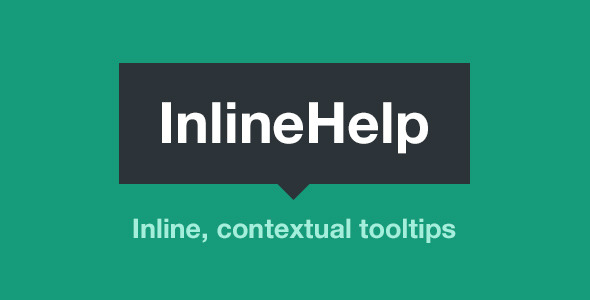

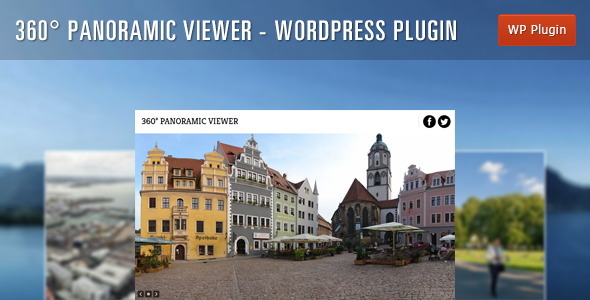
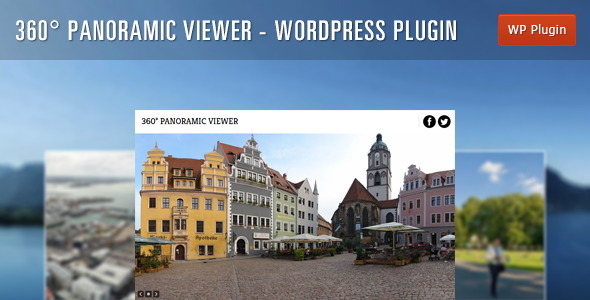








 .
.