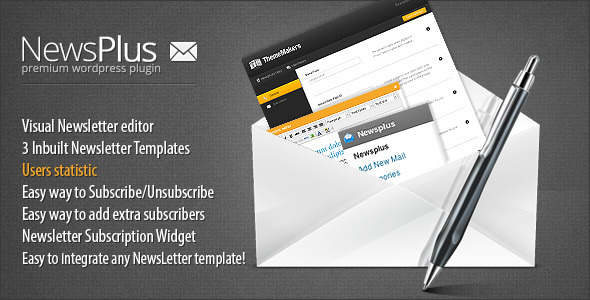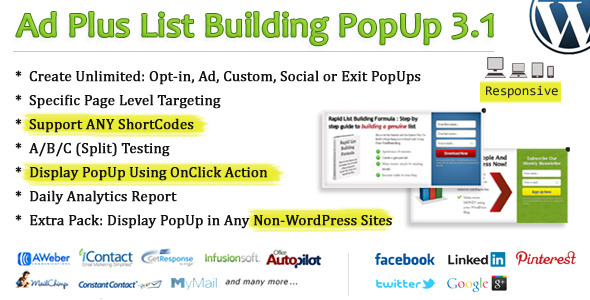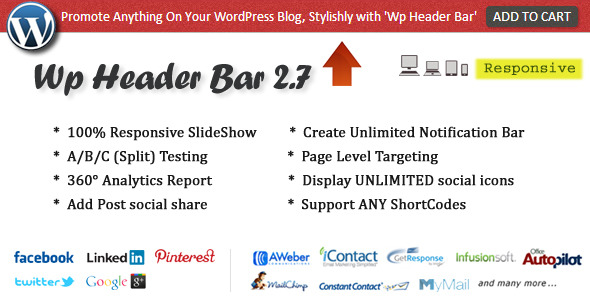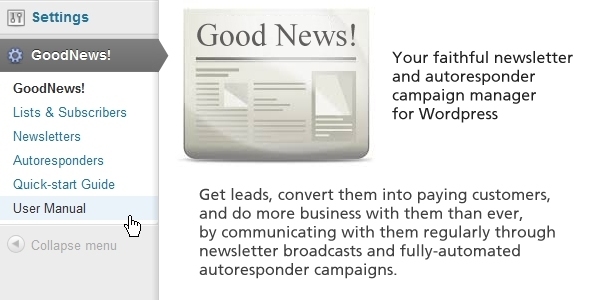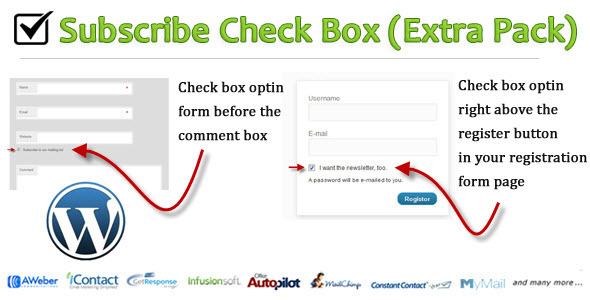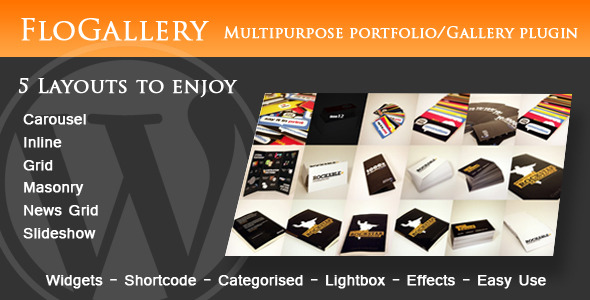Check our Online Help with video casts before purchase.
Plugin Description
NewsPlus WordPress NewsLetter Plugin is Great mail subscription and newsletter service, which always keeps your users informed about latest news and events. It is easy in use, nice looking in design and functional in work. Everything is ready for work – no more long settings, go ahead and keep up your subscribers with newest tidings ever!
Our NewsPlus WP NewsLetter Plugin is very flexible and customizable. No matter what business you are dealing with you are able to adapt each mailing to the topic needed.
We make it easy to keep track of your customers. Mail statistics always shows how many users are registered on your website, who of them are subscribed with newsletter, etc.
It has never been so easy – using simple editor you can create very bright and informative posts. Be sure that your users will always be satisfied with the pithy content and comfortable way of use.
Support
We do care about our customers and always ready to help resolve any issues. Feel free to contact us any time you need help with our products. Please be aware we have help section with tutorials and FAQs. Please take a moment and check our support forum where you can also open new topic, or submit a ticket in our support ticket system for our support team and they will reply shortly.
Short Theme Features:
- WordPress 3.5.x ready
- Extended Theme Options Panel
- Easy to integrate any NewsLetter template!
- 3 inbuilt newsletter templates
- Visual Newsletter editor
- Users statistic on dashboard
- Easy way to subscribe/unsubscribe
- Newsletter Subscription Widget
- Ability to add extra subscribers (which aren’t in a subscription list)
- Ability to send Newsletters by subscription Category
- Extended Video Documentation is included
- High level Priority Support on our forum and Though Ticket System
Version History:
INITIAL RELEASE 1.0.0 (June 04, 2013) 01 - Plugin Released.