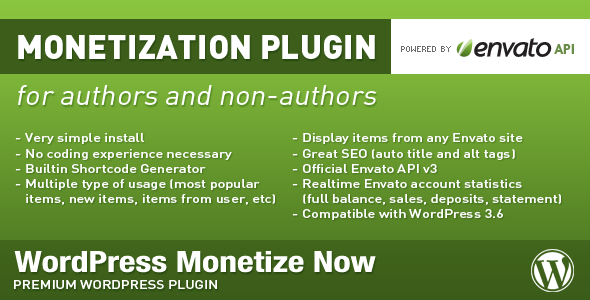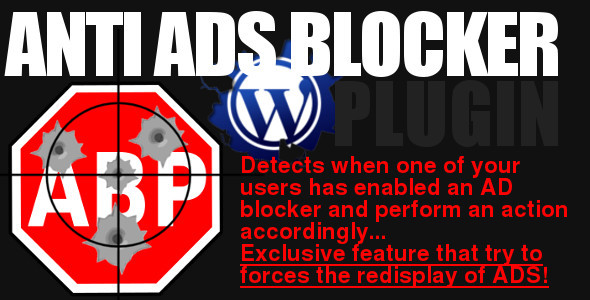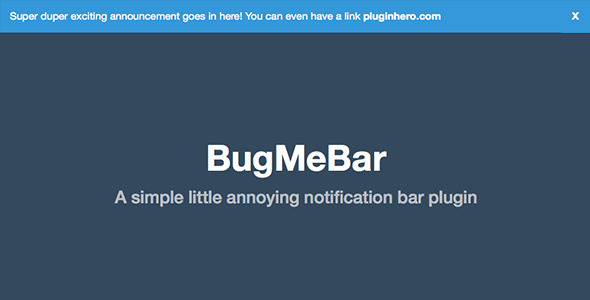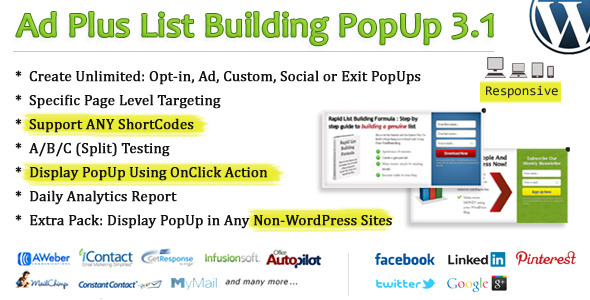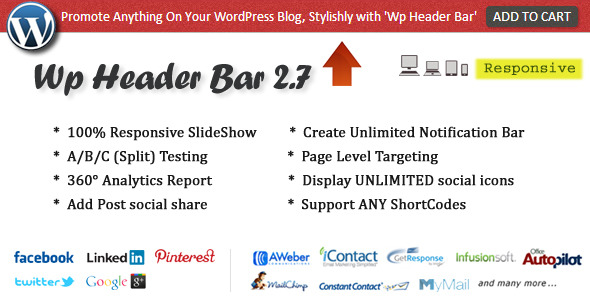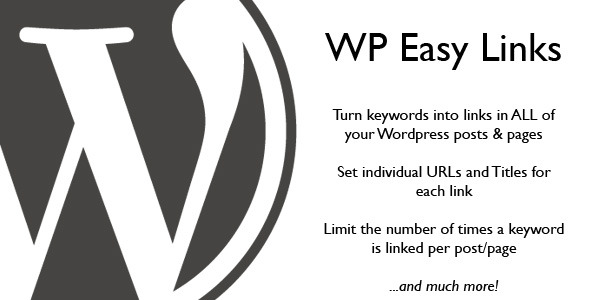About nBar
nBar is a Premium WordPress Multipurpose Bar Builder Plugin using which we can build Unlimited(n) Number of Header and Footer Bars for the WordPress site. The Header and Footer Bars built using nBar can be used as Notification Bar, Advertisement Bar, Information Bar etc.
It supports text and image to be displayed on the Bar. nBar has tons of options to customize the Bar for the look and feel. It has 5 Styles namely Collapse Expand Bar, Drop Down Floating Bar, Drop Down Fixed Bar, Floating Bar and Fixed Bar. The width of the Bar, position of the Close(Collapse/Expand) Button, Background Color, Background Image and many more can be controlled from the Settings page.
You can control where each Bar should be displayed whether in Home Page or All Pages or Custom Pages/Posts using the Settings Page options. The Bar when displayed in the Top position becomes a Header Bar and when displayed in the Bottom position becomes a Footer Bar. Referral Settings to set the Bar Message based on the referral.
nBar’s inbuilt Bar Styles
1. Collapse Expand Bar – Live Preview

2. Drop Down Fixed Bar – Live Preview

3. Drop Down Floating Bar – Live Preview

5. Floating Bar – Live Preview

Bars created using nBar
1. Codecanyon Birthday Bundle Bar created using nBar – Live Preview

2. Collapse Expand Bar with Custom Width – Live Preview

3. Drop Down Fixed Bar with Custom Width – Live Preview

4. Drop Down Floating Bar with Custom Width – Live Preview

5. Collapse Expand Bar with +/- Button – Live Preview

Features
- Unlimited Number of Bars
- Supports both Header and Footer Bars
- Create both Fixed and Floating Bars
- 5 Different Bar Styles supported and more to come
- Highly Customizable
- General Settings using which you can control which Page/Post to display the Bar, show to Members/Guests etc
- Message Settings to control the message displayed on the bar, message hyperlink, link button text etc
- Bar Settings to set the Bar length, position of the Close (Collapse Expand) Button, Bar Border Radius, Button Border Radius, Padding option etc
- Animation Settings to control the animation effects of the Bar and the Bar Message
- Font Settings to customize the fonts on the Bar Message
- Close Button Settings to customize the Close (Collapse Expand) Button
- Referral Settings to set multiple Bar Messages based on the referral
Support
If you have any problems or need help for this Plugin, don’t worry we are there. Register and open a support ticket on our site.
Updates
Version 2.3 on 15 November 2013 - Redirection bug fix for Shortcode and HTML Version 2.2 on 26 October 2013 - Support for HTML Code/ShortCode on nBar Version 2.1 on 24 September 2013 - Options to add two Messages, two Buttons, two Links can be set in Settings Page - Page Load Options Added Version 2.0 on 20 September 2013 - Responsiveness Enhanced - Font Family, Font Style and Font Weight Option Added - Marquee Option Added Version 1.0 on 17 September 2013 - This is the First Version