Easy chat for youre web site
Easy install
Don’t need registry(can use auth username)
Admin commands
Full history
One chat for all pages or all pages has unique chat
3 default designs
All data saved in file(don’t need database)
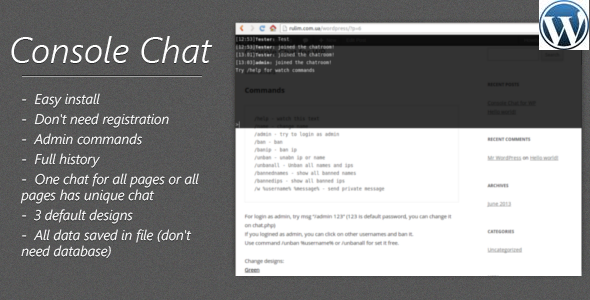
Easy chat for youre web site
Easy install
Don’t need registry(can use auth username)
Admin commands
Full history
One chat for all pages or all pages has unique chat
3 default designs
All data saved in file(don’t need database)
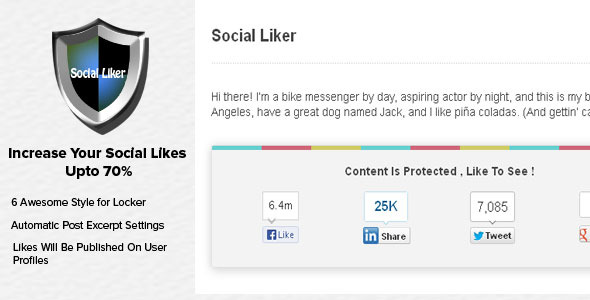
Simply allow visitors to exchange a Like, +1 or Tweet for post content, videos, a free download, a coupon code or pretty much anything you want.
Then, by clicking Like, they’ll promote your site to their friends, followers and colleagues… who may also want to social-liker.
And the more likes, +1s and tweets you get – the higher your post and sites will appear in Google, making this amazing for SEO too!
Social Share Wall
Essentially you are protecting your content behind a Social Share Wall, you get them to share your website with their friends and colleagues instead of asking for cash.
Its the smartest way to get your site out there, drive traffic and push yourself up Google (which takes these kind of social signals very, very seriously).

This plugin requires Ditty News Ticker to be installed.
Ditty RSS Ticker is a multi-functional RSS display plugin. Easily add multiple RSS feeds to your site either through shortcodes, direct functions, or in a custom Ditty News Ticker Widget.
Create a dynamic display of unlimited RSS feeds on your site with a multitude of settings. Display feeds in a scroller, rotator, list, or widget. Please refer to the Ditty RSS Ticker help page for in depth descriptions of all settings.
Note: Since RSS feeds can be created differently, each feed excerpt/description may display differently. Some feeds will show the full content and some will display a predetermined excerpt. You will need to determine the best settings for your feed item excerpts based on the feeds you are displaying.
= 1.0.4 =
= 1.0.3 =
= 1.0.2 =
= 1.0.1 =
= 1.0.0 =

Updated on December 05th – Latest Version 1.2.0
Check out Arqam plugin review on WPExplorer
= Version 1.2.0 - 05-12-2013 ======================================== - Added: Linkedin Companies Followers Counter . - Added: VK Communities Members Counter . - Added: Posts Number Counter . - Added: Comments Number Counter . - Added: Custom CSS code area . = Version 1.1.4 - 21-10-2013 ======================================== - Fixed: Google+ Counter issue . = Version 1.1.3 - 10-10-2013 ======================================== - Fixed: Google+ Counter issue, Now you need to enter your google page ID in Arqam panel. - Updated: Languages Files . - Updated: Plugin's Documentations . = Version 1.1.2 - 15-08-2013 ======================================== - Fixed: Twitter Counter issue .. Now you need to set your APP Consumer key and Consumer secret . - Improved: some styles issues . - Updated: Languages Files . - Updated: Plugin's Documentations . = Version 1.1.1 - 04-08-2013 ======================================== - Fixed : Mailchimp Counter bug . = Version 1.1.0 - 31-07-2013 ======================================== - Added: Foursquare Friends counter . - Added: Instagram Followers counter . - Added: MailChimp Subscribers counter. - Improved: Google plus and Cache functions . = Version 1.0.0 ======================================== - First release
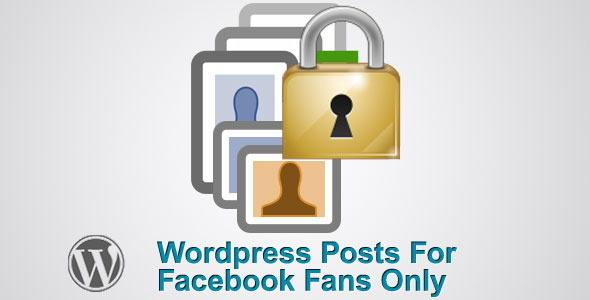
WordPress Posts For Facebook Fans Only is a WordPress plugin that checks if a visitor likes your facebook page before they can access a certain posts. For the post to be locked it has to be tagged with the “facebook_fan” tag. The plugin is based on facebook’s graph API and requires user authentication.
Please drop us a line on appsupport@built-app.com with any questions you may have, full documentation is included with the program to help you with your projects.
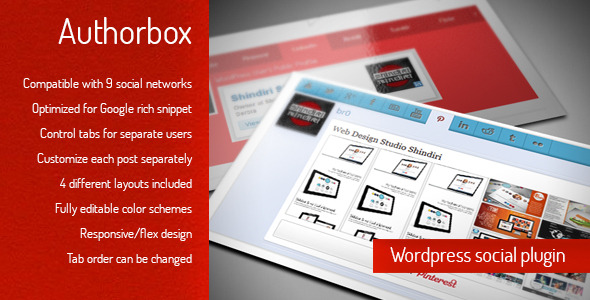
All In One Author Box is a WordPress plugin designed for displaying social network widgets inside tabbed area located in your posts. Every author is allowed to share their own profiles and provide a better representation of themselves. With 4 designs to choose from, unlimited color schemes and other various customization options, you can create author box that best suits your needs.
Integration with 9 most popular social web sites, makes All In One Author Box the best choice for you. Some of the main features for Author box include the ability for administrator to control (enable or disable) social tabs for individual users of the website and also users of the website have the ability to customize each author box on each post separately. The plugin is optimized for Google rich snippet. Author box allows you to order your tabs the way you want to and to choose which tabs to display. Author box has a flex CSS which means that it will look good on all resolutions on all mobile or desktop devices. We have included 4 different layouts in the download archive and we have documented the plugin with the necessary instructions starting from simple installation up to plugin settings and alterations that you are able to do. The color variations for all 4 versions are unlimited, you can play around with the colors until you find the design that is perfect for you.
The support for All In One Author Box plugin is available every workday. Our support staff will be there to help you to bring out the best in this plugin and to modify it in the right direction in order to represent yourself in the right way.
At the admin side of your blog, you will find Author Box settings page. This page is viewable only by admin users. Author box styling settings and user permissions are controlled here
Styling settings are global, meaning that the look of author box for every post is defined here. You can select one of four layouts, and choose colors for displaying them. Layouts can have different color options (example: Flat design layouts doesn’t have shadow colors, but have option for selecting tab text color). You can also enable/disable transition effect, which is triggered when tabs are changed.
You can control order in which tabs are displayed, by simply sorting list of available tabs. Again, this setting is global.
User settings are located in backend user profile page. Here, every user controls his own settings. For social network widget to be displayed in author box, some kind of identification must be supplied. It can be username, id or profile link. Example is provided for every social network. Also, there are check-boxes for every network. If check-box is not selected, social network widget will not be shown in author box. Additionally, latest posts and user bio can be added to author box. By default, all check-boxes are selected, and text fields are empty.
In edit post screen, users can define post settings, which override user settings. Meaning, if you deselected checkbox for showing facebook widget in your profile page, but you check it in edit post screen, facebook widget will be shown in that post. It wouldn’t affect any other posts – facebook widget won’t be visible in them. You can also supply new User Bio for that post only.

All images used in the preview are only for demo purposes and not included with the theme package. All the images are copyrighted and licensed to their respective authors and owners.
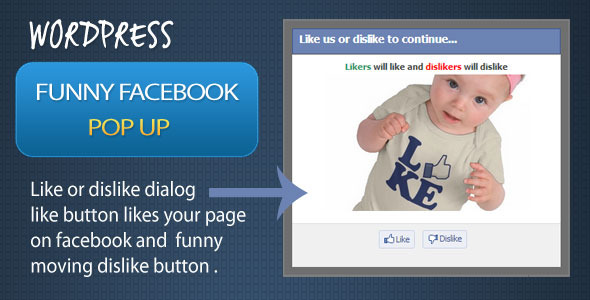
Click here to see pop-up in acttion
Unlike other wordpress content locker, wordpress funny facebook pop-up shows a pop-up for non fans visitors to like or dislike your page to continue browsing . Like button likes your facebook page and unlock blog for the user . Facebook dislike button moves when hover so funny unclickable dislike .
The plugin include free support . Got a problem ? don’t worry we have a help desk setup just for your help . submit a support ticket and we always happy to help make you happy choosing our plugin
Please contact me before rating the item so we can fix any issue together. also if you have any question feel free to ask  .
.
First facebook don’t give a way to know if the user already liked a specific page or not but I can know if the user clicked the like button from my plugin or not
so the only way I track if user liked the page or not by a cookie when the user clicked like from the pop
if the user already liked the page manually or from elsewhere before the plugin is installed then there is no cookie and there is no clue if the user liked or not
this views the pop but the like button shows like disabled and user only can dislike
if the user is not a fan and clicked the like button . the plugin adds a cookie and know each time that the user liked and will not show again for that browser the user is using
– pop-up will keep showing in every post even the user clicked close the pop . the only case the pop will not show is when user clicked like throw it .
ExtStore Advanced Polls is a WordPress plugin which allows you to create polls and display its result as many graphical figures in nice-designed popup windows. There is no restriction in the number of polls, with a single installation users can add and manage polls unlimitedly.

Facebook Panel – Showcase your Facebook Profile – absolutely easy to use WordPress plugin that enables you to add a beautiful Showcase of your Facebook Account / Profile to your website.
Features
Requirements
Future Plans
Documentation
1 – Visit our support centre any time and submit a ticket about your problem and we will help you as soon as possible.
2 – Put your Facebook page “username” and if you don’t have one just put your page id number
3 – Set your entry type : if you want to pull posts or feeds using the panel
4 – Set your entry number
5 – Chose a font from the top 100 fonts on Google fonts and check the sample right away.
6 – Choose an available theme from the drop down if you want to create a theme for your site just visit our Themes store through the link.
Set your theme colours using the dropdown and the colorpicker click the execute button on the colour picker and check the theme sample on the right , when you finish just add a name to your theme and click “Request the theme!” we will review the theme and make it available on your setting dropdown within few hours. Then you can go back and use it as you wish.
7 – Customize your plugin look by choosing the animation that you like
8 – Chose your language or request a new one , and we will make it apear automaticly on your settings page ASAP
Support
If you have any further questions or you need support using or configurating this script, feel absolutely free to open a support ticket at my support site . You can also use this items comments section for any presale questions. I will do my very best to help and assist you as quick as possible, You can also contact me directly using my email contact.leavy@gmail.com

Facebook survivor is an essential plugin for any wordpress based websites because it is replacing the old registration way with only one facebook button!
Also it replaces the registered user’s regular image with his facebook image in all sections like comments , profile pages and others. User will feel more comfortable on the website and will have the chance to interact faster than before.
And as a website owner You could post directly to your users facebook wall , also to your facebook page with one click after publishing your post

So many users leave the website once they see the registration form , but when you replace that old one with the new facebook login button it will be much easier for them to stay!
A very powerful documentation is attached and the step by step installation guide , no programming knowledge required.
the information of the facebook user containing his username , email , first and last name and profile picture is acquired and the plugin is stored the user as a regular wordpress user.

All the facebook registered users avatars will be not be displayed as before , they will be much better and based on facebook profile pictures!

The most important social buttons and facebook recommendation bar are there , so you will not slow your website by using diffrent facebook plugins togather

You could post on your facebook of all your users using this plugin and preview the post before publishing it to users because there is no going back then!

An easy way to publish your post to facebook page once you finish it and clicked publish!
5.08.2013 - version 1.0 release.
4.09.2013 - version 1.2 release. - Login / Logout language change added. - JavaScript login button added to wp-login. - Fix profile pictures bug !
24.11.2013 - version 1.3 release. - Short codes added - Buddypress support
