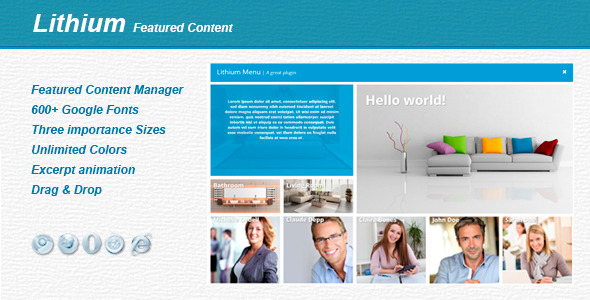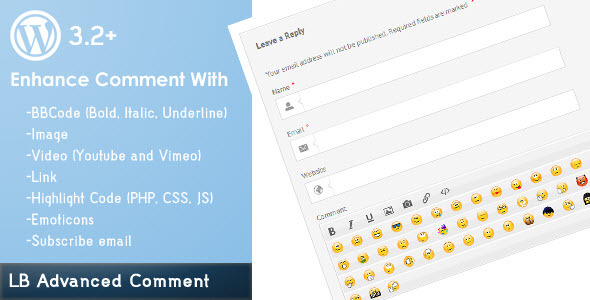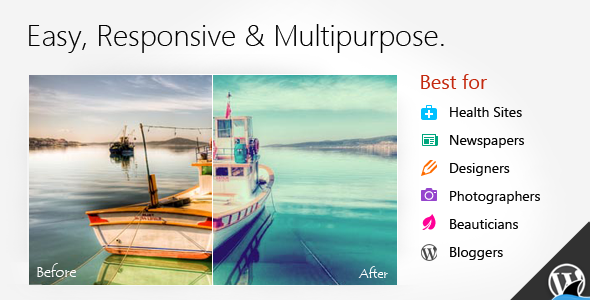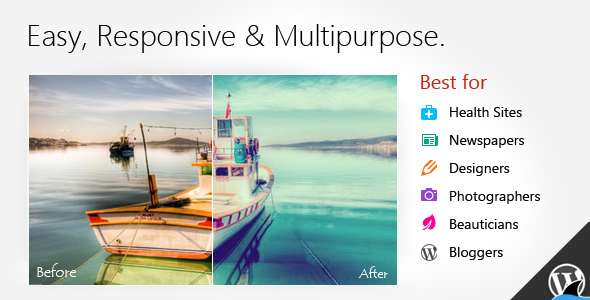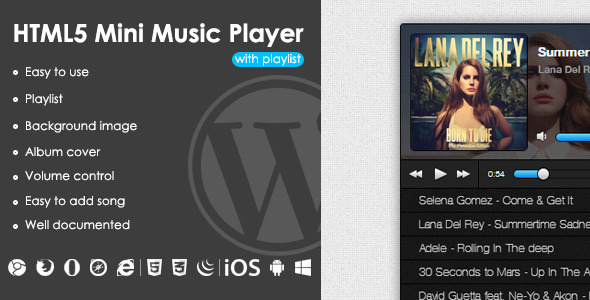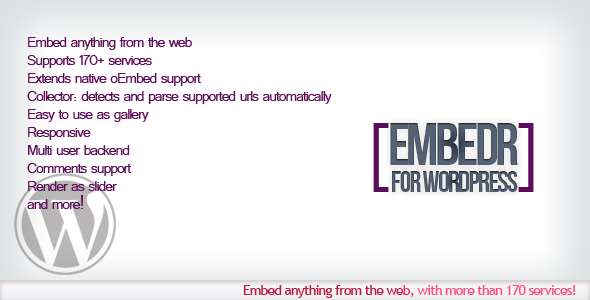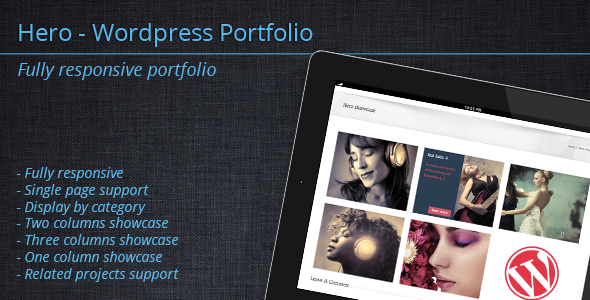This form of feedback for WordPress helps you to get more information from your website visitors.
Creates a screenshot of site page, enables to create annotations to page elements, categories of messages, does not slow down loading of a site, logs and saves javascript errors on a page, saves HTML document, stores information about browser, stores information about screen resolution and color reproduction, information about IP, URL of a source page, etc.
Features
- Creates a screenshot of site page
- Enables the user to mark the page elements on the screenshot and create annotations to them
- AJAX powered (no page reloads)
-
Provides you with complete debugging information:
- screenshot and annotations to screenshot
- information about IP
- information about the client’s browser
- information about the screen resolution and colour reproduction
- reference to the page with error or offer
- javascript errors, which occurred on the page
- HTML pages
- Feedback screenshot will not impact your website’s initial-load performance thanks to Asynchronous Loading
- Support of various categories of messages “Idea”,”Error”,”Question”
- It is not needed to include the additional javascript frameworks (jQuery, Dojo, MooTools , etc.) to the code of your site
How it works
Screenshot is created by means of a browser using only HTML5 and Javascript technology, which enables to make screenshot of absolutely any page of your site without resorting to use of external servers.
it’s important
Prior to purchasing the component I recommend to test rendering of your site on this page.