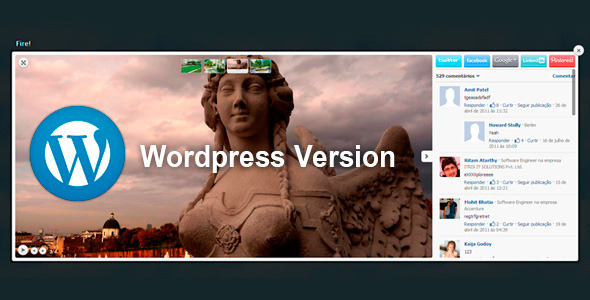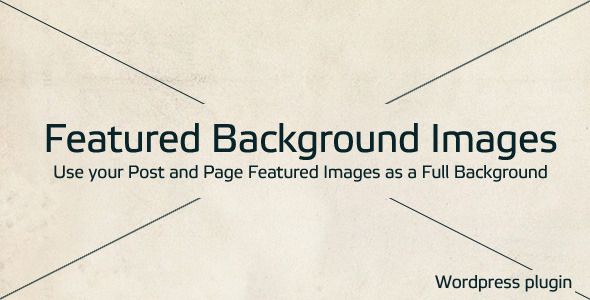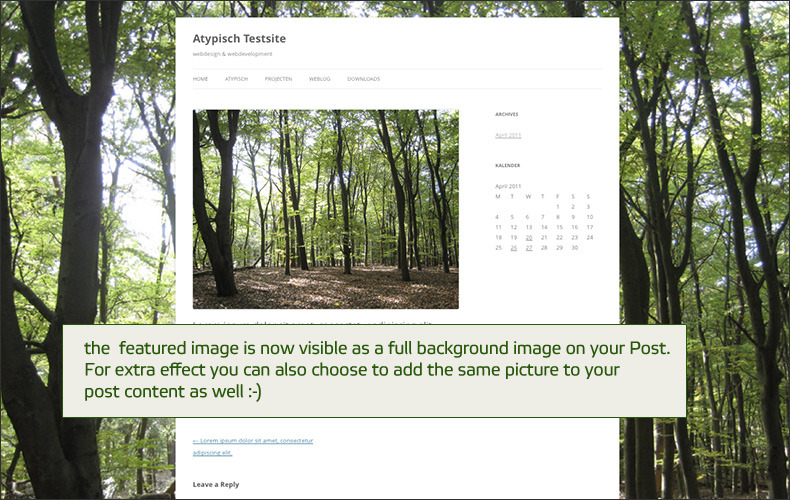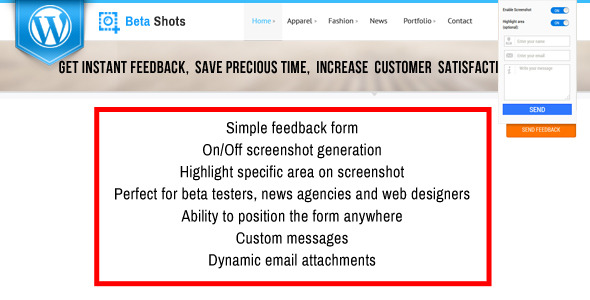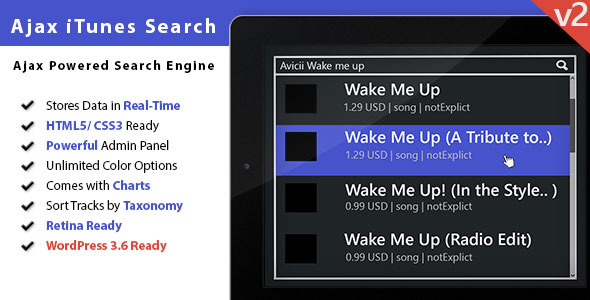jWizard Forms allows you to create forms for your specific needs with a sleek drag-and-drop interface with multiple options for each element. You can easily decide on the layout of the form you create by adding the number of elements you desire per line, and you will be able to add specific parameters for dropdowns as well as data ranges that are accepted as input information.
- Effortless creation of forms via drag-and-drop interface with layout sensitivity
- Matches the .css of the target page or post
- The form shortcode makes it easy to use it anywhere without engaging in complicated case-sensitive coding
- The much needed option to consolidate form input data via *.xls or *.csv exports
- Forms can be created, edited, or re-used
- The versatile form manager allows you to see all form project information at a glance
- The input data is available directly in your Dashboard without need of additional accounts on different sites
- Forms can accommodate most needs: RSVP lists, directories, questionnaires, order forms, wedding gift organizers, car rental, contact forms, customer support – you name it, jWizard Forms can do it
- The intuitive backend layout makes it easy to create or edit your forms
- Forms can be created in any language
- You decide on the final layout by creating different input fields on different rows
- You can select from basic entry elements (text, select, checkbox, radio, text area, password) or extra elements (captcha image, html, email, or calendar)
- You will be able to choose the specificity of input data (how many characters are allowed, special characters that need to be included, obligatory/supplementary entries, dropdown elements, successful entry or error messages, spam protection, etc.)
- The forms match the CSS of the target page or post, which means that you will not need to create additional settings or recode the shortcode plugin in order to use it instantly
- The form panel allows you to see all input data, eliminate duplicate or erroneous submissions, as well as to see in a table format the entries
- You can export the entries for HTML (.csv) or for data editing software (*.xls) at any moment
- You can re-use form templates you have already created, thus minimizing your workload for your future form creation needs
- Entirely compatible with running versions of WordPress, forthcoming support for WordPress platform major changes
Features
10 versatile elements

Quick lookup and editing

Export data in *.xls or *.csv

Easy shortcode integration