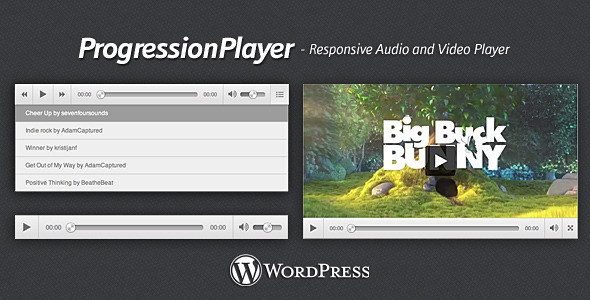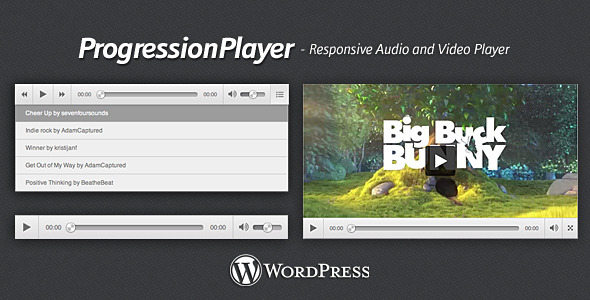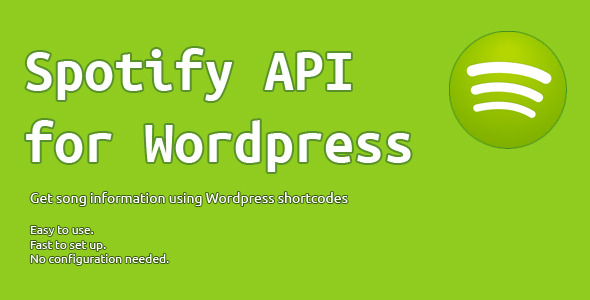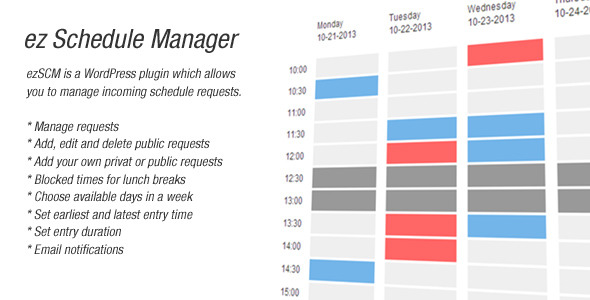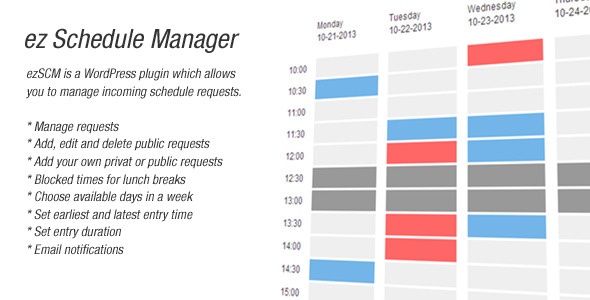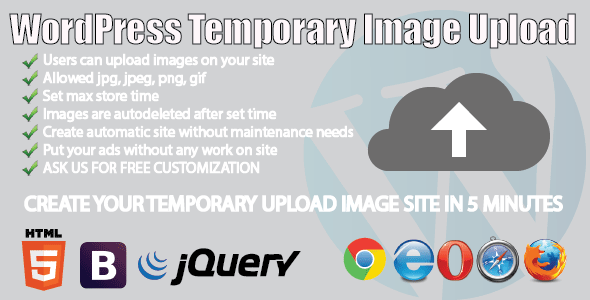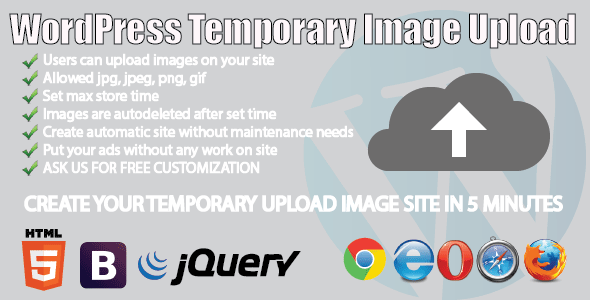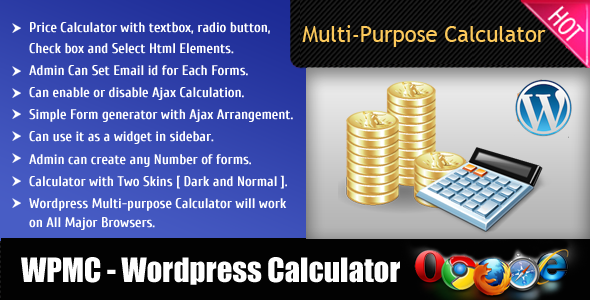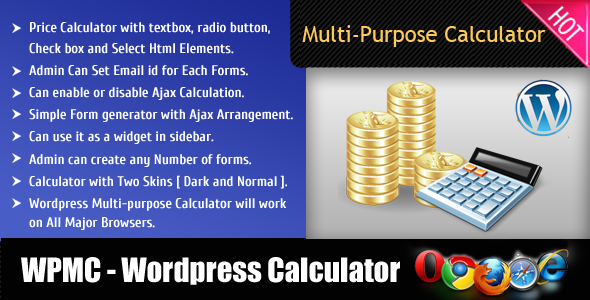Last update: 5 DEC 2013. Version: 1.0.7 Platform: for WordPress.
Pinterest to wordpress plugin Provide the complete solution to integrate your pinterest account with your wordpress . it displays pinterest boards and pins in your wordpress and update them automatically .

How To Use ?

Key Features
Pinterest boards as wordpress gallery
add any pinterest username to display his boards as a gallery in wordpress where every board display it’s pins in a pop-up gallery style

Pinterst pins as wordpress gallery
add any pinterest username to display his pins right on wordpress in pop-up format

Pinterst board as wordpress gallery
add any pinterest username and board to display the board pins right on wordpress in pop-up format

Unlimited Customization of items dimentions
you can set Height, Width & Margin of items displayed generating 100% customizable layout

Full control on displayed parts of the item
you can show or hide item description, item count on page or on pop-up

2 linking options
you can show pins on pop-up or link them directly to pinterest.
Full control on what items to display / hide
you can check items to display or uncheck itrms to hide

Unlimited color variations
using a color selector you can choose the color of the gallery

Various background options
30 different background patterns available to choose from

Auto update
option to auto update items regularly on schedule

Unlimited numbers of galleries
you can create and display unlimited number of galleries

Simple and easy to use:
just copy/paste gallery shortcode to display it on your page/post
Need support ?
 |
The plugin include free support . Got a problem ? don’t worry we have a help desk setup just for your help . submit a support ticket and we always happy to help make you happy choosing our plugin
|
|
|
Please contact me before rating the item so we can fix any issue together. also if you have any question feel free to ask  . .
|
Changelog
version 1.0.7 (5 DEC 2013)
- updated to work with a recent pinterest change
- Fix : plugin now compatible with Enfold WordPress theme
- Fix : tags and related posts now display correctly
- grayed out options for some users now display correctly
version 1.0.5 (26 NOV 2013)
- updated to work with a recent pinterest change
version 1.0.3 (29 OCT 2013)
- Boards and specific board updated to work with a recent pinterest change
version 1.0.2 (21 Sept 2013)
- bug fix : pinterest update broke the boards getting method . it is now updated to work with the new pinterest update
version 1.0.0
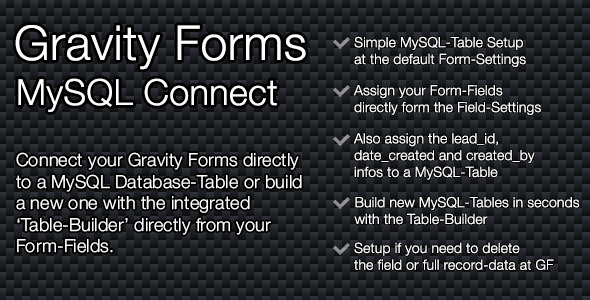
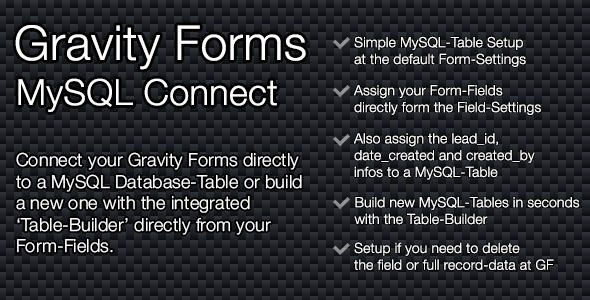















 .
.