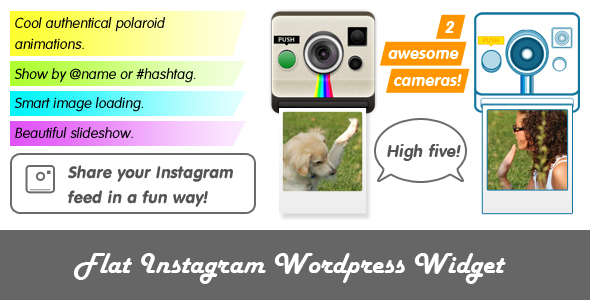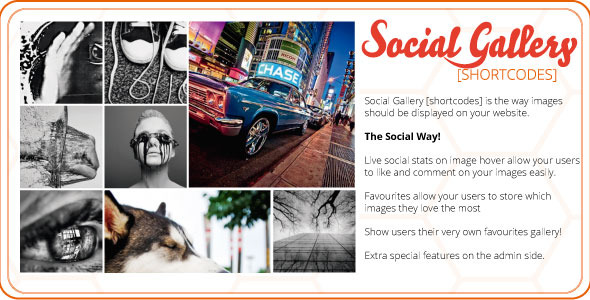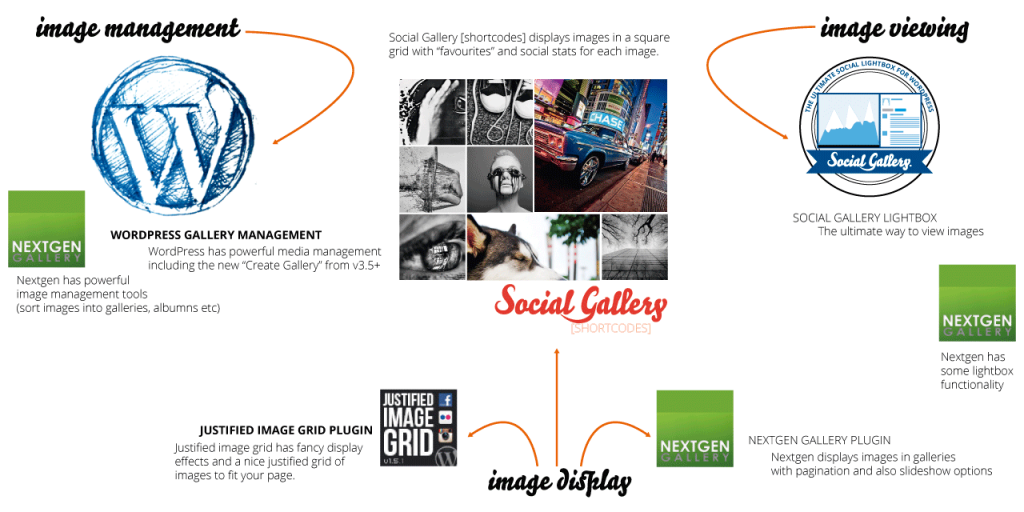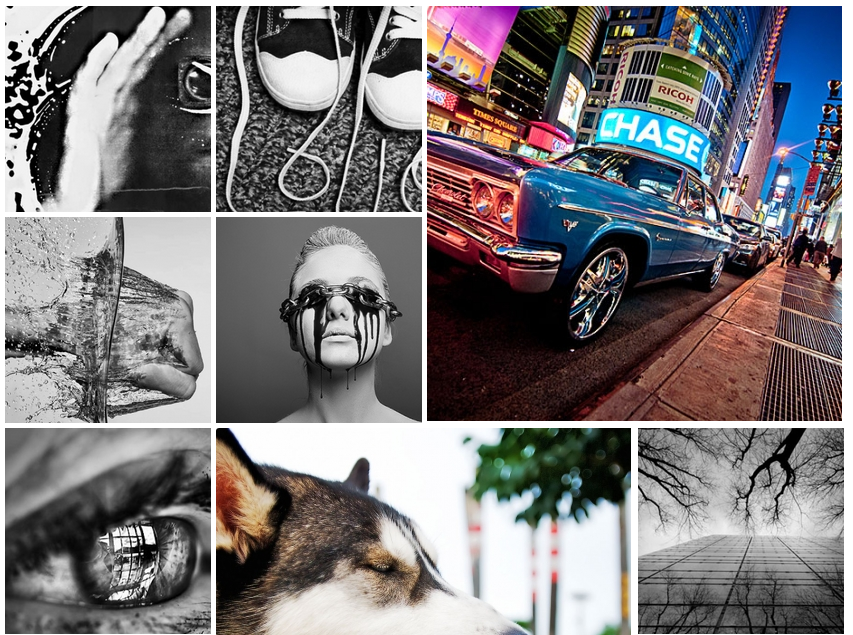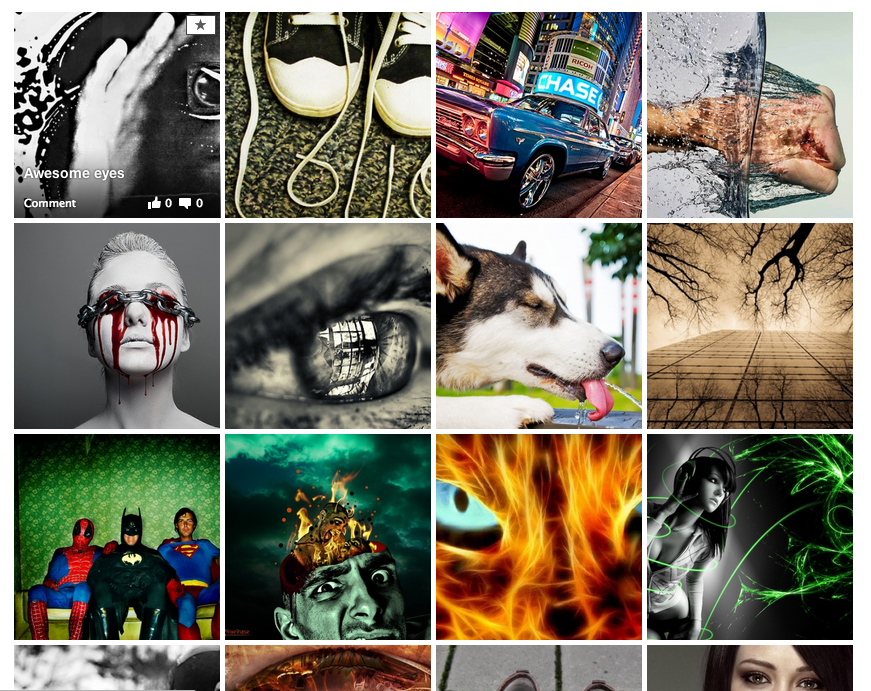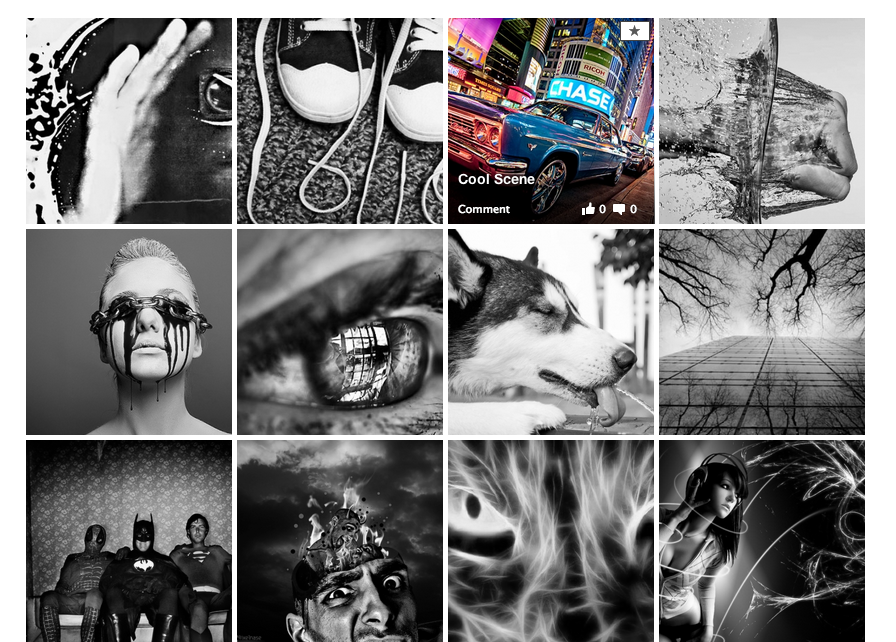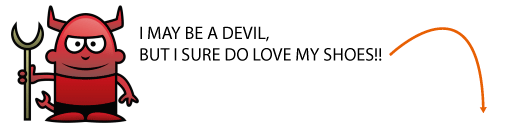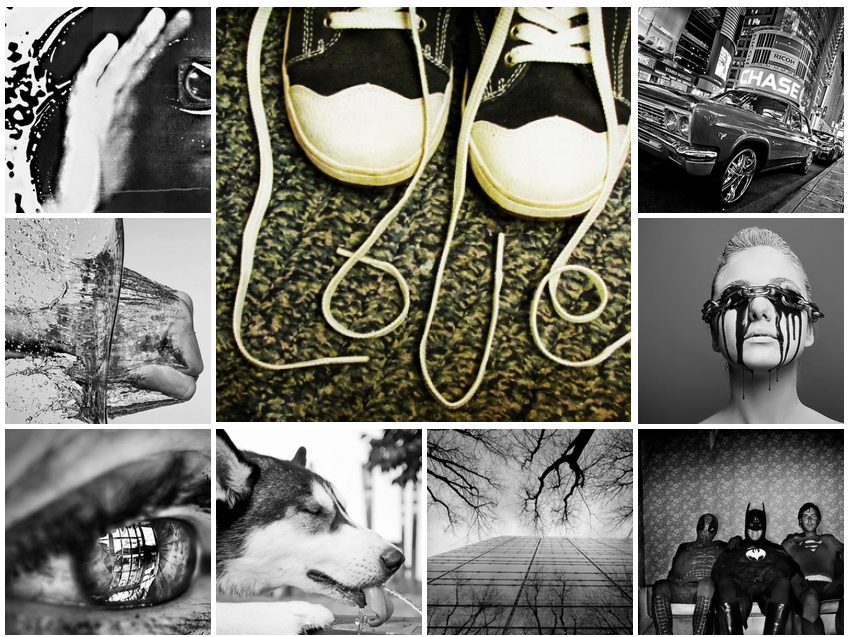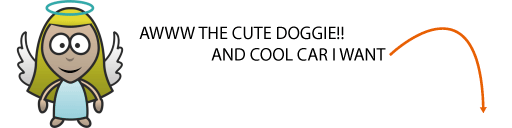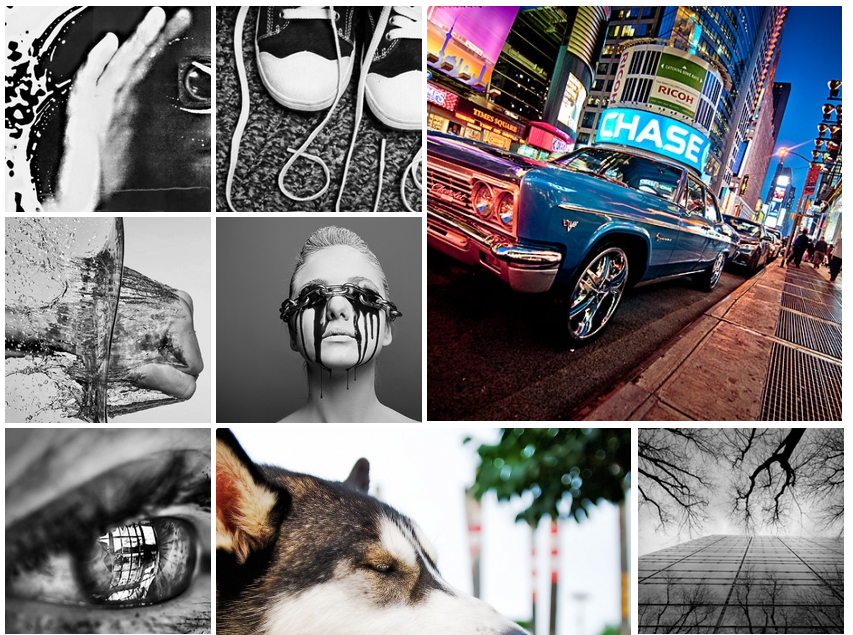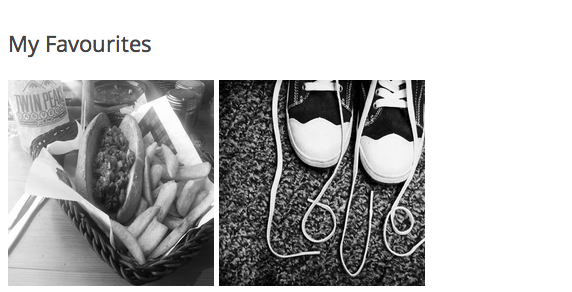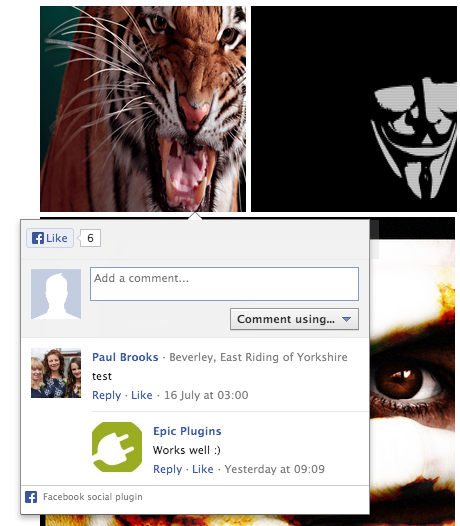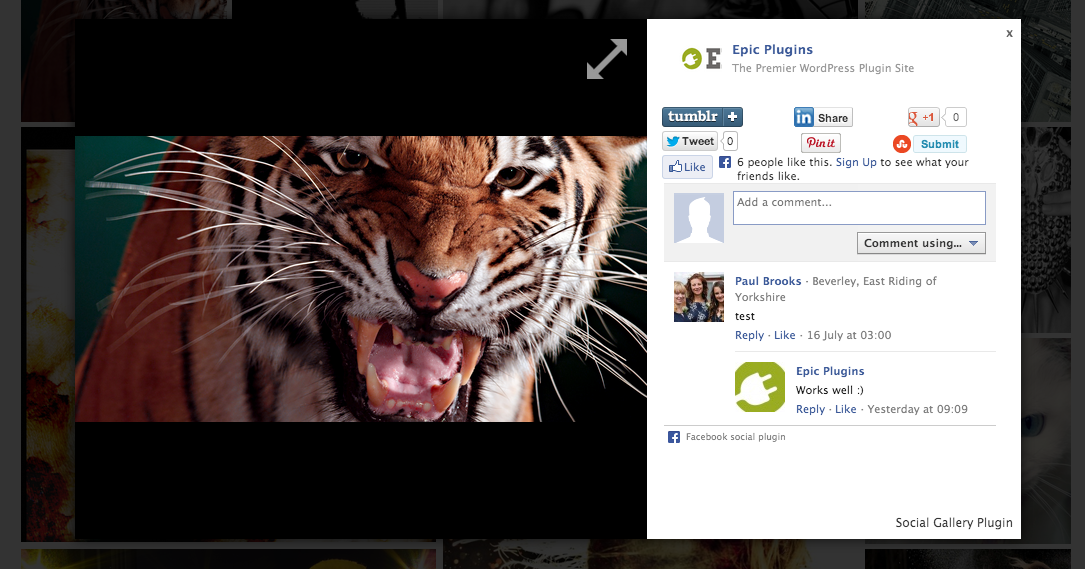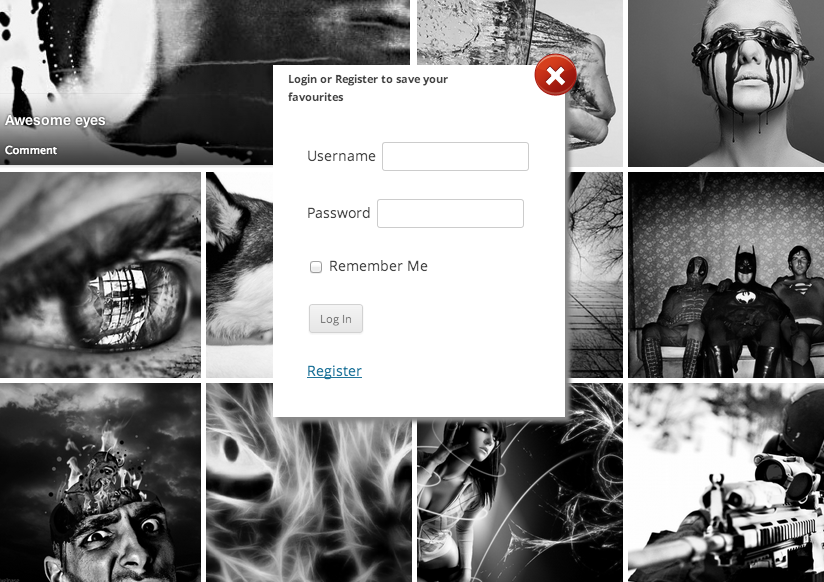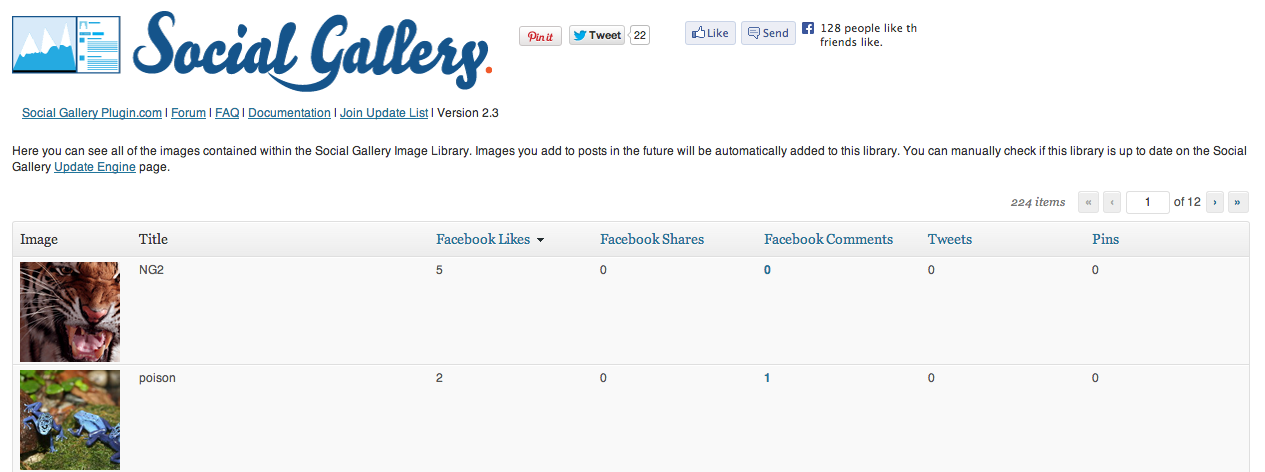Flat Instagram Widget is a WordPress widget that allows you to show Instagram photos in a fun way. Widget looks like instaphoto cam with photos sliding out from it whenever user clicks on cam. You can show your own feed, photos you’ve liked, feed of any user or photos with specific hashtag.
Category: Wordpress Plugins
Prism Supervisor (Galleries)
Prism Portfolio
Prism is a Fancy wordpress portfolio with animations. Info on this projects is displayed inside animated boxes that surround the main project. Every box can display four kind of info, default editor, custom editor, title, additional images or meta fields as list. Each box has his own settings to customize speed, background, padding, size, and if is an active box or not.
View Image and lock button are optional and can be deactivated for each project.
If you are familiarized with CSS, you could add extra rules on the “Custom CSS” field.
Three available sizes (one-half, one-third, one-fourth)
Here you can see how the project page looks.
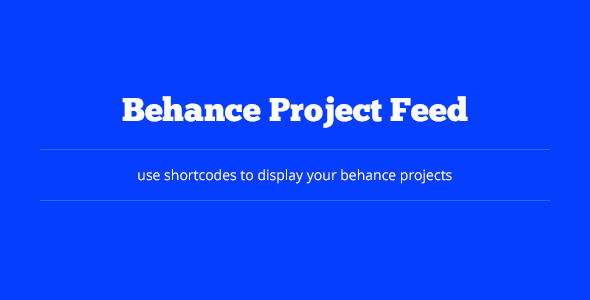
Behance Challenge Feed Gallery (Galleries)
A very light-weight WordPress Plugin that will allow you to display a responsive image gallery of your Behance projects on any page or post using a simple shortcode.
Use this plugin to dynamically keep your portfolio website up to date. When you add a Behance project, it will automatically show up on your website! Eliminate the need to manually update your portfolio website.
Options Include:
- Behance Username
- Sort By (Featured Date, Appreciations, Views, Comments, and Published Date
- Number of Projects to Show
- Image Color (Full Color or Grayscale)
We are looking for ways to improve this plugin, so send us your ideas!
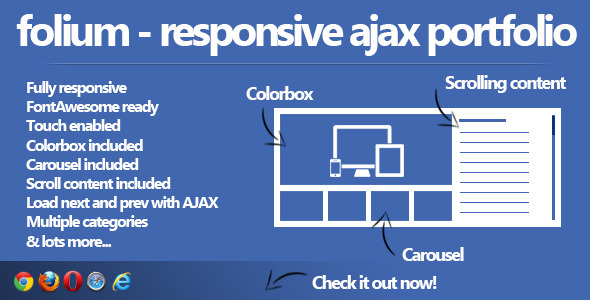
Folium – Responsive Ajax Portfolio (Galleries)
Now with even more options/settings.
Folium is a fully responsive ajax driven portfolio plugin.
Features
- Fully responsive
- FontAwesome ready
- Touch enabled
- Colorbox included
- Carousel included
- Scroll content included
- Load next and prev with AJAX
- Multiple categories
- & lots of options…
Some screenshots:

How to install
- Upload the files to the wp-content/plugins/ folder.
- Activate the plugin.
- Create portfolio items
How to use
- Enter a portfolio title
- Enter the text you want to go with the portfolio item
- You add images in the “Folium Portfolio gallery”
- You set a featured image (this will become the tile image)
- And if you want you can set a category
- Now publish the item and add the shortcode from above somewhere
- Add the shortcode to the page where you want to display the teamers like so:
[folium_portfolio]
How to use the shortcode
There are several options to the shortcode wich I will explain below.
- Normal, no options, all portfolio items will be shown.
[folium_portfolio]
- Set to only retrieve a single category.
[folium_portfolio folium_category="categoryslugname"]
Changelog
31-08-2013
- Added functionality to enable/disable jCarousel
- Added functionality to align text to left/right of the popup
- Added functionality to enable/disable next/prev on top of the popup
- Added functionality to show the whole picture at once in the popup
- Fixed some minor things as well

WP Wobble Gallery (Galleries)
Add Perspective to your boring WordPress galleries – Make them Wobble!
Features
- Easy to use.
- Works on any page. No shortcode or admin settings, just plain and simple html.
- Use Existing WordPress Galleries.
- Create Your Own Custom Wobble Galleries.
- Hide/show gallery images based on if the images are in view.
- Change images perspective based on position of mouse over image.
- Customized PrettyPhoto lightbox to use the Wobble effect.
- Link to embedded media – YouTube/Vimeo/SoundCloud or post attachment page.
- Create a masonry isotope gallery by using a single class.
- Customize the image border easily by using a data parameter.
- Fully responsive
- Cross Browser Capable
- WordPress 3.6+ ready
- Same Great Support

Pinterest to WP plugin (Galleries)
Last update: 5 DEC 2013. Version: 1.0.7 Platform: for WordPress.
Pinterest to wordpress plugin Provide the complete solution to integrate your pinterest account with your wordpress . it displays pinterest boards and pins in your wordpress and update them automatically .

How To Use ?
Key Features
Pinterest boards as wordpress gallery
add any pinterest username to display his boards as a gallery in wordpress where every board display it’s pins in a pop-up gallery style
Pinterst pins as wordpress gallery
add any pinterest username to display his pins right on wordpress in pop-up format
Pinterst board as wordpress gallery
add any pinterest username and board to display the board pins right on wordpress in pop-up format
Unlimited Customization of items dimentions
you can set Height, Width & Margin of items displayed generating 100% customizable layout
Full control on displayed parts of the item
you can show or hide item description, item count on page or on pop-up
2 linking options
you can show pins on pop-up or link them directly to pinterest.Full control on what items to display / hide
you can check items to display or uncheck itrms to hide
Unlimited color variations
using a color selector you can choose the color of the gallery
Various background options
30 different background patterns available to choose from
Auto update
option to auto update items regularly on schedule
Unlimited numbers of galleries
you can create and display unlimited number of galleries
Simple and easy to use:
just copy/paste gallery shortcode to display it on your page/postNeed support ?

The plugin include free support . Got a problem ? don’t worry we have a help desk setup just for your help . submit a support ticket and we always happy to help make you happy choosing our plugin
Please contact me before rating the item so we can fix any issue together. also if you have any question feel free to ask
 .
.Changelog
version 1.0.7 (5 DEC 2013)
- updated to work with a recent pinterest change
- Fix : plugin now compatible with Enfold WordPress theme
- Fix : tags and related posts now display correctly
- grayed out options for some users now display correctly
version 1.0.5 (26 NOV 2013)
- updated to work with a recent pinterest change
version 1.0.3 (29 OCT 2013)
- Boards and specific board updated to work with a recent pinterest change
version 1.0.2 (21 Sept 2013)
- bug fix : pinterest update broke the boards getting method . it is now updated to work with the new pinterest update
version 1.0.0
- Initial release

Assorted Portfolio – four in 1 WordPress Portfolio (Galleries)
Create a portfolio of your works and display them in a variety of stylish ways with Distinctive Portfolio by Distinctive Themes.
Using the powerful shortcode generator you can easily setup your dream portfolio exactly the way you want, and then style it to your tastes with the excellent DTPanel options panel.
Distinctive Portfolio is fully responsive (resize your browser when viewing the demo to see it in action.

The DT Portfolio post type allows you to add additional images to each project, as well a video from YouTube or Vimeo. Not only this, you can also link each project to a specific URL of your choice, the projects page, or even no link at all. Its all handles by the included options and has been created to be very simple yet very powerful to use.
You can control each of the layouts fully with the shortcode generator. You can choose to display/hide project title and excerpts, as well as how many columns (1-4) you wish to use.

Create Unlimited Portfolios
Using a simple tagging system, you can segregate all of your projects into their own portfolios and use the shortcde generator to display just the items you want! All of the filters etc will work just as you expect, and will only display if applicable – to see this feature in action SEE HERE
Top Features
- Easy to use shortcode generator
- Responsive
- DTPanel options panel
- Specify custom slug for your projects
- Lightbox included
- Supports gallery, video and external URLs
- Easy to use
Changelog
04/11/2013 – v1.1.2 Bug Fix + Tagging Fix
03/11/2013 – v1.1 Bug Update – New shortcode generator, total UI overhaul, added more shortcodes and widgets
16/08/2013 – v1.01 – Bug Fix for Image Resizer & CSS Stregthening
06/08/2013 – v1.01 – Fixed a small bug + Added Unlimited Portfolio Via Tags
04/08/2013 – v1.00 – Release