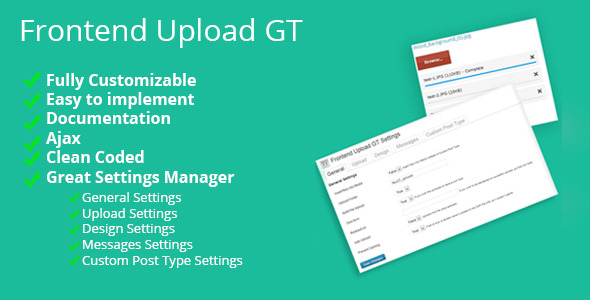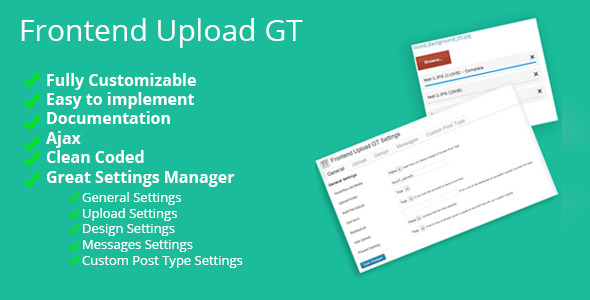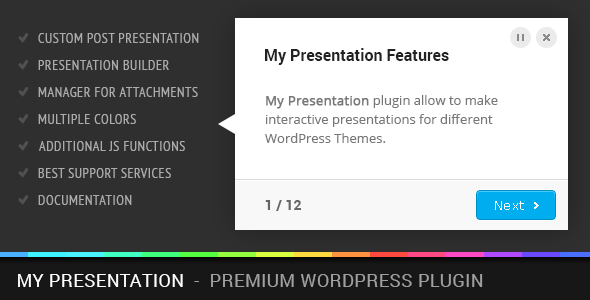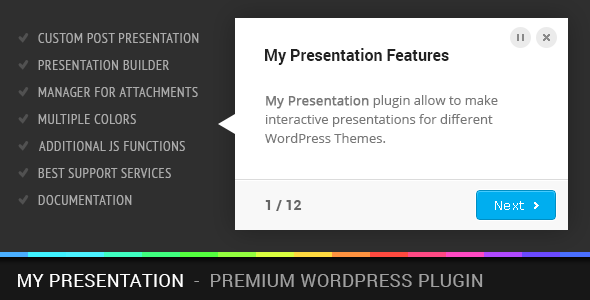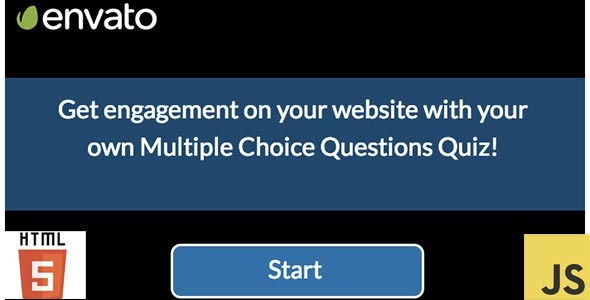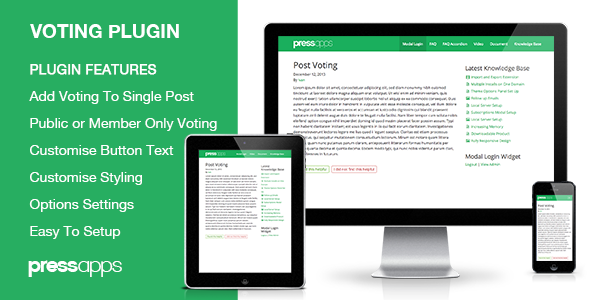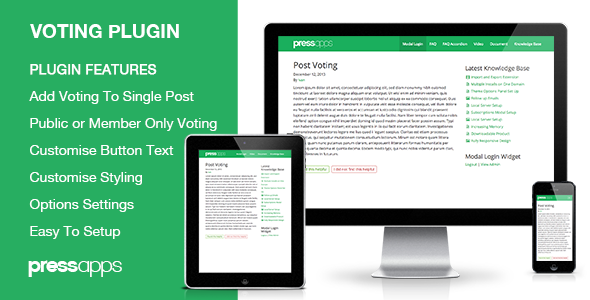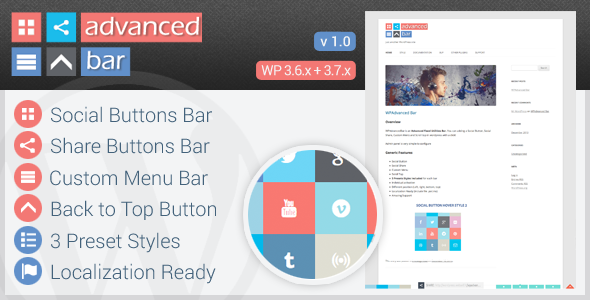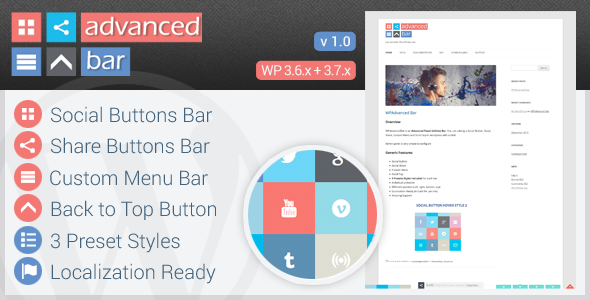Plugmatter Feature Box: The Simplest Way to Feature Your Priority Products, Grow Email List, Get Sales.
With our WP Plugin, you can create an attention grabbing feature box opt-in in seconds without writing a line of code!
What’s a Feature Box?
Feature Box is an email subscription box below the header but just above the main content. You can build your email list, get more sales or can even feature your top products.
Why Should I Use It?
Well, Feature box lets you highlight your most important products or services and helps you properly advertise it on your website. It also collects email addresses of your visitors – all with absolute ease!
How Do I Create One?
There are two to create a feature – hire a professional designer to do it for you OR you can simply buy Plugmatter Feature Box and create one for yourself in few minutes. With much lesser cost of course!
Features

Beautifully Designed Templates
Plugmatter Feature Box plugin comes with professionally designed and editable templates that can fit your website’s design. You can edit almost every element of the template – from images to headlines to button texts, etc. In short, you can change everything!

Responsive Templates To Target Your Mobile Audience
Plugmatter Feature Box allows you to target your mobile audience as well. Regardless of what device your audience uses, you can always use the Feature Box to build that email list or to highlight your top products.

Video Templates to Better Connect with Your Audience
Want to pass on a video message? Don’t worry! Plugmatter Feature offers a well-designed video template that you can use to better-connect with your audience. All you have to do is few clicks to convert your video template into a powerful marketing tool.

Custom Design Your Template for Great Branding
In case, you would like to use your own, custom-designed template, you can still use Feature box plugin. All you have to do is – copy+paste your custom design code in our custom template section. You get to use all the other features of the plugin without any hassle.

Target Different Sections for Better Response
With Plugmatter Feature Box, you can create different feature boxes for different pages of your website. From posts, to pages and archives, you can target every corner of your website. By showing a unique message on each section, you can puruade your visitors even easily!

Use Targeted Feature Boxes for Specific Pages/Posts
Wouldn’t it be easier to convert your audience when you have a dedicated feature box for a specific post? You can have a custom message displayed on the feature boxes that match with your page or post content. Or if you don’t want an opt-in box on a page, you can completely disable it.

Mini Feature Box for More Conversion
Don’t you think a smaller yet powerful opt-in box would be helpful to grow your conversion? Of course it would. Now, you can create a mini-feature box that can be conveniently displayed throughout your website. The best part? It fits right on the header to grab instant user attention.

A/B Split Testing for Improved Conversion
What’s the best way to grow your conversion? Split-Test. Plugmatter Feature Box allows you to effortlessly split test between two feature boxes and gives you advance analytics to understand what’s working and what’s not.
We Support All Major Email Marketing Services

Frequently Asked Questions
Which Web Browsers Does Plugmatter Support?
Plugmatter Feature Box works with current versions of all the leading browsers including Google Chrome, Mozilla Firefox, Apple Safari, Internet Explorer, etc. Though we do not claim that it would work with older versions of the browsers, you can certainly try it out if you’d like.
Can I upgrade once I purchase?
Yes, of course. You can upgrade your tool any time from your download area. Just login into your account and upgrade it to a higher package.
Documentation
To learn how to use Plugmatter Feature Box Plugin, checkout our User Guide