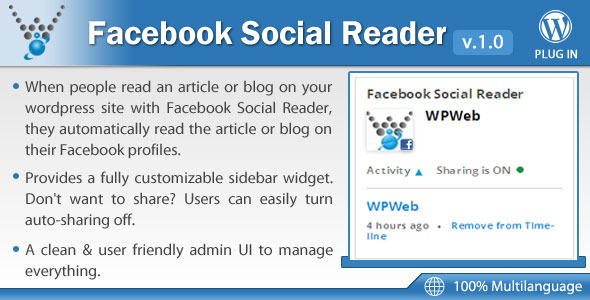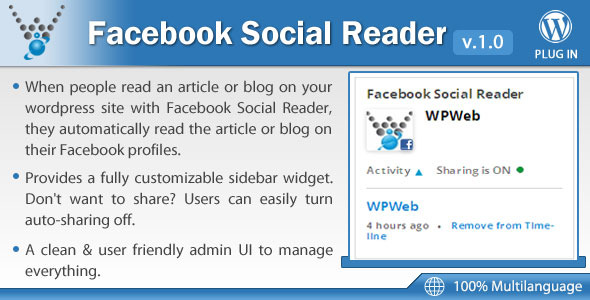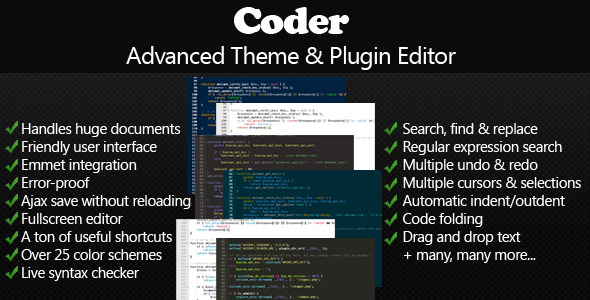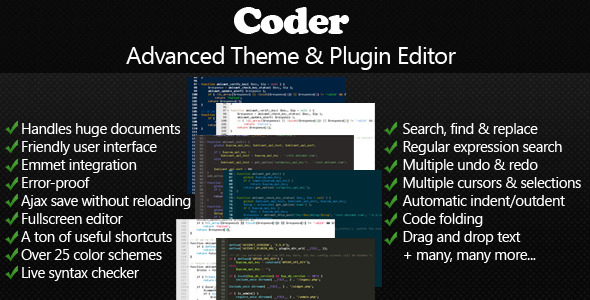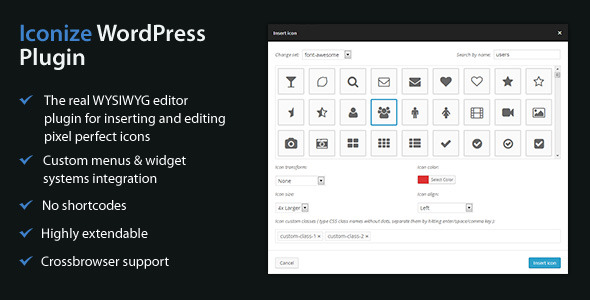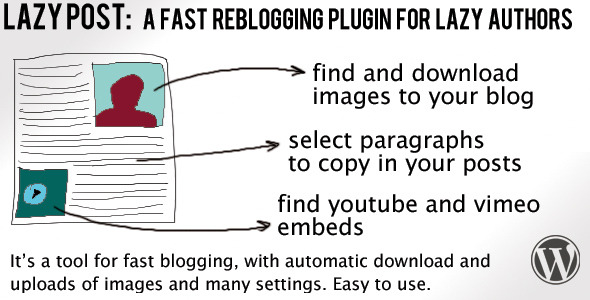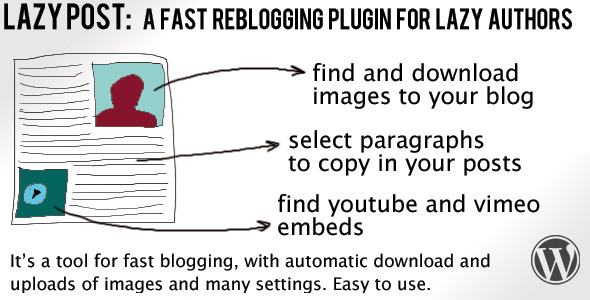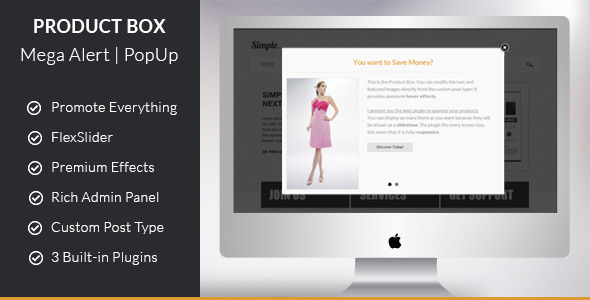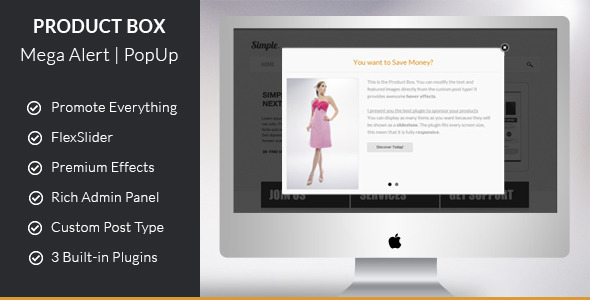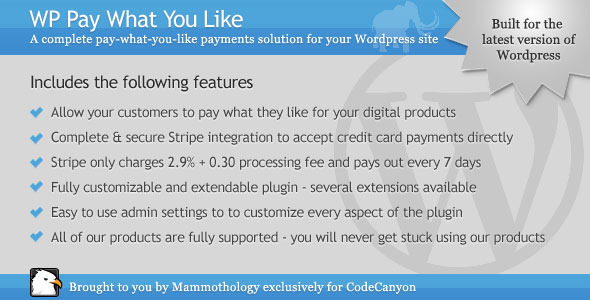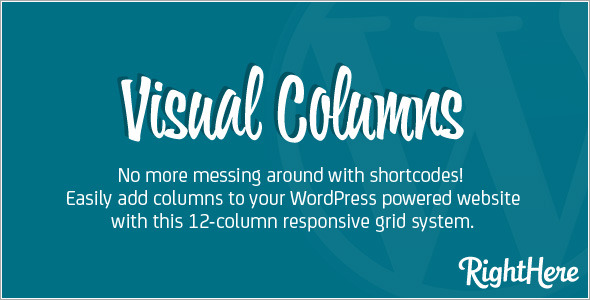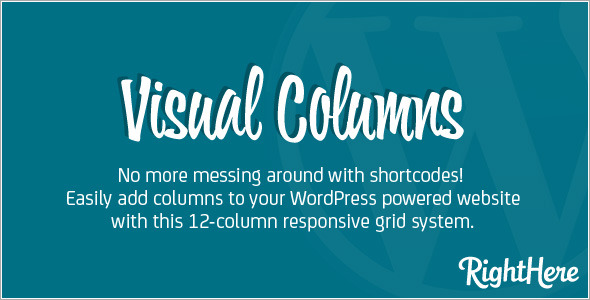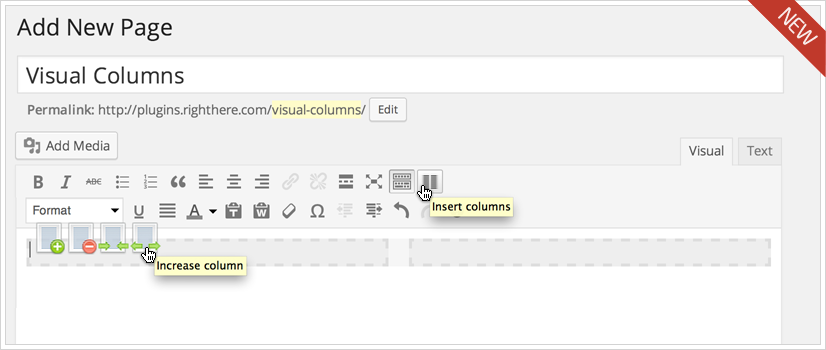Transform your WordPress into a social reading experience. With Facebook Social Reader, your readers automatically share articles on your site they read to Facebook.
Features:
- When people read an article or blog on your wordpress site with Facebook Social Reader, they automatically read the article or blog on their Facebook profiles.
- Provides a fully customizable sidebar widget. Don’t want to share? Users can easily turn auto-sharing off. View recently read articles, and remove those they don’t want shared.
- Administrative panel to view all published actions of users with option to delete any activity.
- A clean & user friendly admin UI to manage everything.
- 100% multilanguage – Facebook Social Reader is completely translatable both in front and back-end.
- Works for any post, page or custom post type created on your blog.
- Works for any E-commerce plugins like WooCommerce, WP-e-Commerce, Easy Digital Downloads, Jigoshop etc.
Demo:
Documentation:
Please see the Documentation of the plugin to learn how to use the plugin.
Support:
Need help? Please be sure to read the Documentation. If you’re still stuck you can contact through our support platform or email us on wpweb101@gmail.com for any pre-sale inquiry only.