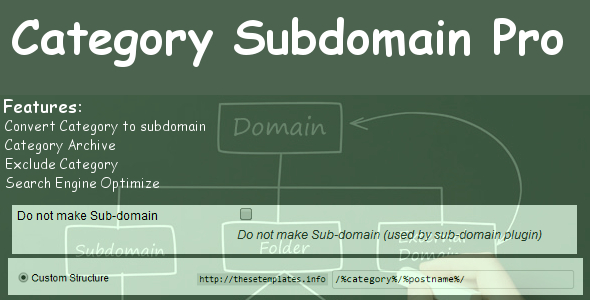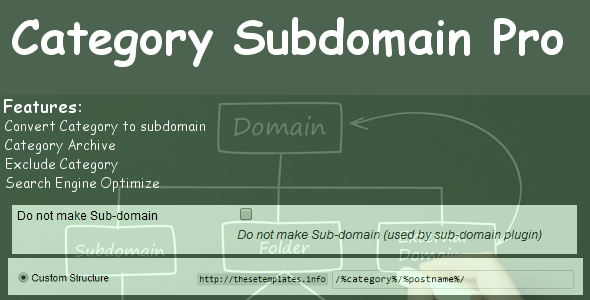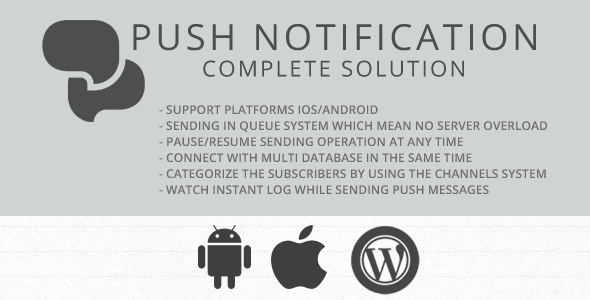The Epic Birthdays Social WordPress Plugin is the latest plugin available from Epic Plugins. What does it do? It allows you to add a simple call to action for a visitor to add their birthday to your website.
Viral Nature as more and more add birthdays
Once a visitor adds their birthday, they are asked to login to Facebook and the site asks for their information – it then logs the information and posts a message to their Facebook Wall
Email Building – The Social Way
Through the mailchimp integration the user can be subscribed to your email list for marketing purposes. You can choose double opt in our simply subscribe anyone who adds their birthday to your site. Simple. A powerful yet simple way to start growing your marketing list. Send affiliate offers on their birthday, special gifts and much much more through the use of your list building skills.
Epic Birthday Messages
Then, here comes the epic part. On a daily basis the plugin will check for any birthdays, and if there are any birthdays it will send the user a happy birthday email and also post a birthday message onto their Facebook Wall.
Someones Facebook Wall is visited by the most people on their Birthday. Get a link to your site in amongst the Birthday messages and make your site more likely to be visited
This whole website is built around the WordPress plugin you are currently interested in. How Epic is that?
Birthdays Page Creation
The plugin creates a special “Birthdays” page which acts as the root for the birthdays added to the site, people can browse around and see who has added their birthdays.
Check out the Birthdays page on this site to see what is automatically created for your site when you install this plugin.
Plugin Features: version 1.0 11 January 2014
- Fully Facebook Integrated
- Super Simple to Setup and Use
- Easy Viral Nature.
- Mailchimp integration
- Birthdays Social Network “Root” pages
- Viral Image of your choice