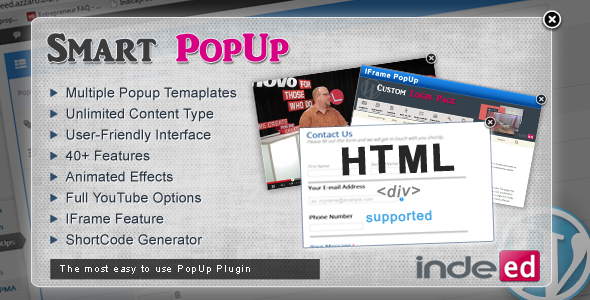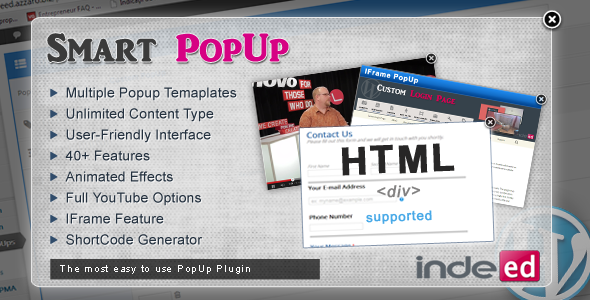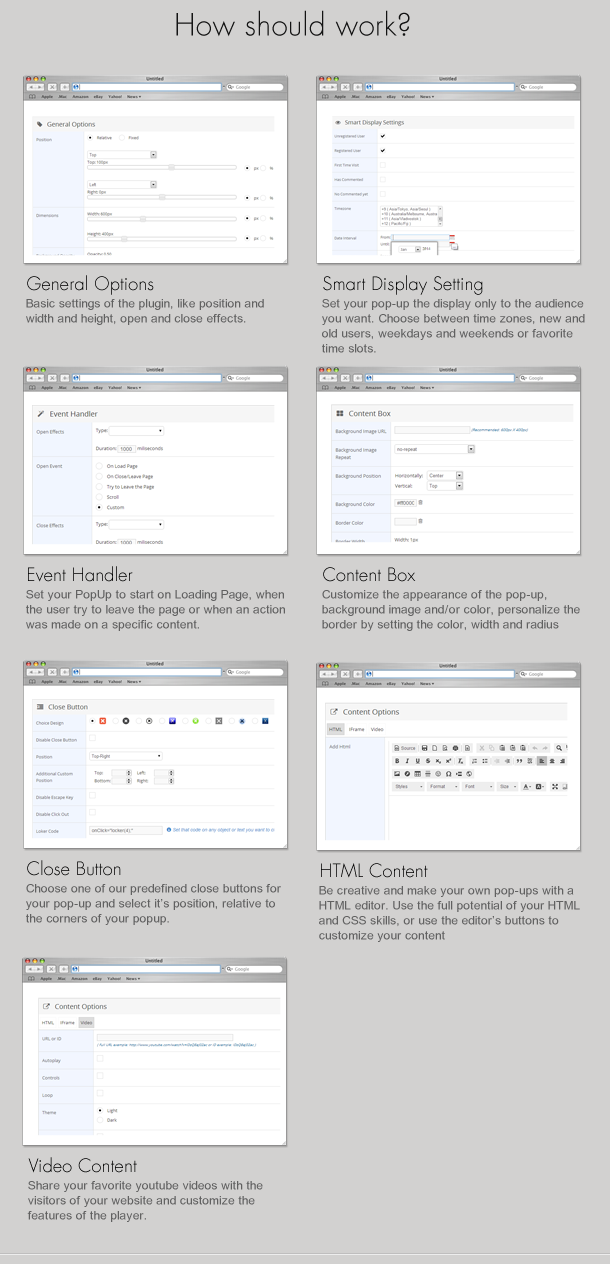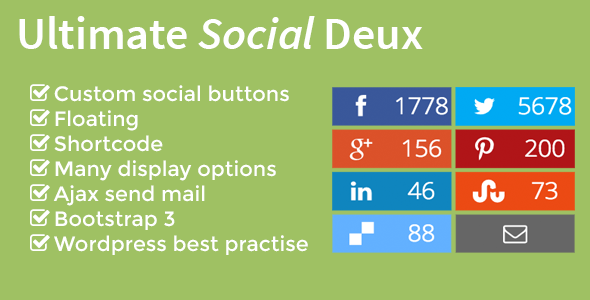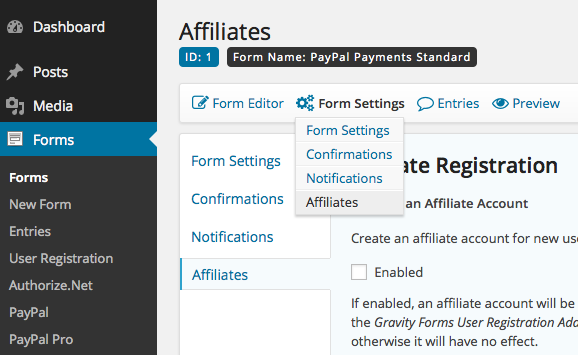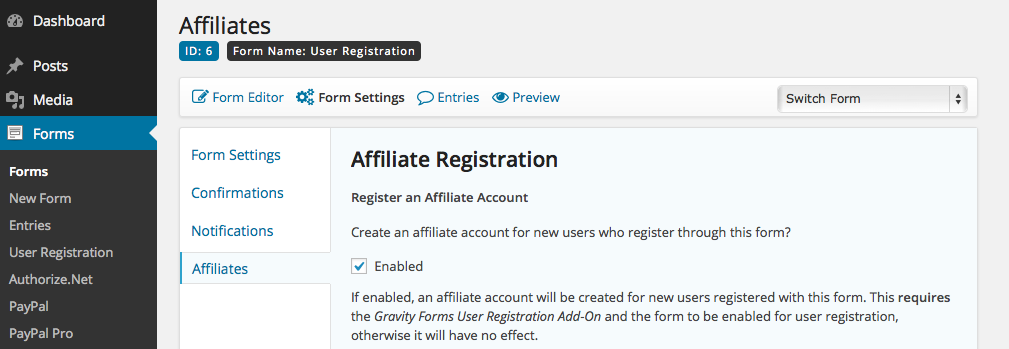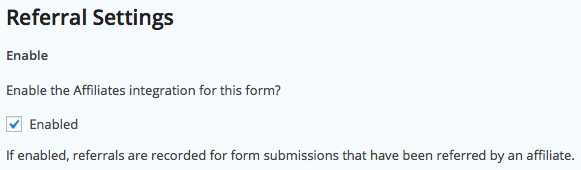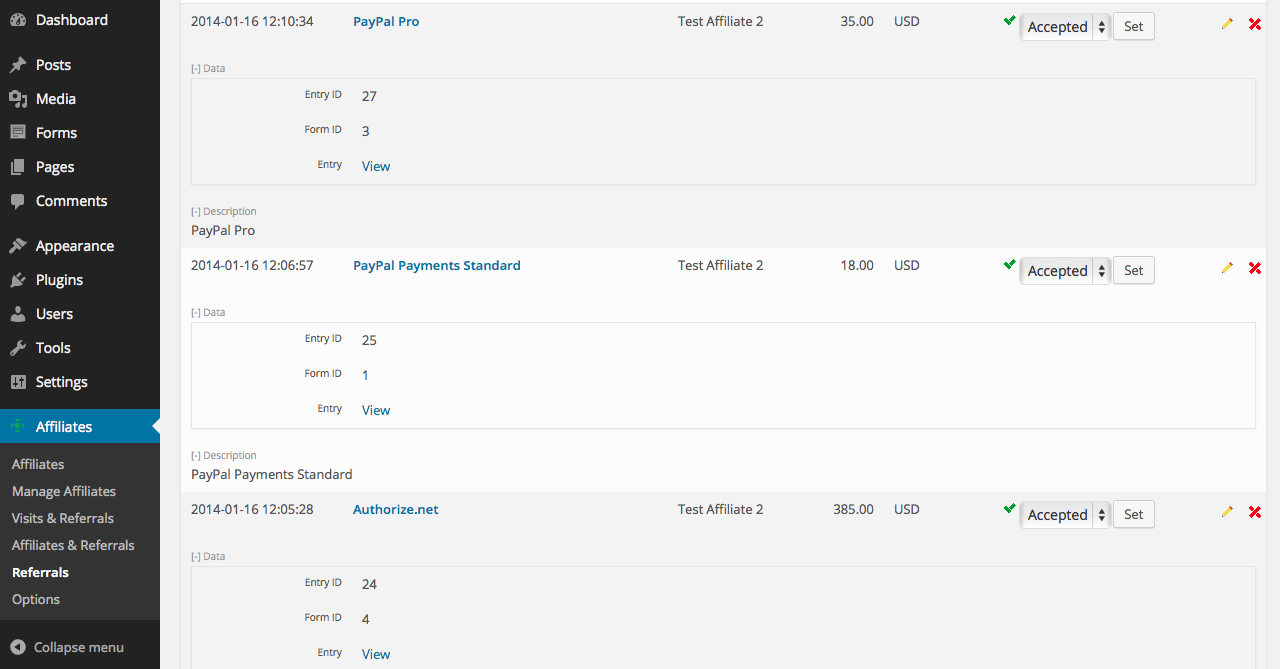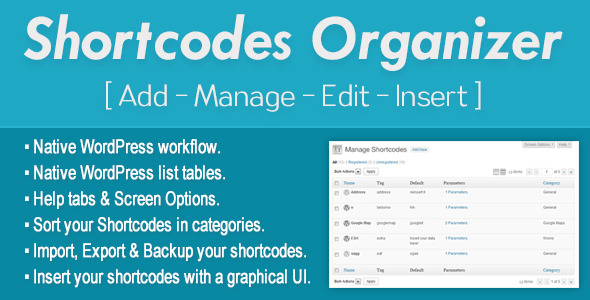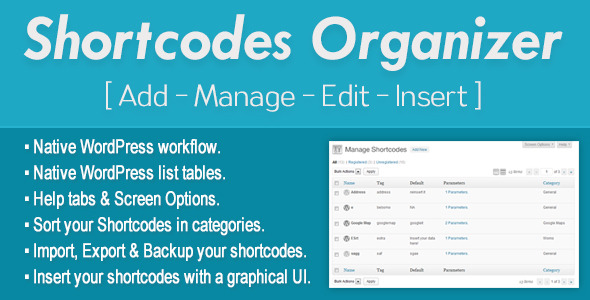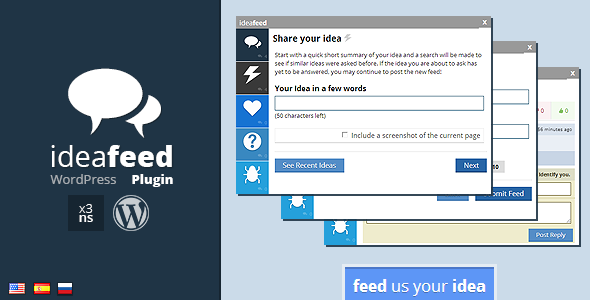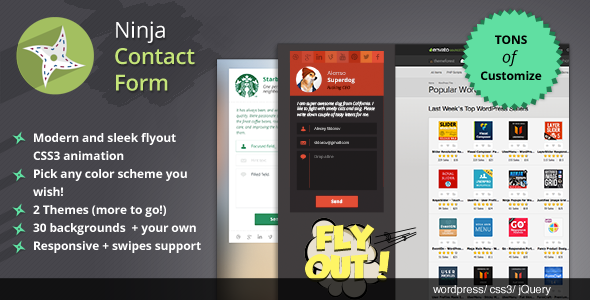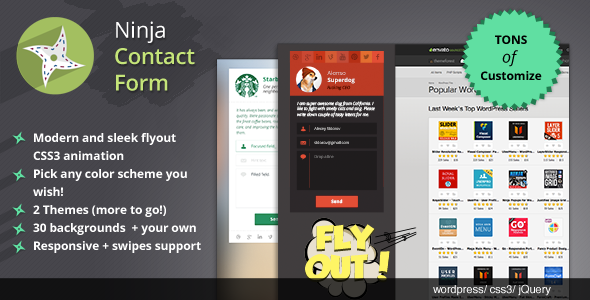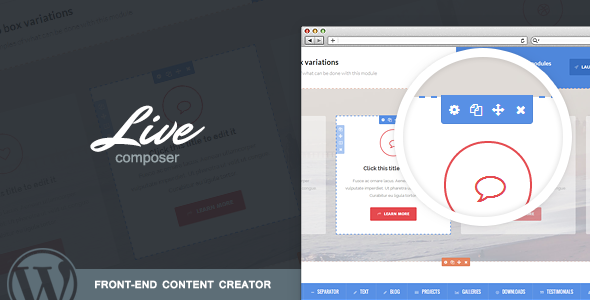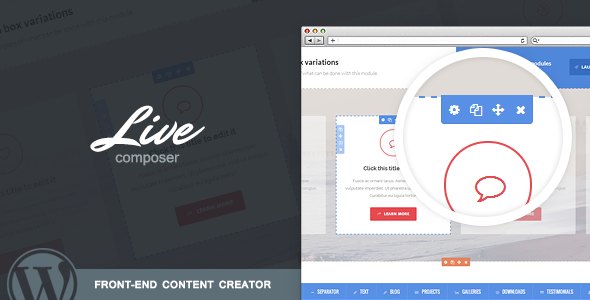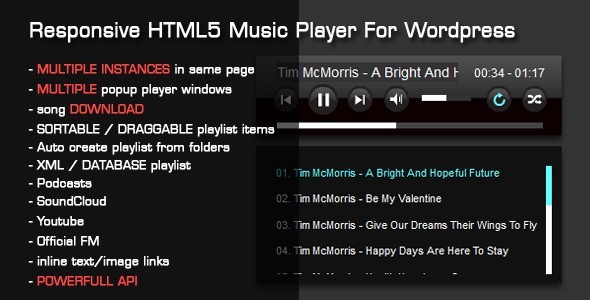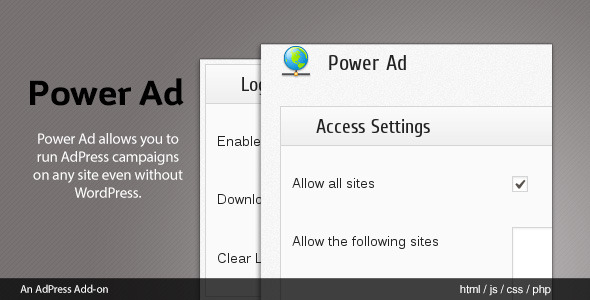What is P&C&R Listing Posts for WordPress?
Indeed Smart Pop-Up for WordPress is a great plugin that will allow you to create unlimited pop-ups with a friendly user interface. You will then be able to use the shortcode or PHP code in your content items (posts, pages) or templates.
With over 40 options grouped in 7 sections this plugin will allow you to create fully customized pop-ups.
You can set each element in absolute values (number of pixels) or relative values (% based on relevant element).
The idea behind this plugin was to create a really useful tool for people that have a real interest in their audience and one of the most important feature of this plugin is the ability to filter though the visitors and only be displayed to the targeted audience. For example you can select to display the pop-up only to unregistered users, or only to first time visitors. You can imagine that making such decisions requires some kind of information about the visit and the visitor to be stored, so you even have this information available in the admin section.
If you want to be super aggressive with your pop-ups you can hide the close button and disable the escape key and mouse click outside of the pop-up and make the visitor watch the message for the duration you set.
You can see more on Plugin Website Page: http://wpindeed.com
In the Future…
This plugin is already in use on some of our regular clients websites and we know that the next think they want is to have a nice preview system for the templates. As far as we are concerned this is the next feature we want to include, if you have any suggestions please let us know.
Requirements
If you want to use this plugin, all you need to do is install WordPress 3.5+, and install the plugin.