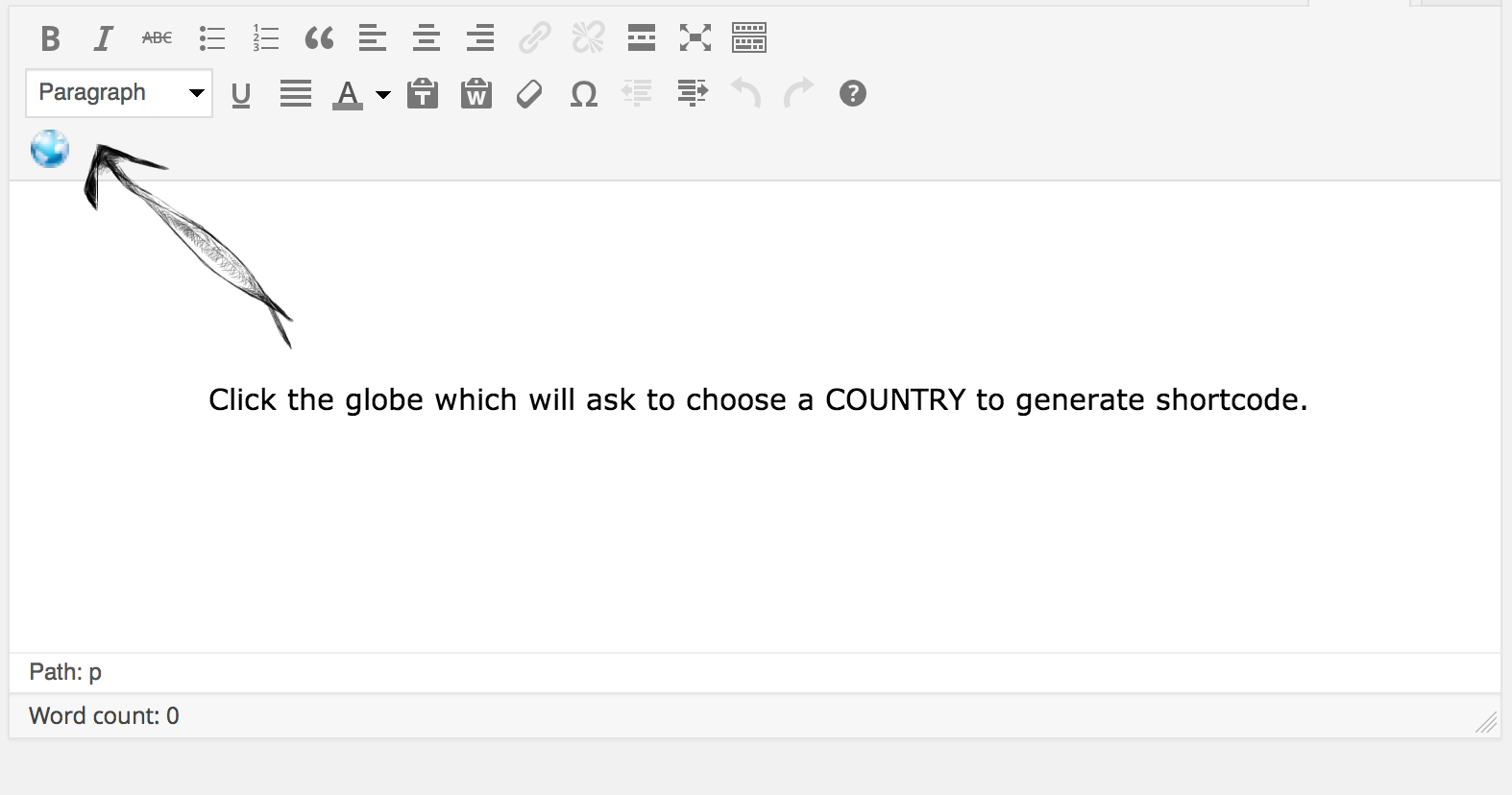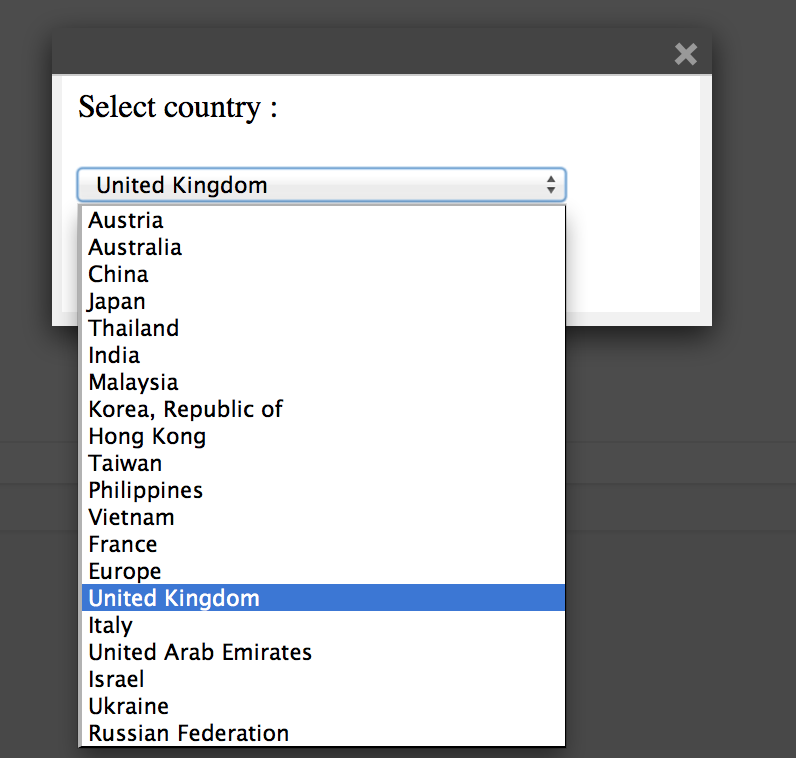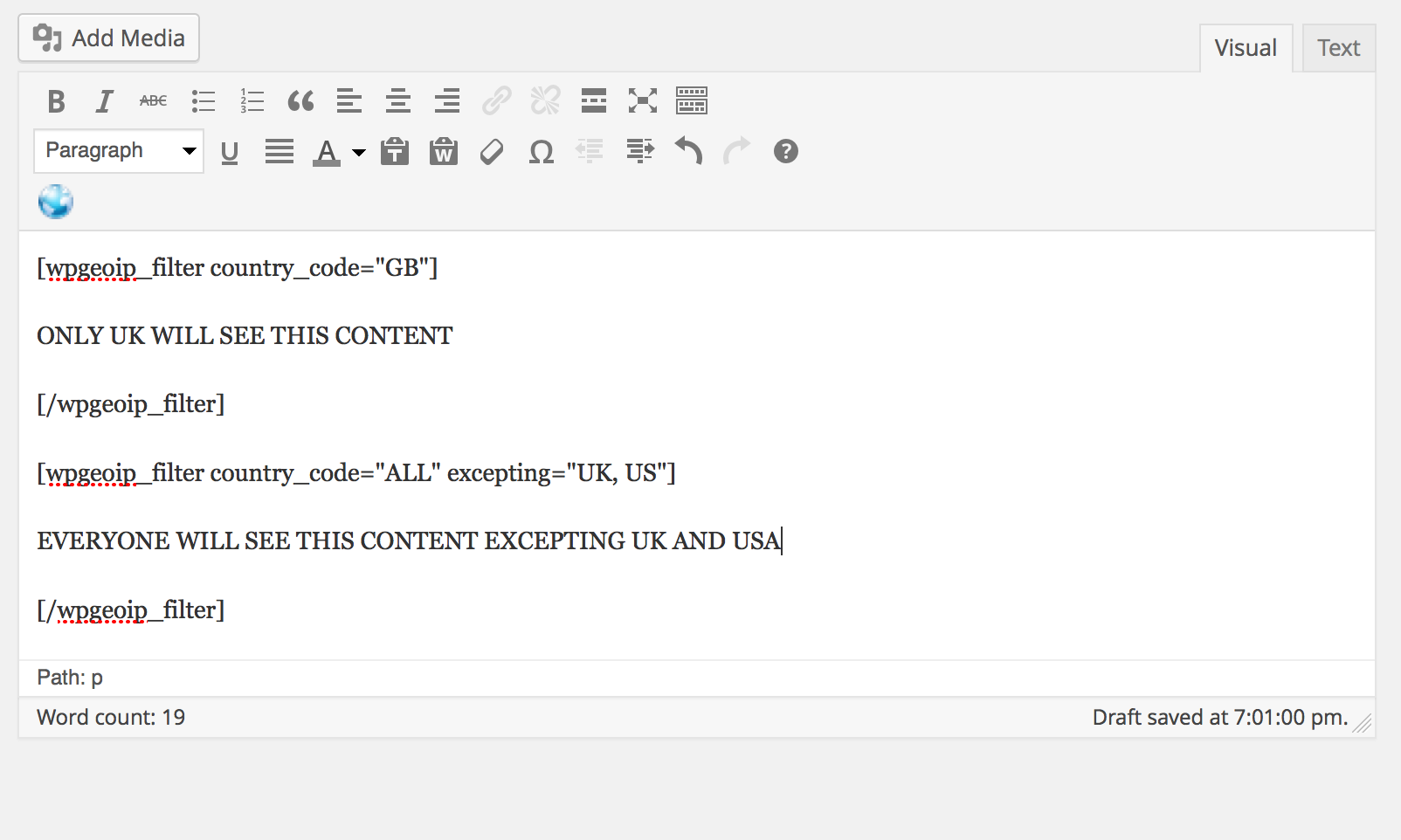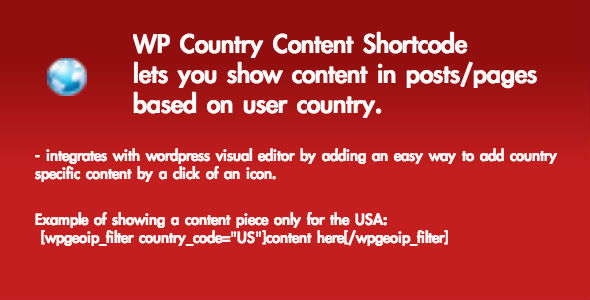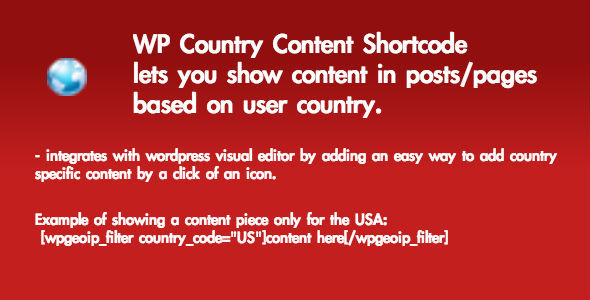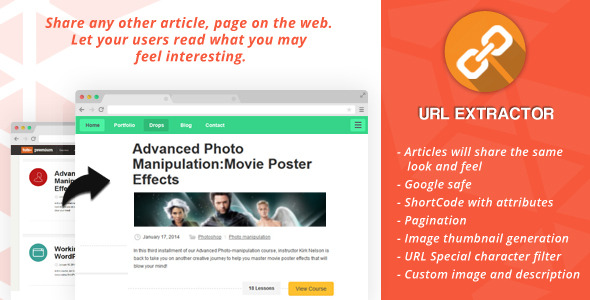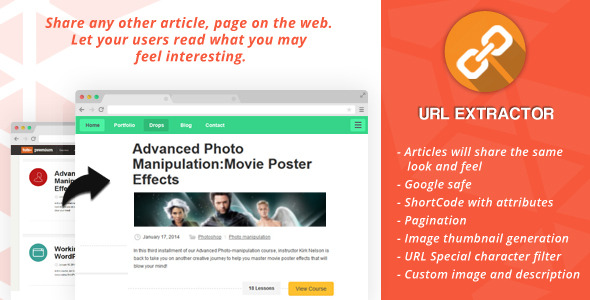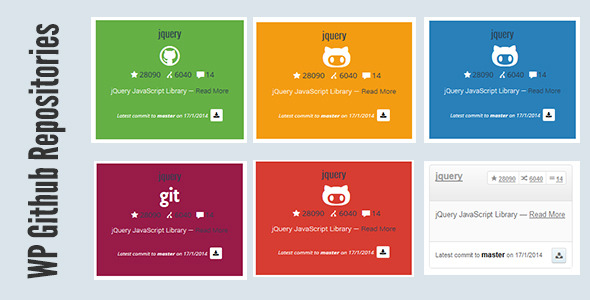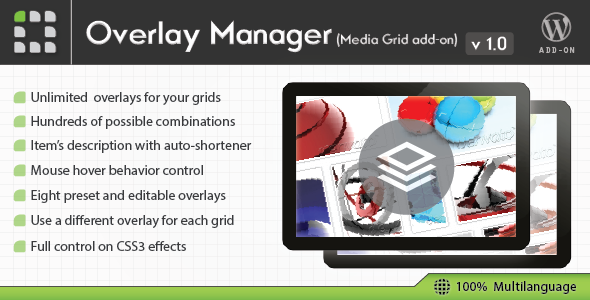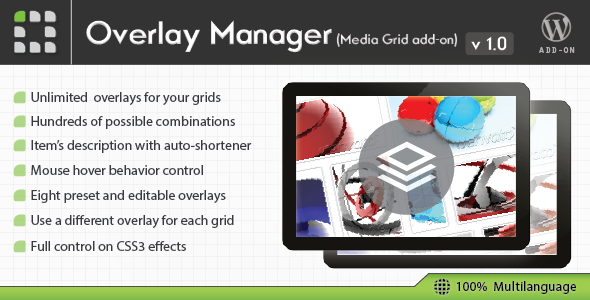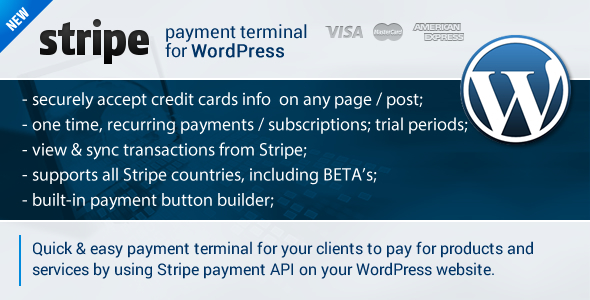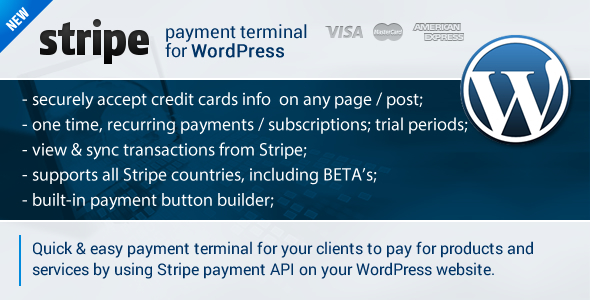Awesome Builder is a WordPress Drag & Drop Page Builder and shortcodes generator that offers the best solution you need to build a modern web page in the easiest way ever.
You don’t have to add any new blocks, just use your current widgets as we support all widgets







You can use any widget in your WordPress website in this page builder, we have tested it with many widgets and it worked fine.
Responsive Layout
Control how your elements appear in every device “Desktop – Tablet – Mobile”, and control the layout width in every side.
Add css3 animations to any element and let your content flow-in in a decent way, its very easy to assign an animation..
Nested Rows
Ever wanted to add a row inside another, here you can do it as easy as drag and drop, and btw its unlimited you can have unlimited nested rows.
Full Width Row and Background
Make your row full width in a few clicks and assign a background “color, image or HTML5 video”.
Simple UI
The simplest UI we ever built, and the most powerful too, you should find everything whenever you need in very simple way.
Even if you don’t need that you can use any widget, but we wanted to produce you with some widgets to make your life easier.
Save and Re-use
Clone any previously saved content in one click and it loads instantly, its ajaxed for speed.
Translate into your language
You can translate the plugin to your own language, just translate the po file and load it.
Built with OOP/Less/Bootstrap
It’s clean and professional code, very easy to extend and very powerful to use.
Features
- Use any widget
- Responsive layout
- Show/hide any widget in screen
- Full Width Row Support
- Row background
- Video background
- Clone saved templates
- support css3 animations for any widget
- Nested Rows
- Simple UI
- 25+ ready widgets
- Translation files
- Built with OOP/Less/Bootstrap
- Service Column
- Button
- Call an action
- Facebook Post
- Facebook Like Box
- Google Plus Box
- Twitter Feed
- Twitter Slider
- Title
- Ads
- Social Icons
- Flickr
- Video
- Audio
- Tabs
- Pricing Tables
- Toggle
- Space
- Divider
- Center Content
- Percentage
- Box
- Slider
- Team Member
- UL “Unordered List”
- Icon
Credits






Kindly Rate After your purchase