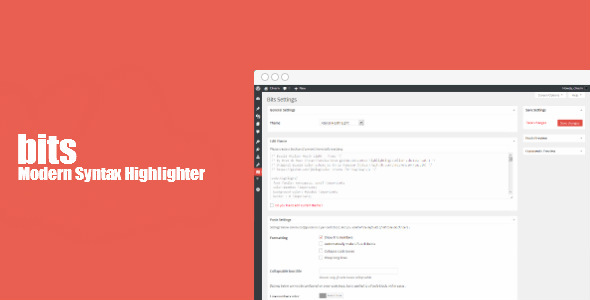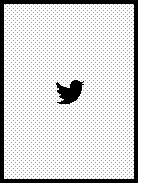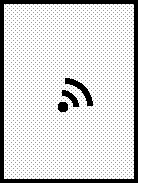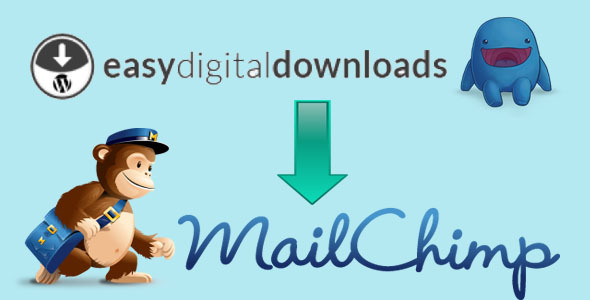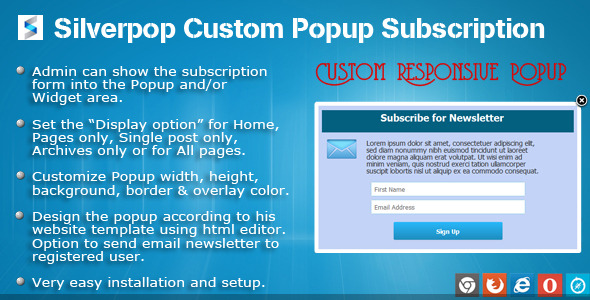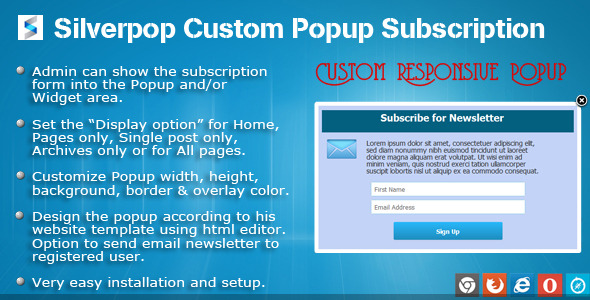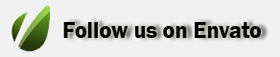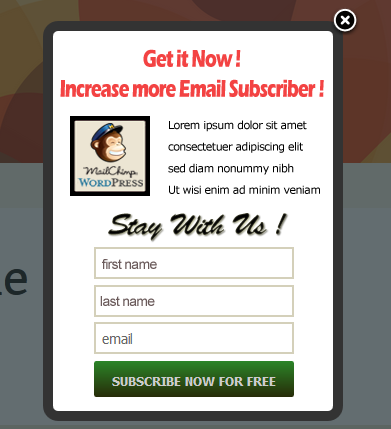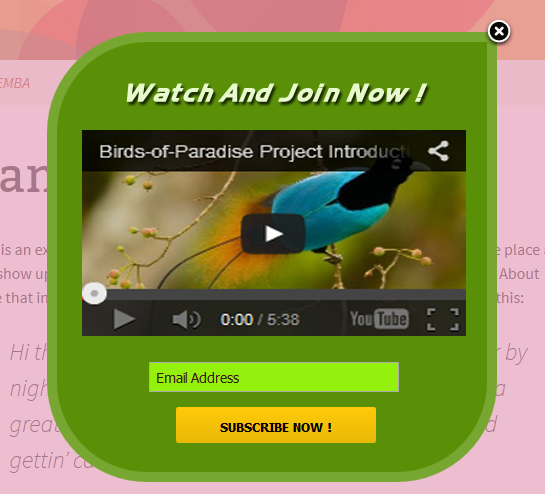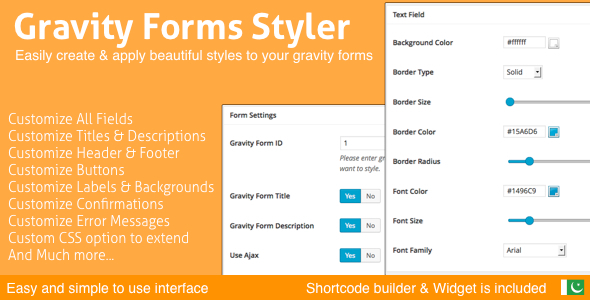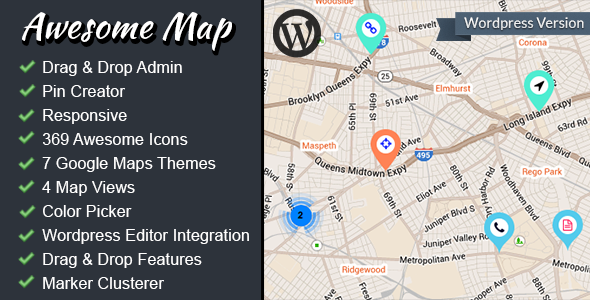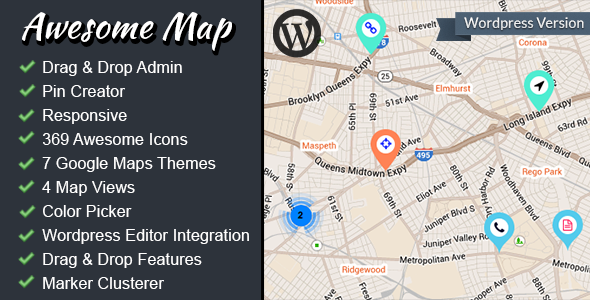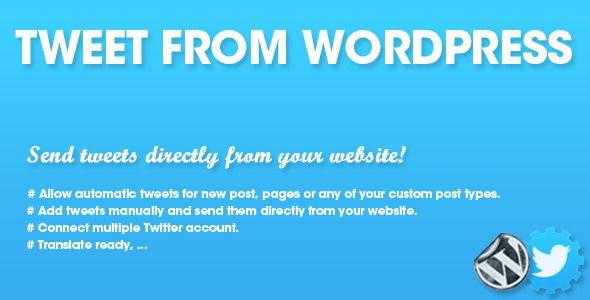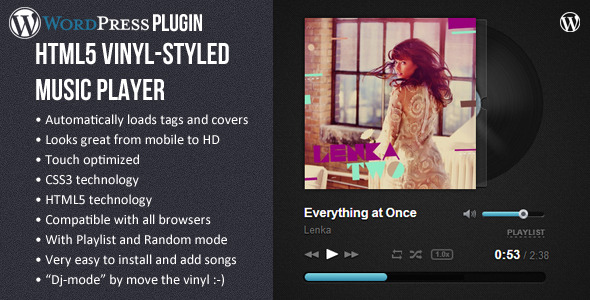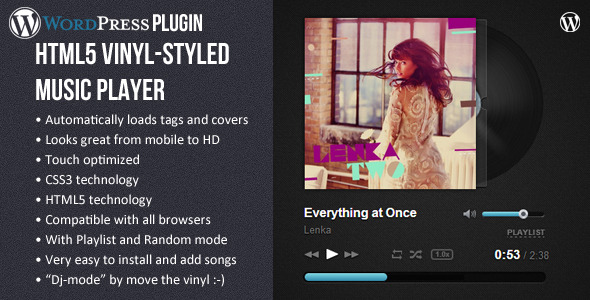Bits allows you to easily post any markup to your site without losing its formatting and also can apply up to 43 modern theme to your markup .it can highlight post comments .it is highly customizable and has both global settings and per code settings .
Live Demonstration :
- Admin Panel (demo/demo)
- Bits Showcase Part-1
- Bits Showcase Part-2
- Bits Showcase Part-3
- Bits Showcase Part-4
- Bits Showcase Part-5
Main Features :
- lightweight plugin .
- It supports 71 languages .
- It has 43 built in themes .
- Automatic language detection .
- Multi-language code highlighting .
- Works with any markup .
- Clean and modern themes enhanced with jQuery .
- You can edit themes through bits admin page .
- It is highly customizable .
- TinyMce button to insert shortcodes and change per-code settings .
- It can highlight comments .
- It has settings for codes in posts and another for codes in comments .
- It has a per-code block settings .
- Preview panel in bits admin page to check appearance of code in posts and comments .
- Show or hide line numbers .
- Change line numbers appearance (color ,opacity ,transition time) .
- Add codes in collapse box .
- Change collapse box color and title .
- Wrap long lines and make links clickable .
- It can Apply apply custom css to code blocks .
- It supports translation .
- Well Documented .
Files Included :
- Source Files
- Documentation
Translations :
Help translating the plugin or add your language in the next update!
If You interested in Translating Bits . You Can Download Translation File and send Translated File To support@clivern.com .Thanks so much ..!
Changelog :
current stable version is 1.0 and bit will show update notice if new version released
Support :
If you have any questions that are beyond the scope of bits help file, please feel free to email via my user page contact form or visit clivern.com .Thanks so much!