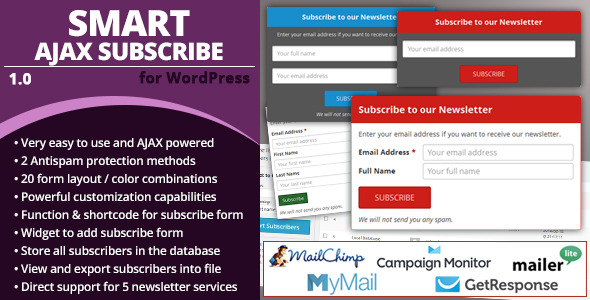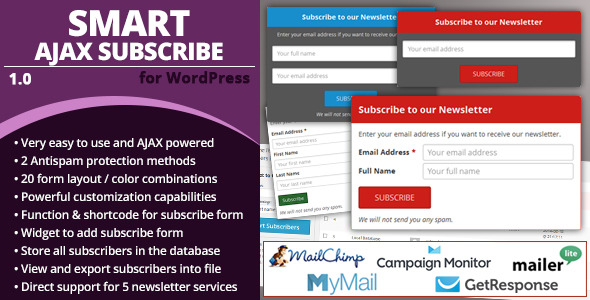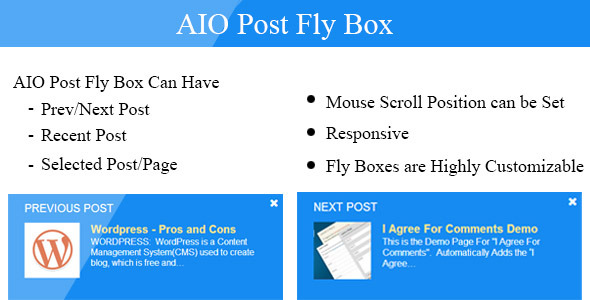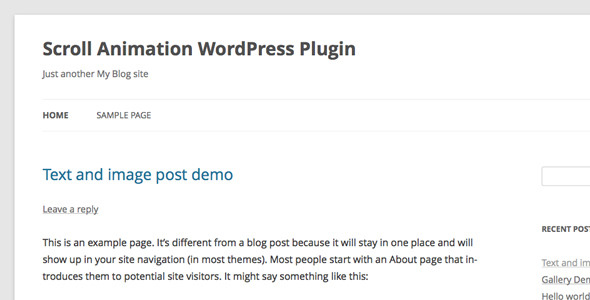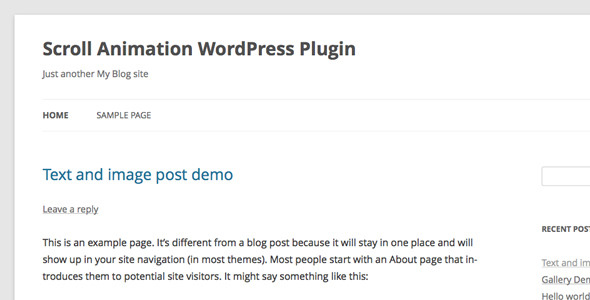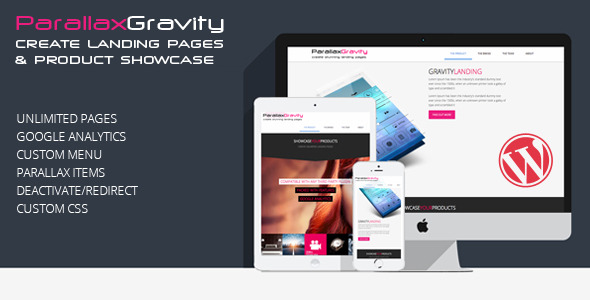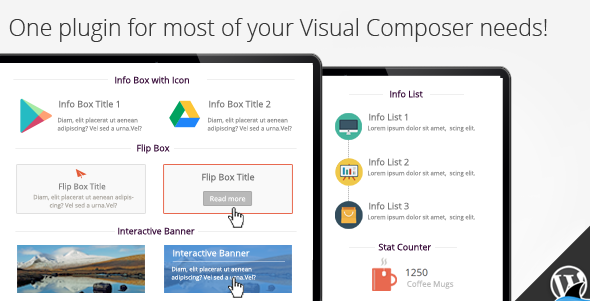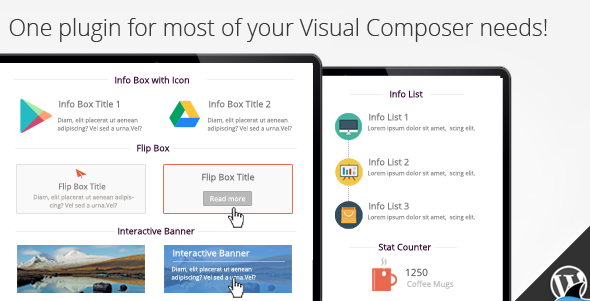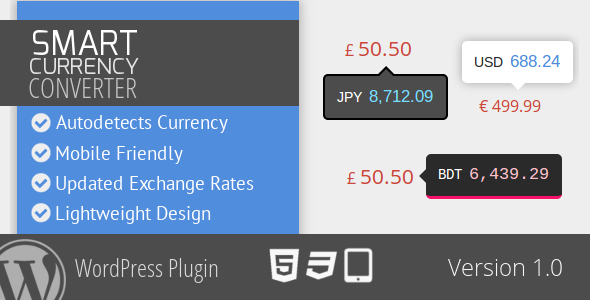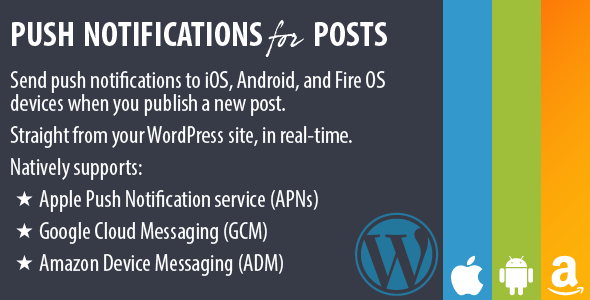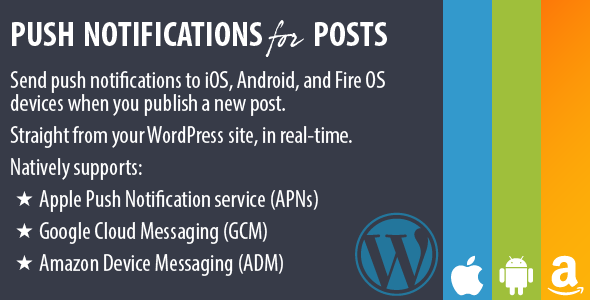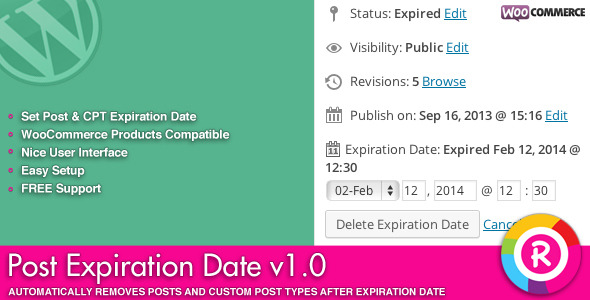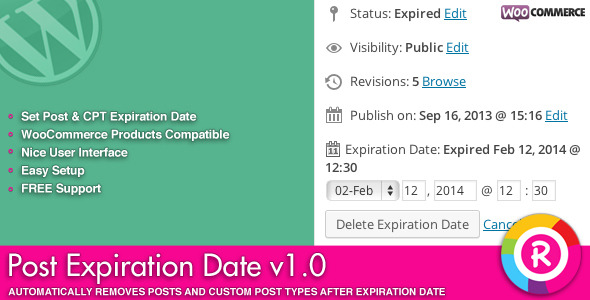Plugin Information
With this plugin you can add easy to setup newsletter subscription form that can save subscribers information into database, and send subscription information to one of supported online newsletter services or plugins. You can add more than one form in the same time, and each form added can use different styling, settings, subscription service and list.
Plugin allows for great flexibility in rendering and styling of subscription form. Plugin is bundled with 20 styles in different layouts. To minimize spam registrations, plugin has 2 antispam methods: honeypot and referrer. To display the form, you can use plugin provided widget, shortcode for post content or function to add into template.
If you use some other online service other than services directly supported by this plugin, you can still use this plugin, and you can export lists with subscribers manually into CSV file.
Add one or more subscribe forms for different newsletter lists

Forms use AJAX to send data to server for processing. You can customize form elements, text used for labels and messages for the form, layout and other elements. You can add more then one form through widget, shortcodes or functions.
Stores all subscribers into database with export to file feature

Plugin adds new table into database for storing subscribers data. You can filter this list, and export subscribers information into CSV file for later import into newsletter service website.
Send subscribers information to various newsletter services

If you use one of directly supported newsletter services, plugin will send subscribers information directly to service and list you can specify for each form you add.
Generate function or shortcode with easy to use code builder

To make integration process easier, plugin can help you generate shortcode (for post/page content) or function (for direct theme template integration) based on the settings you can change.
Wide range of built in styles and form layouts settings

Plugin comes with 20 different styles for the form. They are based on different layouts and it uses different colors. Additionally, you can change layout elements (labels, alignment, placeholders in fields) to get form layout the way you need it.
Supports newsletter plugin MyMail and various online services

MyMail plugin for WordPress newsletters and 4 online newsletters services are directly supported (with the use of API key connected to your account with these services). You can use multiple lists from each supported service.
List of supported subscription services
- MyMail – Email Newsletter Plugin for WordPress
- MailChimp – Online email marketing solution
- CampaignMonitor – Send beautiful email newsletters
- MailerLite – Email Newsletters Made Super Easy
- GetResponse – World’s Easiest Email Marketing
Other Plugin Features Included
- Includes email notification system to inform admin about new subscribers.
- Includes two antispam methods to minimize spam subscription requests.
- Includes PDF user and developer guide.
- Support for Multisite WordPress mode
- Support for translation and includes POT file
System and WordPress Requirements
- PHP 5.2.4 or newer
- PHP cURL extension
- WordPress 3.3 or newer
Changelog
Version 1.0 / 2014.02.19.
- First version