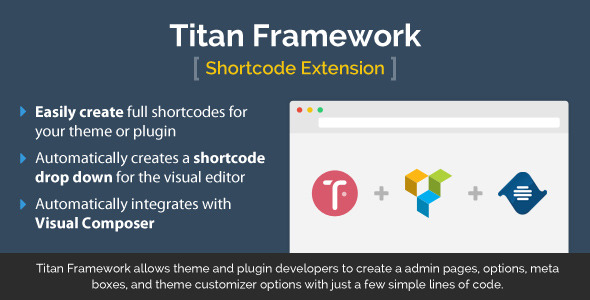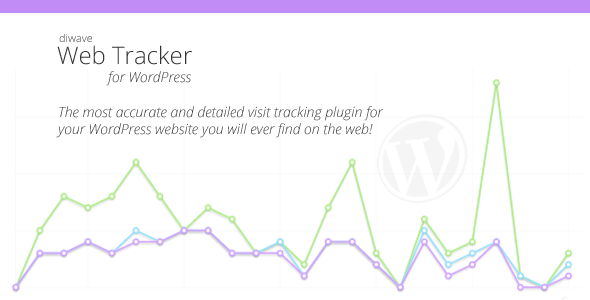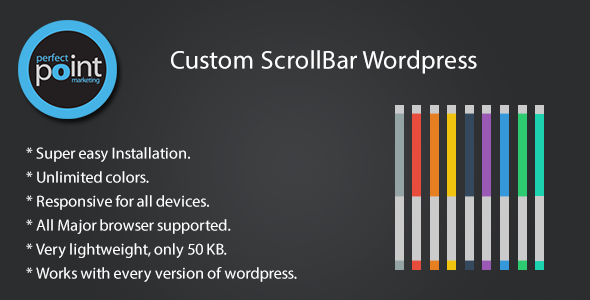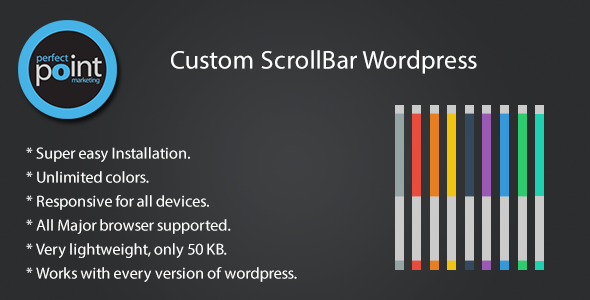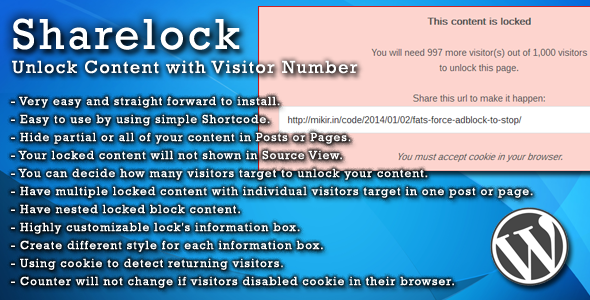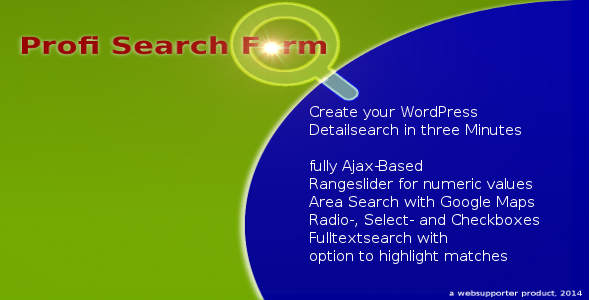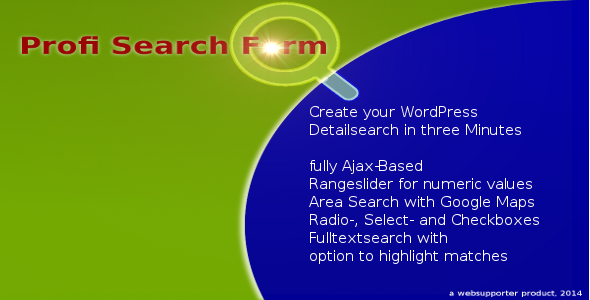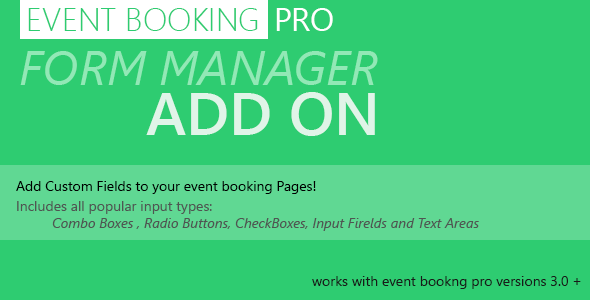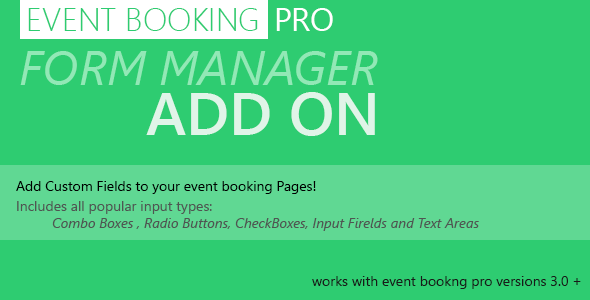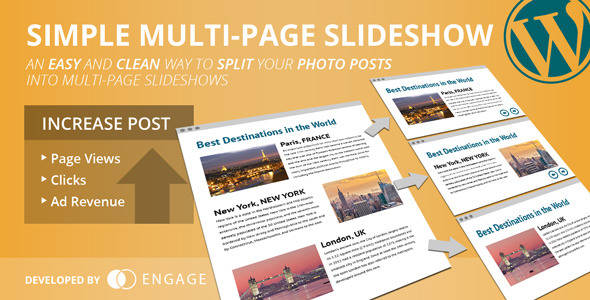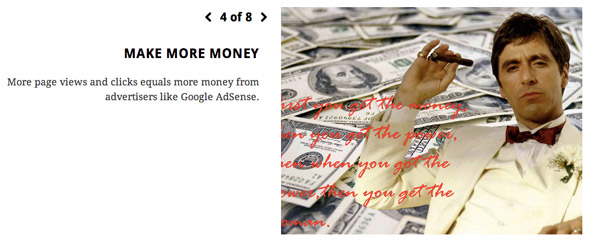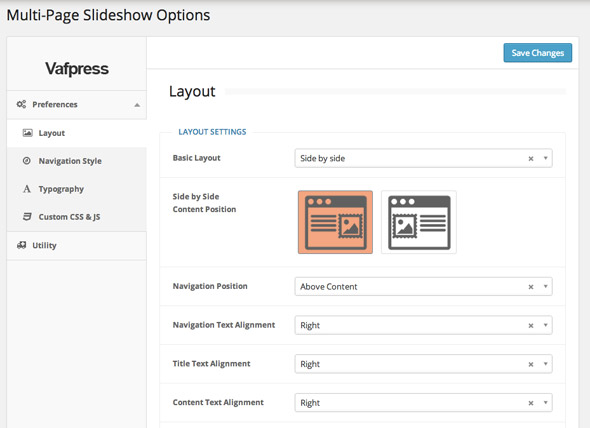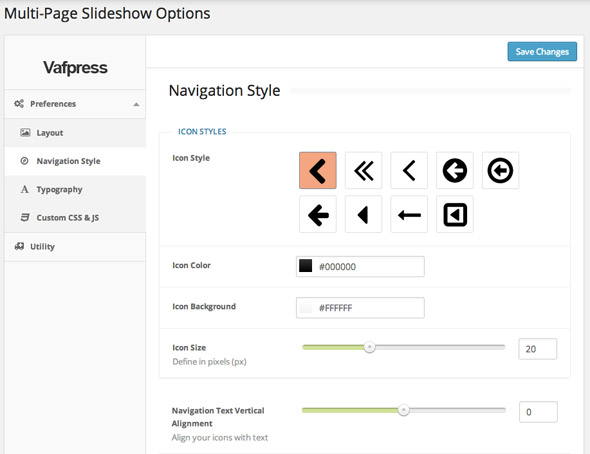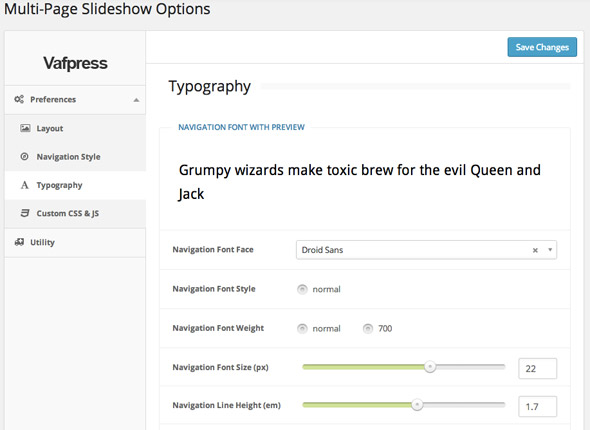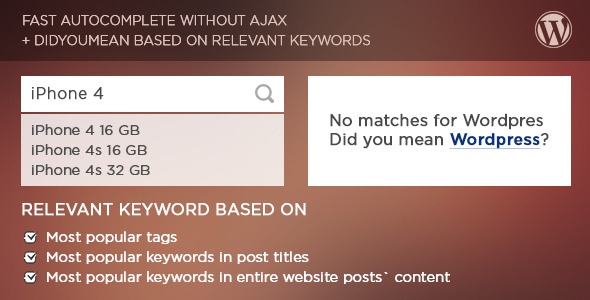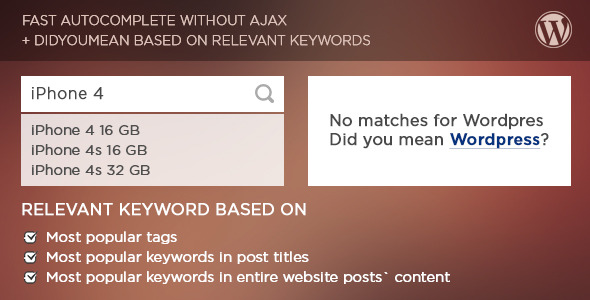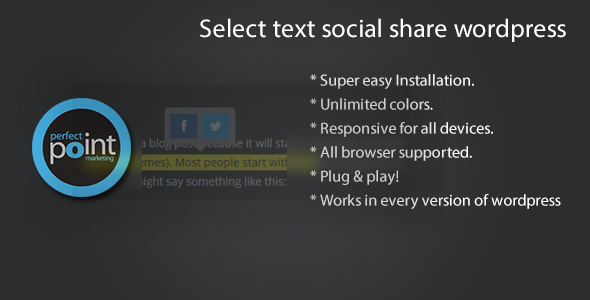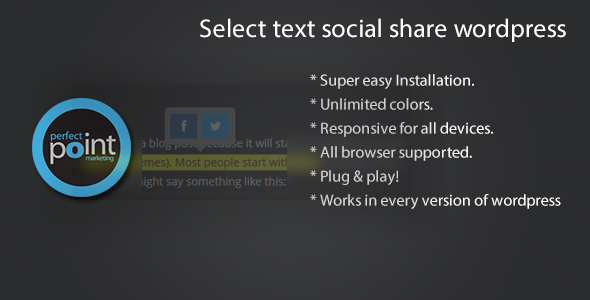The Shortcode Extension adds new capabilities to Titan Framework
The Shortcode Extension allows you to easily add shortcodes to your premium WordPress theme or plugin. Creating shortcodes for WordPress is easy enough if you follow the Codex. But in reality, after you create the shortcode you would have to write more code in order to make it easier for your customers to use them. This means you’ll have to create TinyMCE buttons, create documentation, and maybe even integrate them using the Visual Composer API.
The Shortcode Extension does these things for you automatically, all you have to do is create your shortcode.
Shortcode Extension Features
Extends Titan Framework
Titan Framework is perfect for easily creating options for your theme, and this extends the framework to include shortcode creation.
Visual Composer Integration
Shortcodes you create with Titan Framework are automatically integrated with the Visual Composer page builder interface. No need to learn another API or any other additional coding.
TinyMCE Visual Editor Integration
Shortcodes you create with Titan Framework are also automatically integrated with the TinyMCE visual editor. A drop down box will be displayed where users easily insert any of your shortcodes into their content.
Titan Framework is an upcoming, community driven, and 100% open source options framework built to help developers like you churn out awesome WordPress themes and plugins
Titan Framework allows theme and plugin developers to create a admin pages, options, meta boxes, and theme customizer options with just a few simple lines of code. This is not your ordinary framework, Titan’s goal is to make development easier. This means no complicated set ups, no complex configuration scripts needed. Just activate the plugin, and start creating your options.
Check out our Getting Started with Titan Framework tutorial to learn how easy it is.
Titan Framework Features
Over 20+ options includedFrom text inputs to the selection of Google WebFonts. We give you all the tools you need to finish your project. |
Faster developmentWe made the framework to make our development faster, and it has. Since the framework does all the heavy lifting in the admin side for you, you can concentrate on the more important things in your code. |
|
Created with ease of use in mindCreating admin options, meta options and theme customizer options are all the same. You can create everything you need with just a few lines of code. |
Minimal stylingMinimal styling is applied to the generated options. Everything is standardized to how WordPress creates it’s own options and admin pages, but styled a bit to look nice. |
|
Free as in speechWe believe in the power of collaboration. Titan Framework is 100% open source and is available in GitHub, and the plugin is available in the WordPress plugin repository. |
Documentation, tutorials and issue trackerNeed help? The documentation and tutorials will surely help you out. Did you find a bug? Let us know in the GitHub issue tracker and we’ll fix it right away. |
Happy coding!