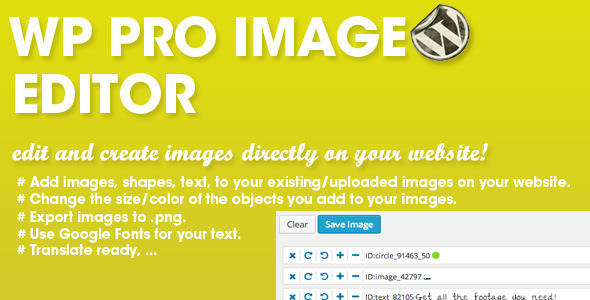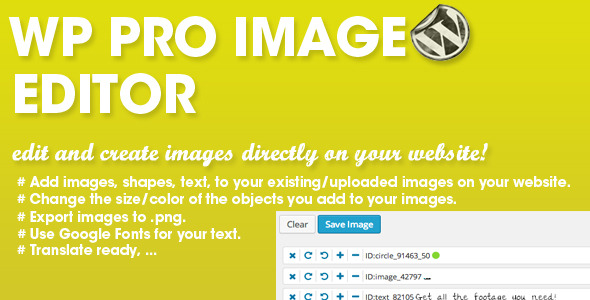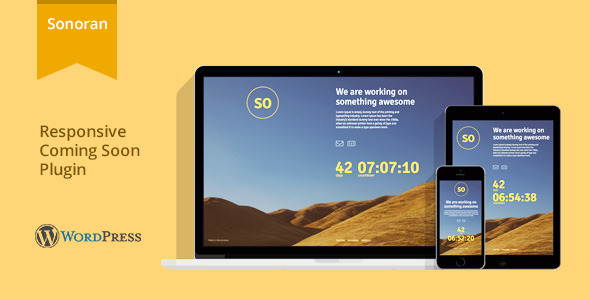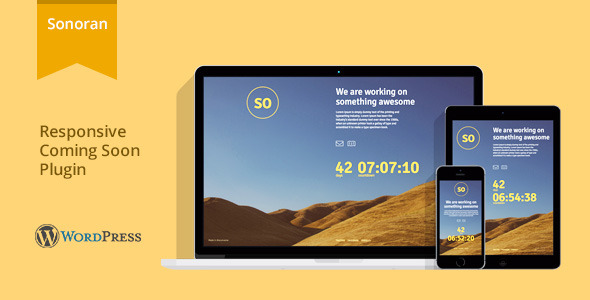This is HTML 5 Video Player with/without gallery for WordPress. You can use player without gallery with only one video, or you can build your own gallery with thumbnails, titles and descriptions. Number of videos is unlimited. Player look is customisable via CSS, so you can easily customize colors and adjust it to your needs. Player is resizeable so it fits perfectly in every website design.
iPad preview:


Features
- easy setup
- optional gallery
- multiple themes included
- click & drag (touch) to control gallery
- mousewheel to control gallery
- mobile friendly (iPhone, iPad, android)
- all browsers compatible
- multiple instances: you can insert more players in same page
- optional logo: you can add your logo as image (.jpg, .png). Logo position can be in bottom-left corner, or bottom-right corner.
- optional preview image: if you want your player to be paused when page loads, you can set preview image
- autohide controls: you can choose after how much seconds player controls will disappear
- hide / show gallery with playlist button (with this functionality you can “stretch” player over gallery to have better view for video, as well as “shrink” player to see gallery menu again to choose videos)
- autoplay: on/off
- complete volume control
- optional share menu: facebook, twitter, myspace, wordpress, linkedin, flickr, blogger, delicious, mail
- optional embed code: for visitors to embed your player in their sites
- information window with HTML formatted text (it means you can insert links, change fonts, sizes with standard HTML tags)
- rewind
- tooltip for time
- tooltip for volume percentage
- fullscreen support (when not supported real fullscreen it switches to full browser support)
- double click to enter/exit fullscreen
- SPACE key play/pause
- ESCAPE key to exit fullscreen
- installation instructions included





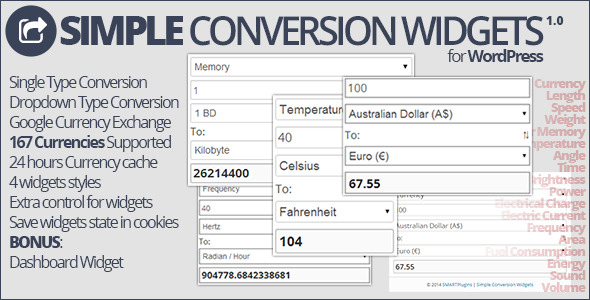
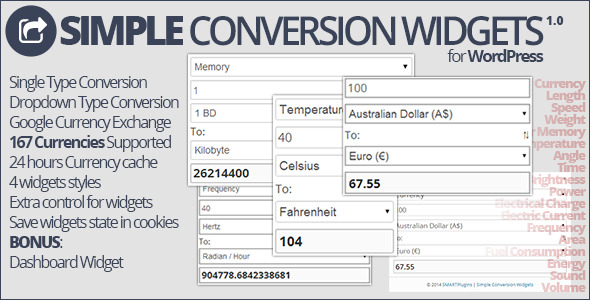







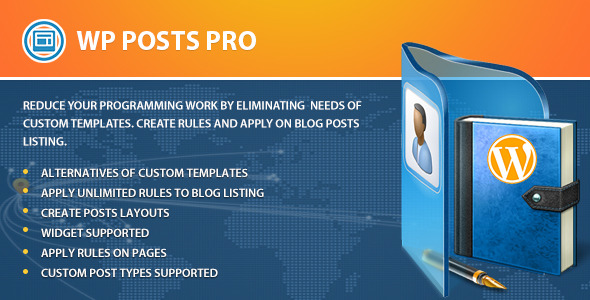
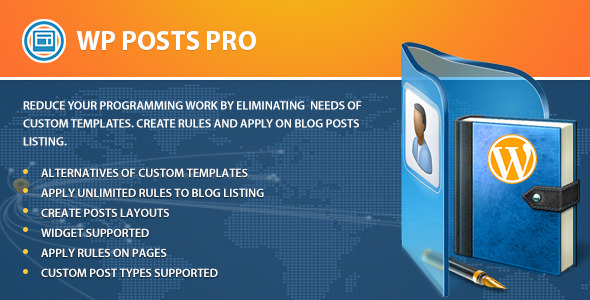






 this item as per your experience with it.
this item as per your experience with it.