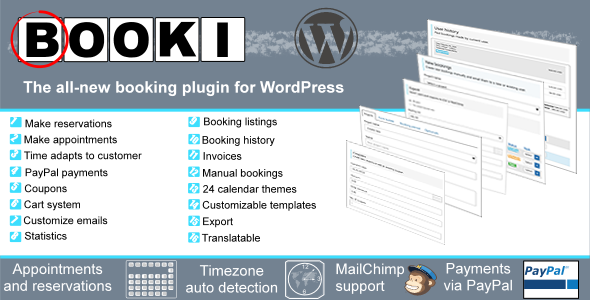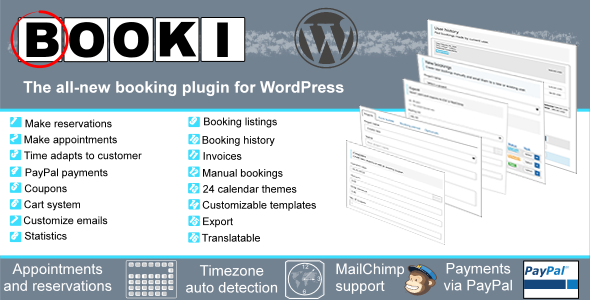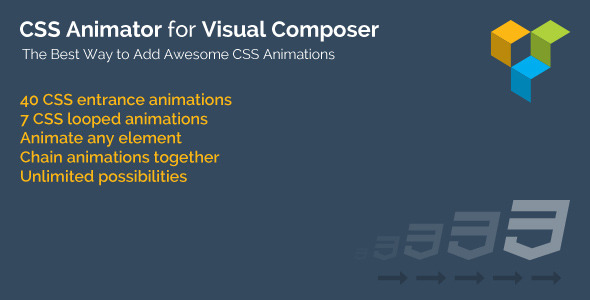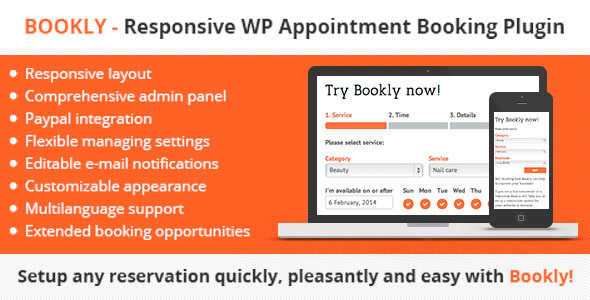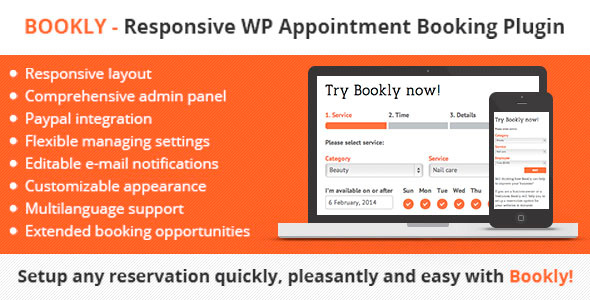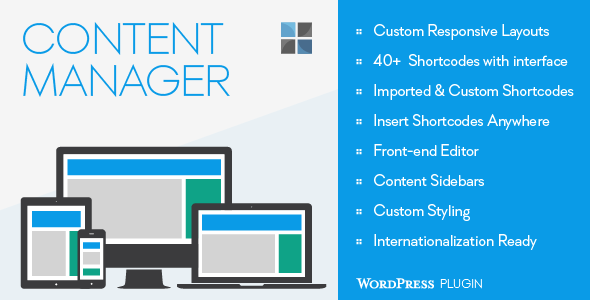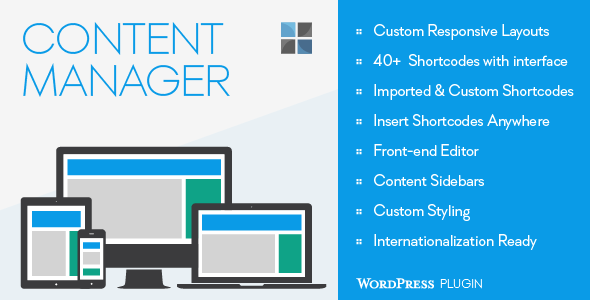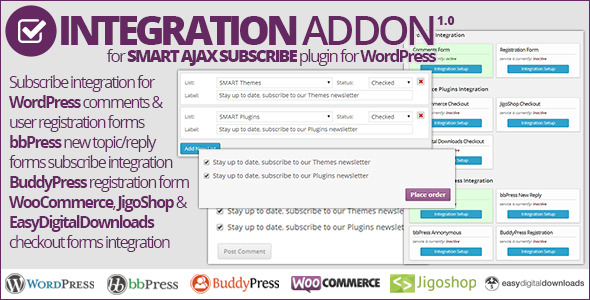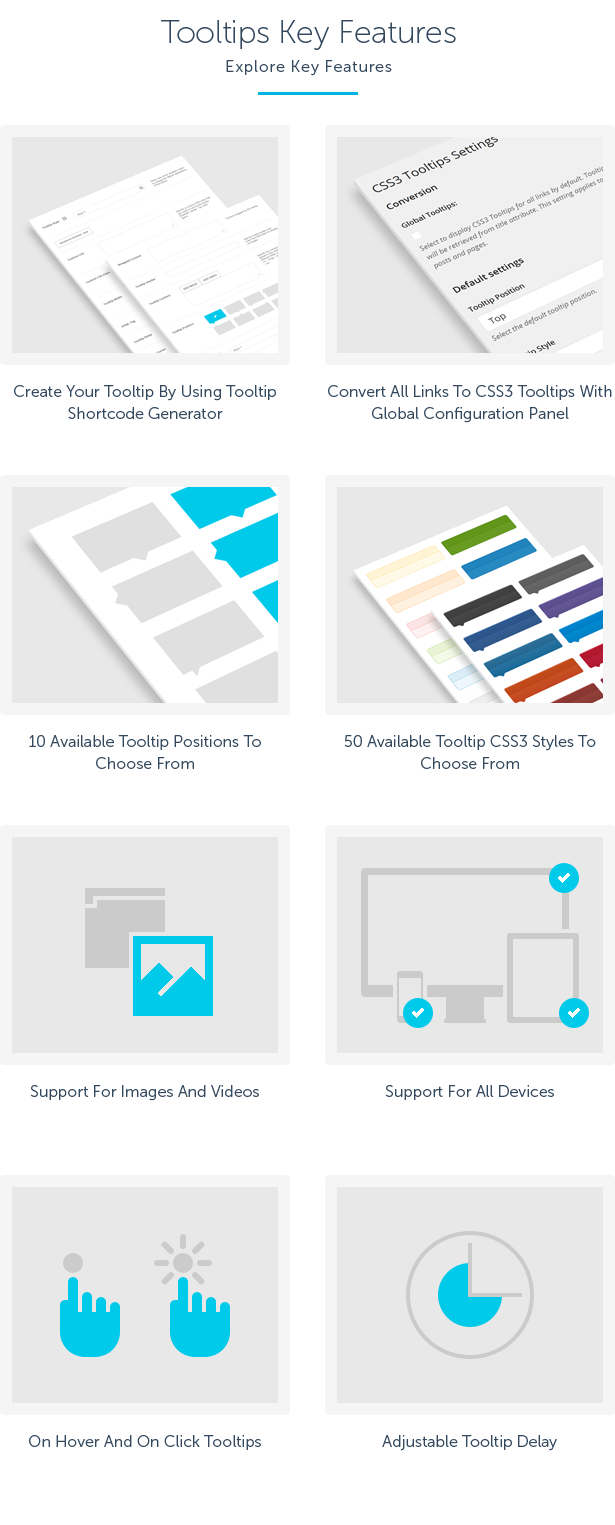A modern booking plugin for WordPress. This plugin allows you to setup appointments or reservations with time that adapts to customers timezone. You can make payment via PayPal or simply book and pay later. You’ll be able to set individual costs per day or by the minute/hour.
There is no limit to the type of appointments or reservations you can create, if you can think it, you can make it. This is partly thanks to a built-in form builder sported by the plugin “out of the box”.
Both the front-end and the back-end are responsive, but don’t take our word for it.
Check out the demo.
A backend demo
Demo resets every 1 hour and it is also limited in what can be done.
No outlandish claims. No pseudoscience. Just straightforward, perfectly balanced booking application at an unbeatable price.
*Make reservations
*Make appointments
*Time adapts to customers timezone
*PayPal payments and refunds. Additionally customize your PayPal page with custom logo and styling
*Cart system for purchasing multiple bookings. Include in your pages via shortcode or widget
*Include a booking in your pages via shortcode or widget
*Include booking “listings” with thumbnail and description along with search filter via shortcode or widget
*Customer views complete booking history
*Customer can cancel booking
*Customer can settle unpaid bookings directly from their control panel
*Customer can make booking and pay later (gets an invoice)
*Admin can create up to the minute bookings
*Admin can include/exclude specific days or time when creating a booking
*Set separate costs by the day or time periods
*Add extra billable items to your bookings whose cost adds up to the booking total
*Admin and Editors can Approve bookings
*Admin and Editors can Cancel bookings
*Admin can refund bookings
*Admin can receive email when bookings are paid for
*Admin can receive email when new bookings are made
*Create discount coupons and email to user directly
*Mass create discount coupons and export to MailChimp along with user info
*Create new bookings and email them to a new/existing user directly
*Solicit payment by sending invoices for unpaid bookings
*Customize the various email messages the system sends out to customers
*Supports 24 jQuery UI calendar themes out of the box. Additionally make calendars flat and borderless or add your own theme
*All templates can be customized by uploading only the changed template directly to the themes folder
*Supports only English out of the box but you can provide your own translation as .po files
*Export bookings, users and coupons separately to CSV files
*Booking statistics of total bookings, total amount earned, total discounts given, payments made count, payments pending count, refunds count and view bookings, sales and refunds made in the last 3 months.
*Probably left out a few other things