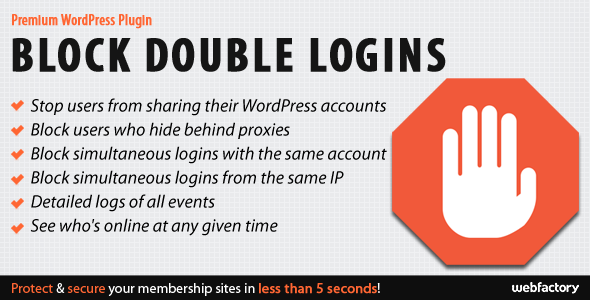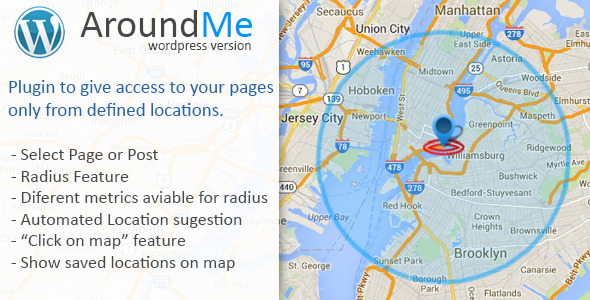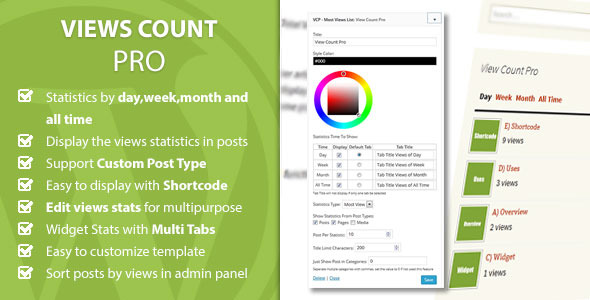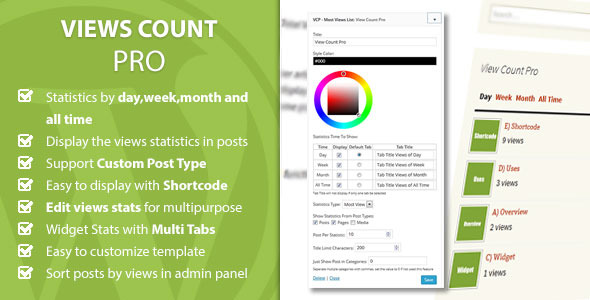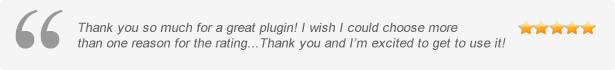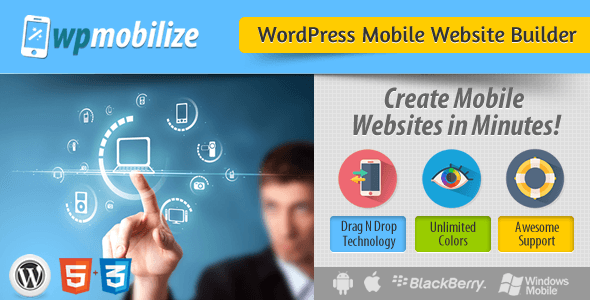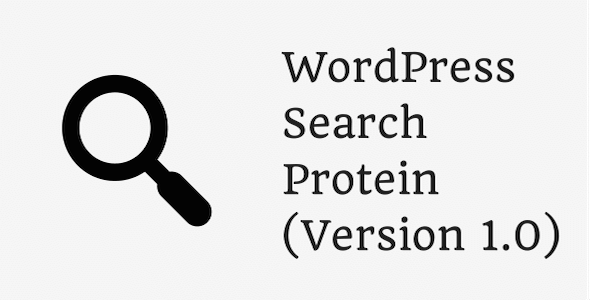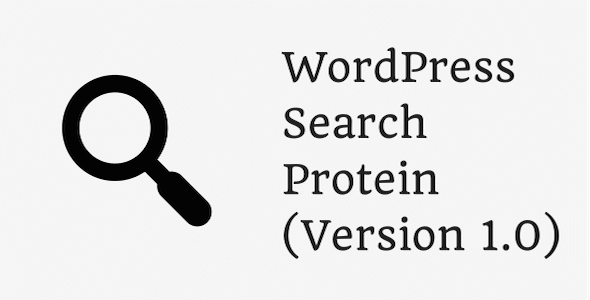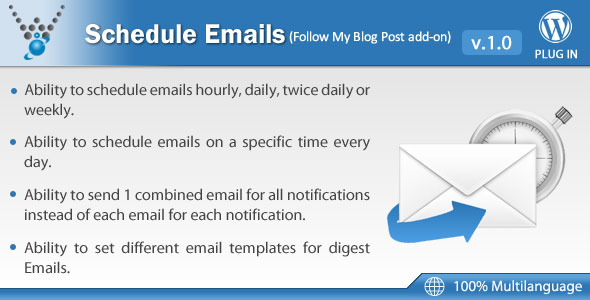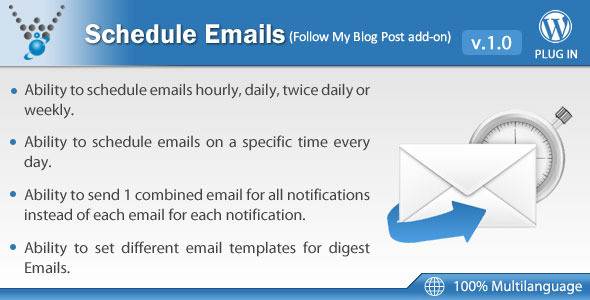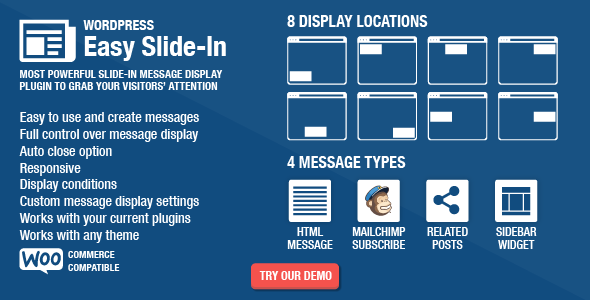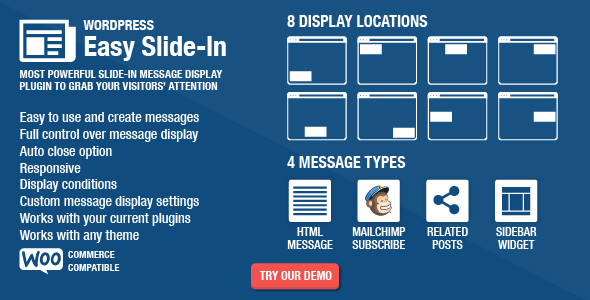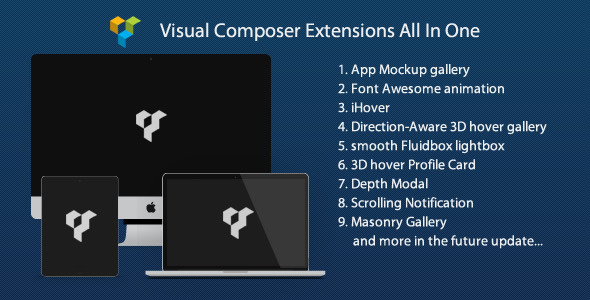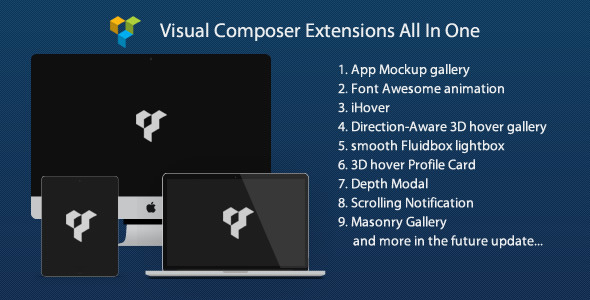Easy Slide-In is a must have addon for all sites to create graceful & eye catching messages that grab your audiences’ attention.
Do you have a particular message you don’t want your audience to miss? Would you like to build your mailing list without using annoying pop ups? Easy Slide-In is the right tool for you. With Easy Slide-In you have complete control over when, where and how your message is displayed to user.
Easy Slide-In allows you to:
- Promote products or content without annoying users with pop ups
- Grow your mailing lists
- Display custom messages after a user has reached specific position of a post
- Displayed different messages based on post type or page type
- Time delay messages to capture readers
- Use your shortcodes from installed plugins in promotional messages
- Create an Easy Slide-In message using your current site widgets
Try our demos
Display locations
Message types
Other demos
Easy Slide-In Features
Easy to use
Create Easy Slide-In message is as easy as create a new post. All you need is to select message type and display location.
4 Build In message types
Easy Slide-In has 4 build in message types to deliver almost any type of message to your users:
- Text/HTML message – create a free message using WordPress visual editor and your current shortcodes from installed plugins
- MailChimp subscription form – attach to message subscribe form to chosen list
- Related posts – deliver specified amount for related posts based on chosen from you taxonomy
- Sidebar Widget – display message build from installed sidebar widgets
8 Build in display locations
Easy Slide-In has 8 build in display locations and you can specify different location for each message. You can choose between:
- Top
- Bottom
- Left
- Right
- Top Left
- Bottom Left
- Top Right
- Bottom Right
Full control on when message is displayed
Easy Slide-In allows you to take full control over when message is displayed. You can select between:
- Display when user view a specific percent of content
- Display when user reach a specific html element
- Display delayed after specified time out
And even more – you can choose when message will automatically close.
Automatic or Manual display
Easy Slide-In support automatic display of messages based on given conditions but you can also create manual messages and attach them to specific posts.
Easy Slide-In supports user and page condition logic to limit automatically displayed message. You can choose message to be displayed for all users, for not logged in users or for logged in users only. You can specify on which post or page types to be displayed message.
Easy to customize
Easy Slide-In can be easy customize with build in color changer or with advanced CSS field.
Documentation
Please read the Easy Slide-In documentation to see all features of plugin.