



IF YOU NEED ONLY THE JQUERY PLUGIN FOR THIS PRODUCT , YOU CAN DOWNLOAD IT FROM HERE : http://codecanyon.net/item/sticky-html5-music-player-with-continuous-playback/7757012
This HTML5 Audio Player is ideal to add background music to your website because it will ensure a continuous and smooth playback across your entire website.
You can customize this html5 audio player by changing the color for: player background, volume slider, timer, buffer, seekbar, song title, playlist background, playlist font and playlist item line separator.
In this manner you have the possibility to integrate this audio player in any design.

Step 1: Installation – https://www.youtube.com/watch?v=Iwkfnn_TlP0
Step 2: How To Create A New Player And Manage The Settings – https://www.youtube.com/watch?v=0vRIqEuaM4Q
Step 3: How To Manage The Playlist – https://www.youtube.com/watch?v=Xl1AWvMoLlQ
Step 4: How To Insert The Shortcode – https://www.youtube.com/watch?v=ubYsOSGyaEI
FEATURES:
 Continuous Playback
Continuous Playback
When you’ll change the page, the player will continue from the previous minute. Also, the volume will remain as previously set. This will ensure a smooth playback across your entire website.
 Customizable Color Scheme
Customizable Color Scheme
The prebuilt controllers (play button, next track button etc.) come in black or white versions. Using the parameters you can select any color scheme for: player background, volume slider, timer, buffer, seekbar, song title, playlist background, playlist font and playlist item line separator. If needed, PSD files are included and you can change very easy the controllers, too.
 Mobile Compatible
Mobile Compatible
It is compatible with IOS and Android operating systems.
 Set the position
Set the position
You can position the player left, center or right on the page. Also, available parameters to fine tune the position with bottom and left/right margins
 Small Or Big on Initialization
Small Or Big on Initialization
Parameter to load the player minimized or maximized when the page is opened.
 Show/Hide Buttons
Show/Hide Buttons
You can set as visible or set as hidden: previous button, next button, shuffle button
 Multiple Parameters
Multiple Parameters
Over 30 js options from where you can customize your player, including: autoplay, loop, initial volume, shuffle & color parameters.
 Free Updates
Free Updates
Once you’ve bought the product, you can download for free, from your account, all the updated versions.
Notes for IOS (restrictions imposed by Apple):
1. The autoplay will not work because IOS disables autoplay feature and it can’t be controlled from JS
2. Volume controllers will not work on IOS. You’ll have to adjust the volume with physical buttons of the mobile device.

Keywords: html5,audio,html5 audio player,html5 mp3 player,music,plugin,music player,ios,mobile,playlist,continuous,playback,sticky,footer,audioplayer,wordpress
If you need additional information don’t hesitate to contact us at office@lambertgroup.ro. We’ll try to answer you as quickly as possible.
Enjoy!
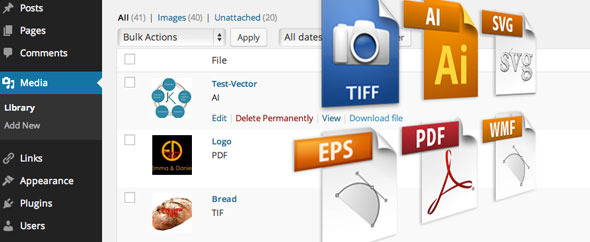









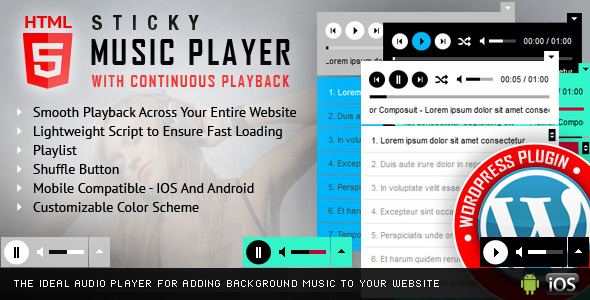
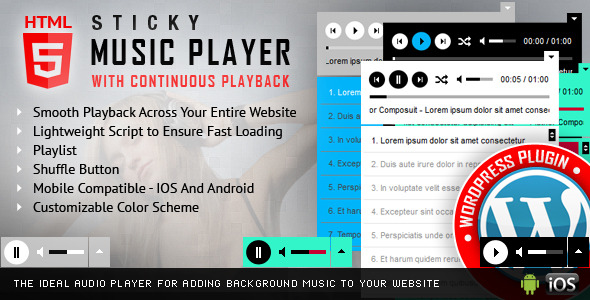





 Continuous Playback
Continuous Playback
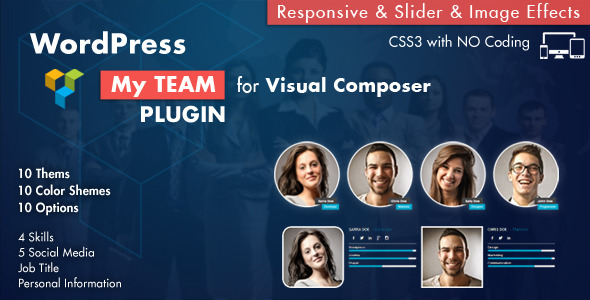








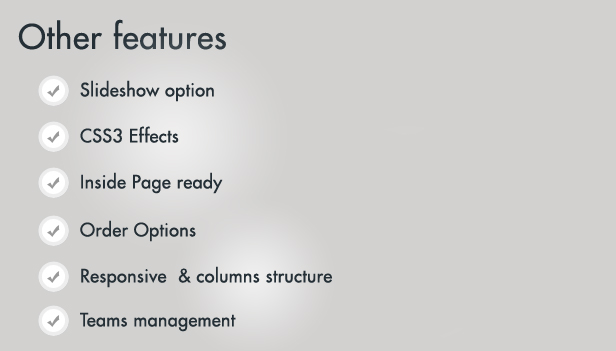





 Use Cases – top
Use Cases – top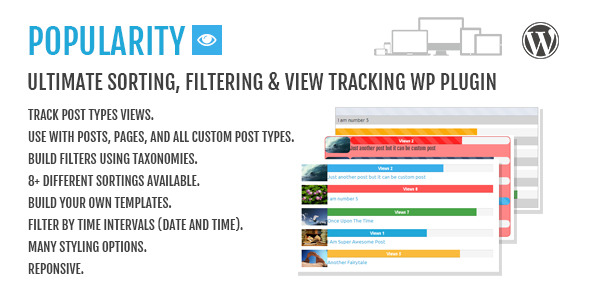


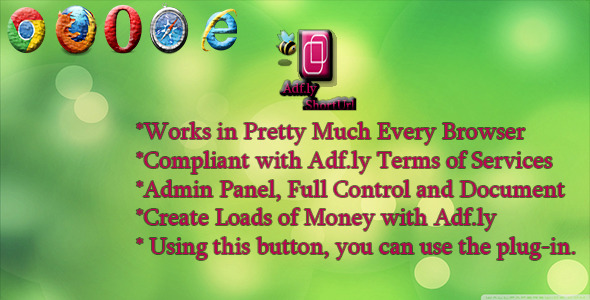

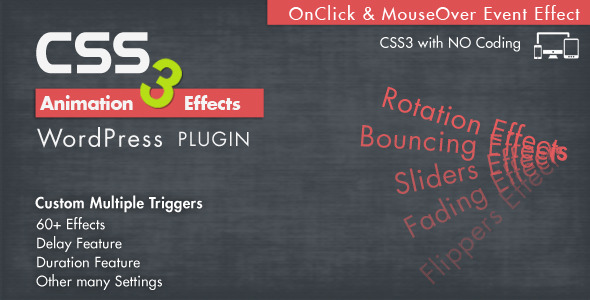
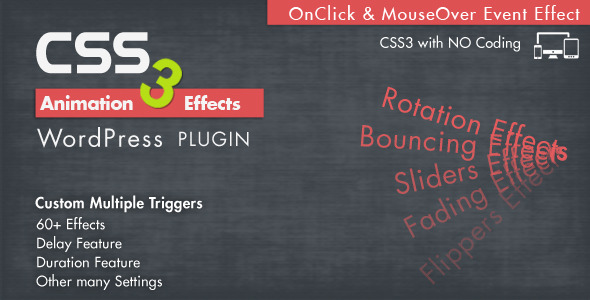


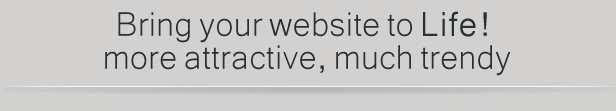



 The translation file has changed! It now has new lines, and some of the old ones have changed. How to find what exactly have changed? Obviously, you don’t want to translate it all over again…
The translation file has changed! It now has new lines, and some of the old ones have changed. How to find what exactly have changed? Obviously, you don’t want to translate it all over again…
