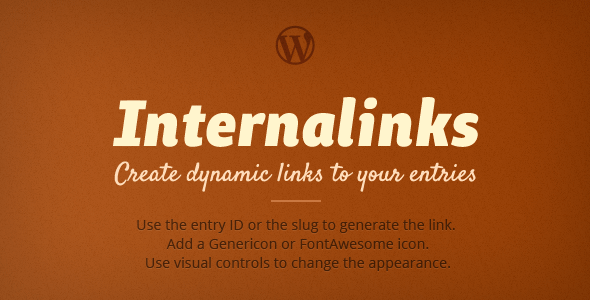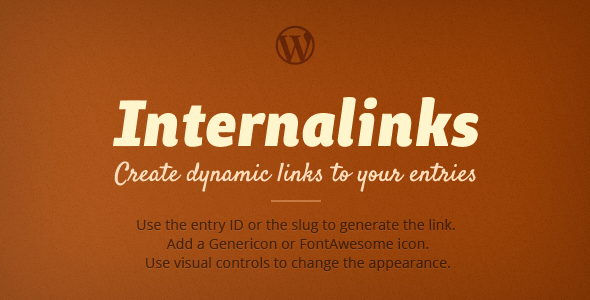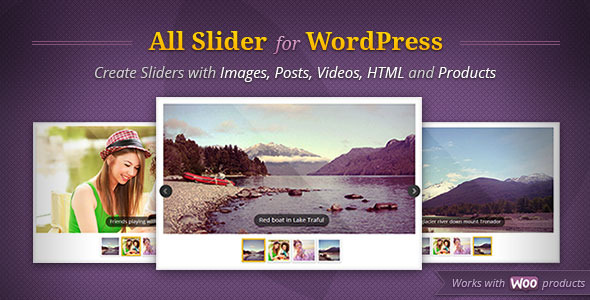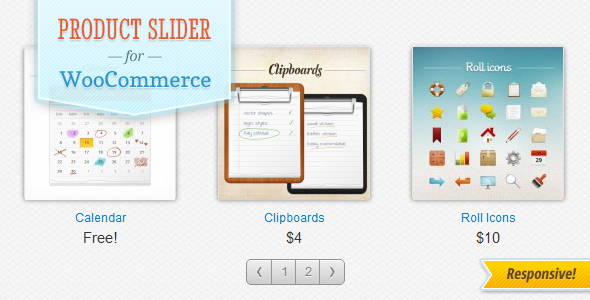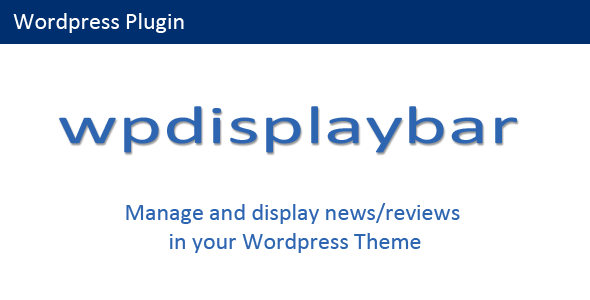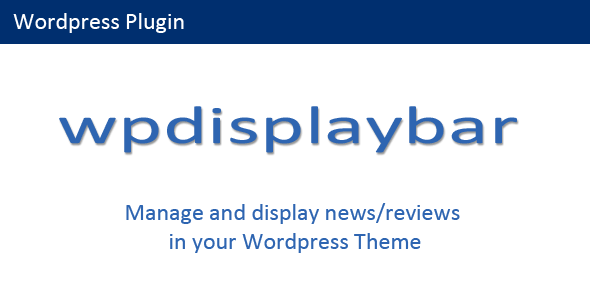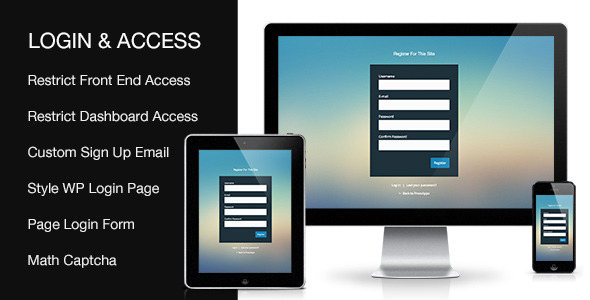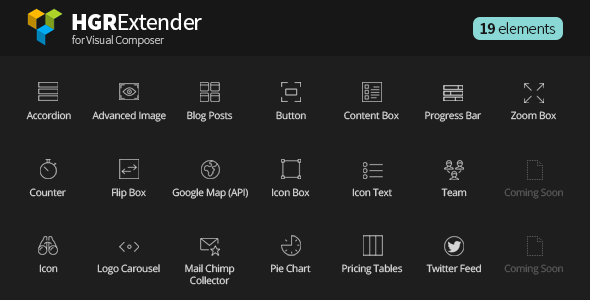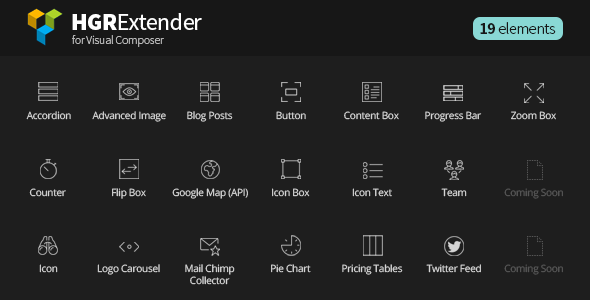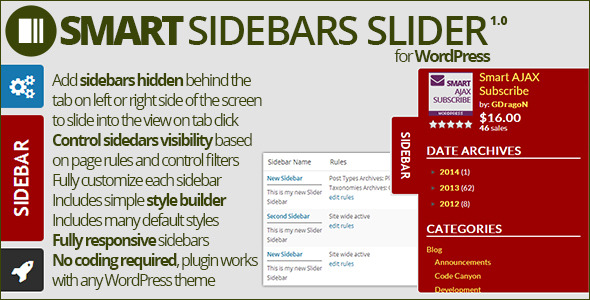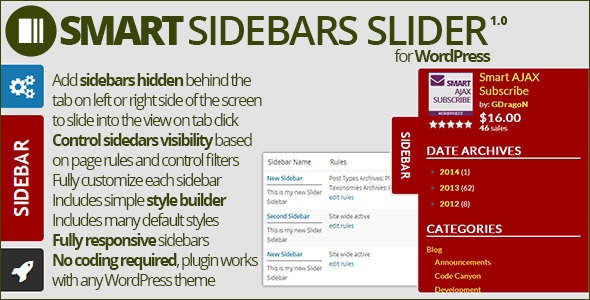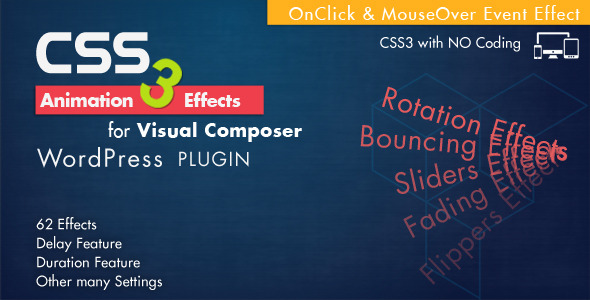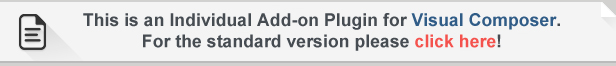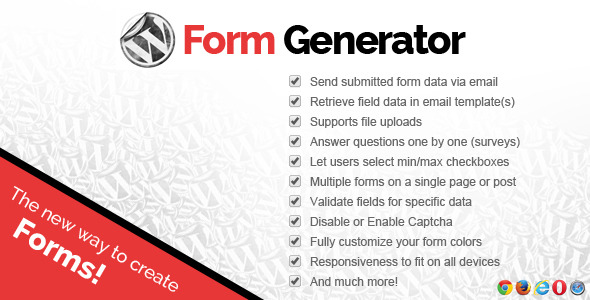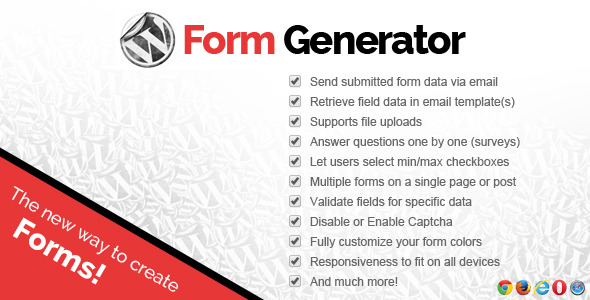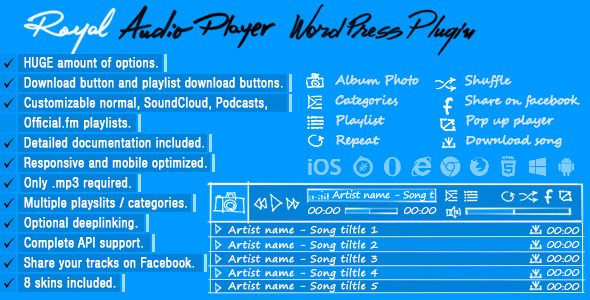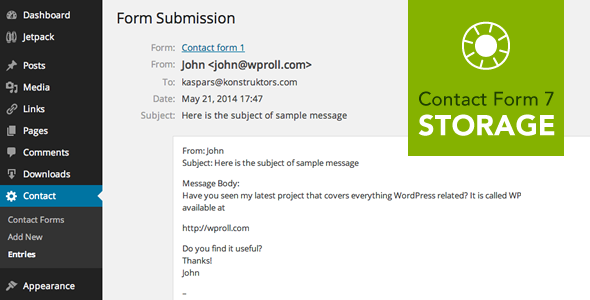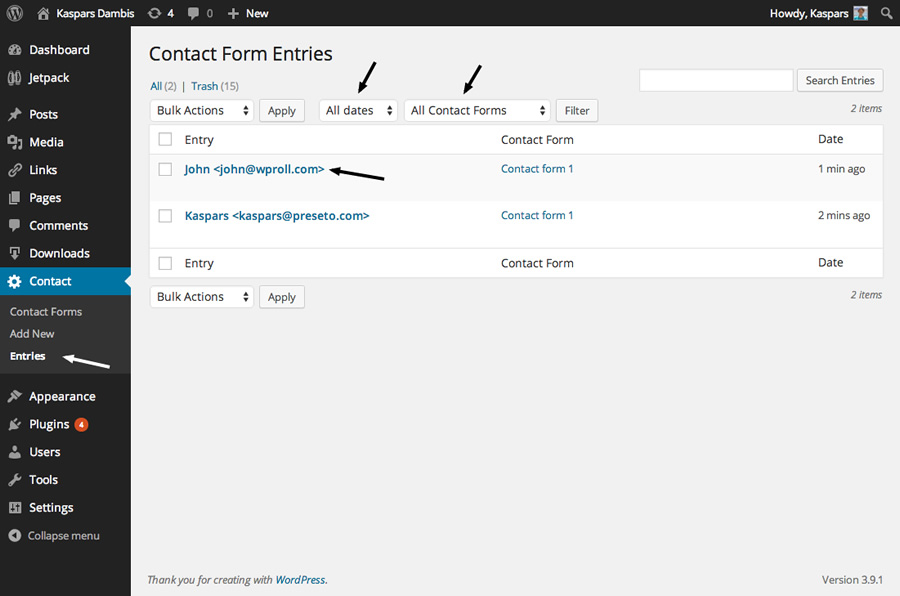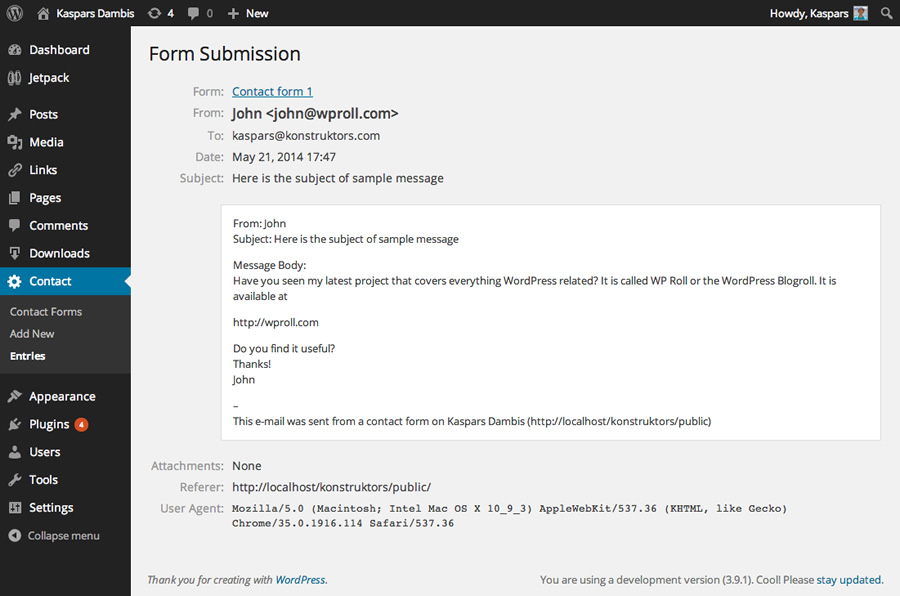Captain Admin is a simple but powerful plugin for making your WordPress admin that much better. It features countless options that allow you to make your admin just perfect for you or your client.
You can use the Options area to complete customise the WordPress Admin & Dashboard to your liking, from logos to additional admin color schemes, hiding unwanted areas to adding a custom widget or even an admin notice!
Whether you just want your own dashboard to feel nicer or you’re handing over a WordPress website to a client and feel the standard dashboard will confuse and put them off, Captain Admin is here to save the day!






All Features
- Logo Upload – Personalise Your Dashboard & Login
- Admin Favicon
- Custom Login Screen using Logo / New Style & Custom Logo Link
- Add a Responsive Background Image to your Login – several included or upload your own!
- Custom Login & Register Messages
- Custom Widget Maker – Add your own new widget without any code or complicated options!
- Custom Admin Notice Maker – Add an admin notice in the dashboard. Choose between a Success or Warning style and add any text you want!
- Hide WordPress Branding & Update Messages
- Hide any Menu Items that aren’t needed or wanted
- New Simplified Status Dashboard Widget
- + 2 Dashboard Widgets for ‘Write a Post’ & ‘Write a Page’ – great for making a simplified dashboard for a client or yourself that still helps them be productive
- Add a Post Thumbnails column to the post/pages areas
- Hide Dashboard from Subscribers
- Custom Redirect URL after login
- Enable Login by Email Address
- Better Post Status Labels
- Completely White Label Branding – Even rename the options page to something else!
- 100% Valid Professionally-Written Code
- Compatible with all browsers & all recent versions of WordPress
- Responsive + Retina Friendly
- Original SCSS/SASS files included for the developers out there
- Awesome Documentation & Videos
- Even More Awesome Support
Any Questions? Just Ask In The Comments!
Like it? Love it? Please leave a rating so others know!
* Version 1.3 (June 1, 2014)<br /> -Renaming of all Options Page functions/classes so no clashes with other items using ACF Options Add-On<br /> -New Slug for Options Page<br /> -All Significant UI changes that cluttered/caused problems removed<br /> * Version 1.2 (May 30, 2014)<br /> -Completely Redesigned<br /> -2 New Widgets Added (Write a Post + Write a Page)<br /> -Lots of little bug/style fixes<br /> * Version 1.1 (May 29, 2014)<br /> -Several New Features<br /> * Version 1.0 (May 28, 2014)<br /> -Initial Release