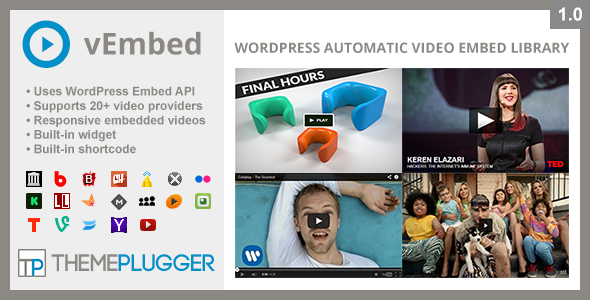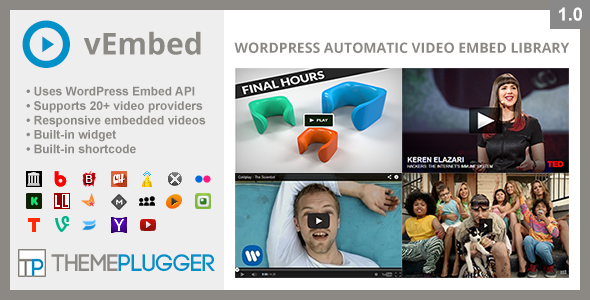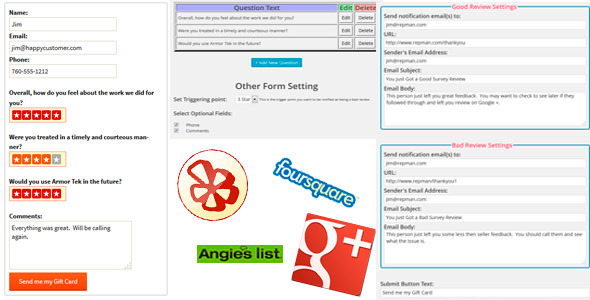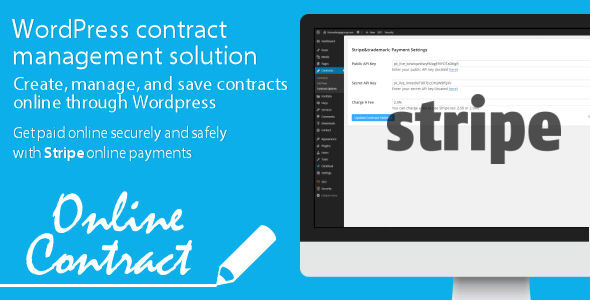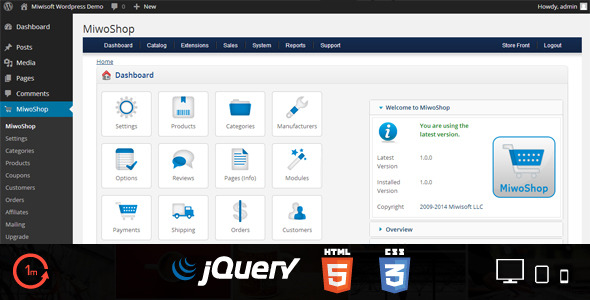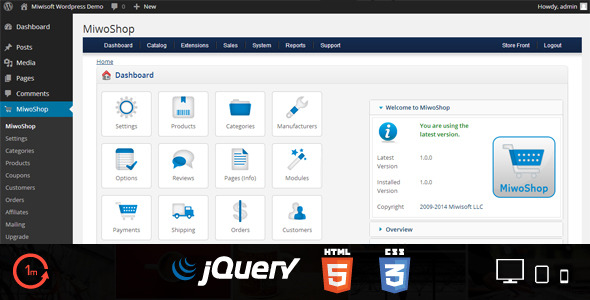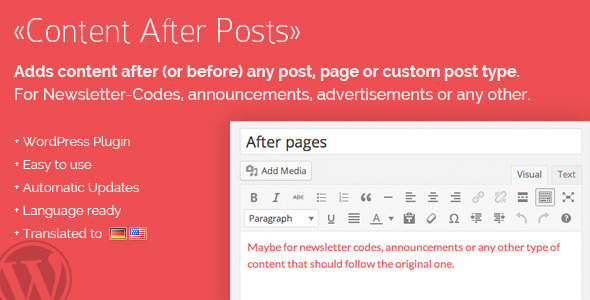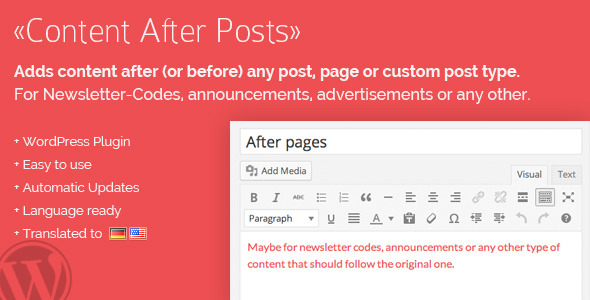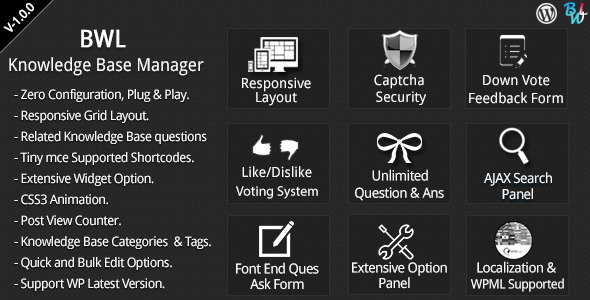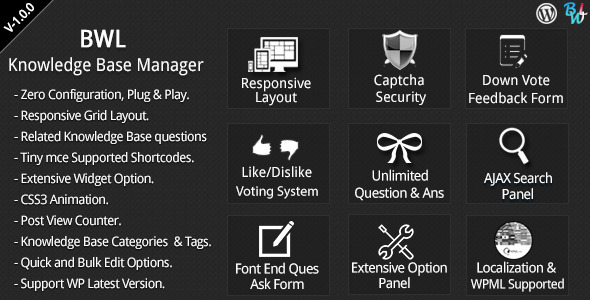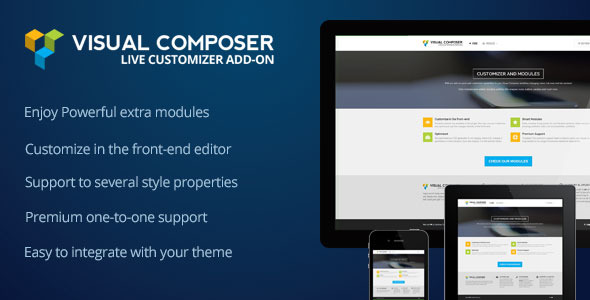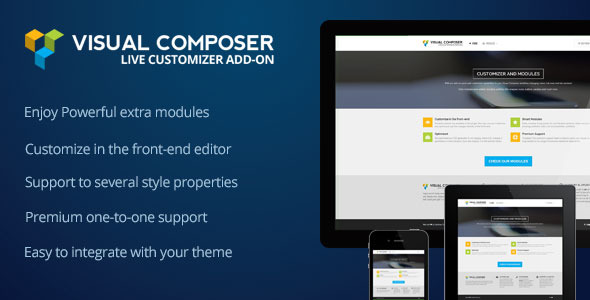What is vEmbed (Video Embed)?
vEmbed is an automatic video embed library that supports over 20+ popular video sharing sites.
How does it work?
A simple video URL will be converted into a video embed-ready code.
Turn this:
https://www.youtube.com/watch?v=RB-RcX5DS5A
Into embed-ready code:
<iframe width="560" height="315" src="//www.youtube.com/embed/RB-RcX5DS5A" frameborder="0" allowfullscreen></iframe>
Video Providers
By default, WordPress supports only 10 video providers:
1. Blip
2. DailyMotion
3. Flickr
4. Funny Or Die
5. Hulu
6. Revision3
7. Viddler
8. Vimeo
9. WordPress.tv
10. YouTube
Using vEmbed WordPress plugin
With vEmbed plugin installed, there are over 17 video providers more and that is a total of 27 video providers supported! You can easily vlog (video blog) without any interruption finding the video embed code for the video URLs you want to be embedded in your post.
11. Archive.org
12. Break
13. CollegeHumor
14. DivxStage
15. Kickstarter
16. Live Leak
17. Metacafe
18. MovShare
19. Myspace (Video)
20. Novamov
21. NowVideo
22. Snotr
23. TED Talks
24. VideoWeed
25. Vine
26. Wistia
27. Yahoo Screen
Adding more video providers in the next updates.
Shortcode-ready
Utilizes the existing WordPress shortcode:

Widget-ready

Responsive