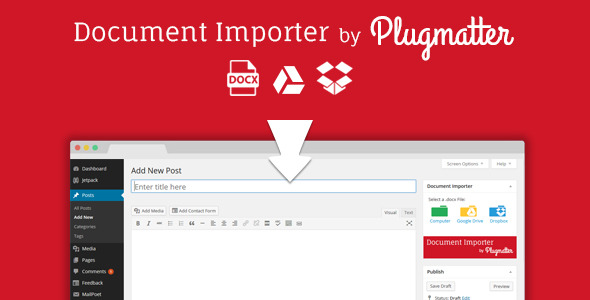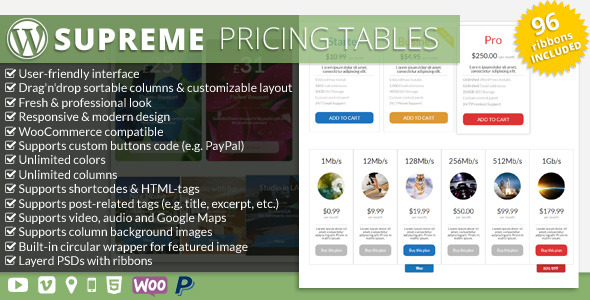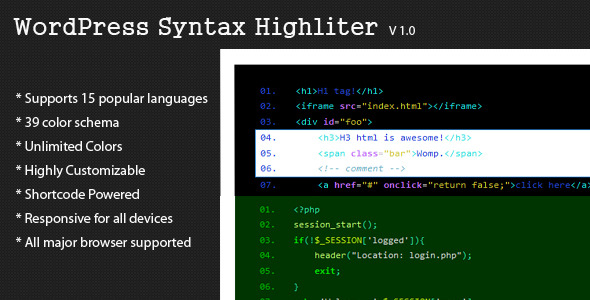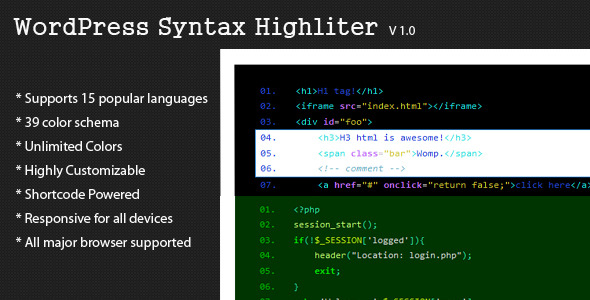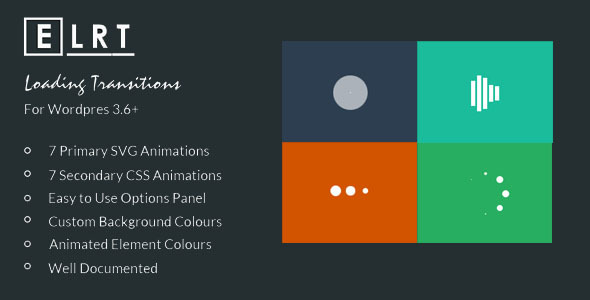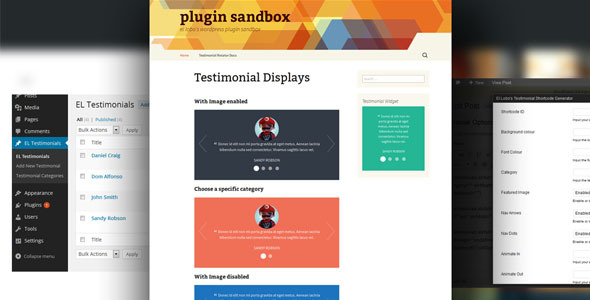Document Importer by Plugmatter is the simplest and quickest way to import your docx documents into WordPress editor without losing the formatting. The plugin uses advance technology to ensure that formatting of your content doesn’t get affected. In short, you longer have to format your content after you copy+paste your content in WP Editor.
Where Can You Import Documents From?
With Document Importer, you can import documents from:
1. Your Computer
2. Google Docs
3. Dropbox
Why Use Document Importer by Plugmatter?
How many times have you wished you could somehow avoid doing the formatting in WordPress Editor? With Document Importer, you can do it now. The plugin allows you to retain all the content formatting including:
• Providing links in the content
• Uploading, resizing images
• Giving header tags, bolding or italicizing texts
• Removing extra spaces between paragraphs
• Dealing with frustrating bullet points
By using Document Importer by Plugmatter, you can save significant amount of time and energy.
Quick Note: The plugin doesn’t just import the images in your document; it automatically uploads them in your WordPress Gallery, so that you can use those images from the gallery, easily.
After importing the document, all you have to do is – hit Publish. Simple!
How Does It Work?
After you have successfully installed the plugin, you will find our Document Importer Widget right above your “Publish” widget on WordPress. And you’ll have three options to choose your document from i.e. Computer, Google Docs and Dropbox.
For those using Computer to import their documents from, there are no preliminary steps. However, Google Docs and Dropbox users are required to setup an API key in the plugin Settings, which is a 5 minute and 3 minute process respectively.
Learn how to setup your Google Docs API and Dropbox API in the plugin Settings.
Support
Plugmatter is committed to providing absolutely world class support to all its users. For any issues with the plugin, you can email us at support@plugmatter.com and we will revert to you at the earliest.
We also welcome any bug report or suggestions or ideas to make this better!
User Guide:
To setup your Google API and Dropbox API, please follow the User Guide below:
http://plugmatter.com/docimporter-user-guide