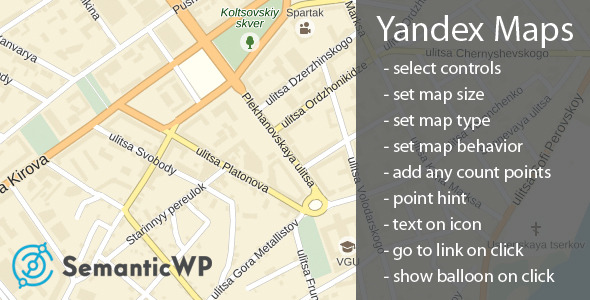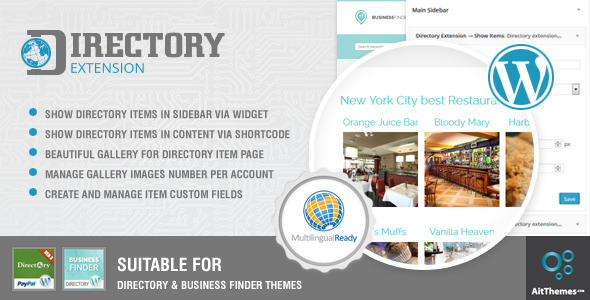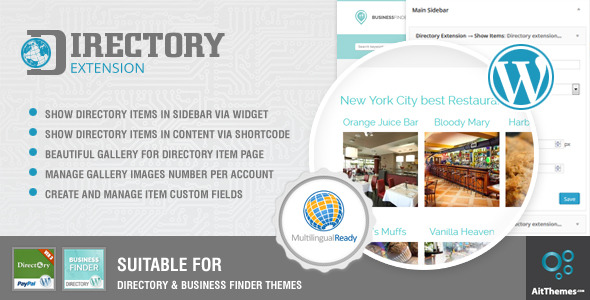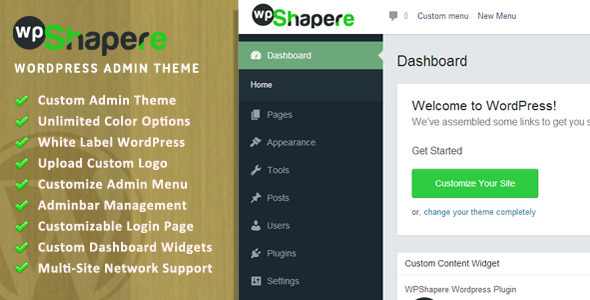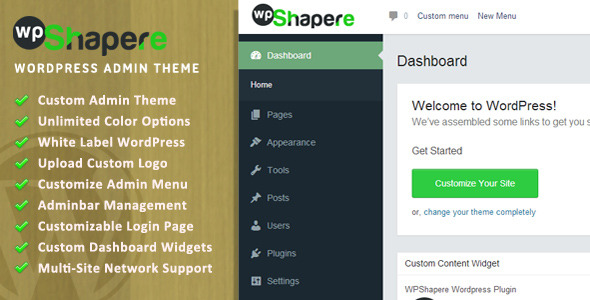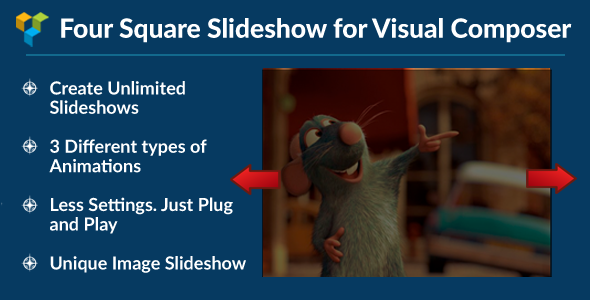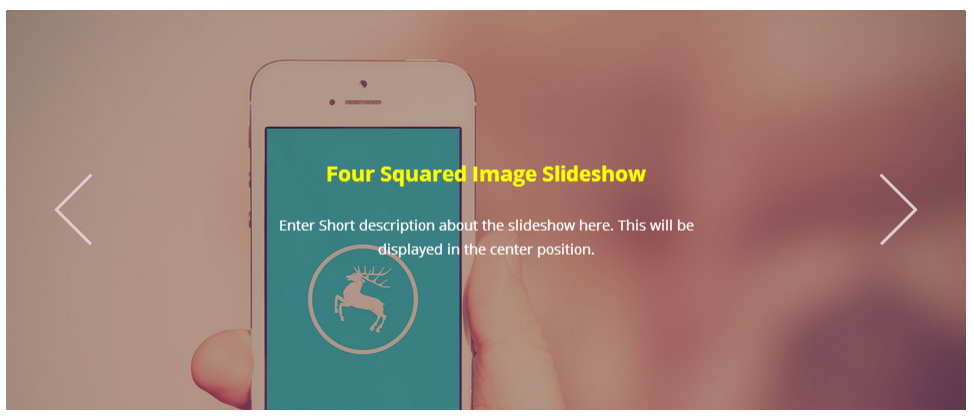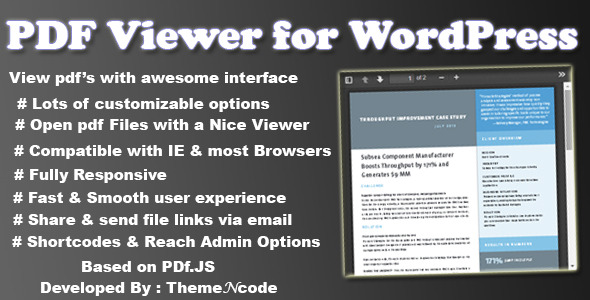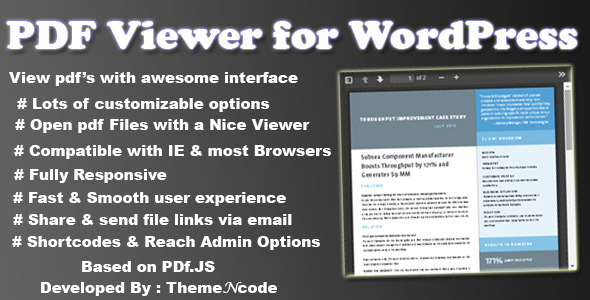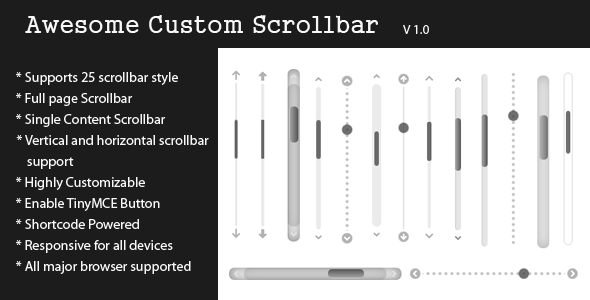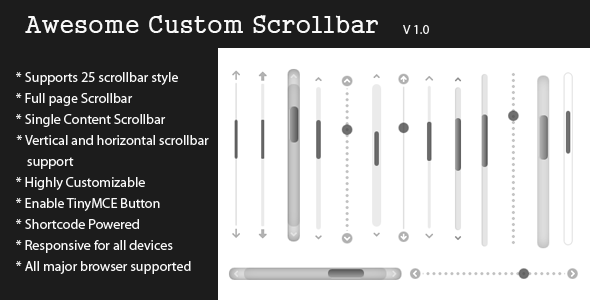SemanticWP Yandex Maps
Powerful, easy-to-use Yandex Maps Constructor for WordPress allows you insert Yandex Maps on you site, using shortcode or PHP code.
Map settings
- select controls
- set map size
- set map type
- set map behavior
- add any count points
Point settings
- hint
- text on icon
-
behavior on click
- go to link
- show balloon
Installation
- Upload SemanticWP_Platform and SemanticWP_Yandex_Maps directories to the /wp-content/plugins/ directory
- Activate plugin “SemanticWP Platform” through the “Plugins” menu in WordPress
- Activate plugin “SemanticWP Yandex Maps” through the “Plugins” menu in WordPress
Create maps
Add/edit/remove you maps through the “Yandex Maps” menu in WordPress
To create a map you need to title it and configure the params.

Adding map to site
There are few methods to insert your map to site.
Use shortcode
Using shortcode you can add the map via the visual editor, for example, in post or page. You can copy a shortcode from the list of maps (last column) or from form editing map.
Example: [swp_yandex_map id=”1”]
Use PHP code
Insert the map using the PHP code generally requires adding a map to a template. PHP code can be found on the form editing map.
Example: <? swp_yandex_map(1); ?>