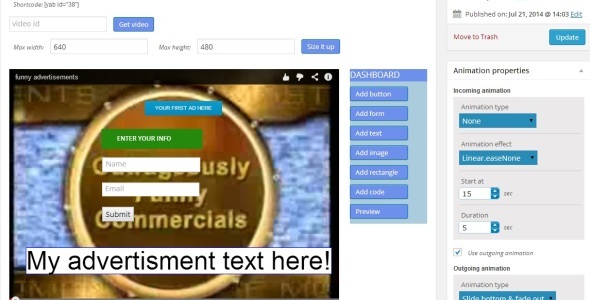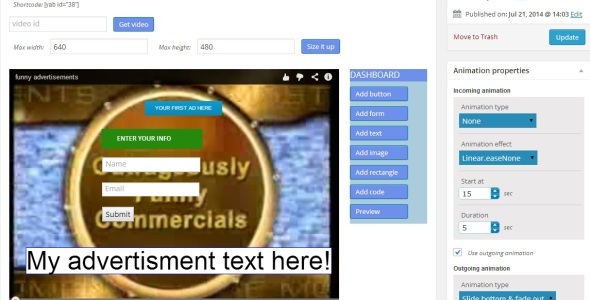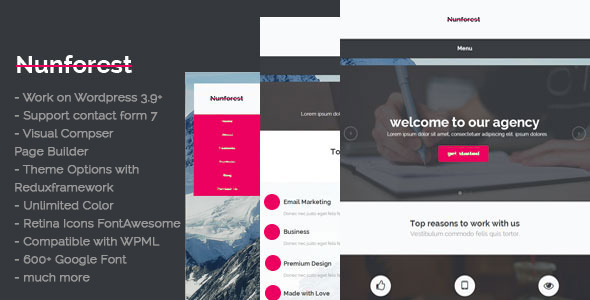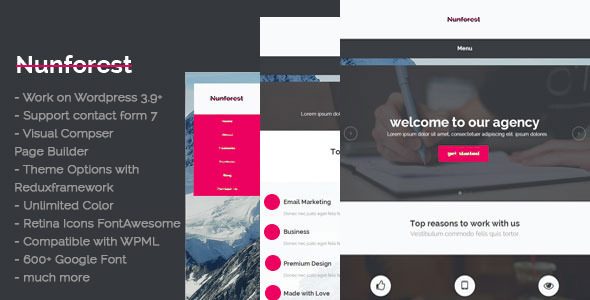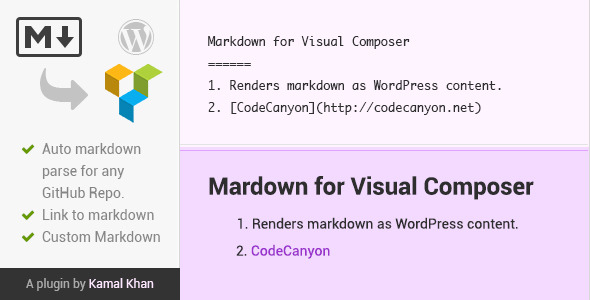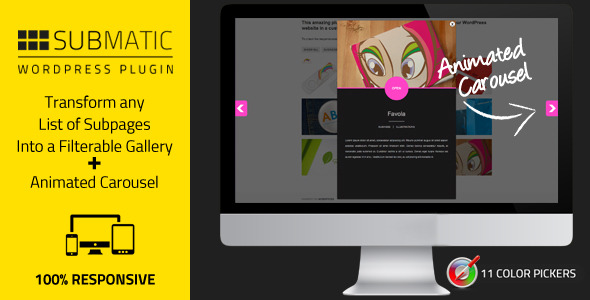Paid Content Packages WordPress Plugin allows you to bundle different pages, posts, categories, post types, taxonomies and post tags in multiple packages and sell them via PayPal subscriptions with multiple billing cycles.
This pluign comes with in-build Discount Coupons management, Affiliate Program and Various Reports to boost your sales.



Is your website content for sale? Do you want to bundle multiple pages, categories, post types, taxonomies or even tags in different packages and sell membership subscriptions? Do you want to promote your content with affiliate program and offer discount coupons?
If Yes, this is the plugin for you, which includes, paid content packages, discount coupons, in-build affiliate program and various reports to run and manage your paid content membership site easily.




Here’s a list of all features that comes with this plugin:
-
Multiple Content Packages
With this plugin you can create different paid content packages and include certain pages, categories, post types, taxonomies or even post tags in the packages and sell the bundle as a PayPal subscription membership plan.
Your clients can subscribe to multiple membership plans and get access to all the content you have listed under these packages. -
Various Billing Cycles
You can choose to sell your paid content package subscription with various billing cycles, such as One Time Payment for lifetime membership, Daily, Weekly, Fortnightly, Monthly, Quarterly, Half-Yearly, and Yearly billing.
You can choose if the subscription stays active till your clients cancel it from PayPal website or they subscribe again after the billing cycle is over. -
Trial Period for Packages
You can also choose to enable or disable a FREE or PAID trial period for each package.
Once the trial is over users can continue with the paid subscription by paying for the paid package subscription.
System will run a check on daily basis via WordPress Cron Job and revoke access for users when their subscription or trial period is over. -
Restrict trial sign-ups per IP address
You can choose to disable or enable multiple trial sign-ups based on IP address.
If disabled, user will not be able to sign-up for trial account from same IP address. -
In-built Discount Coupons Management
This plugin comes with a built-in discount coupon system which allows you to enable discount coupons for each package for a certain time and promote your content. -
In-built Affiliate Program
This plugin comes with an in-built affiliate program which you can enable with a simple shortcode on any page for your website.
Your website visitors or paid members can join the affiliate program and use their affiliate link (generated via shortcode) to send traffic to your website and keep track of
their performance and commissions earned from the front-end.
You can choose if your affiliates get commissions once per sale or every month till the client subscription is active.
You can set a schedule for commissions payout and pay your affiliates via PayPal or Wire Transfer (TransferWise.com) -
Various Reports to keep track
With this plugin you can keep a track of your sales, referrals and payouts by various reports, such as, Sales by month/year, Sales by packages, Sales by Users, Sales by Country, Referrals and Referring Traffic reports. -
Backend Subscription Management
You can easily add or remove user’s subscription for a package from plugin settings page.
This can be helpful when you promote your content by offering a free subscription or in case of refunds, you want to remove access to the content for certain users. -
Quick and Easy Setup
You can configure all required pages with various shortcodes and a sample package by just one click and then modify the content for each page as per your business model requirements. -
Restricted Content Messages
You can choose to display a custom message via WYSIWYG editor to users who have not paid for the subscription package and tries to browse paid content. -
Paid Content Preview
You can choose a number of characters of the paid content to be displayed before the restricted message is displayed instead of the paid content. -
Custom email messages
You can customize email headers such as from name, from email address and email messages with various variables to include user’s display name and package name with link they have purchased. -
Various Shortcodes for ease of use
Most of this plugin’s functionality is based on shortcodes which you can use on any page or post to generate subscription links, process payments, process orders, affiliate dashboard for signup and reports etc.
You can even choose to display or hide content based on user’s membership status or affiliate signup status. -
Various Widgets based on user membership status
This plugin comes with various widgets such as:
Members Only Content: This widget is only displayed to paid members of your website.
Non Members Only Content: This widget is only displayed to logged in users who have not subscribed to any package yet.
Affiliate Only Content: This widget is only displayed to logged in users who have signed up for the affiliate program.
Non Affiliate Only Content: This widget is only displayed to logged in users who have NOT signed up for the affiliate program. -
Localisation and Translation Ready
You can easily translate this plugin in your own language. Localisation includes all text in back end, front end and messages. -
Setup Assistant
This plugin comes with our unique Setup Assistant which will help you with step by step instructions to set up this plugin on your website and provide links to documentation page for further reading.