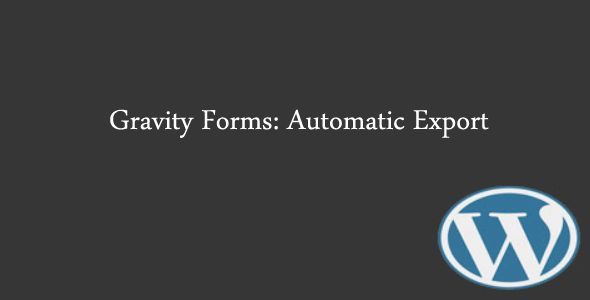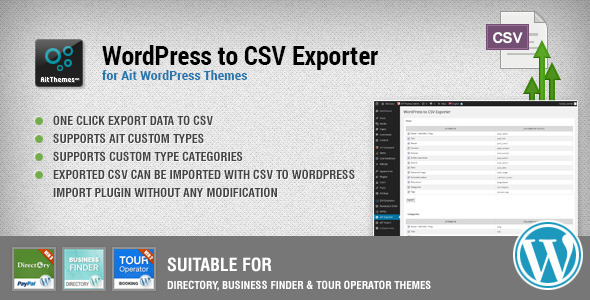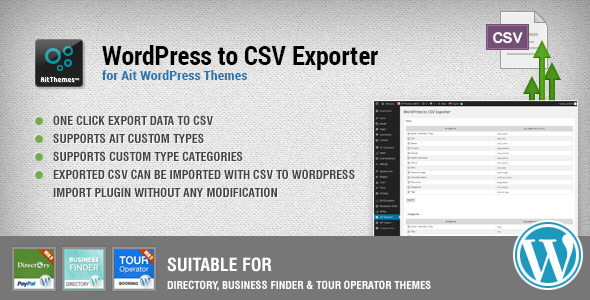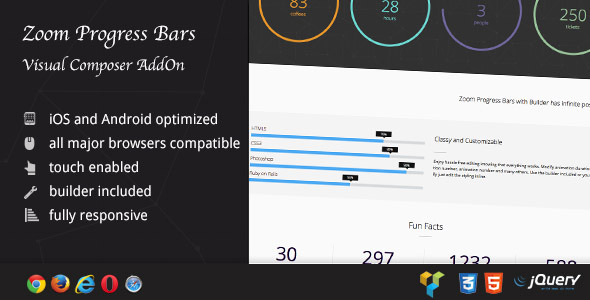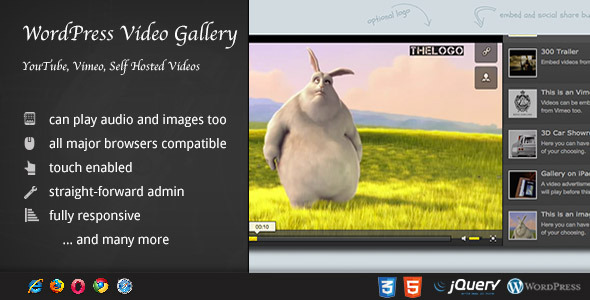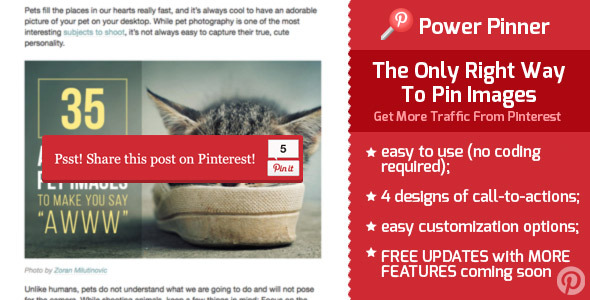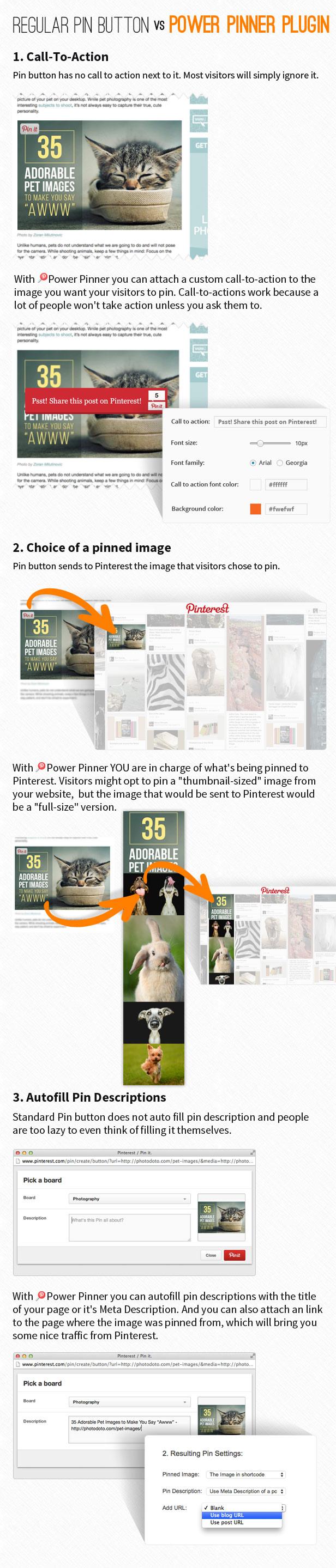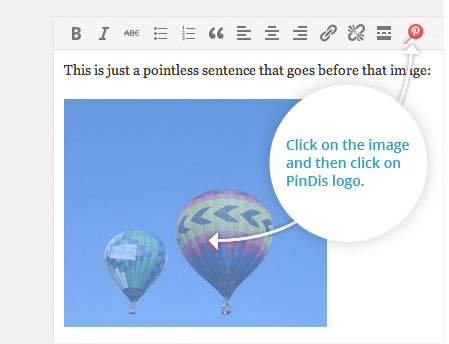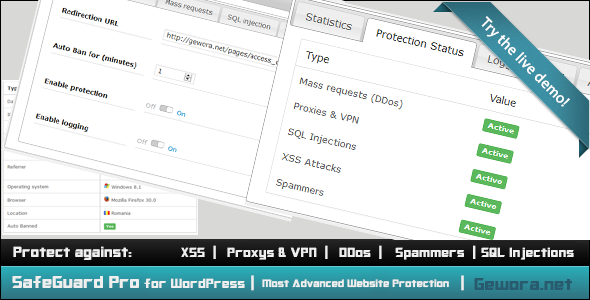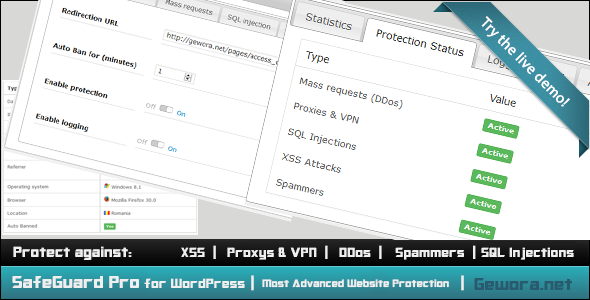Smart Video Playlists is a plugin made for WordPress 3.8, 3.9 and newer (and it will not work with older WordPress versions!) to create, edit and manage playlists with video files. Plugin implements advanced playlist editor for adding local (uploaded) or remote video tracks, playlists settings and information, terms for artist, genre or tags and extra heading content to be displayed above playlist.
Plugin adds custom post type for playlists and two more custom taxonomies (genre and artist).
On front end, plugin creates playlists archives with extra archives for individual terms, single playlists pages where you can see full playlist information, cover image, description and most importantly: player. Playlist player uses HTML5 Video support through MediaElement.js library (with fallback to Flash/Silverlight for older browsers). Plugin can show statistical information for tracks and playlist.
Plugin is fully responsive and tested with various mobile devices.
Several playlists styles and skins for player control

Plugin has 7 styles for playlists built in, and it can use one of two skins for player control. There are many more options to control the playlist including several options to control hiding tracklist. You also have options to disable some parts of the player control (volume, progress bar…).
Playlists player elements and controls

This image shows all current controls player has. On top, it shows current track information. Actual player controls has buttons to load previous and next tracks, play/pause, shows current playe time and track length, has progress bar and volume control. Every element (with exception of play/pause) can be disabled. Each track in playlist can show statistics, and it has a button that can be used to download the track (both options can be disabled).
Create unlimited number of playlists with easy to use manager

Playlists management is based on WordPress normal posts management. You can have unlimited number of playlists and they can share video tracks if needed. You can assign various terms to each playlist for filtering later.
Powerful playlist editor with tracks editing, settings and more

You can upload video tracks directly using WordPress media manager, or you can add remote videos. You can assign images to each track any time.
On front end, get playlists archives, terms index and more

Plugin adds archive pages for playlists, with extra archives based on playlists and terms. Also, implements pages with terms index for easier navigation in cases when you have large number of terms assigned to playlists.
Detailed playlog with info on playtime for each list and track

Using AJAX, plugin logs how long each playlist and track is played. Every time playlist player is displayed, all it’s activity is saved to database. You can see full log with all playlists with filters, information on tracks played and time each track is played in each session.
Theme Templates and Customization
Plugin needs 3 templates for theme to be able to display all the content generated by playlists and archives. Plugin includes own templates override loader. For most themes, you need to add templates specific to those themes (WordPress limitation, every theme has own layout and in most cases you can’t mix templates from different themes). Plugin has full PDF guide and 2 videos showing the process of creating templates.
Template creation process is fairly simple, but if you are not comfortable of doing that on your own, we offer you help in creating those templates. Just open new topic in our support forums, and we can assist with creating templates for your theme..
Plugin includes multiple template parts for everything, and it is easy to customize. Such customization requires knowledge of PHP and HTML. You can also expand plugins style CSS files to match closer to your theme.
If you use theme that has no templates and uses templates editors (Thesis, Headway…), we have information on that in PDF, but you need to also consult theme documentation to generate needed templates.
Directly supported Themes
Plugin has built-in support for many themes. For these themes you can use plugin without any changes, for all other themes you can try plugin with generic themes, or create your own based on them.
- WordPress Default Themes: TwentyTen, TwentyEleven, TwentyTwelve, TwentyThirteen, TwentyFourteen
- Genesis Framework: all themes based on this framework are supported
- ThemeForest popular Themes: Avada, Karma, U-Design, Enfold
- WordPress.org free Themes: MesoColumn, Spacious, OpenStrap
Widgets and Shortcode
Plugin has 2 widgets. One can show list of playlists (latest, random, with control over number of playlists and template). Second widget can embed playlist player for any playlist (or random) with choice of skin, layout and other options. Using shortcode you can embed playlist player into any post/page. You have extra options for playlist size and alignment.
Supported video file types
HTML5 Video tag supports different video types and this support varies from browser to browser, it depends on device and OS. MP4 and WebM are currently most supported types with different devicesand browsers. But, if you use video file that is not widely supported, plugin uses MediaElement.js library that has automatic fallback and it can play almost any file on any device and in any browser using Flash or Sliverlight.
Bonus Features: YouTube Videos Support
Plugin can work with YouTube videos, and you can add individual videos or import videos from YouTube playlist. This is disabled by default, and once you enable it, you need to set API Key for Google YouTube API V3. Plugin has few limitations in using YouTube videos:
- You can’t mix YouTube videos with local/remote video files, it will cause problems with some browsers. So, single playlist you create with this plugin can contain local/remote videos or YouTube videos, not both.
- YouTube videos added through this plugin will not play correctly on mobile devices (fullscreen not working, loading tracks in the list not working). This is limitation of MediaElement.js and YouTube API used to connect to YouTube videos
Smart Video Playlists plugin will be updated overtime to improve YouTube support, depending on development of MediaElement.js library.
Other Plugin Features Included
- Gather statistical information about playlists and tracks played.
- Includes PDF for theme customization, user and developer guide in plugin package ‘docs’ directory.
- Option to force post thumbnail theme support if your theme doesn’t register it.
- Support for Multisite WordPress mode, each website can set plugin on it’s own.
- Support for translation and includes POT file.
System and WordPress Requirements
- PHP 5.2.4 or newer
- WordPress 3.8 or newer
Important
- When adding new tracks to playlist, WordPress will not auto fill tracks data because it doesn’t read meta information from video files, and you need to fill in title, artist and other information for each track manually.
- If you have problems playing files, it could be caused by server issue: HTML5 Video tag requires files to be served with proper MIME. If your server is not configured for that, you can find information on that in the User Guide PDF file.
Documentation
Plugin contains PDF user guide, developer guide, theme customization guide in the plugin package, inside the ‘docs’ directory. Check out this documents to get information on plugin options, usage and more.
Changelog
Version 1.0 / 2014.08.01.
- First release