What is Easy Video Player WordPress Plugin
Easy Video Player WordPress Plugin is a powerful responsive video player for your wordpress website that can play streaming videos from a server or Youtube videos. It only requires the mp4 format (the best and most used format on the web) and it will work on mobile devices and desktop machines no matter which browser is used including older browsers like IE7/IE8, this is made possible by incorporating four video engines into the Easy Video Player WordPress Plugin, basically it has built-in a HTML5 Youtube video engine, normal video engine, flash Youtube video engine and flash normal video engine. Packed with a huge amount of features like responsive layout, multiple instances manager, shortcode generator, flexible skin, facebook share etc, it makes it one of the best and most flexible video player available on sale.
Easy Video Player WordPress Plugin main features:
Responsive layout.
Mobile and desktop optimized (Ipad demo here! or Android demo here!).
FLASH fallback for older browsers that doesn’t support HTML5 video or for older browsers like IE7/IE8.
Only mp4 video file required.
Support for local videos, streaming videos from a server or Youtube videos.
Usage of the same Easy Video Player WordPress Plugin custom skin even for the Youtube videos.
Youtube video quality buttons selectors from the video control bar. The available quality rates will be displayed in a cool way so you can select the desired quality for the playing video.
The video player can play a HD video on desktop machines and a smaller video on mobile devices, this useful feature is optional, this means that the video player can play the same video source on all desktop machines or mobile devices.
Support for multiple instances.
Multiple instances manager, this is a great feature that allows automated control over all Easy Video Player WordPress Plugin instances. Once a video instance is playing the other instances can be set to pause or stop. For example if this feature is set to stop all instances will stop and interrupt the download process this way the page will not load more then one video at the time.
Optional video poster, the poster is visible when the video player is stopped plus support for two poster sources one for desktop machines and one for mobile devices. Please note that a single source can be used for both for desktop machines and mobile devices.
Multiples display types: responsive / fixed / fullscreen / popup… fullscreen example or popup example.
Optional custom watermark logo. The logo can be set to hide with the control bar or to always be visible, also the logo position is customizable.
AutoHide controls bar, the video player can be set to autohide the controls bar after a number of seconds of inactivity.
The video controls bar can be showed or hidden when the video is stopped or it hasn’t started.
Click to play or pause, you can click on the video to play/pause the video.
Powerful API included with example files.
Shortcode generator.
Double click fullscreen / normalscreen.
Start volume value.
Autoplay.
Loop.
Optional keyboard support.
Big play button.
Play / pause button.
Current and total time (optional).
Volume button (optional).
Volume scrubber (optional).
Facebook share button (optional).
Fullscreen button (optional).
Eight skins included with the psd files.
Detailed documentation and sample files included.
Admin panel video tutorial:
https://www.youtube.com/watch?v=Cf1pf4zyQu0
Special notes:
The skin is constructed from png files.
When viewing the player on a mobile device the autoplay is set to false, the volume bar is disabled, when youtube videos are used the poster is disabled / hidden and the large play button is only available after the video starts playing.
When viewing the player on a mobile device or browser and the player is embedded using the embed code the fullscreen button doesn’t work if the browser doesn’t have fullscreen support, browsers like IE8/IE9/IE10 or some mobile browsers.
For support or customizations please contact us here.
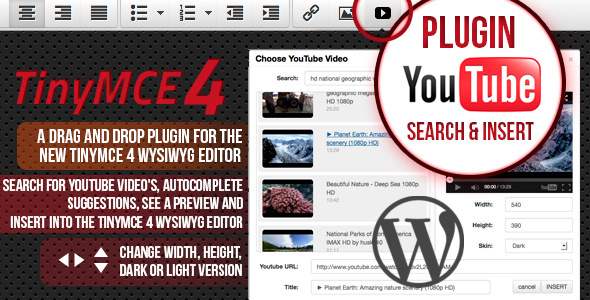















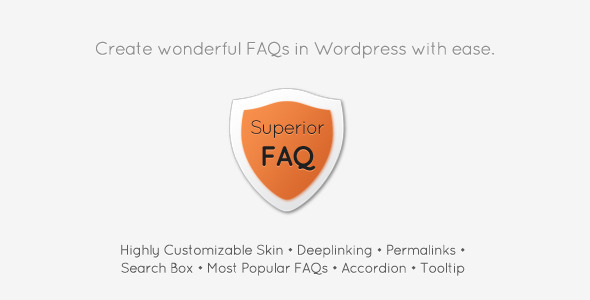
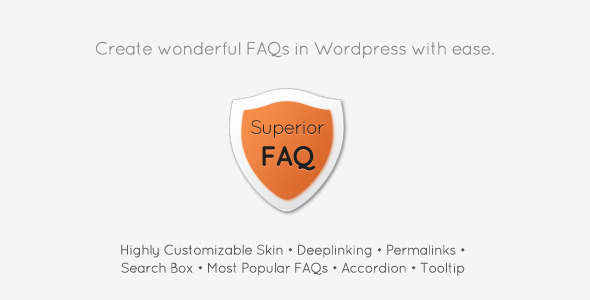


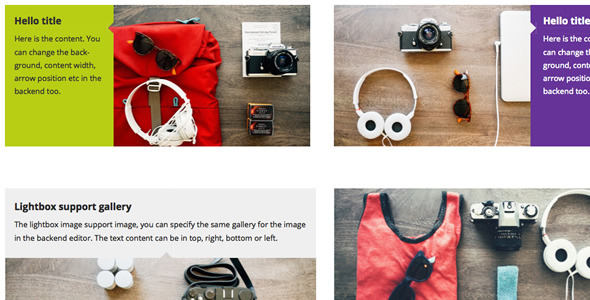
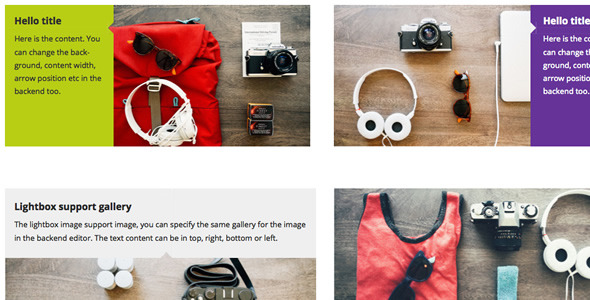

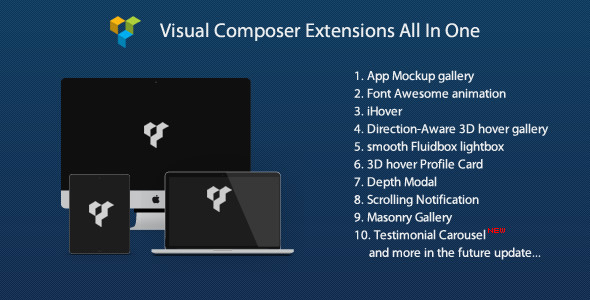



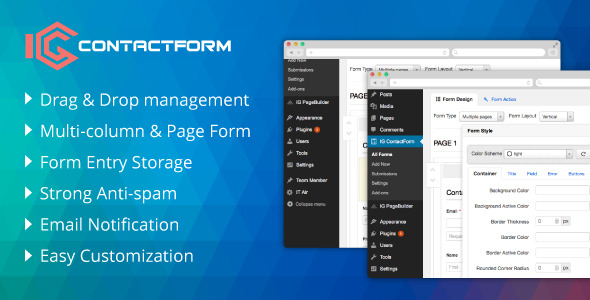
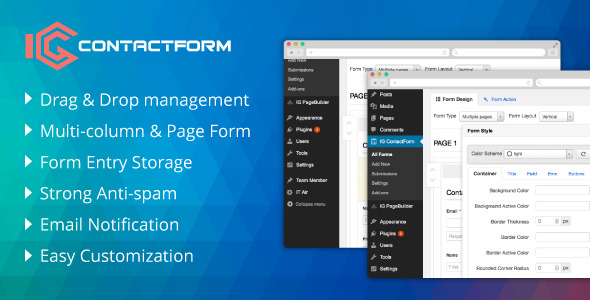














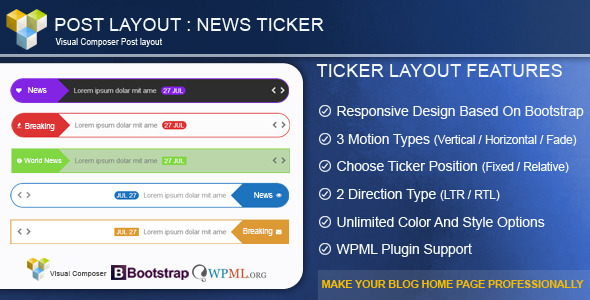

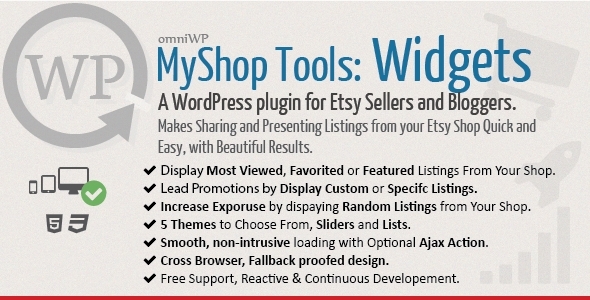
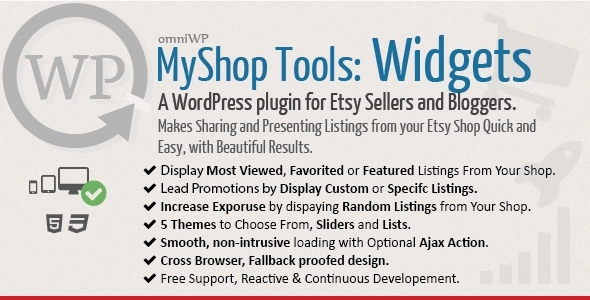
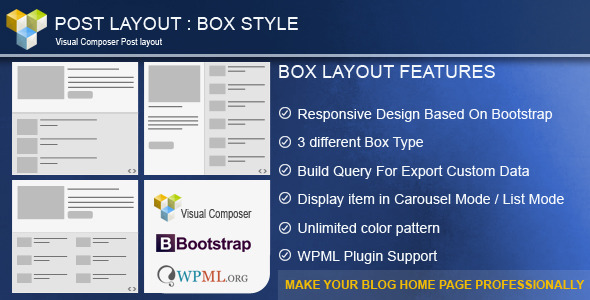
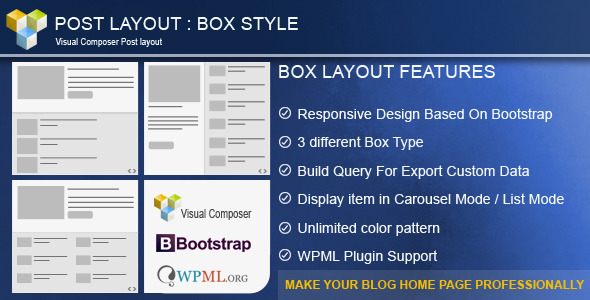

 An large item in top and other items in below (one column)
An large item in top and other items in below (one column) An large item in top and other items in below (two columns)
An large item in top and other items in below (two columns) An large item in left and other items in right side
An large item in left and other items in right side