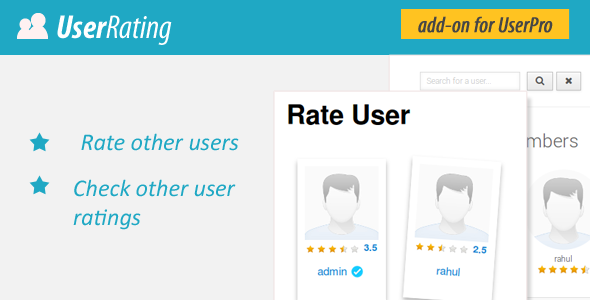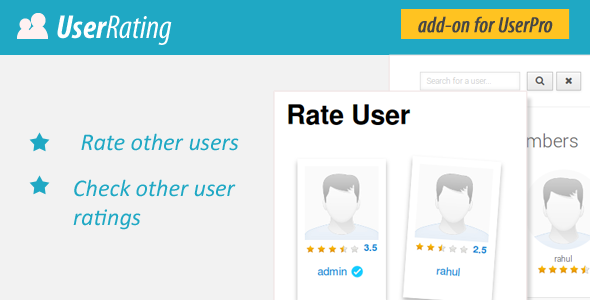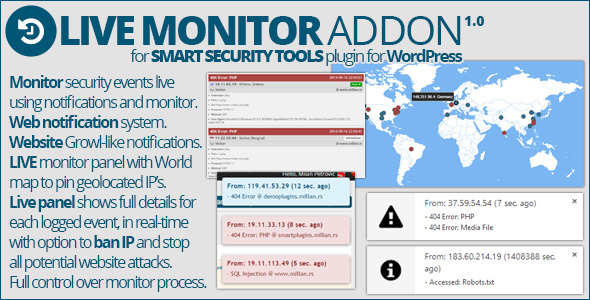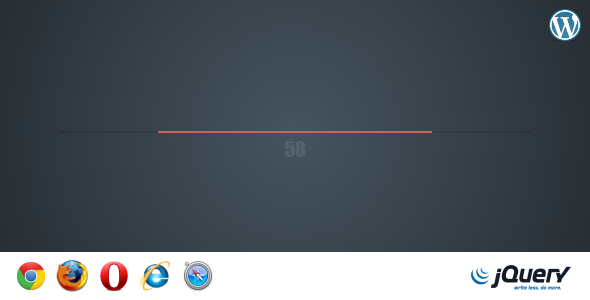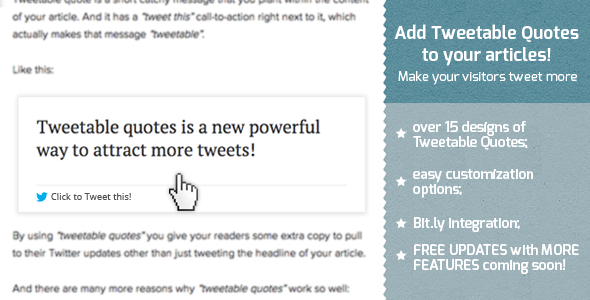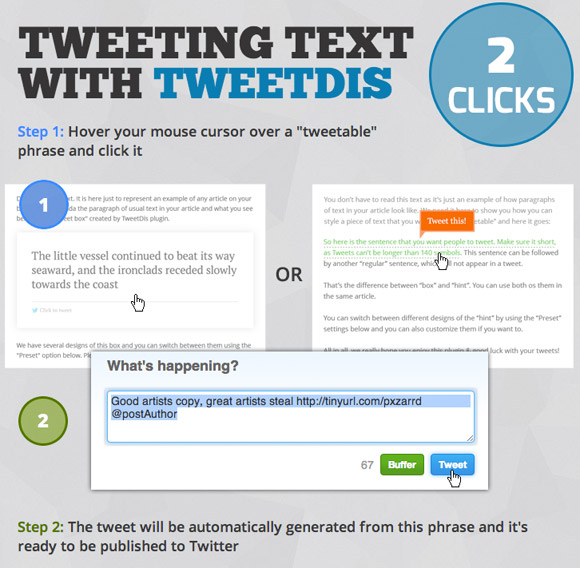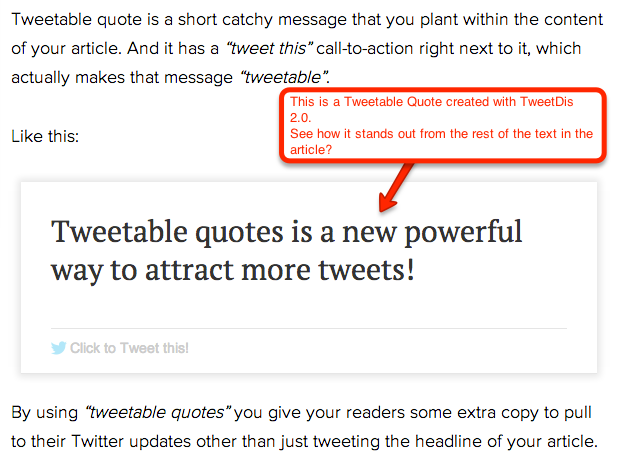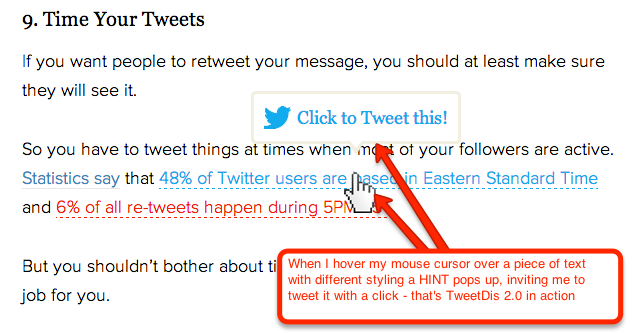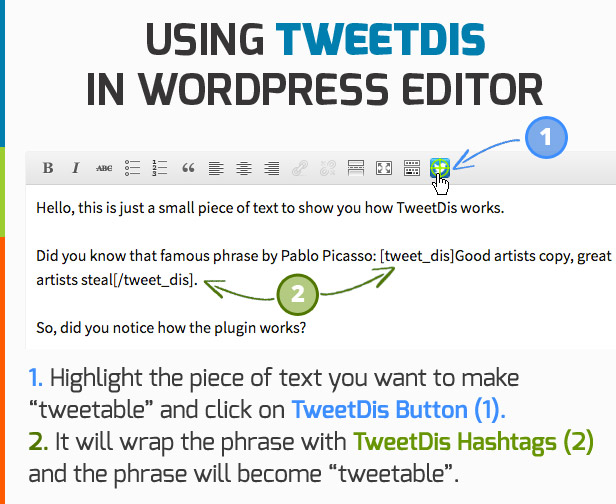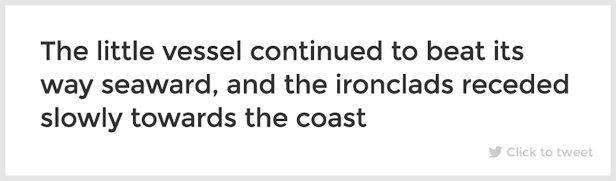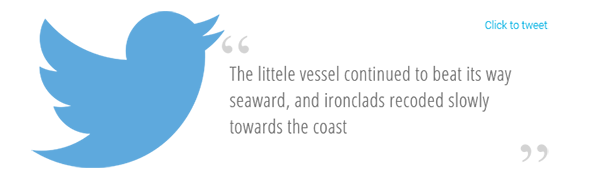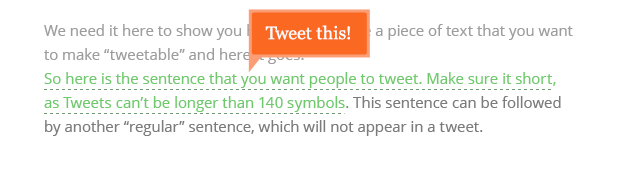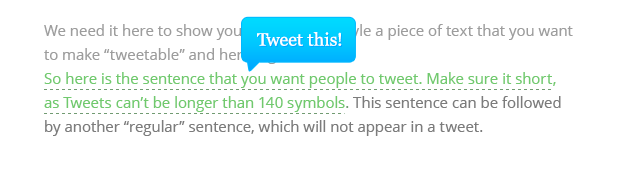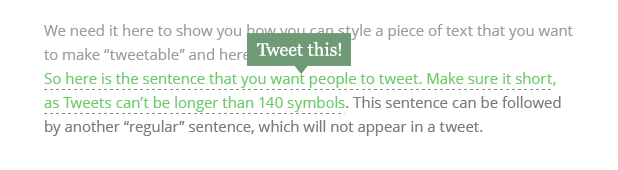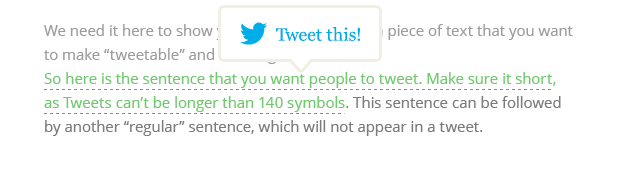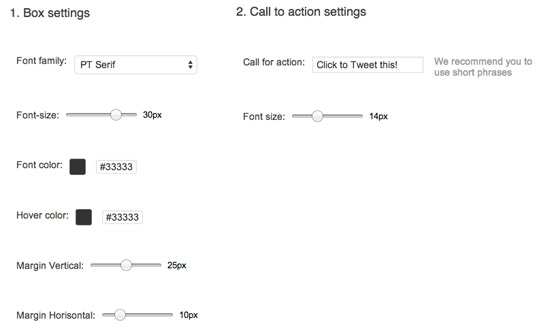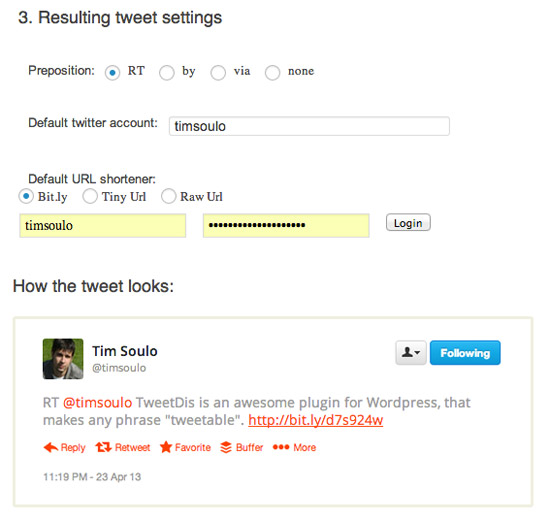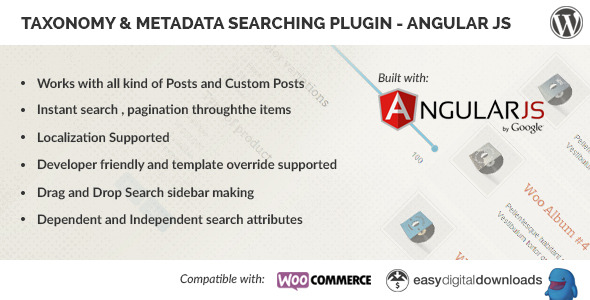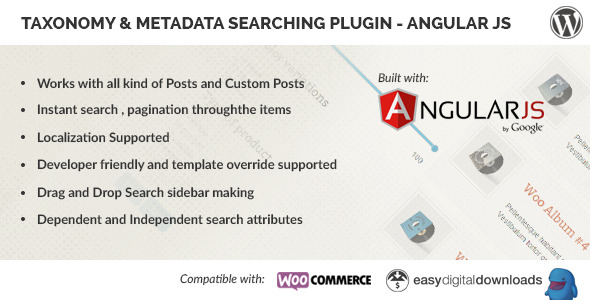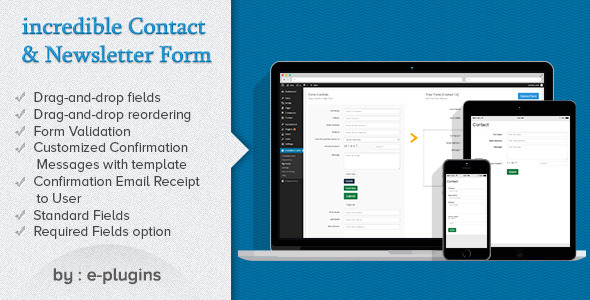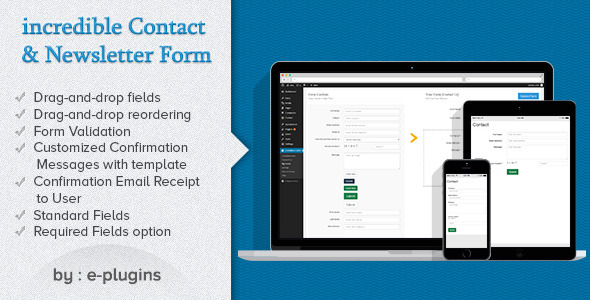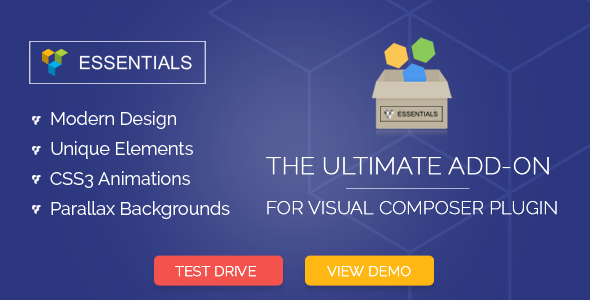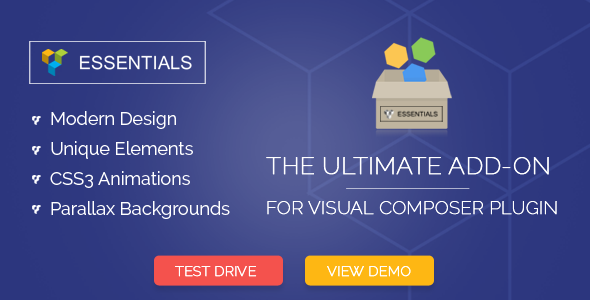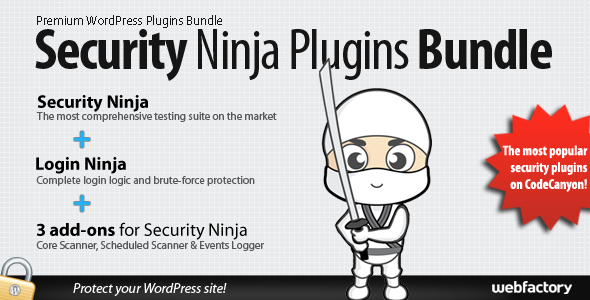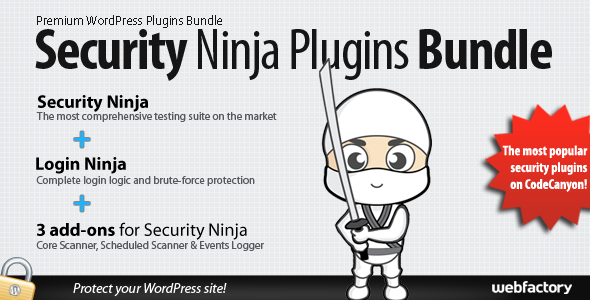OVERVIEW:
Include Royal Preloader, and you get a beautiful loading progress indicator for your page load. All the assets are automatically detected and loaded. No need to hook into any of your code, progress is detected automatically. Super easy to install. All web browsers and mobile devices supported.
Please give it quick rating if you like this. If you have any suggestions/feature request or you find a bug, you are more than welcome to contact me and I’ll address them ASAP.
#1 Sales JavaScript Loaders in codecanyon
Note: jQuery Version is also available
Live Demo

FEATURES:
Preload Website Images
Preload all the website assets in a nice loading screen before website displays. No extra requests (bandwidth) are used during preloading.
Loading Progress
Automatically detect loading progress percentage and display them in the loader.
Auto Detecting Cached Images
Cached or invalid images are automatically detected. No extra HTTP requests will be made on cached images.
Preload images used in CSS or AJAX contents
All the directly images used on the website are automatically loaded. Additional images used in CSS background, AJAX content or third party photo gallerys and also be preloaded.
Percentage mode, Plain Text mode and Logo Mode
3 different modes. Percentage mode displays all the details (percentage, image name…etc); Plain Text mode displays a line of text and fades out from left to right while loading; Logo mode lets you put a logo to the screen center and fade it in while loading.
8 Pre-Designed Loaders
8 pre-designed image loaders are included and you can easily change to use your own loader.
Multiple Background Transition
Giving multiple backgrouns allows the loader transit from one backgorund colour to another during load. Unlike other fake loaders, Royal Preloader knows when an image is loaded, and therefore background transits when one image finishes loading.
Cookie
Enabling the cookie option make the loader only shows once for new visitors. Cooke can be easily removed or reset in options.
Fully Customizable
Plengty of API methods are given, which allows you to config the loader to suit your own needs.
Easy to Install
No complex HTML or JS code are needed. Just include the files, and that’s it.
CSS3 animations + jQuery Fallback for IE
All animations are written in pure CSS3 for mordern browsers for better performance. And old IEs will get jQuery Fallback.
Mobile Device Support
Works 100% on any mobile devices including phones, tablets and so on.
Free support & frequent updates
Feel free to contact me if you have any problems in using it, and I will response as soon as I can.
CHANGE LOGS:
v1.00 @ 18 Sep 2014
WordPress Version: Initial release
Real World Usage:
http://www.lee-le.com
http://www.jarrodbarnes.com
http://www.ninalazarou.com
http://www.argeusteknoloji.com
http://www.firsteconomy.com
http://www.origami.technology
http://www.grabmale-kneifel.de
http://www.pickatale.com
If you wish (or don’t wish) your site to be listed here please send me an email.