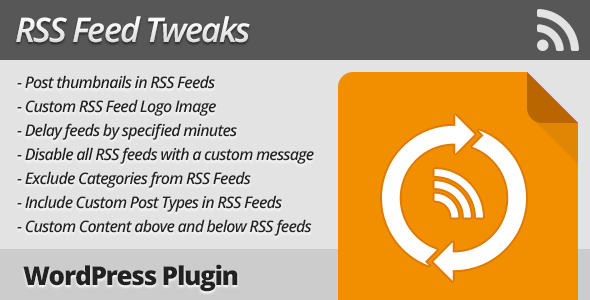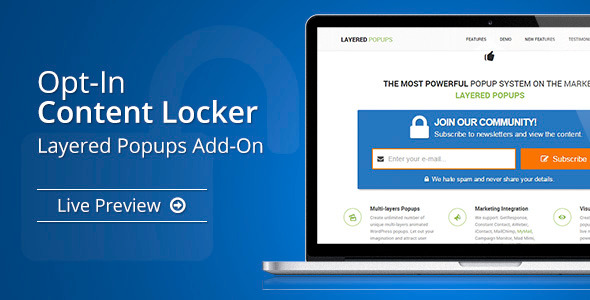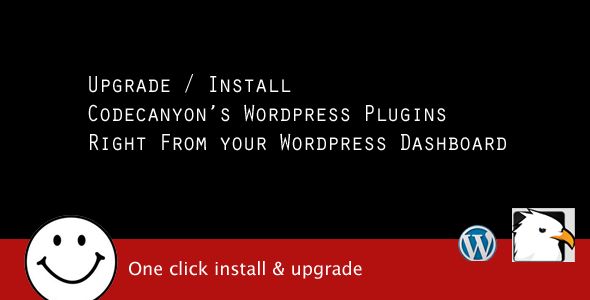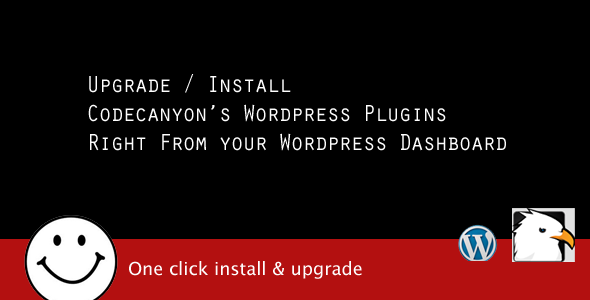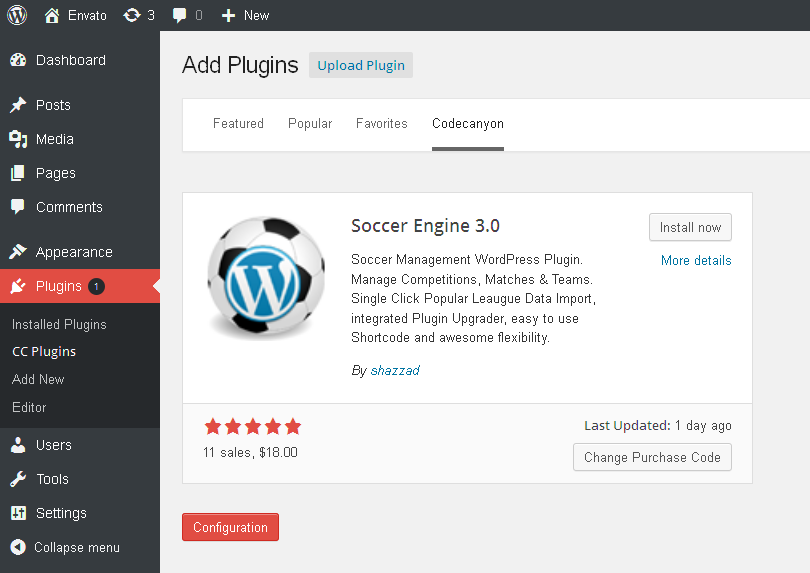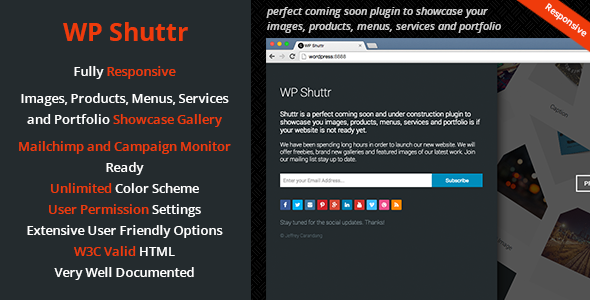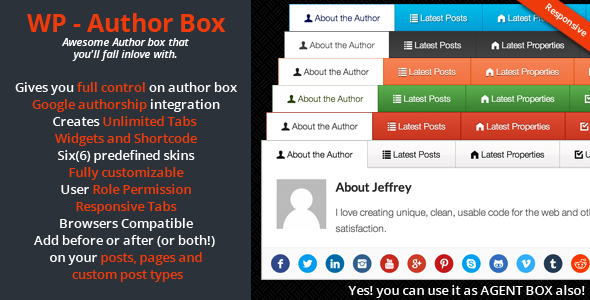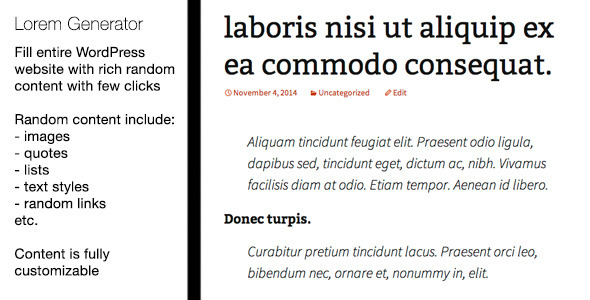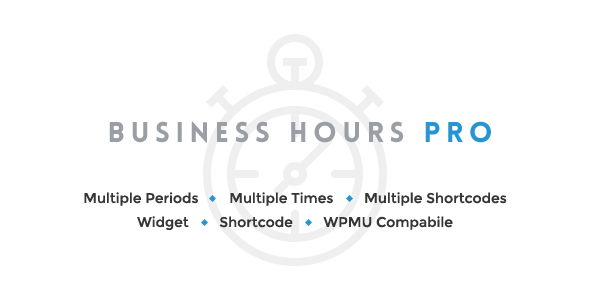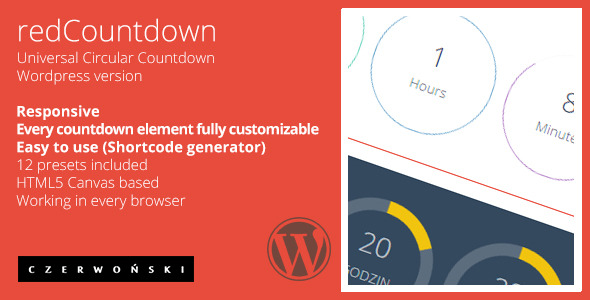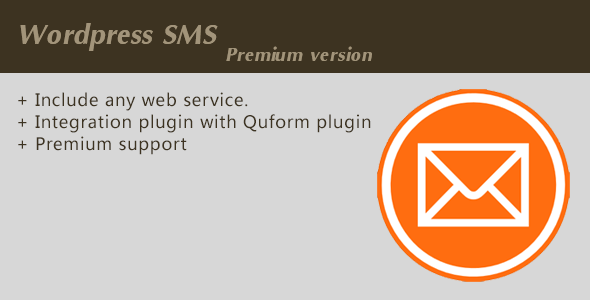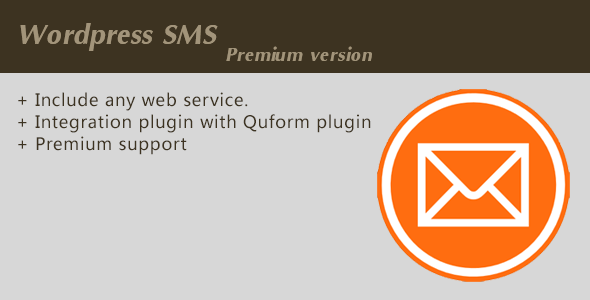Widget Shortcode is a WordPress plugin which helps you turn any widget into a shortcode and insert it into the post/page content in seconds.
The Widget Shortcode plugin is easy to install and use. It takes you only 1 minute to get everything ready.
Widget Shortcode Features
- Integrates smoothly with WordPress using same style
- Works with all registered widgets, including custom widgets
- Works with post, page and can be extended for all custom post types
- High performance: no additional Javascript, CSS files are added in the frontend.