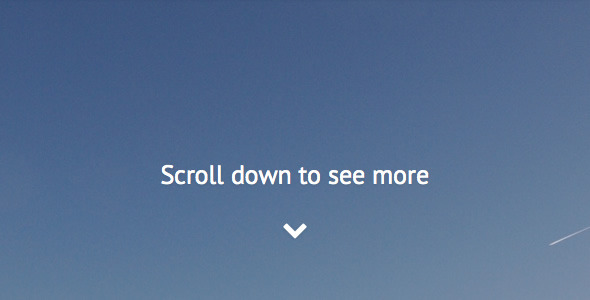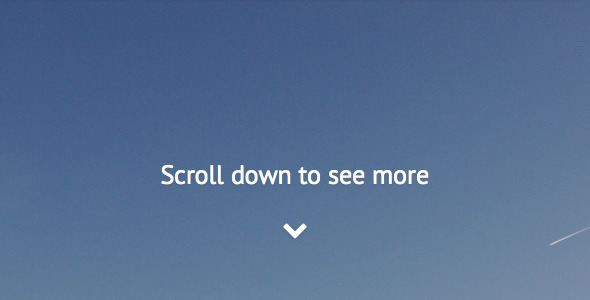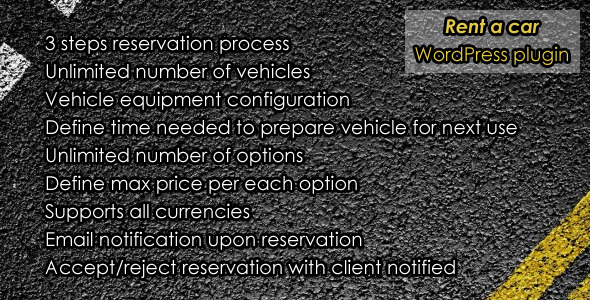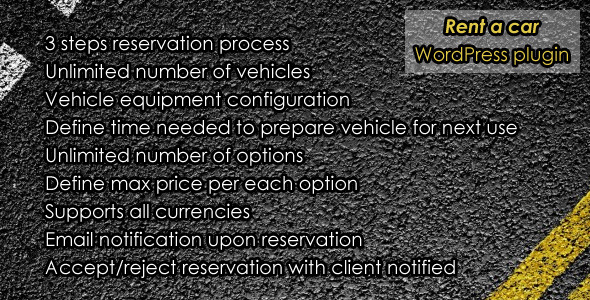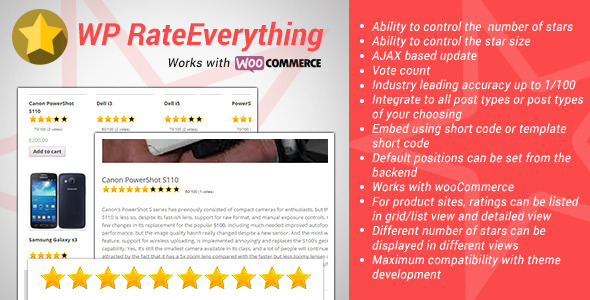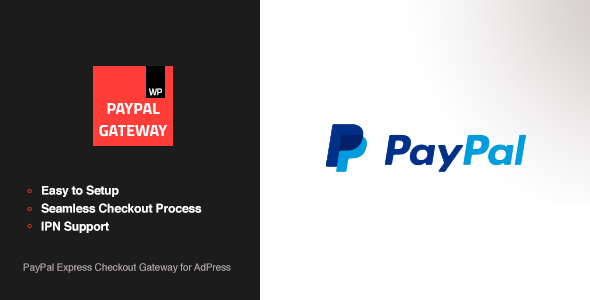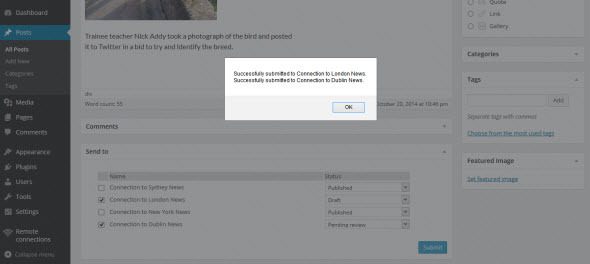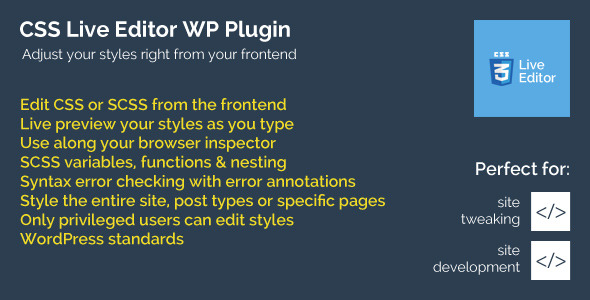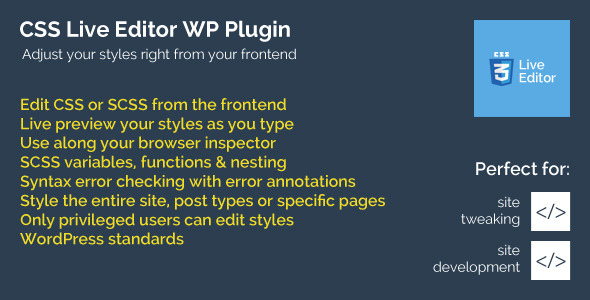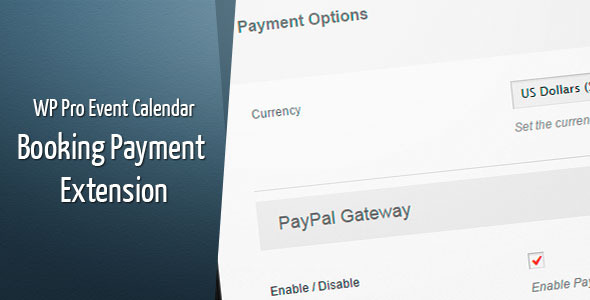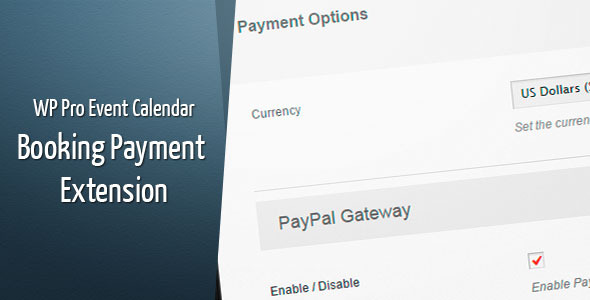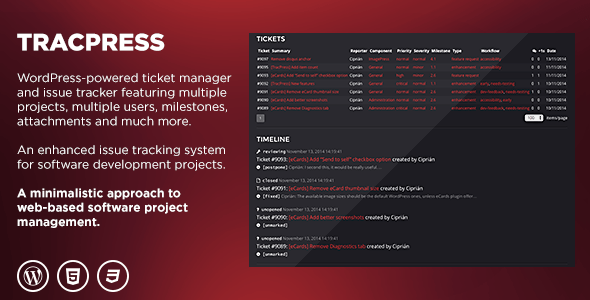Help user add scroll to view Fullscreen Intro, Page Transition in the Visual Composer.
Fullscreen Intro can be in image or solid background, Page Transition support 58 different animations.
Note: you can get this extension from Visual Composer Extensions All In One. You do not have to purchase again if you purchased the All In One package before. And it’s recommended to purchase the All In One package which will contain other extension in the future update:
Features
Fullscreen Intro
- Background can be in (repeat or no-repeat) image or solid color.
- Optional intro text, Font Awesome icon under intro text, optional font-size, font-color, font-family, intro text position.
- Optional click the intro text to scroll, optional element for the scorll to element, optional scroll speed, scroll offset.
- Optional container height.
Page Transition
- Animation in 2 modes: normal or overlay mode.
- 58 different animations.
- Optional overlay color.
- Optional page in and page out animation speed.
- Extend the Visual Composer, work fine with the VC in a theme or VC installed as a plugin.
- Compatible with latest jQuery and latest WordPress.
- Enqueue the js and css only when needed. Keep WordPress page size smaller.
- FAQ and source code are included in the package. Free update in the future.
Recommendation for you
Image Map HotSpot WordPress Plugin: