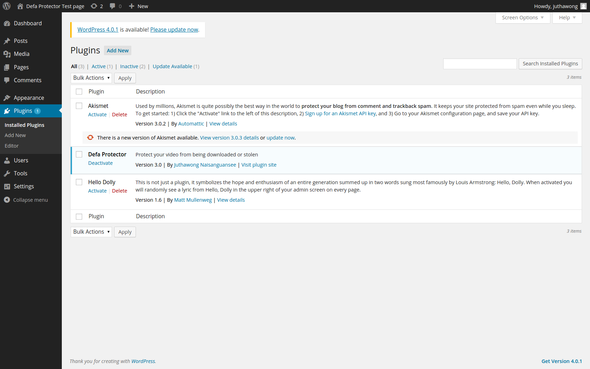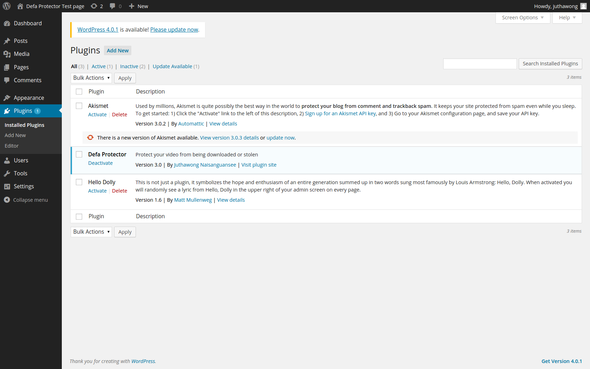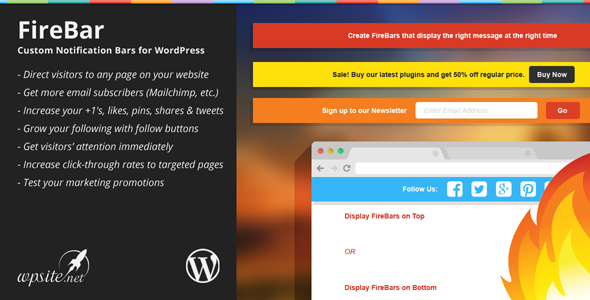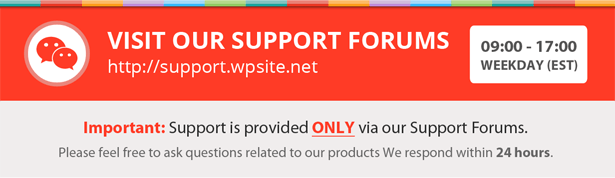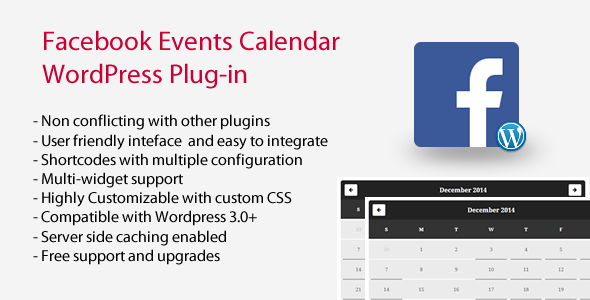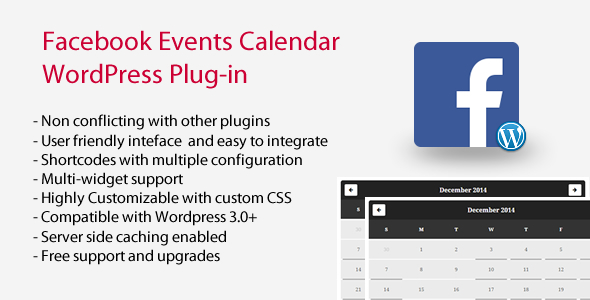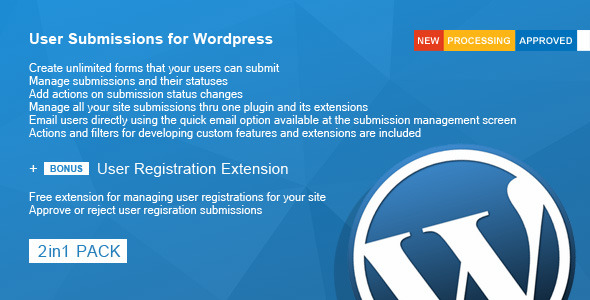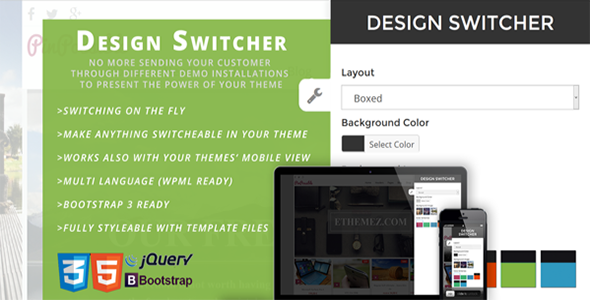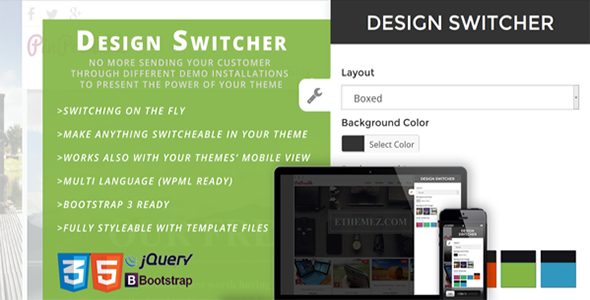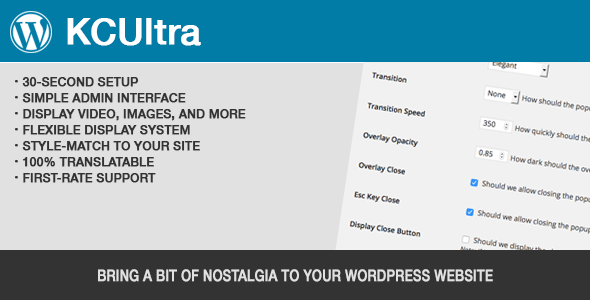10000+ Vector Icons – WordPress
This plugin is a package of two plugins 5,000+ Vector Icons – WordPress & 5,000+ Vector Icons Set 2 – WordPress.
Icons take the least space and say many words.
Don’t we think, we need freedom to choose & add icons to our website easily with just one click? This plugin allows you to add the perfect icons on your website based on your need. Also no more time spending on searching or designing a new icon.
Some Features Elaborated
![]()
![]()
![]()
![]()
![]()
![]()
![]()
![]()
Project features:
- Retina Ready & High Resolution vector icons
All icons are retina ready. They can be stretched to infinite size to view on a webpage. - @font-face methodology
Icon sets are specifically made to use on a website using @font-face, which gives text-control over icons. - Fully Customizable CSS3 panel
Control backgrounds, gradients, borders, colors, paddings, margins, alignments, size, on-hover effects using our CSS panel. - Any Size & Unlimited Colors
Make infinite combinations of size and color on the icons depending on your need. - Assign URL links to icons
Give individual URL links to each icon. Also control target to open on same or new page. - One click insert shortcode & HTML code
Very easy to use Admin panel. Insert Icons with a click in bulk. Also insert them in a post or page directly. - Bookmark & Save your favorite icons
Don’t waste your time in looking for your favorite icons. Use star feature in panel for future use. - Effects like fade and spin icons
Use our inbuilt effects to like fading & spinning on mouse hover over the icons. More effects coming in future. - Cross browser Compatibile icons
All the icons work perfectly in all the modern browsers, making your icons look same throughout web. - Control Icon background colors or gradient styles
Now set background colors or gradient effects using our CSS3 Panel. - Easy to use Admin panel
Fully Ajax Admin panel is designed to be very simple to fast & easy adaptability. - Categorized icon sets
All icons are grouped like web icons, social media, shapes, emoticons, hand drawn icons, miscellaneous icon sets etc. - More icon coming in future
I plan to release many more icon sets in future (may be in a new plugin).
![]()