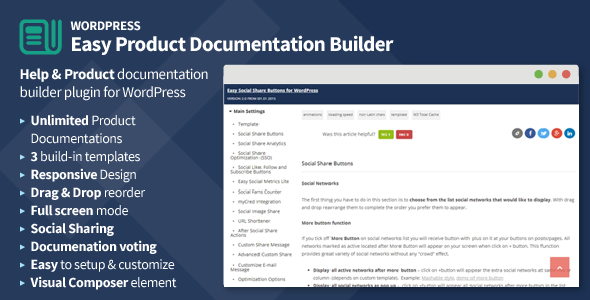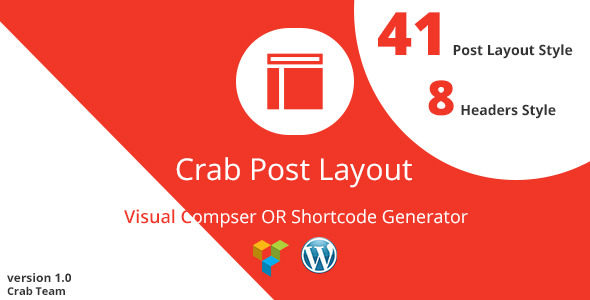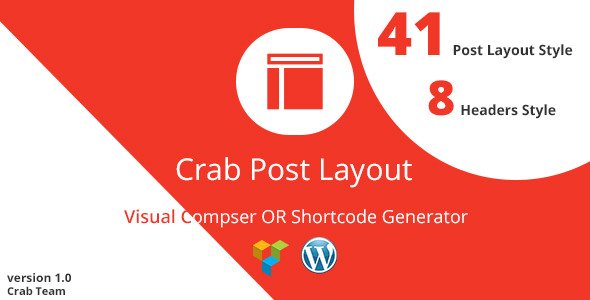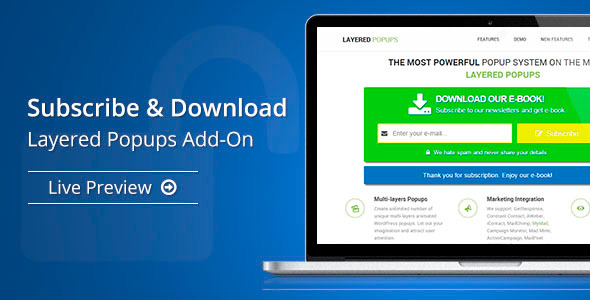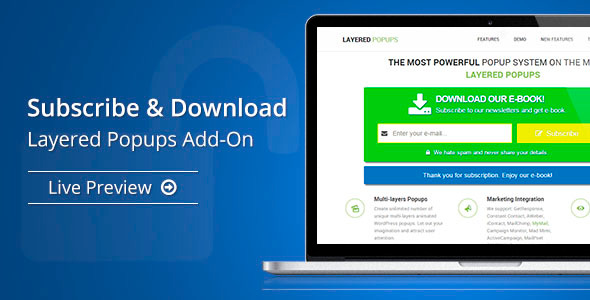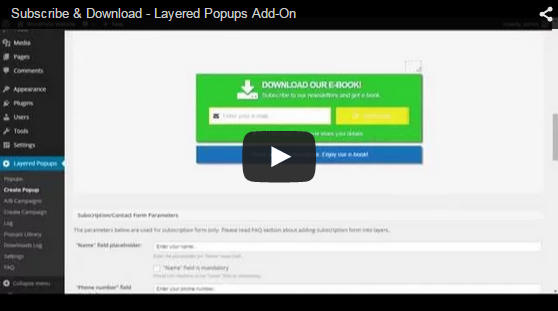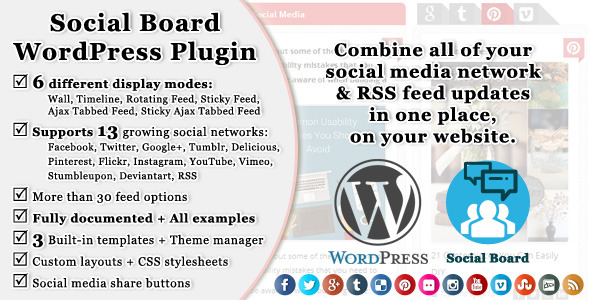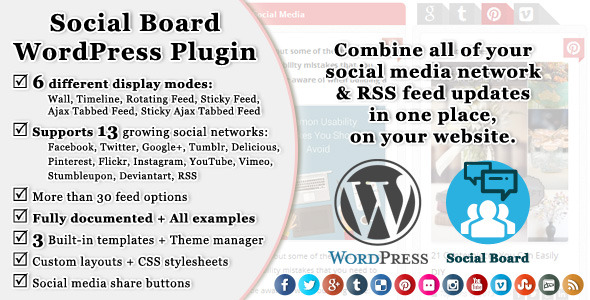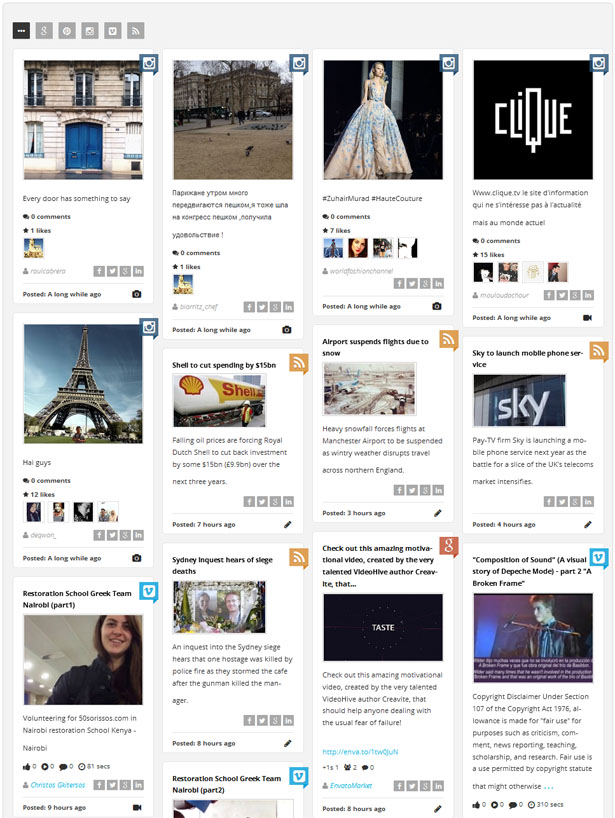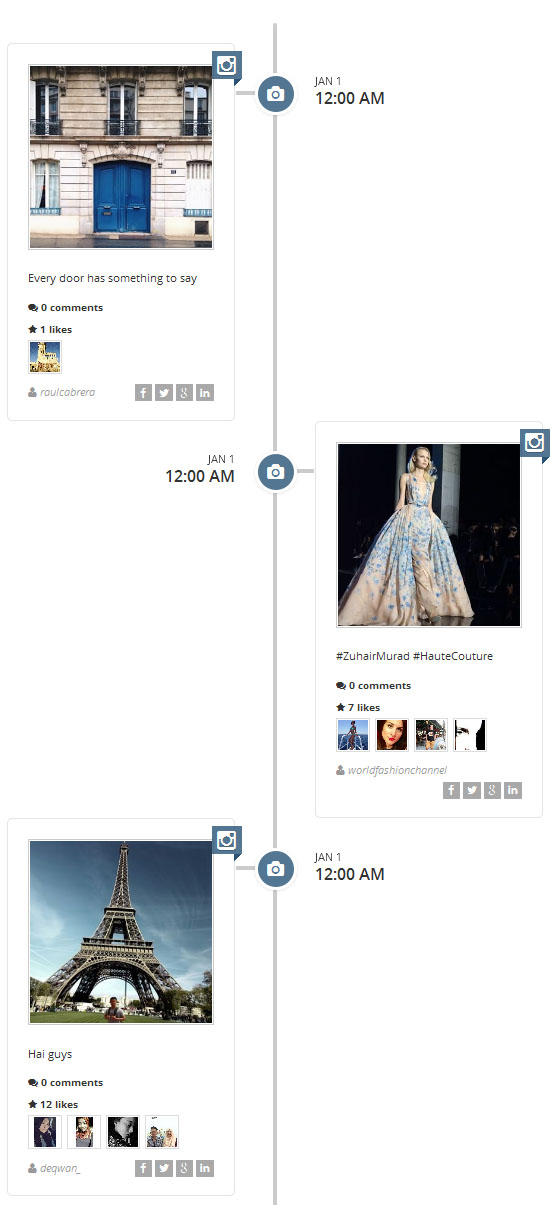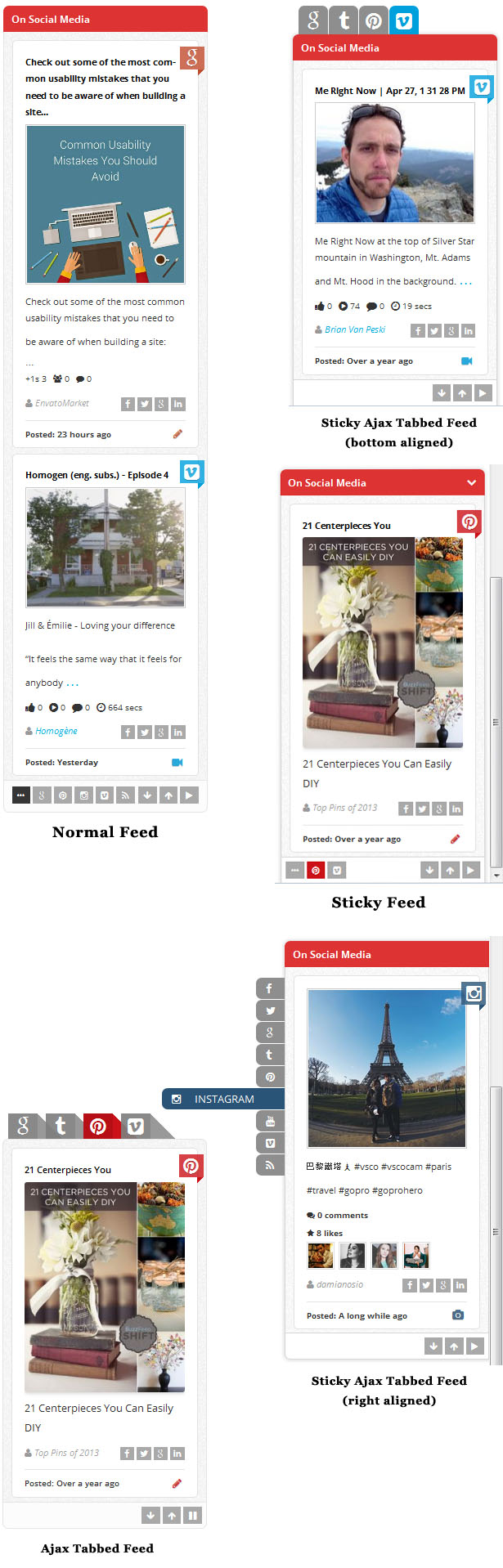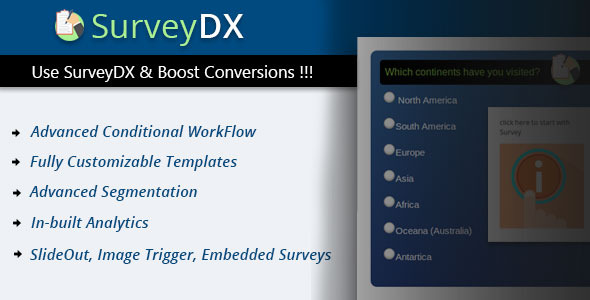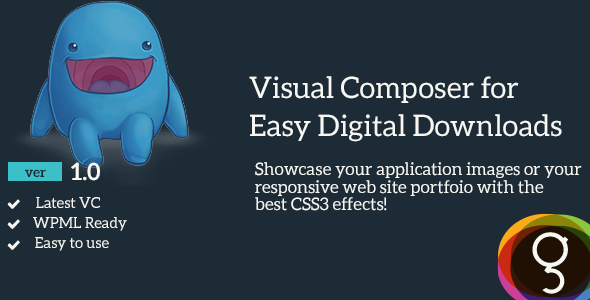![]()
![]()
![]()
 Easy Product Documentation Builder for WordPress is application that helps present any product documentation well organizes and easy for users to find the information they need. The plugin provides all typical for WordPress Add page/post content features. You can Use Visual composer or any other page builder to prepare the pages from documentation you are going to present.The majority of Easy Product Documentation Builder for WordPress is that equip the product documentation with menu for easy and fast access to every particular part from the manual. The most important thing is that you can customize the presentation style (menu position, colors, font styles), options available and functionality with easy on/off options.When install Easy Product Documentation Builder for WordPress you will get Easy Documentation Builder, included at your WordPress Settings list. And new component will be added at your WordPress Dashboard panel, named Easy Docs. From these two places you can set the plugin work on your taste and manage the text content presented with it.
Easy Product Documentation Builder for WordPress is application that helps present any product documentation well organizes and easy for users to find the information they need. The plugin provides all typical for WordPress Add page/post content features. You can Use Visual composer or any other page builder to prepare the pages from documentation you are going to present.The majority of Easy Product Documentation Builder for WordPress is that equip the product documentation with menu for easy and fast access to every particular part from the manual. The most important thing is that you can customize the presentation style (menu position, colors, font styles), options available and functionality with easy on/off options.When install Easy Product Documentation Builder for WordPress you will get Easy Documentation Builder, included at your WordPress Settings list. And new component will be added at your WordPress Dashboard panel, named Easy Docs. From these two places you can set the plugin work on your taste and manage the text content presented with it.
- more than one product creations available at one place;
- drag and drop function at all lists;
- customization menu structure available;
- Appendix to help your users find easier different parts of your manual content.
The Appendix functionality at Easy Product Documentation Builder is considered to work just as the appendix at the end of any encyclopedia. This Appendix works as other categories and contains sorted list of all tags that you have filled on every Easy Document creation. Under each element of the appendix content there is list with documents where the user can find information about the content marked with this tag element. The role of the appendix tags is to make it easier for the user of the manual to find this part of its content that he is looking for.
- tree templates;
- full screen mode;
- color customization with palette;
- font style customization options (no code necessary);
- CSS code customization available.