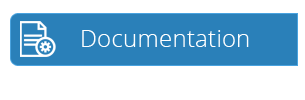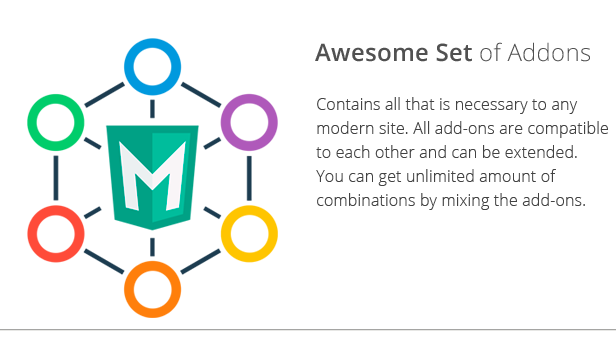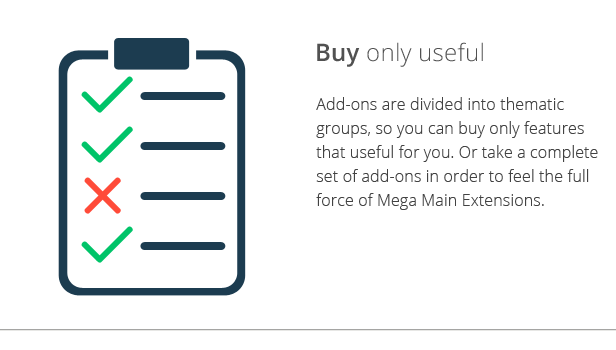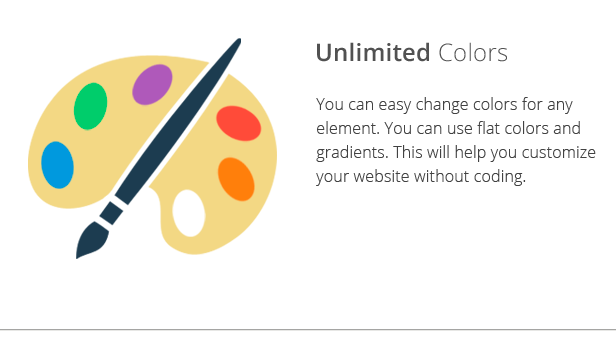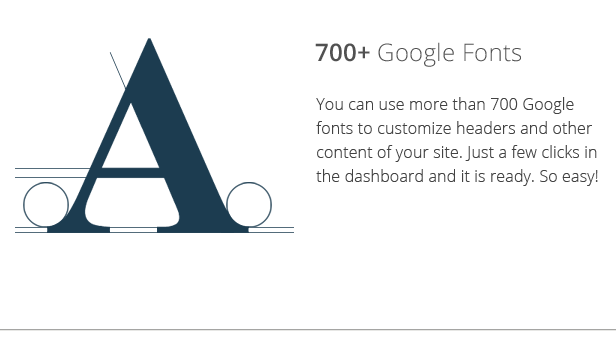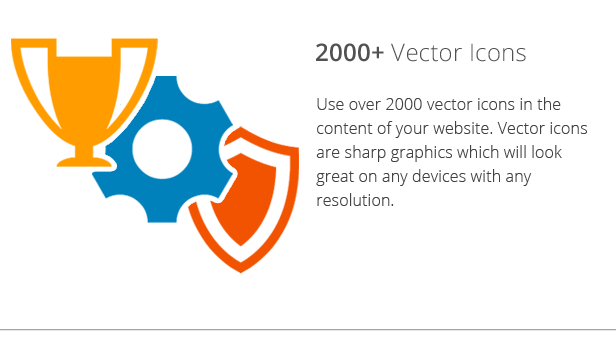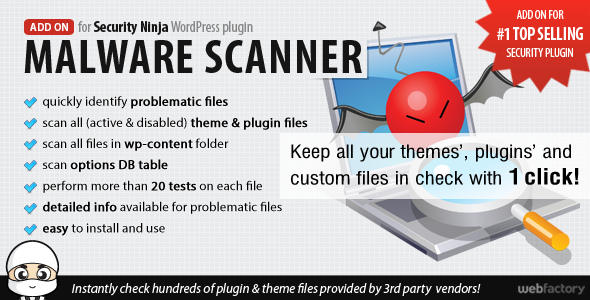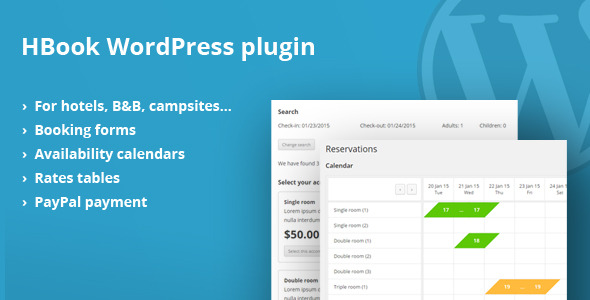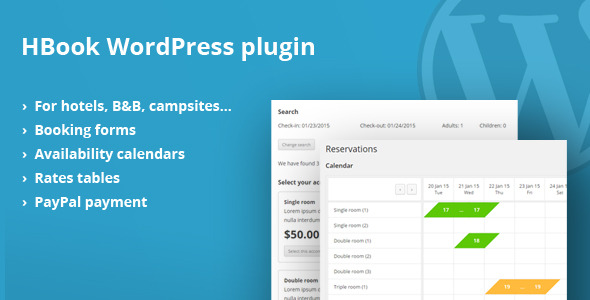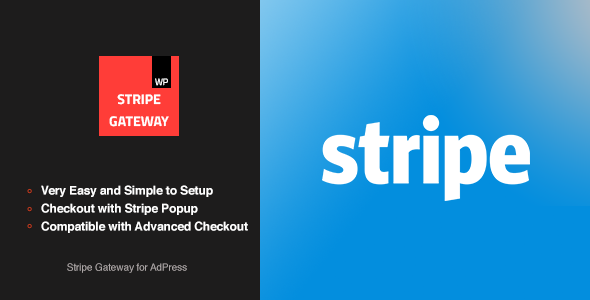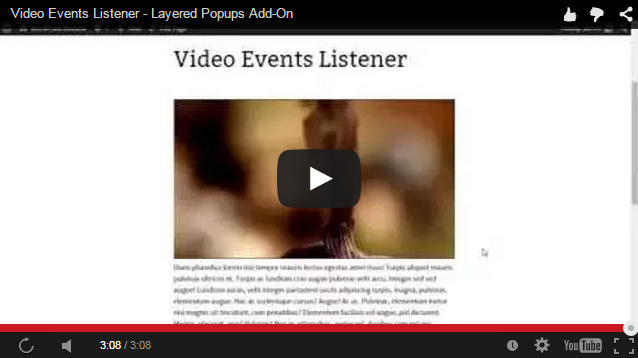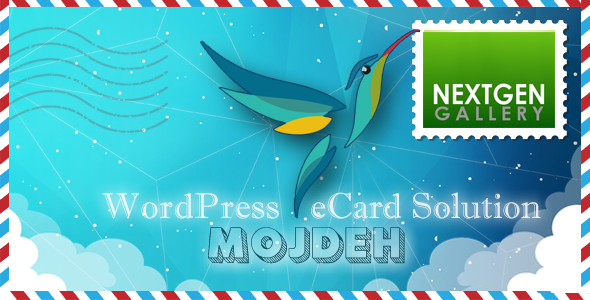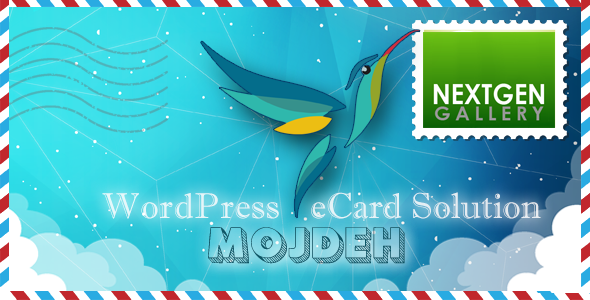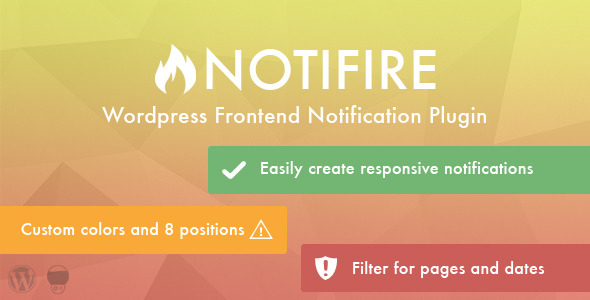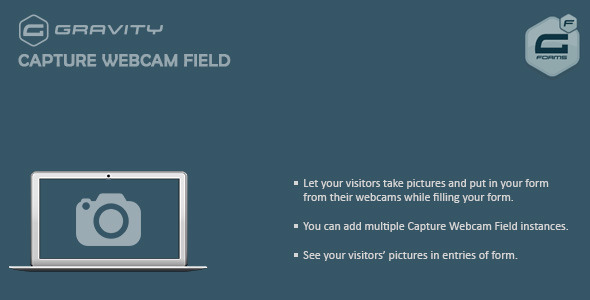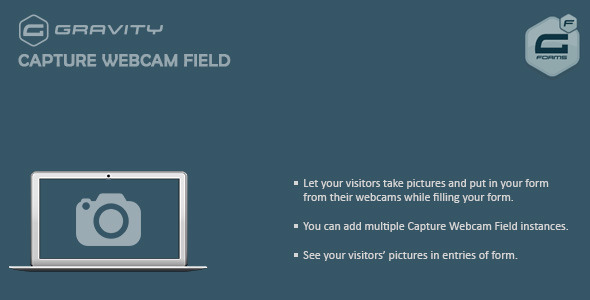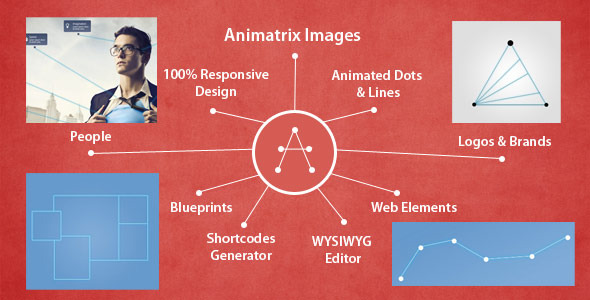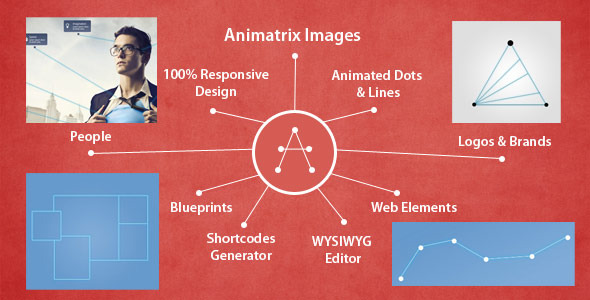Animatrix Images – WordPress Plugin
Animatrix Images allows you to easily enhance and animate your images with dots and lines.
Animated images with a responsive layout and an easy WYSIWYG admin area editor of dots and lines are just a few of the capabilities of this plugin. You can create all types of animations, shapes, logos, or just progress bars and web elements.
You can add dot titles, descriptions, links and even images and icons for each dot. Sizes of dots and animations of the pulse are also changeable in the admin area.
Main Features:
- Animated Images – dots and lines are loaded according to the order set in the admin area
- CSS3 and jQuery animation of lines, dots and pulses
- Information box – on the right top side of the image, information box that can be minimized, or hidden if not needed
- Setting degrees and width of lines is easy through the admin area
- Order of dots – all dots are loaded according to the order option of the dot
- Tooltip/Card – a tooltip with text or image is available when you hover over dot or after dot is loaded
- Icon – Font Awesome icon that can be set to show up in the tooltip
- Dot name – the dot title is set in the admin area and can have a link
- 18 color themes – the color themes load the tooltip (popover) when you place your mouse over a dot
- Themes also color the lines, dots and the shadow animation of the lines
- 100% responsive image, dots and lines, and animation is not affected!
- Speed of the animation can be set with the shortcode
- Play button is available when you want the animation to start with a play button instead of the default scroll down even
- Replay control button to repeat the animation
- Advanced options are available for fixed width of the image, tooltip design, or pulse and dot options
- 5 different designs for tooltips including an image tooltip
- WYSIWYG dots and lines editor in the admin area
- Shortcodes Generator to help you create the shortcodes you need
- 6 demo image containers available on plugin activation
Have Fun Creating!
This plugin offers you many options to create the following animated images:
- Logo designs – create an animated logo for your website knowing it’s easy to create it and easy to load (no flash required)
- Blueprints and Floor plans – any sketch of a architecture or construction building
- Wireframes and Sketches – create awesome sketches right from your WordPress admin area
- People animations – creating a skills profile image or animating your team page is perfect with this plugin
- Shapes – many shapes are possible with lines and dots created with this plugin
- Web elements like progress bars
Any many other things are possible with this plugin, so send us your thoughts in the comments area.
Support
We take excellent care of our customers and make sure that they successfully install, setup and use this plugin.
You can use the comments section of this plugin to post any comments that may be helpful for others to know as well.
Our Facebook page are available to assist you if you send us a message there, and you can always sends an email at support@wpicode.com.
Keep us motivated to deliver new features by giving us a good rating in your Downloads page. Thank You!
FAQs
Please check the FAQs available on CodeCanyon
Change log
- 2/27/2015
Initial upload on CodeCanyon