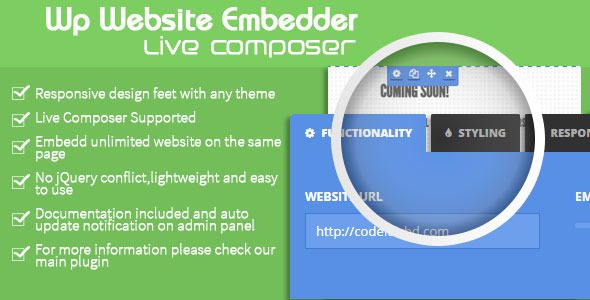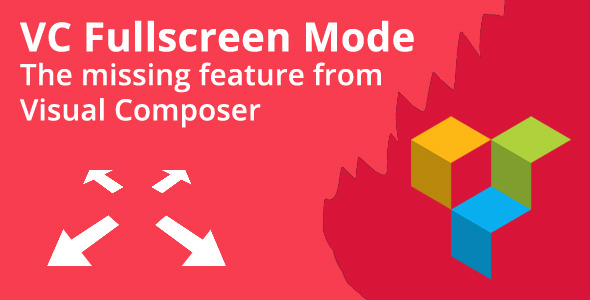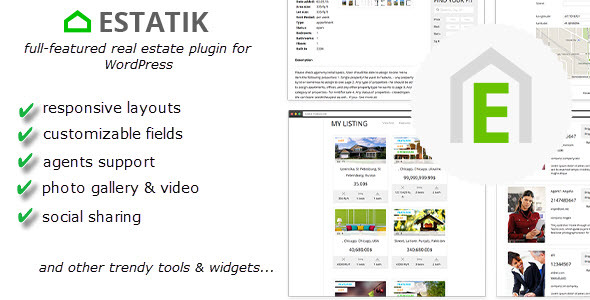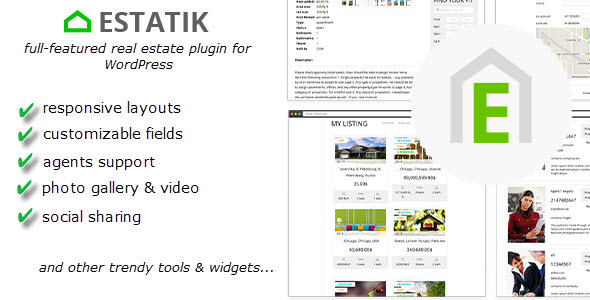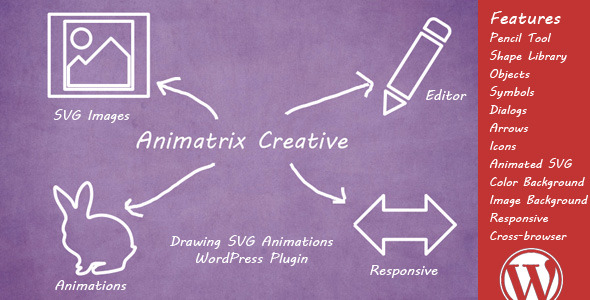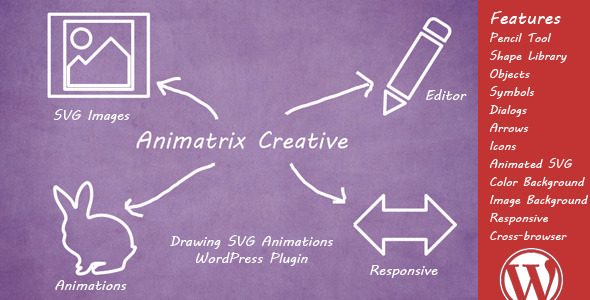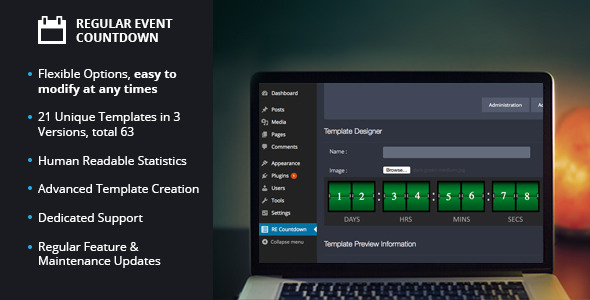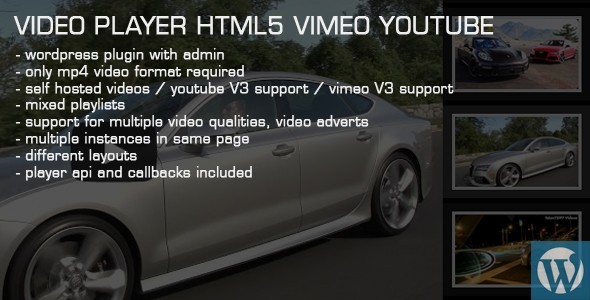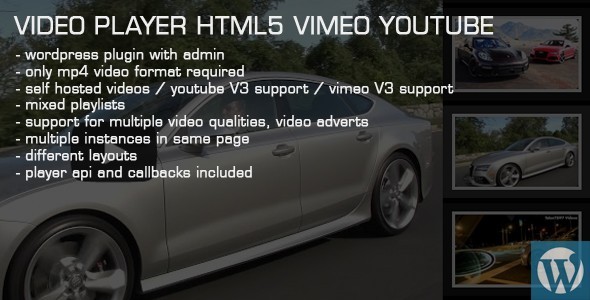Basic: Metadata
With the DELUCKS SEO plugin you will be able to set your metadata in every language easy as 1, 2, 3. Verify your website for Google, Bing, Pinterest and Alexa. Choose your settings, follow/nofollow and index/noindex for categories, taxonomies and even pagination.
Metadata is not visible upfront on your Website. This data is deposited on your website source code and is used as title and description for each content on your website, which is being listed for search results. With your website ownership you can also check the sitemap (from the same called module) at Google, Bing and other services, which is very recommended for a well working website.
Basic: Sitemaps
The DELUCKS SEO plugin gives you the possibility to edit any post type regarding their priority and frequenzy. Publish your Google News Sitemap with just ONE CLICK!
Sitemaps are blueprints of your website. You give search engines the information on which level of your site structure is a certain information given. There are 4 types of sitemaps: The standard sitemap for all regular content on your website. In the standard sitemap all regular contents listed – ie blog posts, pages, etc.
Basic: URL optimization
The DELUCKS SEO plugin removes all stopwords from your URLs, we even got them ready for you – with just ONE CLICK!Make any post, page or custom post type your 404 page
Professional: Breadcrumbs
DELUCKS SEO breadcrumbs are ultra customizeable and multilanguage ready. Use them with a WordPress shortcode, PHP shortcode or add them with a widget to your website!
Breadcrumbs are very useful: not only your website visitor but also those to you’re your website appears in the search results are given the navigation level of your website at that current search. Breadcurmbs are like those in Hansel and Gretel: With them your vistors will always find their way back to your home page.
Professional: Rating
Stars, hearts, ticks, thumbs, throphies, a diamond and many more rating icons are offered by the DELUCKS SEO plugin. Choose your icon, define the colors, add text and your ratings are ready to GO!
Amazon is the best example on how the visitors opinion helps the search to improve it’s results. But not only shop items can be reviewed, but blog posts can and should be reviewed, because your readers are interested in good content. You can decide if your visitors should only rate your content or if they should also be able to write a review in your comments. Maybe you also want to improve through the reviews, too. This shows Google that you count on your visitors opinion and their opinion helps the search engine to improve its results. So that’s why ratings and reviews are that important.
Professional: Social sharing
Make your sharing buttons appear in any way you desire! DELUCKS SEO plugin offers you a live editor to style any of your sharing buttons.
Search engines use reactions of social media users to get a human feedback for relevant content. So the better and more natural your website feedback (e.g. social shares) grows, the more important your website will be graded.
And there’s still more:
- Statistics module and dashboard widget – always have an eye on your visitors, with the DELUCKS statistics widget on your WordPress dashboard, only visible to the user groups you want!
- Image optimization to speed up your page – to lower copyright risks, you can activate a field to fill out the author!
- Microdata – peculiar information that helps search engines and social media to interprete your websites’ information