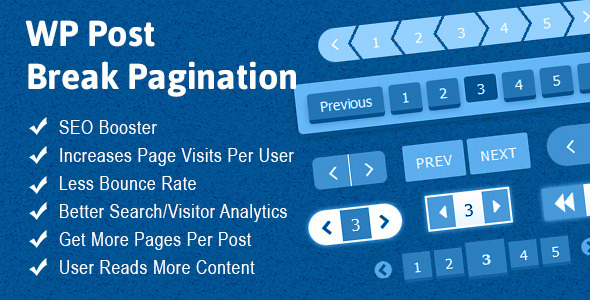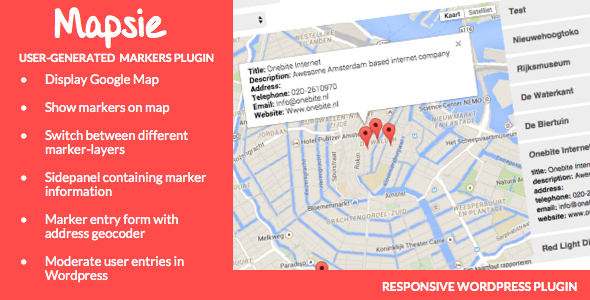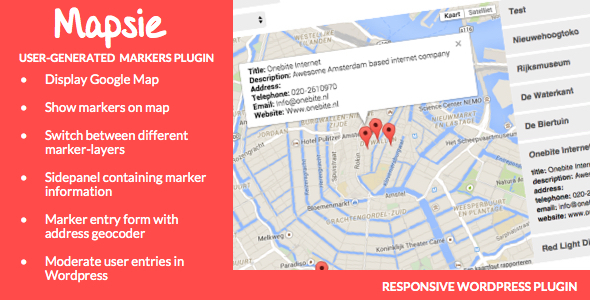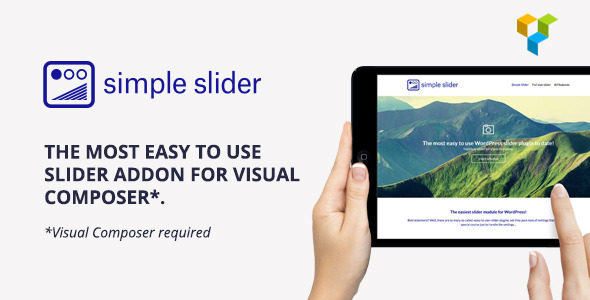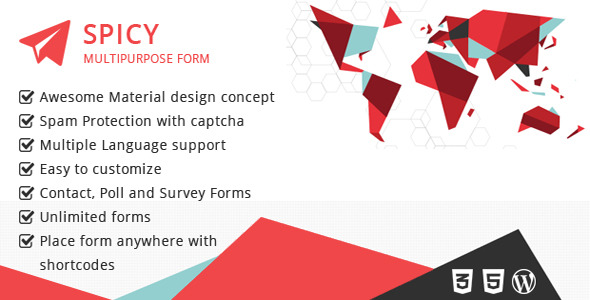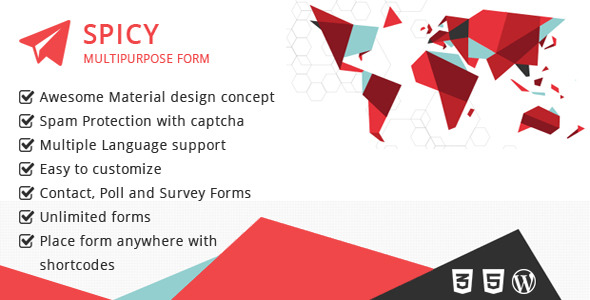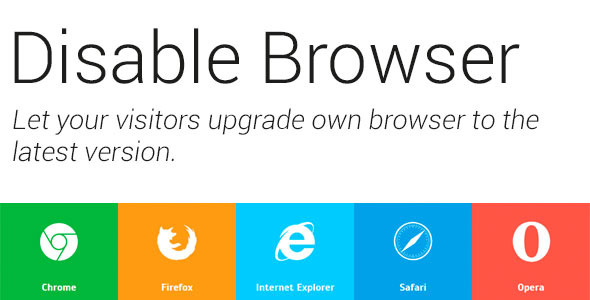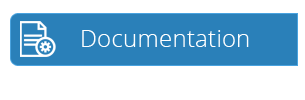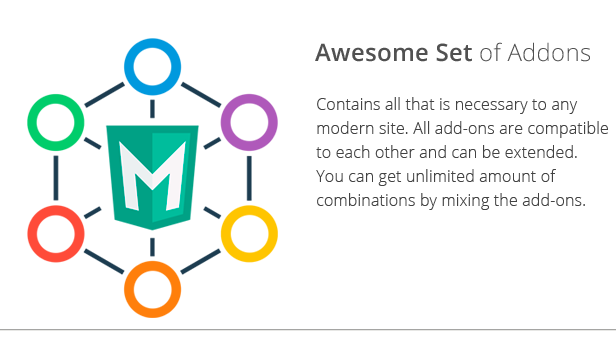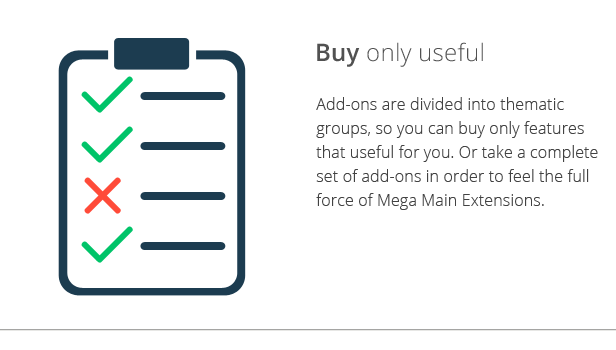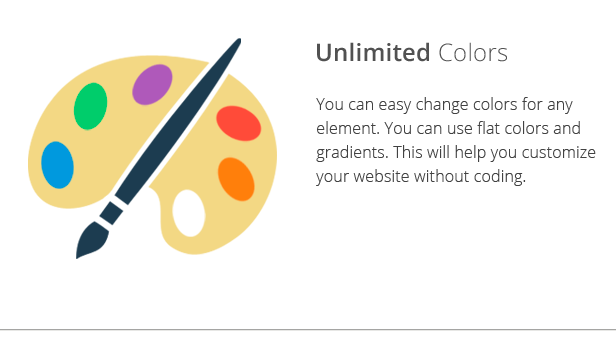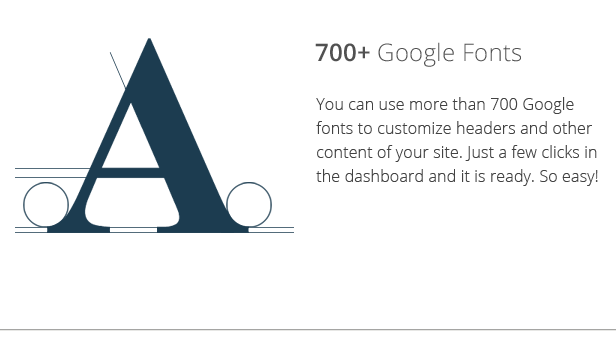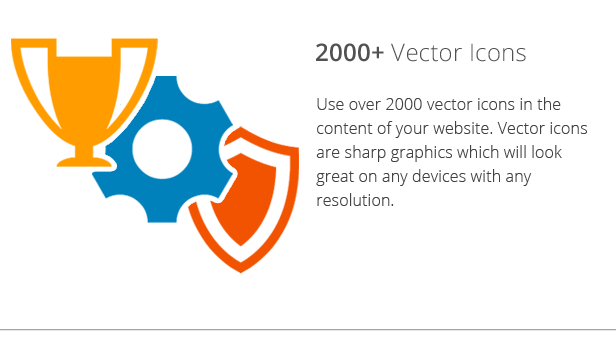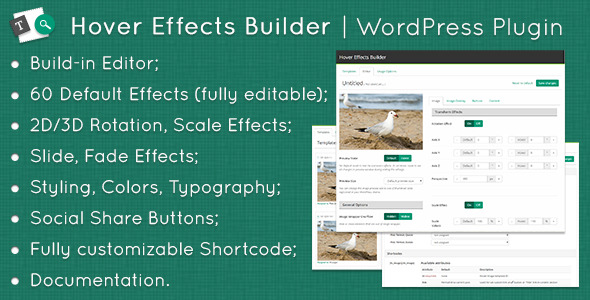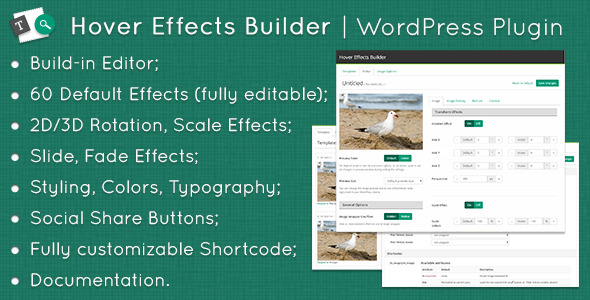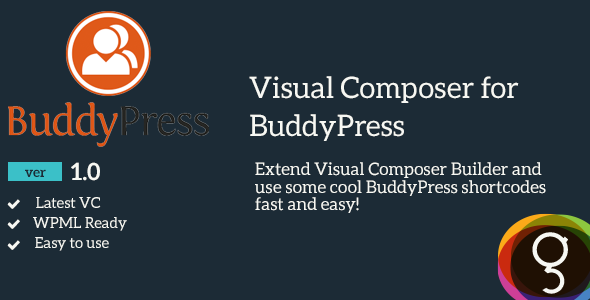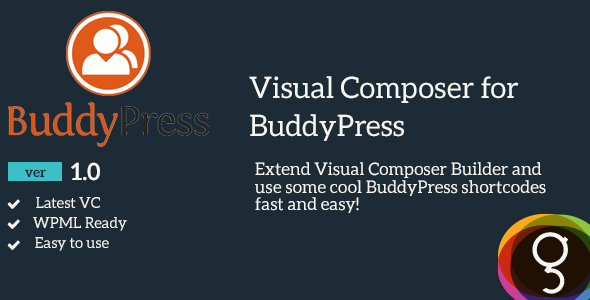26 Different Designs with Unlimited Color Variations
New Designs coming soon with every update
Free Life Time Update
– SEO Booster
– Decreases Bounce Rate
– Increases Page Visits Per User
– Better Search/Visitor Analytics
– User Reads More Content
– Get More Pages Per Post
– Fully Responsive
– Fully Customizable
– Easy Installation
– Easy to Use
– Cross Browser Compatible
SEO Booster
Break one post in multiple pages results in better Search Engine Rankings, and more relevancy per user for the website.
Increases Page Visits Per User
It gives you more Page visits per user, resulting in better analytics of the website, which ultimately results in better rankings.
Less Bounce Rate
While user reads more content on your website, visits more number of pages, ultimately stays more on your website resulting in less bounce rate.
Better Search/Visitor Analytics
While user visits more pages on your website, reads more content, stays for a longer period of time on the website decreasing the bounce rate.
Get More Pages Per Post
You get more pages for each post you publish on your website.
User Reads More Content
User tends to read more of your content when you present it to them in small sizes on multiple pages.