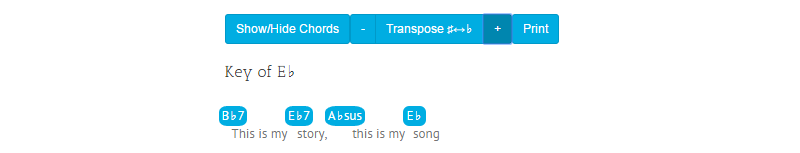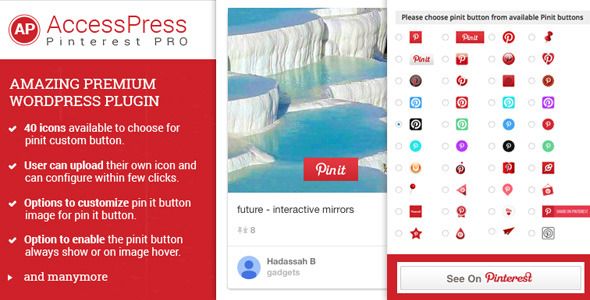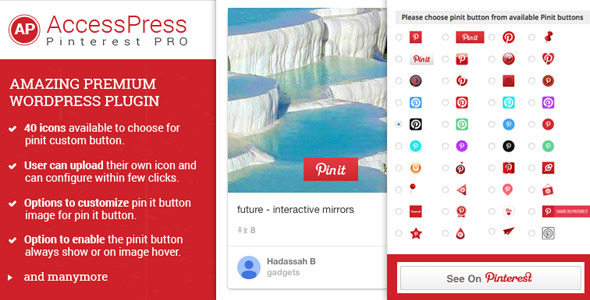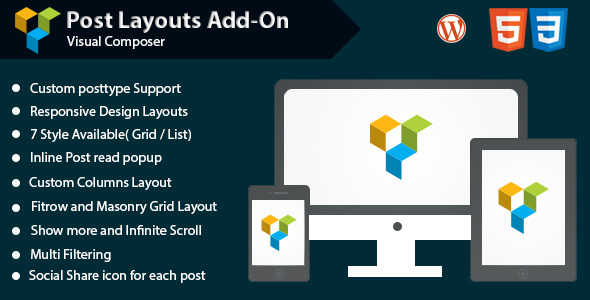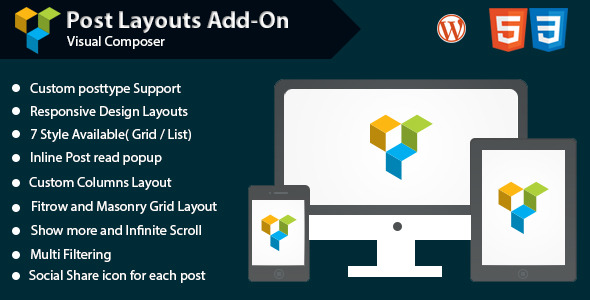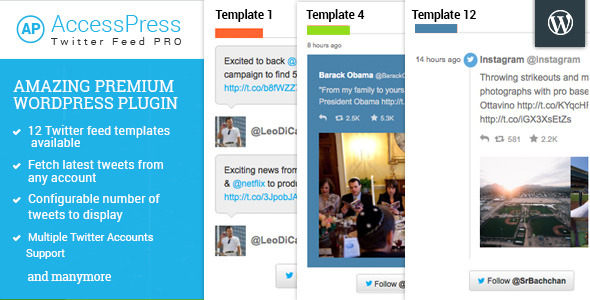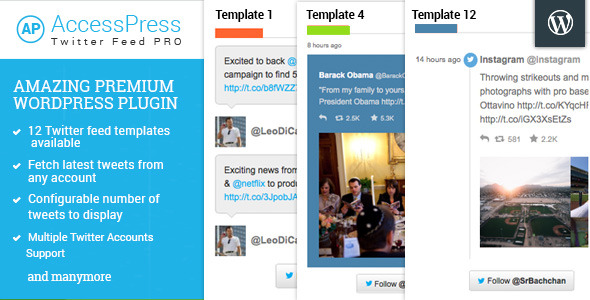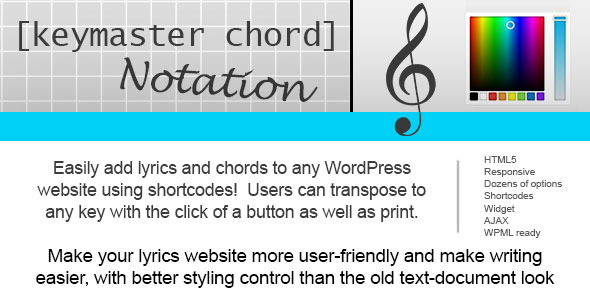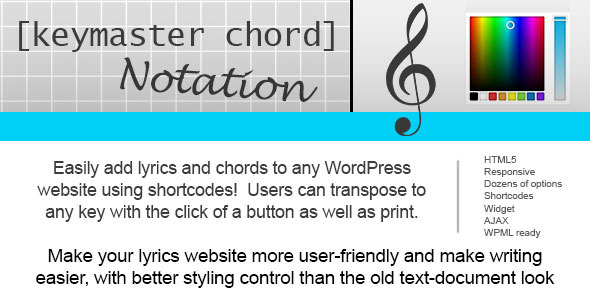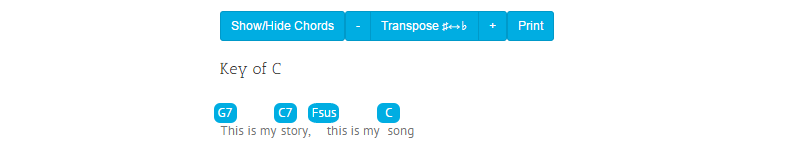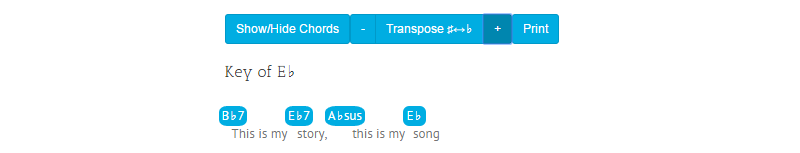Easily add chords to any musical WordPress website using shortcodes! Users can transpose to any key with the click of a button and print. Admins can choose multiple layout options and from unlimited colors using LESS and Bootstrap CSS. Add chords without needing to write on two lines in an ugly mono-spaced font with the auto-placement feature.
Make your lyrics website more user-friendly and make writing easier, with better styling control than the old text-document look.
Setup:
This plugin will work without additional setup, but there are several options on the Keymaster Chord Notation page under the Settings menu.
Use:
To add chords to any song lyrics, just use the [chord] shortcode before any syllable you would like a chord notation to be placed above. For example, instead of writing like this:
Key of C
G7 C Fsus C
This is my story, this is my song
You would write like this:
[key c]
[chord g 7]This is my [chord c]story, [chord f sus] this is my [chord c] song
Which will enable you to customize the way it looks to the users, allow the users to transpose at the click of a button and allow them to print it easily. By default it would look like this:
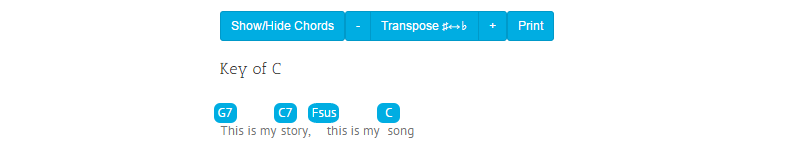
And when users click to transpose up a few times it would look like this: