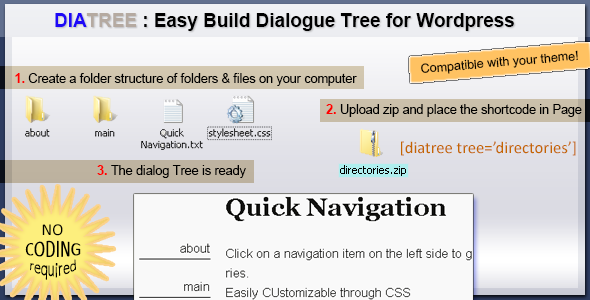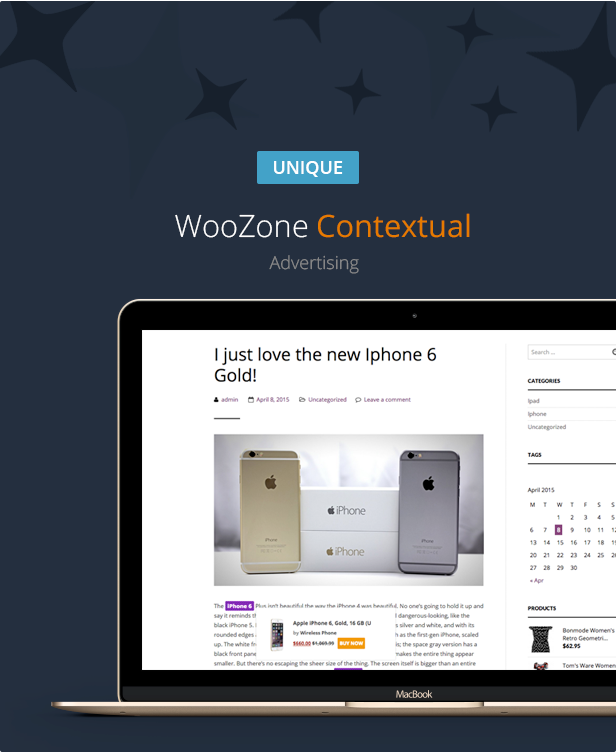
It happens that you own a simple WordPress Blog?
You’re writing cool articles and have a unique content but you don’t succeed on monetizing your content?
You’re using banners & pop’ups but users simply ignore them?

You simply run out of ideas and you’re looking for a new solution?
You’re in the right place! Using our newest WooZone Contextual Advertising Plugin you will definitely succeed on monetizing your wordpress blog!
How does our WooZone Contextual Advertising plugin work?
Automatically add affiliate links into your content and display ads where people can really see them!
WooZone Contextual
automatically displays products that are relevant to your content using the Amazon Product Advertising API.
How you ask? Well, It analyzes the posts / custom taxonomies to extract keywords that are used to search for relevant Amazon products.
The plugin works best on posts that are product oriented and their content is textual in nature.
The WooZone Contextual allows you to monetize content by suggesting products that are most relevant to the content on your website.
Not only that, but instead of manually identifying products relevant to page content and creating links for them, you can use the WooZone Contextual to automate the process.
You can also manually set affiliate links and keywords where they should be added into your content, or you can let the plugin to automatically extract and display links from Amazon.
Unique features
- You can limit the number of links that are shown in every article.
- The possibility to get products prices from Amazon or other Amazon sellers (display lowest offers from other sellers)
- Geo Targeting – automatically detect from what country the users are from and in exchange you will get more profit no matter from where they’re from!
Keywords features :
- Autodetect keywords from your posts / custom taxonomies and search to auto find contextual products for posts / custom taxonomies.
- Keywords statistics – keep track on how many clicks each keyword had
- You can also manually add keywords and search amazon products for them
- Styling – Setup the keywords background color
- Setup Keyword Max Replaces
- Find distinct words (not words inside other words)
- Setup how many keywords to display per page in the admin area (Components Rows Per Page)
- Setup the Amazon tooltip link target – Blank (Into a new tab), No target, Parent, Self (In the same tab) and Top
- Setup the tooltip’s maximum height
- Setup the tooltip’s top and left margins
What you’ll need in order to use the plugin :




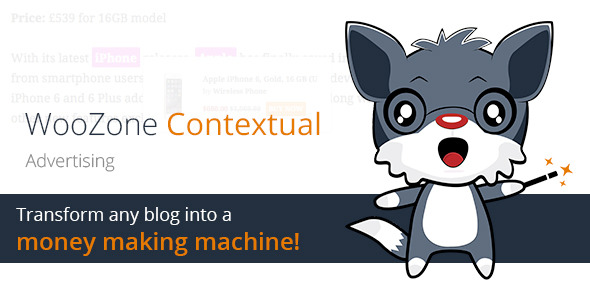
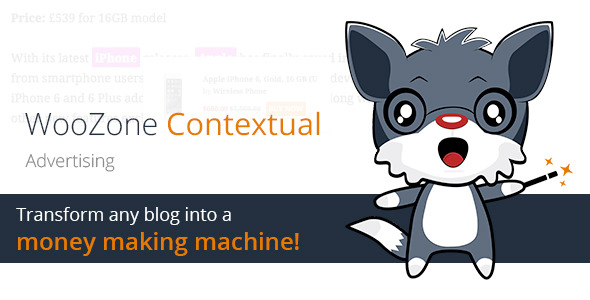
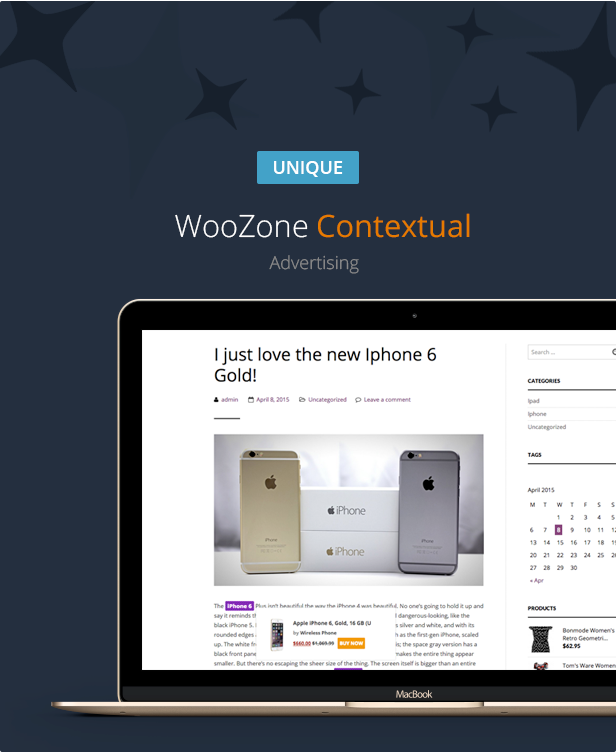

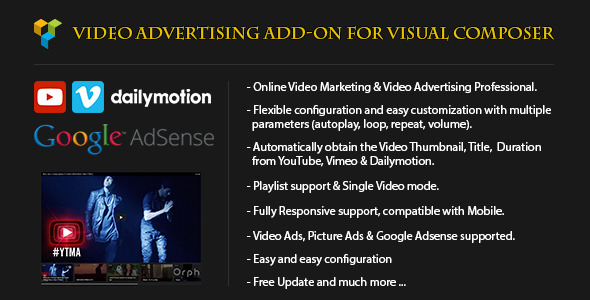
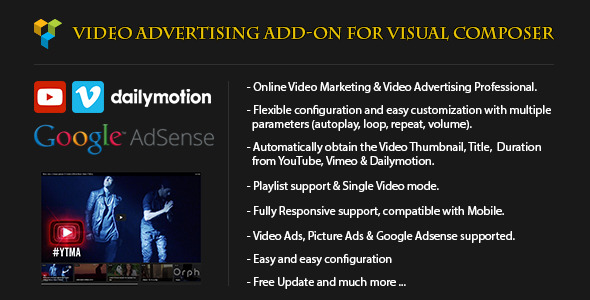








.png)
.png)
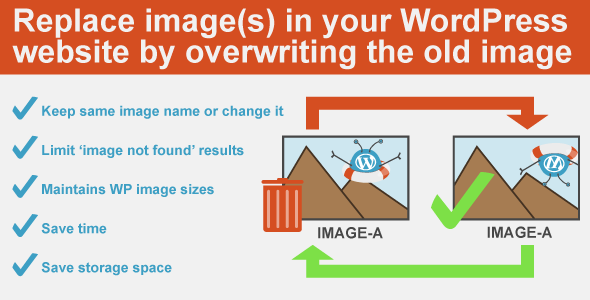
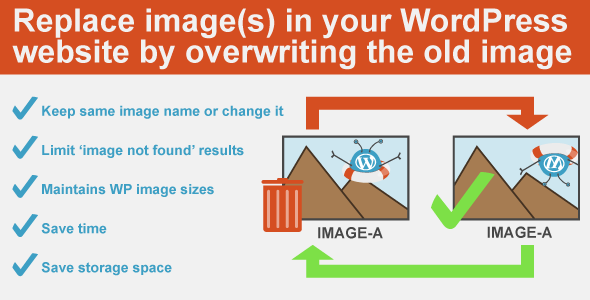


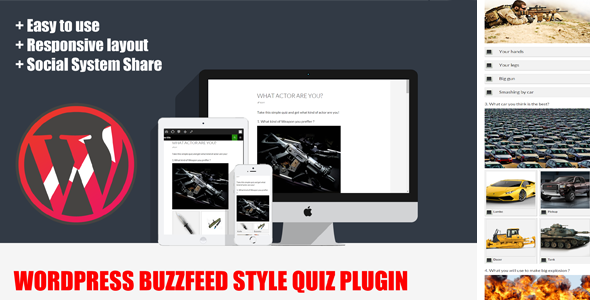




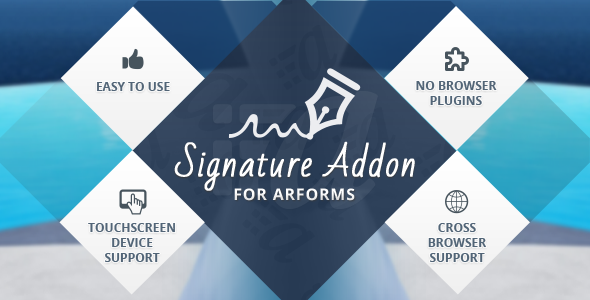







 Universal Video Player – WordPress Plugin – $18 value
Universal Video Player – WordPress Plugin – $18 value