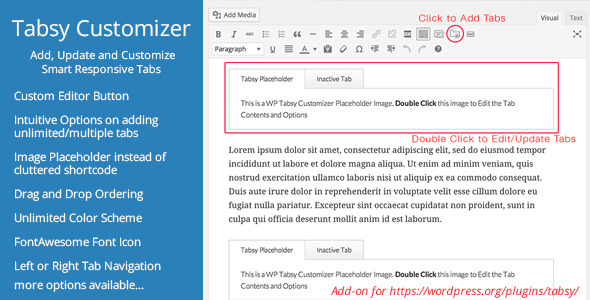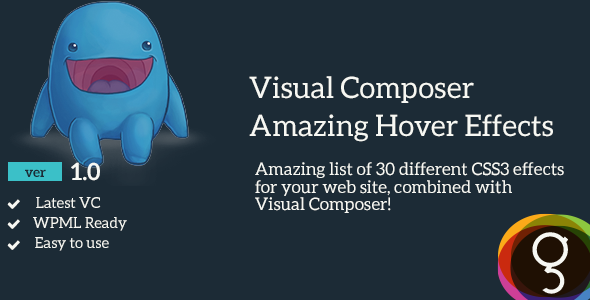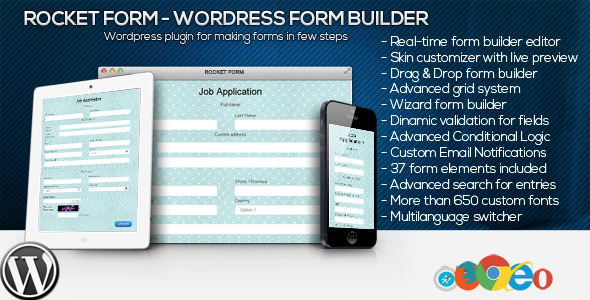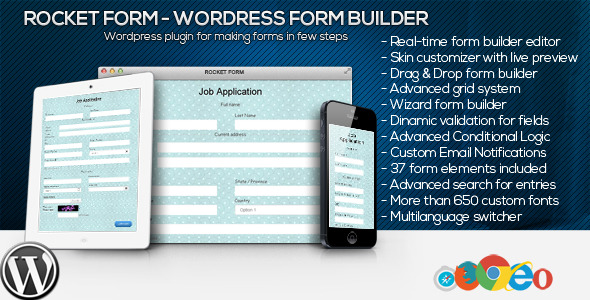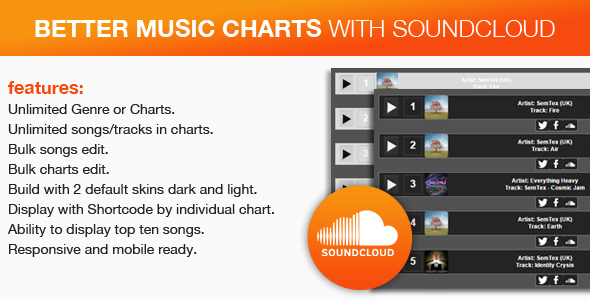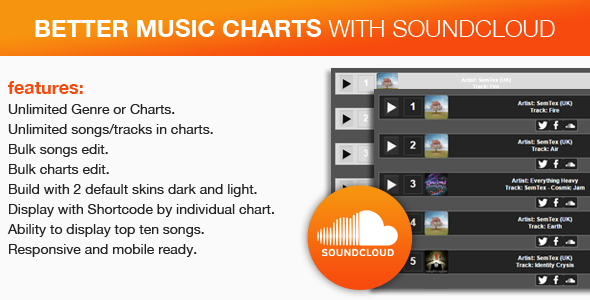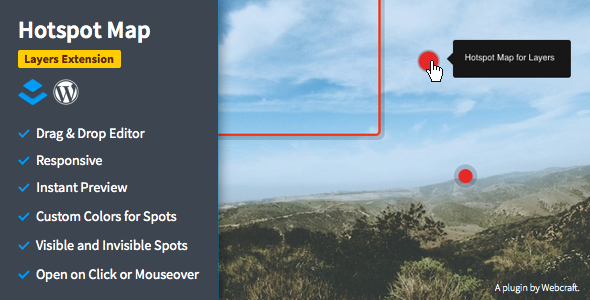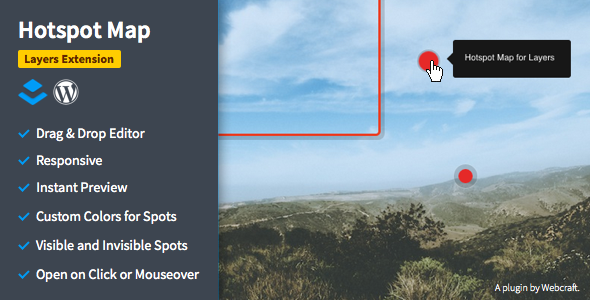Convert your existing WordPress posts and pages in to beautiful Visual Composer rows and elements!
Visual composer is the best tool for creating beautiful responsive web pages. Often included with many of the top premium themes online, it allows you to quickly and simply build incredible page designs with animated and interactive objects.
But what if you want to convert the many pages and posts on your existing site? This plugin will do ALL of the conversion work for you. With just a click of your mouse! Batch convert all your WordPress pages and post to a more intuitive and premium theme friendly format.
Conversion Features:
- Batch conversion – Multiple pages and posts converted easily
- Single post or page conversion – One click instant conversion
- Visual composer content detection – displayed in a new column
Items that can be converted automatically
- Text paragraphs – With or without HTML
- Images stored locally – Any alignment, any size
- Images stored remotely – HTML preserved
- Image Galleries – Any size, converted to grids or slideshows
- Google Maps embed code – Copied and pasted from Google
- Youtube embed code and links – Copied and pasted from Youtube
- Vimeo embed code and links – Copied and pasted from Vimeo
- Heading text – H1 and H2 become Custom Headings
- iFrames – Any iframe code stored safely as raw HTML
- MailChimp forms – preserves the original code
- Custom HTML – preserves any code between hidden comments