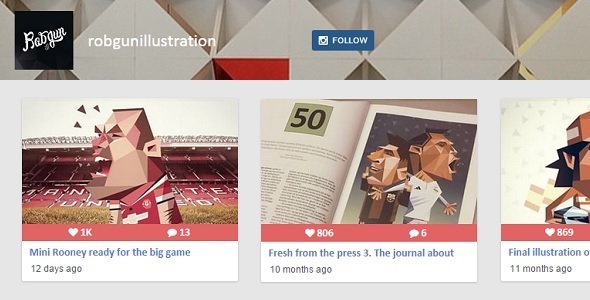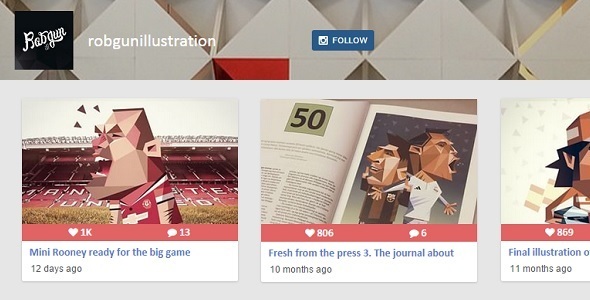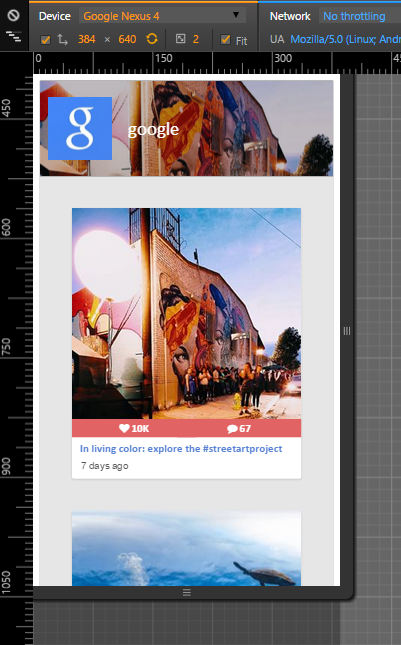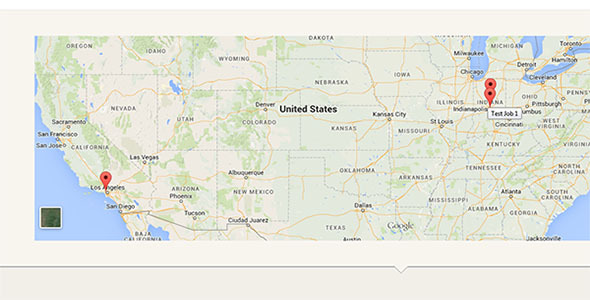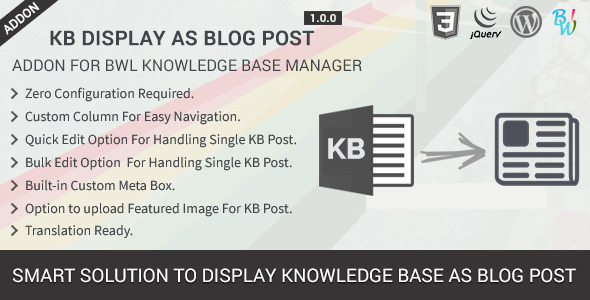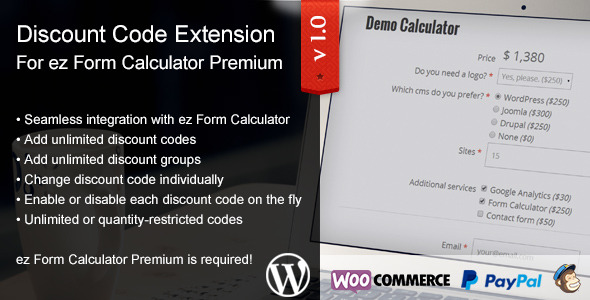Welcome to Visual Composer One Page Builder – Addons for VC. With this awesome plugin you can build your one page using visual composer. In this plugin is included 25+ Demos and 23+ addons for visual composer. You can import each demo in 1 click
Category: Wordpress Plugins
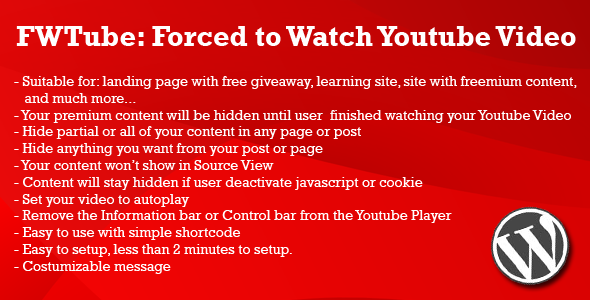
FWTube: Compelled to Watch an Embended Youtube Video (Media)
Overview
Easily hide partial or all of your premium content from your users until they finished watching an embended Youtube video.
Features
- Suitable for: landing page with free giveaway, learning site, site with freemium content, and much more…
- Your premium content will be hidden until user finished watching your Youtube Video
- Hide partial or all of your content in any page or post
- Hide anything you want from your post or page
- Your content won’t show in Source View
- Content will stay hidden if user deactivate javascript or cookie
- Set your video to autoplay
- Remove the Information bar or Control bar from the Youtube Player
- Easy to use with simple shortcode
- Easy to setup, less than 2 minutes to setup.
- Costumizable message
Requirements
WordPress 4.3 or newer (older versions may work but they have not been tested).
Limitations
- FW-Tube may not work together with cache system (plugin, CDN, cloudflare, etc).
-
FW-Tube may not work together with my FATS: Force Adblock to Stop plugin with Global Show and Global Lock enabled.
http://codecanyon.net/item/fats-force-adblock-to-stop-wordpress-plugin/7379761
Locking A Content
- Create your post as usual.
-
Wrap your locked content with FWTube shortcode.
This is your public content [fwtube id="XXXX " width="560" height="315" autoplay="false" info="false" control="false"] This is your hidden content [/fwtube] This is your public content.
-
Notes:
- XXXX is your Youtube Video ID
- You can set the width and height to your needs (Default width: 560, height: 315).
- You can set autoplay to true (Default autoplay: false).
- You can set infobar to true to show top information bar (Default info: false).
- You can set control to true to show bottom control bar (Default control: false).
-
You can use image or other media inside the FWTube shortcode.
TIPS!
If you want to show a video without locking any content, you can wrap nothing inside the FWTube shortcode and position it to your likes. - Save your post.
Looking for something else?
I have created a few items in CodeCanyon that you may want to take a look:
If you have an idea for a website/plugin or you want something to be made, don’t hesitate to contact me.

Lightbox Video Wall wordpress Plugin (Media)
Lightbox Video Wall is a thumbnail gallery with optional video playback on thumbnail rollover and lightbox functionality. Supported are self hosted videos and Youtube.
Options:
- Multiple predefiend layouts (clear, zoom, tooltip, icons)
- Thumbnail video data can be mp4 videos or Youtube
- For self hosted videos, only mp4 video format required for all browsers and devices
- YouTube Data API (v3)
- Single video
- Youtube playlist
- Youtube channel
- Youtube user channels
- Youtube video search
- automatically generated video thumbnails and description for Youtube (or your own custom)
- Optional lightbox attached to videos
- Self hosted html5 videos embeddable in lightbox
- Optional web links attached to videos
- Empty video click actions with callback
- Optional video sound on rollover
- Optional search field for youtube
- Optional pagination
- API
- Play video
- Stop video
- add track(s) to playlist
- remove track from playlist
- Load playlist
- Destroy playlist
- Get title
- Get description
- Callbacks
- Setup Done
- Playlist Loaded
- Item Triggered
- Item Rollover
- Item Rollout
- playlist Empty
Changelog / Updates:
24.4.2015
version 1.0
- first release
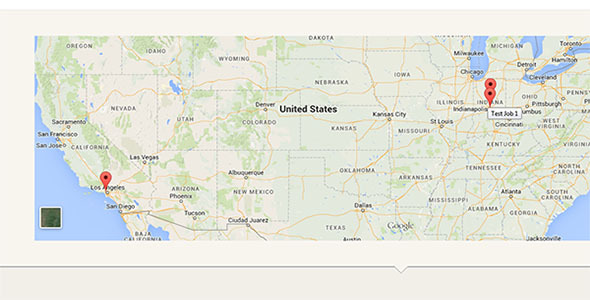
Job Supervisor Map (Add-ons)
AD Job Manager Map will map all of your open Job Positions from Job Manager. The admin screens give you complete control over what jobs are shown on the map. Map markers link to the respective job that they represent on your site. The maps can be added to any area of your site with the shortcode [ad_jobman_map]. Almost any form of address can be accepted(zip code, city, state, country, province, etc). Future releases may include custom map colors and options.
Tags: wordpress, google, google maps, job manager, job manager map, map, map markers
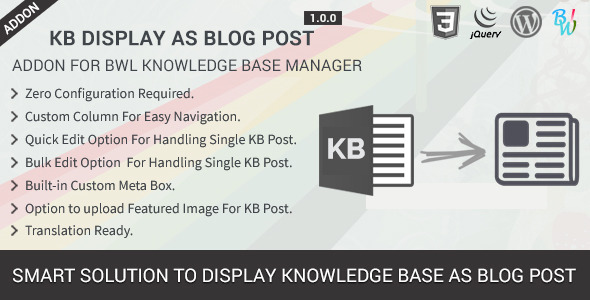
KB Show As Blogging Submit – Information Base Addon (Add-ons)
Note: This is an add-on. You must have at least BWL Knowledge Base Manager to use it.
KB Display As Blog Post– is a powerful Knowledge base Addon that allows you to display you’re KB posts inside of regular blog posts. Useful and popular KB items can be easily integrate as blog post without creating duplicate regular post by using this Addon. Also, this Addon automatically include KB posts in to blog posts listings according to date order.
Just Plug and Play. No configuration required. Addon comes with Quick and Bulk edit options, so you can easily choose which KB posts you want to show as a blog post. Addon also allows you to integrate ‘featured image’ with every KB.
Full Feature Lists:
– Zero configuration, just plug and play.
– Easy and quick installation.
– Custom column for easy “KB As Blog Post” navigation.
– Quick/Bulk Edit option for quick customization.
– Custom Metabox option.
– Feature image option.
– Ready for localization.
– Support Latest WP Version.
– Free life time support directly from developer.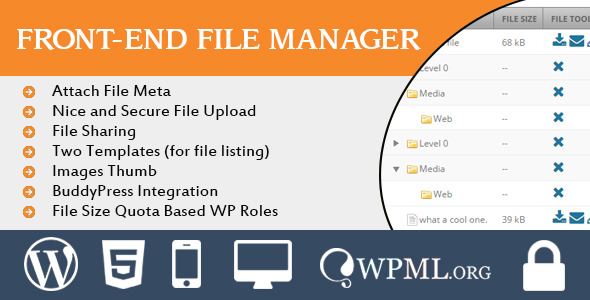
Frontend File Supervisor (Utilities)
This plugin renders nice, secure and responsive upload form. User select files from computer of any type (set by admin) and can manage these files like download, edit and even share with other users with email. Users can also create directories to manage files. All user files are displayed on same upload form. There are two templates which can be used to list all uploaded file by users. All files can be downloaded, deleted by admin using plugin admin pages.
How it works?
- Install plugin from zip file and activate plugin
- Once plugin is activated you can access options from Admin -> FileManager
- This option panel have five tabs. Each option is explained in detail against their titles
- Once you ready with options, now time to create Front page. Just create new page.
- And paste this shortcode: [nm-wp-file-uploader]
- Recommendation: use Full width page template
- Free and fast support via email, skype or comments.
Plugin Features
- File meta in 7 different types of input
- BuddyPress ready for group file sharing
- File sharing via email
- Thumbs support for images
- File Quota against each WP Roles
- Responsive design
- Secure upload script (approved by WordPress.org)
Customization
This plugin gives admin bunch of options to control this plugin like:
- Set file types, limit and size
- File Meta (7 types of inputs)
- Disable/Enable file listing area
- Disable/Enable file upload area
- Allow non-registered users to upload files without login.
- Create download area (users can download files only)
- Customize upload button text, color, BG color, label etc
- Disable directories, turn off directory creation
- Change templates (two template provided for listing files)
- Add more recipients to get alert on each upload
- Set messages like: on file save, on error, Non-logged user etc
- Can access all files from admin panel.
2 Template Styles

Responsive

Demo
- URL: http://fileupload.theproductionarea.net/
- username: test_upload
- password: pass_upload

WooZone – Amazon Pals Bundle % (Merchandising)

The Bundle contains:
- Woozone – WooCommerce Amazon Affiliates
- WooZone Contextual – Amazon Advertising Plugin
- ADF – Amazon Discount Finder for WordPress
- Kingdom – Woocommerce Amazon Affiliates Theme
Get all Amazon Affiliates Advertising Plugins in one place!
On top of that we provide a WordPress Theme as well, so the package could be complete.
All you have to do is install the pack, setup all the plugins, fill out your amazon associate id and let the commissions come! Learn how to make money easily, just like that!
Fast Results and Maximum Success!
Woozone Plugin
Quick Review – Read more here

Turn your Woocommerce WordPress Store into a money profit generator!
Advertise Amazon products on your Woocommerce website and earn advertising fees from Qualifying Purchases.
You can also receive advertising fees from all products your visitors buy, visit, not just the products you advertise thanks to our 90 days cookie feature.
Also, our On Site Cart feature allows your customers to checkout with multiple products on Amazon, and that means multiple commissions for you!
Excellent On-Page Optimization !
Great SEO content for your products, our WooZone Plugin takes all data available for all Amazon products: Title, Prices (regular prices, sales prices and all prices variations), all products attributes, product reviews and full products descriptions.
Using our WooZone Plugin you can bulk import hundred of products from Amazon into your Woocommerce Store in just a flash. Our newest version has an ultra fast import system, in which you can import products in less than one second!
WooZone Contextual – Amazon Advertising Plugin
Quick Review – Read more here
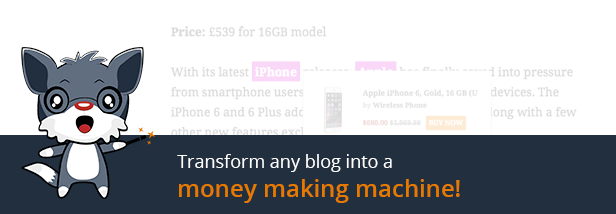
Transform any wordpress blog into a money making machine!
It happens that you own a simple wordpress blog?
You’re writing cool articles and have a unique content but you don’t succeed on monetizing your content? You’re using banners & pop’ups but users simply ignore them?
You simply run out of ideas and you’re looking for a new solution?You’re in the right place! Using our newest WooZone Contextual Advertising Plugin you will definitely succeed on monetizing your wordpress blog!
Automatically add affiliate links into your content and display ads where people can really see them!
WooZone Contextual automatically displays products that are relevant to your content.
How you ask? Well, It analyzes the posts / custom taxonomies to extract keywords that are used to search for relevant Amazon products.
The plugin works best on posts that are product oriented and their content is textual in nature.
The WooZone Contextual allows you to monetize content by suggesting products that are most relevant to the content on your website.
Not only that, but instead of manually identifying products relevant to page content and creating links for them, you can use the WooZone Contextual to automate the process.
You can manually set affiliate links and keywords where they should be added into your content, or you can let the plugin to automatically extract and display links from Amazon.
ADF – Amazon Discount Finder for WordPress
Quick Review – Read more here

Amazon Discount Finder is an affiliate advertising plugin designed to provide a means for any kind of websites to earn advertising fees by advertising and linking to Amazon.
Amazon is the biggest online store where customers can find and discover anything they might want to buy online, and endeavors to offer its customers the lowest possible prices, discounts, offers & coupons.
But because of Amazon’s hugeness it’s hard to browse trough all the endless pages. Also, Amazon has tons of hidden discounts & deals up to 90% off that are not so easy to discover.
Why is our plugin of help?
Well, It basically narrows down the number of pages you’d have to sort through if you just went on Amazon and hunted for discounts, offers & so on.
You will be able to offer your customers super deals and in the same time you will earn commissions just like magic!
Kingdom – Woocommerce Amazon Affiliates Theme
Quick Review – Read more here

Kingom is a premium unique theme built exclusive for our woocommerce amazon affiliates plugin. we decided to build a theme that fits perfectly with our plugin, without using unnecessary features & functions that other sophisticated themes might have.
You can easily create & customize a woocommerce store using the theme, and sell anything from amazon as affiliate.
That way, you can take advantage of the amazon’s affiliation program, and easily earn advertising fees.What you’ll need in order to use the plugins :
- Woocommerce 2+
- WordPress 4.1.1 +
- Amazon account (https://aws.amazon.com/) in order to get Secret/Access Keys
- Amazon affiliate account (https://affiliate-program.amazon.com/) in order to get the money!
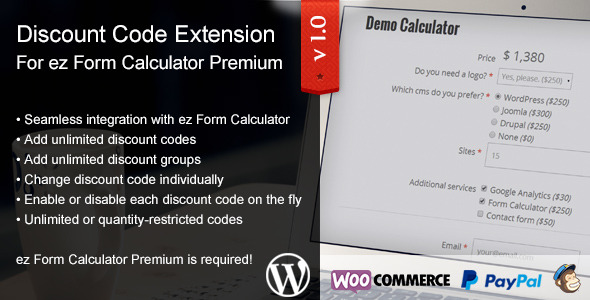
ez Kind Calculator – Cut price Codes Extension (Add-ons)
Discount code extension for ez Form Calculator Premium. With this plugin, you can create unlimited discount codes for your customers.
Note: this plugin only works with ez Form Calculator Premium v2.8.0.0
Live demo
Features
- Seamless integration with ez Form Calculator
- Add unlimited discount codes
- Add unlimited discount groups
- Change discount code individually
- Enable or disable each discount code on the fly
- Unlimited or quantity-restricted codes